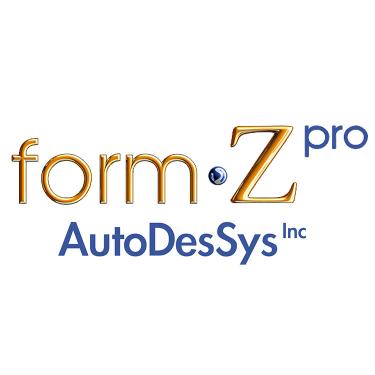Now anyone can jump in and get started with 3D digital modeling and 3D printing,form•Z is free for all!!
With form•Z FREE anyone can jump in and get started with 3D digital modeling and 3D printing. form•Z is free for all!!
form•Z free is a great way to start exploring the power of design with 3D solid modeling. This version has no restrictions for professional, academic, or home use. With form•Z free you can quickly create your own 3D solid models that can even be 3D printed. The models can also be presented using sun studies, real-time rendering effects, sectioning, and dimensions. form•Z free features a subset of the tools found in form•Z pro and form•Z jr with the same easy to use dynamic interface. form•Z free uses the facetted portion of the solid modeling engine found in form•Z pro. The solids data format maintains an accurate representation of 3D models which is ideal for 3D printing. form•Z free includes a self-guided tutorial, on-line manual and a series of youtube videos all help you get started using 3D modeling.
Download the FREE version by clicking Trial Downloads on this page or navigate to our Downloads page (listed under Standalone).
- Available for macOS X 10.11 or later (including Big Sur and Apple Silicon using Rosetta 2) and Windows 7/8/10.
- Surface Modeling tools including Booleans, NURBS, and Subdivision Surfaces.
- Native support for 64 architecture on OS X allows for more content creation.
- Imports SKP, KMZ, DWG, DXF, DAE, OBJ, SAT, STEP, and STL files.
- Exports SKP, DWG, DXF, SAT, STEP, DAE, and STL for 3D printing.
A comparison chart of the form•Z pro and form•Z jr features can be found on the Details tab.
Description
| Entry-tier polygonal modeling, provided at no charge | Extensive tool set for polygonal, NURBS and ACIS solid modeling | Advanced modeling and animation solution for professionals |
UI | UI | UI |
| Easy to learn user interface | Easy to learn user interface | Easy to learn user interface |
| Contextual help for every tool | Contextual help for every tool | Contextual help for every tool |
| — | Customizable keyboard shortcuts | Customizable keyboard shortcuts |
| — | — | Customizable tool palettes |
| — | — | Customizable heads-up display |
| — | — | Customizable UI Workspaces |
| — | — | Smart Assistant learns from your choices |
Explore | ||
free | core | pro |
Modeling Classes | Modeling Classes | Modeling Classes |
| Mesh-based (facetted) modeling | Mesh-based (facetted) modeling | Mesh-based (facetted) modeling |
| — | Parametric ACIS (smooth) modeling | Parametric ACIS (smooth) modeling |
| — | NURBS | NURBS |
| — | Subdivision Surfaces | Subdivision Surfaces |
Interactive Parametric Primitives | Interactive Parametric Primitives | Interactive Parametric Primitives |
| Introductory 2D Primitives | Introductory 2D Primitives | Introductory 2D Primitives |
| Introductory 3D Primitives | Introductory 3D Primitives | Introductory 3D Primitives |
| Platonic solids, geodesic spheres | Platonic solids, geodesic spheres | Platonic solids, geodesic spheres |
| — | — | Paraboloid, hyperboloid, hyperbolic paraboloid |
Reshape and Sculpt | Reshape and Sculpt | Reshape and Sculpt |
| Reshape (push/pull faces) | Reshape (push/pull faces) | Reshape (push/pull faces) |
| Union, Difference, and Intersect solids | Union, Difference, and Intersect solids | Union, Difference, and Intersect solids |
| Split, Slice and Stitch surfaces | Split, Slice and Stitch surfaces | Split, Slice and Stitch surfaces |
| — | Bend, Bulge, Taper and Twist Deformers | Bend, Bulge, Taper and Twist Deformers |
| — | Basic Bevels and Roundovers | Advanced Parametric Bevels and Roundovers |
| — | — | Symmetry Modeling Mode |
| — | — | Bend along path |
| — | — | Morph between objects |
| — | — | Image-based mesh displacement |
| — | — | Increase or Reduce Object Meshing |
| — | — | Cap, Cover, and Uncover openings |
Introductory Transformations | Introductory Transformations | Introductory Transformations |
| Move, Rotate, Scale, Mirror | Move, Rotate, Scale, Mirror | Move, Rotate, Scale, Mirror |
| — | Rectangular and radial copy arrays | Rectangular and radial copy arrays |
| — | — | Symmetry |
| — | — | Scale to dimensions |
| — | — | Tranformation Macros |
| — | — | Align and Distribute objects |
| — | — | Scatter objects on surface |
| — | — | Scatter objects within volume |
| — | — | Paint objects on surface |
Next Steps | ||
free | core | pro |
Derivative Objects | Derivative Objects | Advanced Derivative Objects |
| Extrusion, Convergence, Wall, Revolve | Extrusion, Convergence, Wall, Revolve | Extrusion, Convergence, Wall, Revolve |
| Offset and Thicken (shell) surfaces | Offset and Thicken (shell) surfaces | Offset and Thicken (shell) surfaces |
| — | — | Multipath, Boundary and Draft Sweeps |
| — | — | Helix Sweep |
| — | — | Ruled, Guided, Path and Branched lofting |
| — | — | Point cloud, Space frame |
Introductory NURBS | NURBS | Advanced NURBS |
| Curve Create, Loft Surface, Reconstruct | Curve Create, Loft surface, Reconstruct | Curve Create, Loft surface, Reconstruct |
| — | Blend, Merge, and Extend curves and surfaces | Blend, Merge, and Extend curves and surfaces |
| — | Surface from boundary or UV curves | Surface from boundary or UV curves |
| — | Surface from cross-sections | Surface from cross-sections |
| — | — | Surface by Formula |
| — | — | Split, Edit Surface, Insert Knot |
Introductory Subdivision Surfaces | Subdivision Surfaces | Advanced Subdivision Surfaces |
| Convert to subdivision, Grow faces | Convert to subdivision, Grow faces | Convert to subdivision, Grow faces |
| — | Soften, Swap with polygonal cage | Soften, Swap with polygonal cage |
| — | Convert to NURBS surfaces | Convert to NURBS surfaces |
| — | — | Grow edges, Offset faces and edges |
| — | — | Squeeze, Divide, Close, Bridge |
Specialize | ||
free | core | pro |
Architecture | Architecture | Architecture |
| Dimension in metric or feet-inches | Dimension in metric or feet-inches | Dimension in metric or feet-inches |
| Dimension as decimal or fractions | Dimension as decimal or fractions | Dimension as decimal or fractions |
| Parametric 2D & 3D walls | Parametric 2D & 3D walls | Parametric 2D & 3D walls |
| Wall-cutting doors and windows | Wall-cutting doors and windows | Wall-cutting doors and windows |
| — | Roofs | Roofs |
| — | Terrain Models | Terrain Models |
| — | Stairs | Stairs |
| — | Spiral Stairs | Spiral Stairs |
| — | — | Switchback Stairs |
Product Design | Product Design | Product Design |
| 3D print export | 3D print export | 3D print export |
| — | 3D print preparation utility | 3D print preparation utility |
| — | — | Gears |
| — | — | Screws |
| — | — | Bolts |
| — | — | Unfold model with tabs and labels |
Manage Complexity | ||
free | core | pro |
Precision | Precision | Precision |
| Robust internal data representation | Robust internal data representation | Robust internal data representation |
| Machining Tolerances | Machining Tolerances | Machining Tolerances |
| Automatic and user-defined drawing guides | Automatic and user-defined drawing guides | Automatic and user-defined drawing guides |
| Snapping to grids, guides, object features | Snapping to grids, guides, object features | Snapping to grids, guides, object features |
| Distance and angular measurement tools | Distance and angular measurement tools | Distance and angular measurement tools |
Analysis | Analysis | Analysis |
| Fast, Accurate Sun Study Animation | Fast, Accurate Sun Study Animation | Fast, Accurate Sun Study Animation |
| Surface area, volume | Surface area, volume | Surface area, volume |
| — | — | Mass, weight, principal axes |
| — | — | Moments of inertia |
| — | — | Custom object attributes |
| — | — | Information Mangement with reporting |
| — | — | Zebra, Environment, Draft Angle displays |
| — | — | Curvature Comb display |
Project Organization | Project Organization | Project Organization |
| Layers and Object Groups | Layers and Object Groups | Layers and Object Groups |
| Components and instancing | Components and instancing | Components and instancing |
| Store and recall Scenes | Store and recall Scenes | Store and recall Scenes |
| — | — | Copy & Paste attributes between objects |
| — | — | Reference linked, external 3D projects |
Project Organization | Project Organization | |
| Python Scripting | Python Scripting | |
| Plugin API | Plugin API | |
Showtime | ||
free | core | pro |
Document and Present | Document and Present | Document and Present |
| Dynamic, non-destructive clipping planes | Dynamic, non-destructive clipping planes | Dynamic, non-destructive clipping planes |
| 2D and 3D Sections | 2D and 3D Sections | 2D and 3D Sections |
| Linear and Angular dimensioning, Notes | Linear and Angular dimensioning, Notes | Linear and Angular dimensioning, Notes |
| — | 3D Text creation and editing | 3D Text creation and editing |
| — | — | Text Along Path, Between Paths |
| — | — | Hatch styles |
| — | — | Line Styles and Weights |
Supported Rendering Engines1 | Supported Rendering Engines1 | Supported Rendering Engines1 |
| Interactive Shaded Render | Interactive Shaded Render | Interactive Shaded Render |
| — | Twinmotion | Twinmotion |
| — | V-ray | V-ray |
| — | Maxwell | Maxwell |
| — | RenderZone | RenderZone |
Animation | ||
| Animate objects, lights, cameras, parameters | ||
| Timeline editor | ||
| Morphing between objects | ||
| Multiple time-based deformers | ||
Welcome Collaborators | ||
free | core | pro |
Exchange Formats | Exchange Formats | Exchange Formats |
| STL, Collada, Google Earth, Sketchup | STL, Collada, Google Earth, Sketchup | STL, Collada, Google Earth, Sketchup |
| — | DXF, DWG, DWF, OBJ | DXF, DWG, DWF, OBJ |
| — | FBX, Datasmith, Lightwave, 3DS, FACT | FBX, Datasmith, Lightwave, 3DS, FACT |
| — | SAT | SAT |
| — | — | STEP, IGES, Rhino |
| — | — | VRML, Zcorp Printers |
360º / AR / VR | 360º / AR / VR | |
| Twinmotion Direct Link | Twinmotion Direct Link | |
| Unreal Engine Direct Link | Unreal Engine Direct Link | |
| Augment integration | Augment integration | |
| SketchFab integration | SketchFab integration | |
| — | Cylindrical and cubic panoramas | |
| — | Web 360º | |
System Requirements
Mac
– Mac OS 12 (Monterey)**
– Mac OS 11 (BigSur)
– Mac OS 10.11 through 10.15.
** Python 2.7 must be installed to support Python scripting.
Windows
– Windows 11, Windows 10 (64-bit).
– 64-bit editions of Windows 8 and Windows 7 are supported but not recommended.
OpenGL:
A video card that supports OpenGL version 3.2 or later is required. For best results, a video card with a minimum benchmark score of ~1500 is recommended, and for larger files, ~3500 or better is preferred. See this link for details: Video Card Benchmarks
Change Log
form•Z v9.1.0(#A399) Change log
What’s New
- Support for OS X 11 (Big Sur) and machines using Apple Silicone(using Rosetta 2).
- “Auto SelectMulti View” is a new option in the “Window” pull-down menu. When enabled, the active frame of a multi view display is automatically selected as the mouse enters the frame. When disabled (which is the default), a mouse click in the desired frame is required to make it active (as with v8 and earlier versions).
General
- The screen now updates properlyduring RenderZone image now updates properly during rendering.
- Hidden Line rendering progress bars have beenimproved.
- Material previews do not re-render in Material parameters palette when changing the active material.
- Section tool nowworks properly when 2 Click Face/Outline Selection is enabled.
- Guide Snapworks better under certain situations when the grid snap is alsoenabled.
- Edit Cone of Vision no longer resets Undos.
- Edit Cone of Vision behaves properly after “Reset All Workspaces”and Importing workspaces.
- Measurement tools no longer leave artifacts on the screen.
- The Working units Angle option for Positive Angle Direction works using Clockwise as expected.SKP import handles files that contain improper material names.
- Undo after a Symmetry operation works as expected.
- In Project Settings->Appearance, thepreviews for project color schemes now display properly.In palettes with groups, Collapsing/Expanding a selected group now works as expected.
- No longer caught in an loop when 2 materials have the same name.
- Changing the display mode back to Shaded or Wireframeafter RenderZonenow works properly.
- The Shaded render “Fit In Window” background option now work properly.
- Colladatranslator (DAE) now handles files that contain discreet face colors (common in filescreated by Artios CAD).
- Various performance, localizationand stability improvements.
Macintosh
- Hiragana character entry behaves as expected.
- LWO export now works properly.
Windows
- Items can be reordered in nested palettes as expected.
- Palettes in Palette Dock can be nested in any order.
Layout
- Certain Dimensions now display as expectedwhen zoomed in close.
form•Zv9.0.6.1 (#A286) Change log
General
- Certain .fmz file contain reference objects now open as properly.
- The “X” field of the input palette is no longer active at unexpected times.
Macintosh
- Cut/Copy/Paste now works in palettes with list of names (Objects, Layers etc..).
form•Z v9.0.6(#A283) Change log
New stuff
- SKP translator updated to import/export SketchUp 2020 files. Plus:
- Import performance significantly improved.
- Objects will be surfaces by default unless “Construct Solids” is enabled (which is now on by defaultfor new installations).
- Import now maintains layers and materials properly.
- Non-Roman characters file names now supported for import and export.
- Japanese characters in layer name and Material names are now supported.
- Import now includes wire objects.
- Exporting files withmetric units works as expected.
General
- Contour Sections no longer affected by manipulating corresponding Transform Controller
- Conflicts resolved that would cause Key Shortcuts to stop working.
- Arc 3 can be inverted with the CMD/Ctrl (Mac/Win) key.
- Objects created by Duplicate (Edit menu) remain selected.
- Reference Files window displays correct name.
- DXF export and import now supports Non-Roman characters in the file name.
- Exporting DAE and KMZ files works properly
Windows
- Check for Update works as expectedno on systems with certain Windows settings.
- Alt key tap key works as expected
Draft Layout
- Grid Snap now works as expected when combined with the Guide snap
Python scripting
- unfold.py script now works as expected.
- Scripts are maintained in the Extensions menu and are sorted properly.
- The getLayer() and setLayer object method has been improved.
Z v9.0.4(#A12A) Change log
New stuff
- “Dynamic” is a new option in the ExtendSegmenttool options. When selected, the extensionis made dynamically using theprojection of the cursor position onto the tangent from the end of the object.
General
- Components with Flat/Cubic/Spherical decal controls now render properly in RenderZone.
- Save a Copy as to v8.x now works properly for files with embedded components.
The objects palette is now updated properly after Components are exploded. - Changing the name of a view or layer to an existing name, no longer leads to repeated messages about the duplicate name.
- The fillet tool is applied to the selected point for certain objects.
- Import from Drafting now groups the imported objects properly.
- Exiting the Cone of Vision,no longer disturbs the palettes under certain conditions.
- Certain Sub-d tools no longer automatically apply unintended symmetry
Draft/Layout
- Frames are now properly updated whenthe linked Model file is changed.
- The title blocks folder is selected by default when choosing a title block.
- The offset outline tool now works properly on closed shapes.
- The Image and Image fit tools now track the cursor properly when placing images.
Python scripting
- Python scripts now work properly on some Windows 10 machines that previously did not recognize Python.
- A new method(material)has been added to the “face”object to retrievethe material assigned to the face (face.material).
- The “object” method getLocalOrigin()now returns the proper value
- fz.pickList()now returns a valid empty list when nothing is picked.
- fz.viewList(), fz.materialList() and fz.lightList() now returns a valid empty list when the project does not contain any of the respective objects.
- fz.revolve() angle parameter now works properly.Object methods edgeCount(), edge(), edgeList() now work as expected.
- A number of sample scripts have been updated.
form•Z v9.0.3(#A123) Change log
New stuff
- “Superimpose” is a new option inthe Underlay options of the Reference Plane Parameters palette. When selected, the underlay is Superimposed in shaded views instead of depth sorted. This is most useful when combined with the transparency slider to see the undelay image through a shaded image.
- “Give GuideSnapsPriority” is a new option in the snap options Palette. When selected,Guide Snaps are given priority over object snaps(when both are enabled). That is if the cursor is close to both a guide and a snappable point/edge/face, the location will be snapped to the guide rather than the point/edge/face. When this option is disabled, the opposite rule is applied. This option is now on by default by popular request as it makes the guides more functional in shaded rendering modes.The option can be controlled with a key shortcut as well(Key Shortcuts manager).
General
- Export of hidden line images to pixel based formats (TIFF/PNG/JPG etc.) now works properly.
- Underlay images no longer disappear when switching from wireframe to shaded full and the back to wireframe on machines with certain graphics cards.
- Components with Flat/Cubic/Spherical texture map controls now render properly in RenderZone.
- Using Reduce Mesh tool no longer crashes on certain objects.
- Files with mirrored components now show the components properly when saving and re-opening the file.
- Curve and Surface Formula tools mow show all the formulas in the Interface
- View navigation in the Decals and Classic Texture Map dialog now works properly.
- The “Pick By” and “Assign” options in the Classic Texture Map dialog now workproperly.
- Door/Window componentsare now are placed at the proper depth.
- The Section tool now properly honors the Status of objects (Ghost or Delete).
Windows specific
- The Transform tool no longer crashes when entering a second value for the Scale option.
Draft/Layout
- Printing or exporting to PDF no longer misses some elements.
- Printing or exporting to PDF now includes title blocks properly.
- Printing from draft space now works as expected.Image elements no longer have a border when printed or exported to pdf.
- The Layout content tools no longer become randomly dimmed.Layout frames now update properly when the model is changed.
form•Z v9.0.1(#A107) Change log
General
- When the favorites menu is invoked (Space bar by default), pressing the space bar again will open and position the tool options palette on the screen at the location of the favorites tools. This makes for an easy way to access the Tool Options without needing to navigate to the location of the palette. The palette is returned to its original state when the mouse moves out of the newly positioned tool options palette or the favorites menu shortcut is selected again.
- Pop-up Tool Options is a new key shortcut available in the Palettes group of the Key shortcuts manager. This invokes the tool options at the mouse location as with the favorites menu without needing to go through the favorites menu first. There is no default key combination assigned for this option.
- The color popup in the Attributes tab of the Inspector now works properly when clicking on the arrow indicator.
- Export PSD no longer generates empty files under certain situations.
- The palette dock is now maintained in the Cone Of Vision environment.
- Shaded work and shaded full now show the proper color when Copy and paste of objectswhich have materialswith matching names.
- Certain geometry no longer causes a crash when using object snaps and the mouse rolls over the object.
- Create Reference File no longer includes references to other attached reference files in the newly created reference file.
- Create Reference File now warns when replacing a reference file that is already being referenced by the project.
- Create Reference File now handlessingle object reference files properly.
- Docking and undocking certain palettes now works properly.
- Editing Components in the project window has been improved.
- The parameters tab ofthe inspector now works properly with components.
- Components placed with the “Place on Active Layer” option now explode properly.
- The “Getting Started” tutorials are now accessible fromthestartup screen again.Holding CMD and dragging docked palette will allow precisionplacement/force placement
OS X specific
- Installer now works better on OS X 10.15.3
- Animations played in the form•Z window now display properly.
Closing the Inspector palette, no longer leads to crashes. - Changing the direction of the Arc 3 againworks with tapping commandkey.
Windows specific
- Hide palettes no longer leads to extra margins shown around the palettes when un-hiding.
Draft/Layout
- Title blocks now work as expected.
- The place image tool now works as expected.
- Components update properlywhen a layout file is opened.
- Paste from Model/Paste from Draft have been improved.
- Compounds from v6 files are now converted properly.
form•Z v9.0.0.3(#A0F0) Changelog
General
- The on-line manual has an updated interface including and better Index and search features and loads properly from the application.
- The Action palette shows theactive tool as expected.
- The “Keep Proportional”option now works properlyin the place componenttool and the Component parameters of the Inspectorpalette.
- Editing object names that are inside groups in the objects palette now show in the proper locations.
- Resizing a palette while editing a text field no longer causes top edit field to move to the wrong location.
- A detached Modeling tool palette can now be reinserted in the dock by dragging the palette such that the cursor inside the dock while pressing the Command (Mac OS) or ctrl (Windows) key.
- Preview renderings for RenderZone or V-Ray for form•Z no longer hang or crash when clicking in the Materialsor Material parameters palette before the preview rendering is complete.
Windows
- SpecificThe icon for “Delete Component” and “Delete Library” now shows properly.
- Drag and drop now works properlyin the Objects palette.
OS X specific
- Switching to another application and back to form•Z when there is more than one project open, no longer switches she active project.
- the “options” button in the export file dialog no longer crashes on 10.14 and later.
Draft Layout
- Import from Modeling now available in File menu of Draft Layout app. This converts the model to drafting space using the current view or optional parameters defined in the new Import from Modeling options.
- Import from Drafting now available in Modeling appimports the drafting space of a .fml file onto the current reference plane of the model.
- Title blocks now show properly after loading a layout file.Switching between layout and Draft spaces refreshes the window properly.