v2023.5 Boris FX Continuum Unit: Color and Tone
EDIT in Admin Edit in WP
Downloads
Download demos and trial versions, product documentation, free presets and more.
You may download a free Demo after logging in.
Set the mood with color
The right color palette instantly transports viewers into a story’s world. Top tools for color correction, color matching, hue-saturation, 3-way color grade, brightness-contrast, and more.
Add Hollywood style looks and grades with the touch of a button.
Highlights include:
- 27 effects
- 85+ color grading presets based on iconic films
- 3-way color grade
- Shadows & highlights
- Mocha tracking & masking
- Beat Reactor audio-driven animation
- FX Editor with custom interface
- More!
The Continuum Color & Tone Unit offers multi-host support with a single license.
Features
- 11 brand new filters : Black and White, Defog, Develop, Enhancing, Grade, High Contrast, Kelvin, Low Contrast, Polarizer, Selective Saturation, Shadows/Highlights
- All new filters are HDR compliant
- Integrated OCIO color management
- FX Editor with hundreds of professionally designed presets
Effects
3 Way Color Grade
The BCC 3 Way Color Grade filter enables you to color correct an input image using industry standard Lift-Gamma-Gain controls with an intuitive color sphere and slider interface. The filter includes a built-in keying option for isolating secondary colors from the primaries and power window style masking (with 2 point motion tracking), which allow you to isolate or selectively apply the color correction to specific region of the image. Independent color correction adjustments can be applied to points inside and outside of the key- mask selection within a single instance of the filter.
Compare controls, located at the top of the filter, let you compare the input and processed image, or two independent color correction settings applied to the image. All internal processing in this filter is done in 32 bit floating point for maximum precision, thereby eliminating any round-off errors. This allows you to combine extreme settings of the different controls without introducing banding on the image output.
Black and White
NEW TO CONTINUUM 2021, the BCC Black and White filter converts color images to black and white simulating the look of Black and White photographic filters.
Brightness and Contrast
The BCC Brightness-Contrast filter adjusts the brightness and contrast in your image. The built in PixelChooser, with integrated mocha planar tracking allows for greater control over which areas of the image the filter should affect.
Color Balance
The BCC Color Balance filter performs a true photographic RGB color correction, allowing you to make independent adjustments to the red, green, and blue channels of the image.
Color Correction
The BCC Color Correction filter improves the color of images or creates dramatic color effects.
In addition to the ability to adjust lumanince levels and saturation, the filter allows users to fine tune:
- Brightness adjusts the brightness of the image. Increasing Brightness pushes colors toward white, and decreasing the setting pushes colors toward black.
- Contrast adjusts the contrast of the image. Increasing Contrast pushes colors toward pure colors, and decreasing the setting pushes colors toward 50% gray.
- Hue cycles the colors in the image around the color wheel in HSL color space. Most color corrections require very small changes; adjustments of 10° or less usually suffice. Adjustments larger than 10° usually produce very dramatic color changes
Color Match
The BCC Color Match filter simplifies the process of matching the color or luma values of two clips in the timeline. For instance, if two clips with different lighting conditions are spliced together, the color and luma values will differ between the clips. Match Color automates the process of removing or balancing the difference between the two clips by setting color or luma values for the quarter, mid and three-quarter areas of the image.
Ideally, you want to view both the Source and Target clips so that you can sample colors.
Colorize
The BCC Colorize filter uses a gradient of up to six colors to tone the image. All of the parameters in this filter can be animated and linked to other parameters.
Correct Selected Color
The BCC Correct Selected Color filter allows you to adjust a specified range of colors in the source image, leaving colors outside the range unaffected. To correct two or more separate colors within an image, apply the Correct Selected filter as many times as needed.
Defog
NEW IN CONTINUUM 2021, the BCC DeFog filter restores clear day contrasts and colors of a scene taken in bad weather such as fog and mist.
Develop
NEW IN CONTINUUM 2021, the BCC Develop filter provides useful developing controls for globally adjusting the color and tonal scale of your images.
Enhance
NEW IN CONTINUUM 2021, the BCC Enhancing filter allows the user to selectively enhance any color to make it pop with little to no effect on other colors.
Fluorescent
Grade
NEW IN CONTINUUM 2021, the BCC Grade filter allows for independent fine tuning of color, saturation and the look of a clipʻs shadows, midtones and highlights.
Haze
High Contrast
NEW IN CONTINUUM 2021, the BCC High Contrast filter allows you to create an extreme high contrast image.
Hue-Sat-Lightness
The BCC Hue-Saturation-Lightness filter converts the image to the Hue/Saturation/Lightness color space, makes corrections to the image, and converts it back to RGB.
Invert Solarize
The BCC Invert Solarize filter inverts one or more channels in the source image.
With the Channels menu, users may specify which channels to invert. You can choose from a number of available options, such as:
- RGB
- RGBA (RGB and Alpha)
- Alpha
- Any combination of Red, Green, and Blue
- Luminance
- Hue
- Saturation
- Lightness.
Kelvin
NEW IN CONTINUUM 2021, the BCC Kelvin filter allows for the adjustment of standardized color temperature.
Levels Gamma
The BCC Levels Gamma filter provides options for adjusting contrast and eliminating noise in your image.
Video shot at night or in poorly lit settings often contains noise in the dark areas. Increasing Input Black removes this noise by treating all areas darker than the Input Black setting as black. Washed out or overexposed images do not contain the full range of levels. Increasing Input Black and/or decreasing Input White can boost the contrast of the image.
Low Contrast
NEW IN CONTINUUM 2021, the BCC Low Contrast filter spreads highlights into darker areas, lowers contrast and keeps bright areas bright.
MultiTone Mix
The BCC MultiTone Mix filter uses the source image’s color, luma, or alpha information to create a toned image that uses up to five independent colors.
MultiTone Mix works by creating a color map based on a specific channel in the source image, then replacing each color range in the map with a new color.
Polarizer
NEW IN CONTINUUM 2021, the BCC Polarizer filter simulates the effect of polarizer filters on footage.
Safe Colors
The BCC Safe Colors filter prevents clips from having saturation values that exceed the legal limits of broadcast standards. Use this filter to limit the values that are present in the image.
In addition to being able to adjust the saturation limits, the filter allows users fine tune the pixels in the image that are affected.
- Final Output displays the final rendered effect.
- Zebra Pattern displays the image with a cross-hatch zebra pattern overlay where pixel values are outside of the legal broadcast limits (as determined by the filter parameters.) Note that the zebra pattern animates only when playing the timeline.
- Clipped Pixels displays the image with red values superimposed over areas that are not within the legal broadcast limit (as determined by the filter parameters.) The blue/green pixels are unaffected by the filter. If you view only the red channel, the affected pixels display as a mask.
Selective Saturation
NEW IN CONTINUUM 2021, the BCC Selective Saturation filter allows the user to independently adjust the saturation of the shadows, midtones and highlights.
Tritone
BCC Tritone creates a toned image from the source image’s luma channel or any of its RGB channels. The Input Channel maps to a color range that goes from the Black Color to the Middle Color to the White Color. The default Tritone uses the source’s luma channel as the Input Channel to produce an image that is black where the source is black, white where the source is white, and blue-toned in the gray regions.
Videoscope
The BCC Videoscope filter was designed to provide users with a helpful way to measure the chroma and luma values in a clip. Because it is applied as a filter, it can be moved or positioned anywhere in the filter effects stack in the effects controls window and thereby display important information how a filter is affecting the chroma and luma value ranges in a given input clip.
The input image can be displayed as a full frame background with the monitors positioned on top of the image, or it can be displayed as a floating image alongside the monitors. The floating image display can also be scaled to any size and positioned anywhere in the frame.
The built in PixelChooser, with integrated mocha planar tracking allows for greater control over which areas of the image the filter should affect.
Description
System Requirements
OS Requirements:
- Mac OSX: 10.15.6 or higher
- Windows: Windows 10 and 11
Hardware:
Recommended Hardware:
- Processor: Apple M1, M1 Pro, M1 Ultra system, Intel or AMD CPU with four or more cores
- Memory: 8 GB or more
- Disk: High-speed disk array or SSD storage
- Graphics Card: Most modern graphics cards from ATI, Nvidia and Intel are supported. click here for a full listing
Licensing options:
Node-locked, Subscription or floating license.
For floating and render license options, please contact us.
Supported Host Applications:
- ADOBE :
- After Effects and Premiere Pro
- AVID :
- Media Composer
- OFX :
- Blackmagic Design Davinci Resolve
- Vegas Pro
- Foundry Nuke
Host & OS Support
For compatibility with specific versions and operating systems, please see the Host Compatibility Page.
Continuum 2022 v15.0.0 for Adobe supports the following Adobe host applications:
macOSX 10.14, 10.15, 11.x, 12.0 (as appropriate for the host version in use). Note, Continuum 2022 v15.0.0 supports running natively on M1/ARM64 native chipsets for Premiere Pro versions which themselves support running natively on M1/ARM64. After Effect does not itself run natively on M1/ARM64 at the time of this release. Note the Particle Illusion custom UI runs in Rosetta emulation mode while the rest of Continuum including Particle Illusion rendering will run natively in native host enviroments. Note that Title Studio does not support loading/rendering C4D models when running natively on M1/ARM64.
- Adobe After Effects and Premiere Pro CC 2019, 2020, 2021, 2022 (up to versions released at time of Continuum release)
Windows 10 x64, Windows 11:
- Adobe After Effects and Premiere Pro CC 2019, 2020, 2021, 2022 (up to versions released at time of Continuum release)
Continuum 2022 (v15.0.0) for Avid AVX supports the following host applications:
Macintosh:
- Avid Media Composer 2018.x, 2019.x, 2020.x, 2021.x (up to Avid versions released at time of Continuum release) and running macOS 10.14, 10.15, 11.x, 12.0 (as appropriate for the host version in use). (Intel chipsets only. M1 / ARM chipsets are not supported by the Avid host at the time of this release.)
Windows:
- Avid Media Composer 2018.x, 2019.x, 2020.x, 2021.x (up to Avid versions released at time of Continuum release) and running Windows 10 or Windows 11
Continuum 2022 (v15.0.0) for OFX (OpenFX) officially supports the following host applications:
Note that Continuum OFX may work to varying degrees in other OFX hosts, but at this time it is only officially supported in Resolve, Vegas Pro, and Nuke. Note that official Resolve support does not yet include the embedded Fusion page within Resolve. Note that the Apple App Store version of Resolve is not fully supported and direct downloads of Resolve from the Blackmagic Design site should be used instead.
macOS 10.14, 10.15, 11.x, 12.0 (as appropriate for the host version in use): Note, Continuum 2022 v15.0.0 supports running natively on M1/ARM64 native chipsets for Resolve host versions which themselves support running natively on M1/ARM64. Note the Particle Illusion custom UI runs in Rosetta emulation mode while the rest of Continuum including Particle Illusion rendering will run natively in native host enviroments. Note that Title Studio does not support loading/rendering C4D models when running natively on M1/ARM64. [Up to host versions released at time of Continuum release]:
- DaVinci Resolve Studio and DaVinci Resolve 15.x, 16.x, 17.x
- Nuke 12, 13
Windows 10 x64 and Windows 11 [Up to host versions released at time of Continuum release]:
- DaVinci Resolve Studio and DaVinci Resolve 15.x, 16.x, 17.x
- Magix Vegas15, 16, 17, 18, 19
- Nuke 12, 13 (4k monitor support on windows requires Nuke 12.1 or higher)
Additional OFX Host Version Requirements:
Note that due to variation from one OFX host to another, some features or effects may not be available in all OFX hosts. Furthermore, some Continuum features have additional host version requirements:
- In order to access dynamic host frames in previews inside custom UI panes such as Mocha, Particle Illusion, Title Studio, and the FX Browser in Resolve you must use the paid Studio version of Resolve and you must use Resolve Studio 12.5 or higher. Similarly, BCC Optical Stabilizer requires the paid Studio version of Resolve.
Graphics Cards:
We recommend that you run the latest graphics card driver version supported by your host application. A graphics card with a minimum of 1GB of RAM is required; 2GB of RAM is recommended.
Graphics Cards: Guidelines for Graphics Card Support
- We recommend that you run the latest graphics card driver version supported by your host application.
- Graphics Cards must support OpenGL 2.1 or higher.
- Editing in HD? A graphics card with a minimum of 1GB of RAM is recommended for best performance.
- Editing in 2K or Higher? A graphics card with a minimum of 2GB of RAM is recommended for the best performance.
Change Log
New for Continuum 2023.5
- BCC+ Super LED Effect: Easily pixelate the look of shots, text, or particles.
- Improved Mocha: Parameter and corner pin tracking now available in BCC+ Lens Flare, BCC+ Super LED, and BCC+ Light effects.
- Particle Illusion: Adds masking, trails, gradient presets, 3D deflectors, force turbulence, and more.
- Beat Reactor: Now included in 40 BCC+ effects. Make your effects dance to music.
- Effects and Transitions: BCC+ Smoke and Fog, BCC+ Light Flicker, BCC+ Orbs, and BCC+ Flutter Cut.
- More Presets: 150+ new professionally designed and curated presets.
in 2022
- New! Color & Tone Unit F-Stop, Fluorescent, Haze
- New! 11 brand new color grade filters including Black and White, DeFog, Develop, Enhancing, Grade, High Contrast, Kelvin, Low Contrast, Polarizer, Selective Saturation, Shadows / Highlights.
- New! All new filters are HDR compliant
- New! Integrated OCIO color management tools included with the new filters
- New! FX Editor – edit and develop presets with modern responsive custom user interface
Continuum 2021.5 Highlights
- New! 9 GPU-accelerated, HDR-compliant cinematic effects (Watch overview video): BCC+Multi-Star, BCC+Vignette, BCC+FilmGrunge, BCC+TwoStrip, BCC+Flashing, BCC+Composite, BCC+F-Stop, BCC+Fluorescent, and BCC+Haze; includes over 200 drag and drop presets
- New! Avid infrastructure controls added to all BCC+ filters: Apply to Title Matte Option, Safe Levels Option, and True Bypass Switch
FAQs
Tutorials
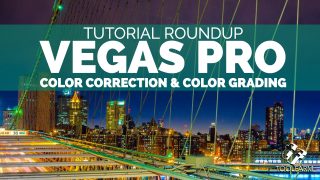
Vegas Pro Color Correction and Color Grading Tutorial Roundup
First, we'll start out with Vegas Pro Color Correction since you'll do a color correction before you will grade your footage.
More...
Color Grading in FCPX Using the Tools in Final Cut Pro 10.4
FCPX 10.4 came with some hot new features for color grading, including the Color Inspector and Color Wheels, making color grading easier and more intuitive.
More...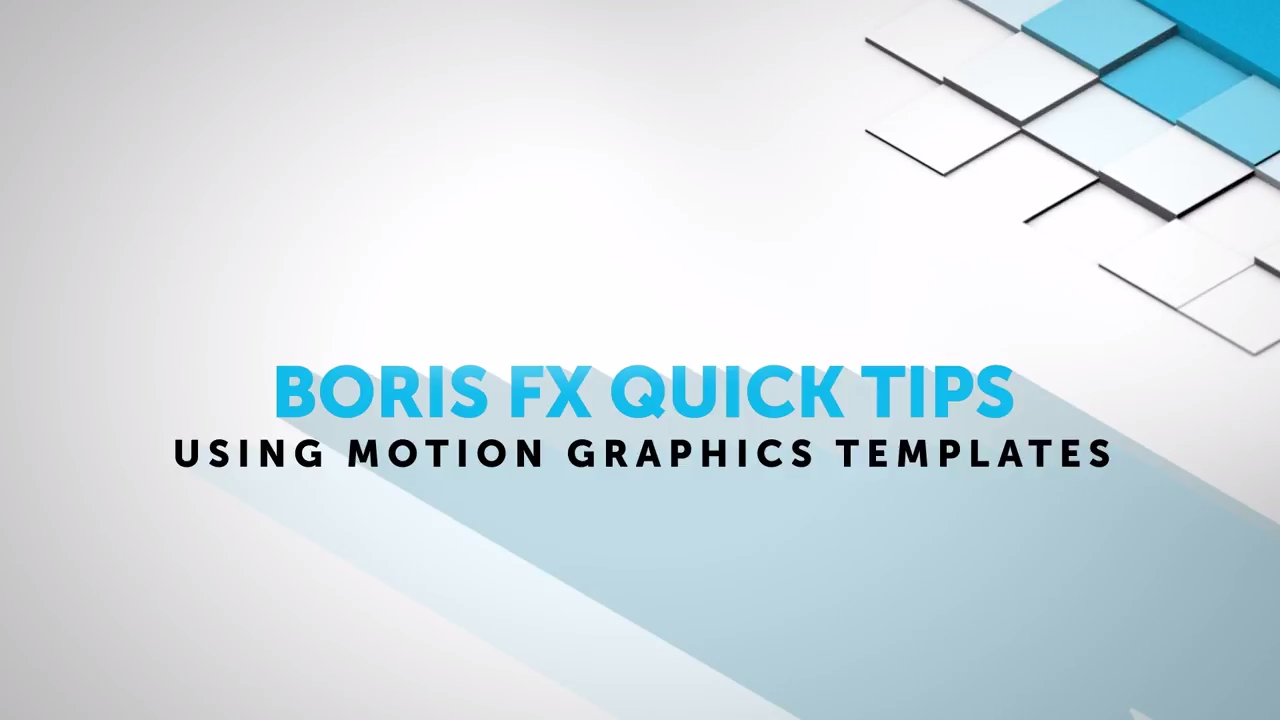
Using Motion Graphics Templates in Adobe After Effects and Premiere Pro CC 2017
Brian Fox from Boris FX walks you through the Motion Graphics Templates in Adobe’s 2017 release, with an emphasis on third party plug-ins in After Effects and Premiere Pro.
More...
