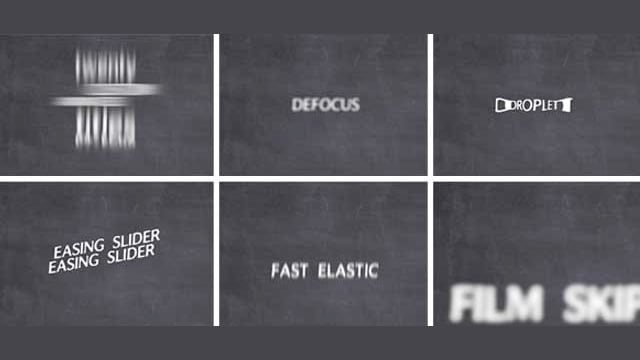v2 CineFlare CineText
EDIT in Admin Edit in WP
Downloads
Download demos and trial versions, product documentation, free presets and more.
You may download a free Trial after logging in.
Stackable, animated titles inspired by feature films and TV shows
Add the look of professional, animated text titles to quickly add life to your text. Cine Text comes with 40 different custom-made animated titles for FCPX. Not only can you create quick titles, but each title comes with a quick-choose drop down menu so that you can easily choose one of six various screen positions.
With the new release of volume 2 of Cine Text, we have added 20 new animated titles. Some of these mimic popular tv or movie titles but can be adapted to be used in any project. We have also simplified the parameters; just drag and drop your title onto the timeline, drag the title on-screen to your desired position, then customize the parameters for your own custom look and feel.
EASY TO USE
Just drag and drop onto your timeline.
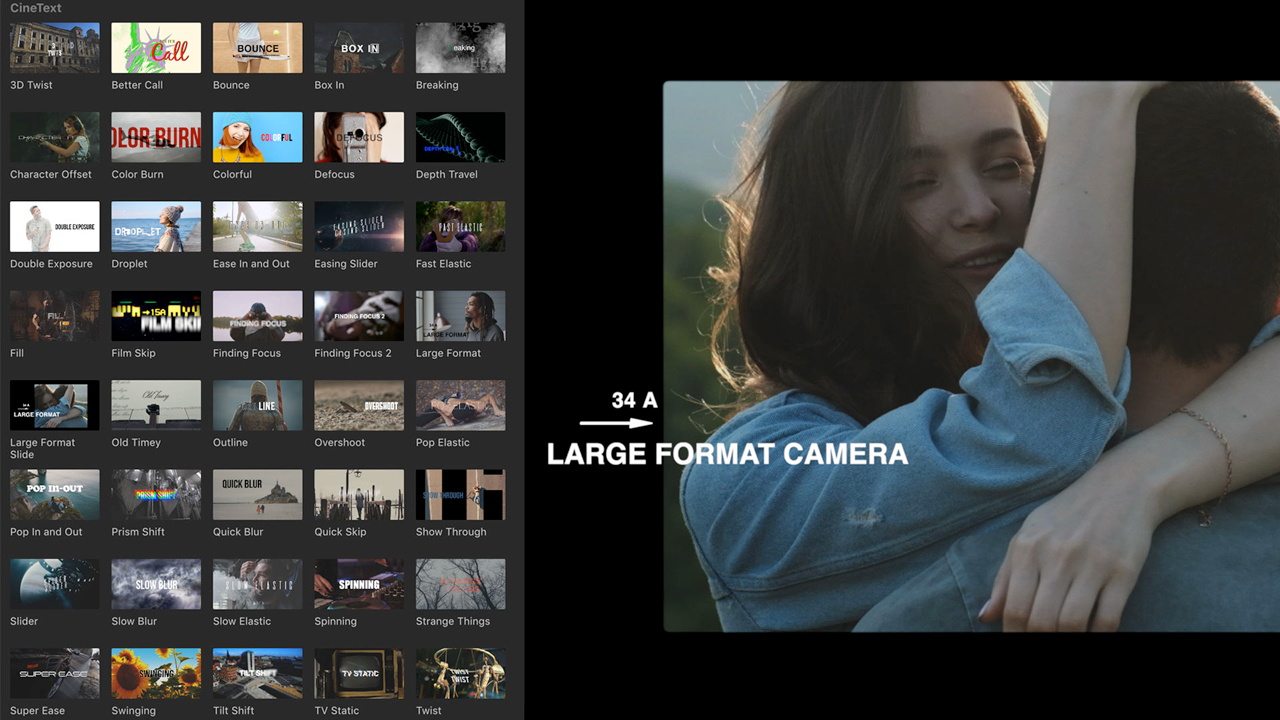
ANIMATIONS
Cine Text comes with a variety of animated titles. We have included some very useful animations with a good mix of both creative and professional. Quickly add life to an animated presentation. Create movie-like intro and outro sequences. Stack and combine titles for endless possibilities.
PARAMETERS
Upon looking at the parameter controls of each title animation in Cine Text, you will see many useful controls. First you will see Build In and Build Out check boxes. This allows you to allow the incoming and outgoing animation of each title. You can choose to turn either of these or both off. As an alternative, if you turn the Build Out option off for example, you can still use the fade controls to fade the title animation out rather than using the out going animation effect.
The remaining controls allow you to change the font face, size, opacity, color, and positions.
CONTROL
Some of the animated titles in Cine Text allow you to change the direction from where it’s coming in and where it’s going out of frame. You can easily choose each option to make the exact combination you’d like. For example, in the Overshoot title, you can have it come in from the left and go out to the right…or come in from the right and go out to the left…etc.
STACK AND COMBINE
By stacking and offsetting a combination of titles, you can create the perfect sequence of various animations coming on the screen at any given time. You can also turn on and off the subtitles if you want to create a bunch of incoming and outgoing title effects. The possibilities are endless!
Cine Text is located in the Titles browser of Final Cut Pro X. Just drag and drop a chosen title onto your timeline and you’re ready to go. Choose your font and adjust the parameters to your liking.
Description
System Requirements
This product requires Noise Industries FxFactory to run (Free Download).
Please refer to the FxFactory page for updated system requirements. FXFactory Pro is a paid version with the same system requirements as the free version.
Please Note: This product works exclusively in Final Cut Pro.
Change Log
What’s new in volume2
- 20 New titles for a total of 40