v2023.5 Boris FX Continuum Unit: Warp
EDIT in Admin Edit in WP
Downloads
Download demos and trial versions, product documentation, free presets and more.
You may download a free Demo after logging in.
Distort and morph footage fast
Easily create underwater distortion, heat haze, trippy psychedelic looks, fun-house effects, video morphs, and more. Distort and morph your footage in every which way.
Highlights include:
- 12 effects
- Lots of drag & drop presets
- Heat haze & underwater looks
- Ripple, wave, bulge, twirl & curl
- Morph faces
- AE spline based image warping
- Mocha tracking & masking
- Beat Reactor audio-driven animation
- More!
The Continuum Warp Unit offers multi-host support with a single license.
Features
- Professionally designed factory installed presets
- Integrated FX Browser
- Integrated PixelChooser matte and masking system
- Support for Adobe host native mask shapes
- Integrated Mocha masking and planar tracking system
- Integrated Beat Reactor for audio generated VFX
- Hardware acceleration (OpenGL/OpenCL)
- Multi-processor (SMP) and multi-core (CMP) support
Effects
Bulge
The BCC Bulge filter makes the source image appear as if it is stretched over a surface with a bulge or a depression.
The built in PixelChooser, with integrated mocha planar tracking, allows for greater control over which areas of the image the filter should affect.
Displacement Map
The BCC Displacement Map filter uses the luminance or color information from an alternate video or still image track to displace the pixels in the source image horizontally and vertically. This filter creates a version of the source whose distorted regions correspond to the luma or color channel of the Map Layer’s media.
The built in PixelChooser, with integrated mocha planar tracking, allows for greater control over which areas of the image the filter should affect. In addition, the integrated Beat Reactor control suite allows the user to drive the effect properties based on the contents of an audio track.
Morph
The OpenGL hardware-accelerated BCC Morph filter performs a combined warp and cross-dissolve from one still image into another still image, resulting in the generation of an animated image morph image clip. The filter relies on the use of user generated Adobe After Effects spline mask shapes to define edges on the source and on the corresponding destination images to create a realistic image morph.
Polar Displacement
The BCC Polar Displacement filter uses a Map Layer to displace pixels radially outward from the Center Point and angularly along an arc of a circle centered at the Center Point.
The built in PixelChooser, with integrated mocha planar tracking, allows for greater control over which areas of the image the filter should affect.
Ripple
The BCC Ripple filter simulates ripples spreading out from a point of origin in a pool of water, similar to what you see after tossing a pebble into a pond. This filter automatically creates animated ripples and allows you to choose from a range of wave shapes.
The built in PixelChooser, with integrated mocha planar tracking, allows for greater control over which areas of the image the filter should affect. In addition, the integrated Beat Reactor control suite allows the user to drive the effect properties based on the contents of an audio track.
Turbulence
The BCC Turbulence filter is essentially a Displacement Map filter wired to a Noise Map 2 filter for generating the displacement map. Based on the core algorithms that make up the BCC Noise Map 2 filter, the BCC Turbulence filter generates auto-animated gell-like distortion fields in an image clip based on input from the built-in noise map and turbulence controls.
The built in PixelChooser, with integrated mocha planar tracking, allows for greater control over which areas of the image the filter should affect. In addition, the integrated Beat Reactor control suite allows the user to drive the effect properties based on the contents of an audio track.
Twirl
The BCC Twirl filter spins the image around a center point, creating a spiral of distortion.
The built in PixelChooser, with integrated mocha planar tracking, allows for greater control over which areas of the image the filter should affect. In addition, the integrated Beat Reactor control suite allows the user to drive the effect properties based on the contents of an audio track.
Vector Displacement
The BCC Vector Displacement filter uses the RGB channels in the Map Layer to displace the image in three different directions.
The built in PixelChooser, with integrated mocha planar tracking, allows for greater control over which areas of the image the filter should affect.
Video Morph
The BCC Video Morph filter performs a combined warp and dissolve blend from one video clip into another clip, resulting in the generation of an animated image morph. The filter uses matched pairs of user generated Adobe After Effects spline mask shapes to define edges on the source and the corresponding destination clips at key points along the timeline.
For example, when morphing a face from one video clip into a different face in a second video clip, the user creates and animates matched pairs of open or closed spline shapes on the source image clip that follow the contour line of key elements in the source and destination images, such as the jaw line, eyes, ears etc and the filter uses these shapes to aid in generating a smooth morph transition between the two clips.
While it is creating the image warp, the filter also generates a blend over time between the source and destination clips. In addition to the AE spline mask shapes, which the filter uses to define the warp, the filter also uses Key Markers, which serve as instruction points for the Morph filter’s software algorithms that are set in the filter control panel by the user for the source and destination images to control of the duration of the morph. The Key Markers function is to instruct the filter on when to start and stop the image morph.
Warp
The BCC Warp filter is used for the generation of static or animated image warps. The filter relies on the use of user generated pairs of Adobe After Effects spline mask shapes to define the start and stopping point for the image warp. You can use as many pairs of warp shapes as you like to warp the image. In addition, you can contain the warp to a specific region within the image via a single closed spline shape mask.
It is important to note that in order to generate a warp in the image, you must use a minimum of 2 open or closed spline shapes.
This filter uses OpenGL to benefit from hardware acceleration. All of the processing is done by the GPU of the graphics card instead of the CPU, which greatly improves performance while working with these filters within the host system and significantly reduces render times.
The built in PixelChooser, with integrated mocha planar tracking allows for greater control over which areas of the image the filter should affect.
Wave
The BCC Wave filter is similar to BCC Ripple, except that Wave creates parallel waves instead of waves that radiate from a point.
The built in PixelChooser, with integrated mocha planar tracking, allows for greater control over which areas of the image the filter should affect. In addition, the integrated Beat Reactor control suite allows the user to drive the effect properties based on the contents of an audio track.
Description
System Requirements
OS Requirements:
- Mac OSX: 10.15.6 or higher
- Windows: Windows 10 and 11
Hardware:
Recommended Hardware:
- Processor: Apple M1, M1 Pro, M1 Ultra system, Intel or AMD CPU with four or more cores
- Memory: 8 GB or more
- Disk: High-speed disk array or SSD storage
- Graphics Card: Most modern graphics cards from ATI, Nvidia and Intel are supported. click here for a full listing
Supported Host Applications:
- ADOBE :
- After Effects and Premiere Pro
- AVID :
- Media Composer
- OFX :
- Blackmagic Design Davinci Resolve
- Vegas Pro
- Foundry Nuke
Host & OS Support
For compatibility with specific versions and operating systems, please see the Host Compatibility Page.
Continuum 2022 v15.0.0 for Adobe supports the following Adobe host applications:
macOSX 10.14, 10.15, 11.x, 12.0 (as appropriate for the host version in use). Note, Continuum 2022 v15.0.0 supports running natively on M1/ARM64 native chipsets for Premiere Pro versions which themselves support running natively on M1/ARM64. After Effect does not itself run natively on M1/ARM64 at the time of this release. Note the Particle Illusion custom UI runs in Rosetta emulation mode while the rest of Continuum including Particle Illusion rendering will run natively in native host enviroments. Note that Title Studio does not support loading/rendering C4D models when running natively on M1/ARM64.
- Adobe After Effects and Premiere Pro CC 2019, 2020, 2021, 2022 (up to versions released at time of Continuum release)
Windows 10 x64, Windows 11:
- Adobe After Effects and Premiere Pro CC 2019, 2020, 2021, 2022 (up to versions released at time of Continuum release)
Continuum 2022 (v15.0.0) for Avid AVX supports the following host applications:
Macintosh:
- Avid Media Composer 2018.x, 2019.x, 2020.x, 2021.x (up to Avid versions released at time of Continuum release) and running macOS 10.14, 10.15, 11.x, 12.0 (as appropriate for the host version in use). (Intel chipsets only. M1 / ARM chipsets are not supported by the Avid host at the time of this release.)
Windows:
- Avid Media Composer 2018.x, 2019.x, 2020.x, 2021.x (up to Avid versions released at time of Continuum release) and running Windows 10 or Windows 11
Continuum 2022 (v15.0.0) for OFX (OpenFX) officially supports the following host applications:
Note that Continuum OFX may work to varying degrees in other OFX hosts, but at this time it is only officially supported in Resolve, Vegas Pro, and Nuke. Note that official Resolve support does not yet include the embedded Fusion page within Resolve. Note that the Apple App Store version of Resolve is not fully supported and direct downloads of Resolve from the Blackmagic Design site should be used instead.
macOS 10.14, 10.15, 11.x, 12.0 (as appropriate for the host version in use): Note, Continuum 2022 v15.0.0 supports running natively on M1/ARM64 native chipsets for Resolve host versions which themselves support running natively on M1/ARM64. Note the Particle Illusion custom UI runs in Rosetta emulation mode while the rest of Continuum including Particle Illusion rendering will run natively in native host enviroments. Note that Title Studio does not support loading/rendering C4D models when running natively on M1/ARM64. [Up to host versions released at time of Continuum release]:
- DaVinci Resolve Studio and DaVinci Resolve 15.x, 16.x, 17.x
- Nuke 12, 13
Windows 10 x64 and Windows 11 [Up to host versions released at time of Continuum release]:
- DaVinci Resolve Studio and DaVinci Resolve 15.x, 16.x, 17.x
- Magix Vegas15, 16, 17, 18, 19
- Nuke 12, 13 (4k monitor support on windows requires Nuke 12.1 or higher)
For compatibility with specific versions and operating systems, please see our Continuum Compatibility Matrix.
Graphics Cards: We recommend that you run the latest graphics card driver version supported by your host application. A graphics card with a minimum of 1GB of RAM is required; 2GB of RAM is recommended.
Change Log
New for Continuum 2023.5
- BCC+ Super LED Effect: Easily pixelate the look of shots, text, or particles.
- Improved Mocha: Parameter and corner pin tracking now available in BCC+ Lens Flare, BCC+ Super LED, and BCC+ Light effects.
- Particle Illusion: Adds masking, trails, gradient presets, 3D deflectors, force turbulence, and more.
- Beat Reactor: Now included in 40 BCC+ effects. Make your effects dance to music.
- Effects and Transitions: BCC+ Smoke and Fog, BCC+ Light Flicker, BCC+ Orbs, and BCC+ Flutter Cut.
- More Presets: 150+ new professionally designed and curated presets.
Continuum 2021.5 Highlights
- New! 9 GPU-accelerated, HDR-compliant cinematic effects (Watch overview video): BCC+Multi-Star, BCC+Vignette, BCC+FilmGrunge, BCC+TwoStrip, BCC+Flashing, BCC+Composite, BCC+F-Stop, BCC+Fluorescent, and BCC+Haze; includes over 200 drag and drop presets
- New! Avid infrastructure controls added to all BCC+ filters: Apply to Title Matte Option, Safe Levels Option, and True Bypass Switch
FAQs
Tutorials
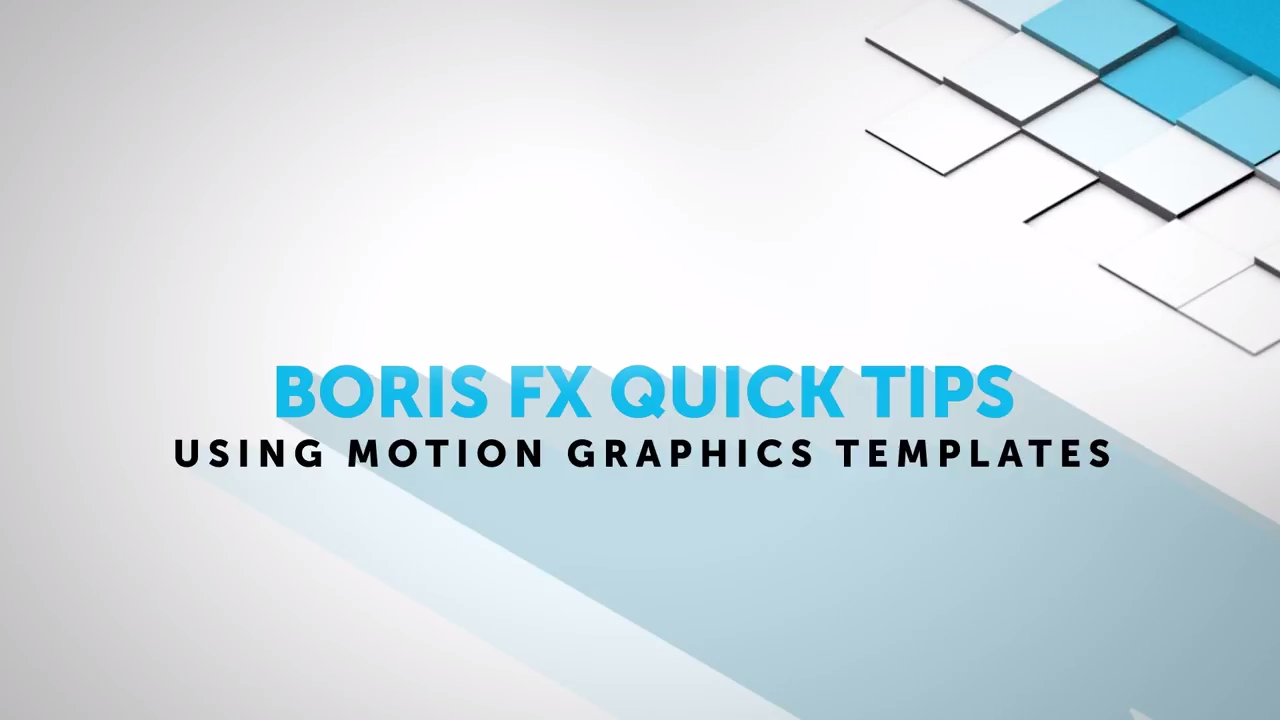
Using Motion Graphics Templates in Adobe After Effects and Premiere Pro CC 2017
Brian Fox from Boris FX walks you through the Motion Graphics Templates in Adobe’s 2017 release, with an emphasis on third party plug-ins in After Effects and Premiere Pro.
More...
Digital Makeup and Anti-Aging Techniques with Boris FX, mocha and After Effects
Found - The Fountain of Youth! Mary Poplin demonstrates how to make talent look younger - Covers: mocha masking techniques, BCC Remove and BCC Warp, and general beauty techniques.
More...
