v4.x RE:Vision Effects SmoothKit
EDIT in Admin Edit in WP
Downloads
Download demos and trial versions, product documentation, free presets and more.
You may download a free Demo after logging in.

The ultimate blurring filter set that combines user directed controls and feature sensitive methods.
Unveil a world of professional-level image manipulation with RE:Vision Effects SmoothKit. Fine-tune your every pixel for perfect control over blurs and sharpens, offering unparalleled imaging quality without any sacrifice in performance or accuracy. Unlock your creative potential through detailed precision editing!
RE:Vision Effects SmoothKit Features
- More options. SmoothKit is a set of blur and sharpening filters that complement and extends the features of basic blurs and sharpens usually provided.
- Retain features. Blur without over-softening important features and edges. Emphasis is on precise control with no compromise on image quality.
- Better sharpening. SmoothKit sharpens with much less ringing, using a proprietary sharpening algorithm.
RE:Vision Effects SmoothKit Feature Specs
- Preserve Edges. Soften areas while preserving sharp edges.
- Choose what to process – Selectively filter the luminance, chrominance, or each of the RGB channels independently.
- Sharpen. Sharpen plugin with a proprietary technique that significantly reduces the usual sharpening ringing artifacts.
- Reduce staircasing. Includes a jaggie-reducing filter to help eliminate staircasing.
- Better median filter. Get much less blocky results with SmoothKit’s median filter.
- Compound blur. Optional grayscale images may be used to modify blur size on a pixel-by-pixel basis.
- Splines to control blur direction – Ability to use splines to control the direction of the blur at each pixel. (Not available in Premiere Pro, Quantel eQ)
- Blur using provided directions. Directional filtering with per-pixel direction and strength controls.
- Block artifacts. Intelligently reduce block artifacts in MPEG or other compressed footage.
- Temporal filter. Multi-frame (temporal) filtering with several useful processing modes.
- Depth of field. Z-blur uses depth maps for blurring control. Ability to change where the focal point should be.

Effections Bundle
This plugin is also included in the RE:Vision Effects Effections bundles.
Description
Features of SmoothKit
- Ability to selectively filter the luminance, or the chrominance, or each of the RGB channels independently.
- Soften areas while preserving sharp edges.
- Sharpen plugin with a “multi-res” mode that significantly reduces usual sharpening ringing artifacts.
- Optional grayscale images may be used to scale filters on a pixel-by-pixel basis.
- Includes a jaggie-reducing filter, to help eliminate staircasing.
- Median filter option (in the Diffusion plugin) that produces much less blocky results than regular median filters.
- Intelligently reduces block artifacts (for example, DV or MPEG compressed footage).
- Ability to soften areas without blurring edges.
- Directional filtering with per-pixel direction and strength controls.
- Ability to use splines to control the direction of the blur at each pixel (After Effects and combustion only).
- Multi-frame (temporal) filtering with several processing modes.
- Z-blur that uses depth maps for blurring control. Ability to change where the focal point should be.
- 8 and 16 bits per channel processing (only 8 bits per channel supported within Final Cut Pro). Floating point image support in After Effects 7.0 or later.
- Optimization to take advantage of After Effects’s region-of-interest and other smart rectangle processing.
- Better multiprocessing support.
System Requirements
Compatibility
- Adobe After Effects CS6, CC, CC 2014, CC 2015, CC 2017, CC 2018, CC 2019, 2020, 2021, 2022-24
- Adobe Premiere Pro CS6, CC, CC 2014, CC 2015, CC 2017, CC 2018, CC 2019, 2020, 2021, 2022-24
System Requirements
- The same OS and hardware requirements for the version of After Effects that you are using, including Apple Big Sur support (Rosetta 2 only now).
Change Log
Version 4.0.3A | October 21, 2023
- REVisionActivate 23.10.0, fixes issue in macOS Sonoma not showing up during installation
Version 1.3b | February 2, 2023
- Windows: Fixes an issue with Microsoft latest runtime
- Mac: Removes potential error with REVisionActivate and hostname mismatch
Version 4.0.2 | March 22, 2022
- Fixes a licensing issue in AE 22 and over
Version 4.0.1a | October 27, 2021
- Installer needed for Mac OS 12 (Monterey)
Version 4.0.1 | October 25, 2021
- Fixes AE 22 MFR issue
Version 4.0.1 | October 25, 2021
- Fixes AE 22 MFR issue
Version 4.0 | September 21, 2021
- Adds support for M1 systems
- Adds support for AE MFR
Version 3.5.3 | July 6, 2020
- Trial version on Windows could crash (licensed version ok)
Version 3.5.2 | June 7, 2020
- Updated documentation
Version 3.5.1 | October 15, 2019
- SK Diffuse could crash on application
Version 3.5 | October 9, 2019
- Mac OSX – Catalina Ready
- Import Premiere project in AE with our plugins, there could be a parameter offset
Version 3.4.1 | January 14, 2019
- Fixes a bug of crashing when activating or deactivating the license from within a plug-in.
Version 3.4 | December 3, 2018
- Implements new RE:Vision Effects licensing scheme.
Version 3.3.5 | March 23, 2018
- Fixes a bug in Simple Gaussian that didn’t properly scale the Y blurring kernel when doing X and Y separately.
- Fixes a bug in SK Directional with Splines where it didn’t work properly sometimes on adjustment layers in AE.
Version 3.3 | July 23, 2014
- Adds cross OS support with a single registration key.
- Last version to support AE 7.0, CS3 and CS4, and PP CS4.
FAQs
Tutorials
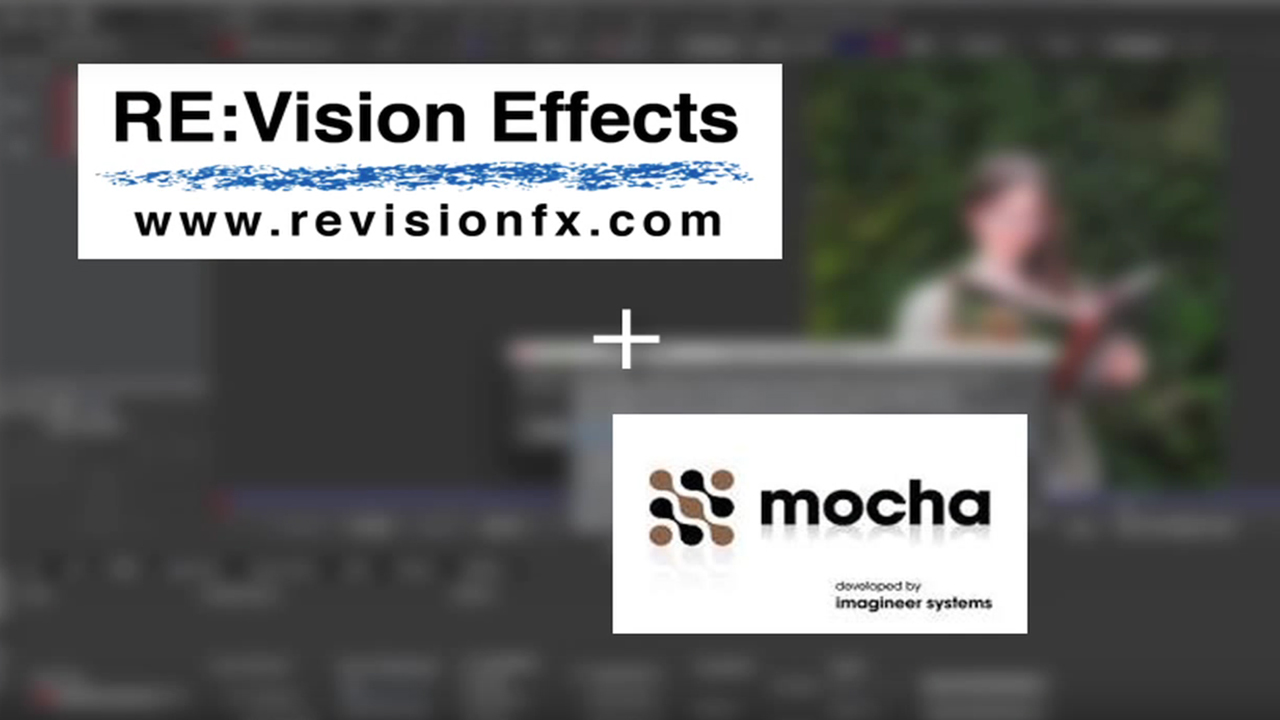
Re:Vision Effects - Our tools with Mocha
In this tutorial, we show how to integrate Mocha tools with our plugins since many of our tools support mattes, points, and masks from other software. We will see examples of this integration using Mocha to export mattes, masks, corner pin, stabilization and transform data. Guest appearance by Mask Avenger.
More...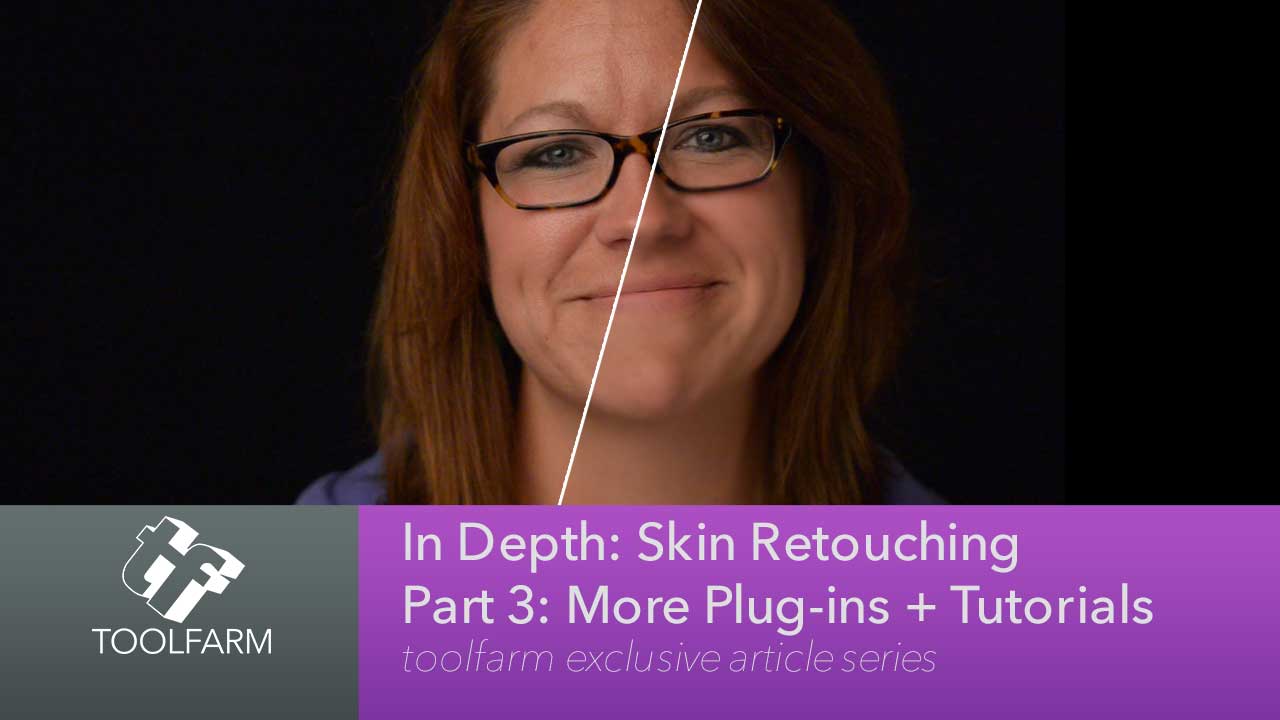
In Depth: Skin Retouching Part 3: More Plug-ins + Tutorials
Welcome to the final installment of this series on skin retouching. I’ve already covered loads of plug-ins available for After Effects and a few NLEs, linked to lots of tutorials and given you several tips on how to touch up skin, keeping your actor as natural looking as possible. This article includes even more plug-ins and some recent tutorials for all sorts of compositors and editing tools.
More...


