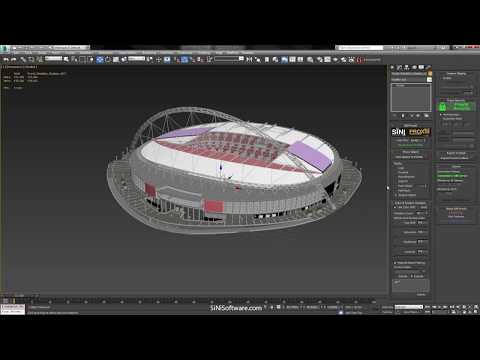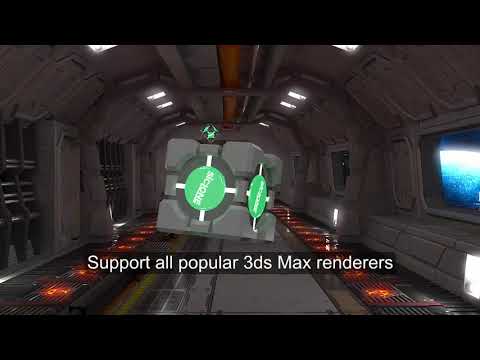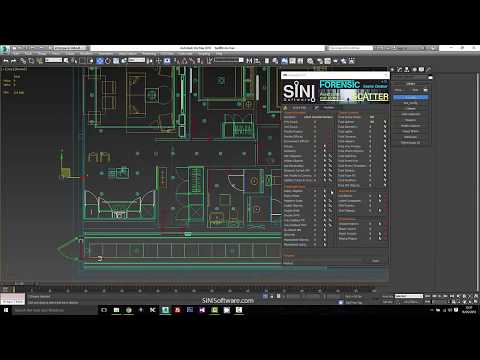v1.26.x SiNi Software All Access
EDIT in Admin Edit in WP
Work smart with SiNi
All Access includes all SiNi products in one collection. It includes the IgNite plug-ins collection, and the object plug-ins: ProxSi, SiClone, Forensic, Disperse, and Scatter. Release v1.26.0 adds support for 3ds Max 2024.
Not upgraded to SiNi installer 1.24?
If you are using legacy software (installer version 1.13.1 and below), you will no longer connect to the SiNi license server. Please upgrade to reconnect.
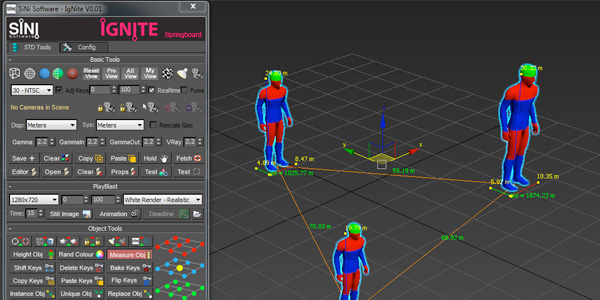 SiNi Software IgNite
SiNi Software IgNite
IgNite is SiNi’s flagship ‘go-to’ productivity and workflow toolset 3ds Max artists use to speed up daily work, bringing everything into one UI location, including over 200+ tools, bespoke utility plugins, and loading all your favorite scripts.
IgNite is an extensive collection of tools and plugins. Many of the tools are designed for the architectural visualization pipeline, assisting artists with imported data, cleaning up models, and optimizing, meaning you can get into creative work faster. For plugin details, please see the Tabs below for information on each plugin.
Included in IgNite
Illumi
One-click HDRI setup. The plugin has been developed to allow artists an intuitively simple interface to review HDRI content and automatically set up lighting based on which renderer you have set up in 3ds Max. This process analyses the HDRI file and aligns the 3d lighting to perfectly match. To assist artists, the loaded HDRI file is linked to a compass helper in the scene.
The plugin has been developed to support your existing collections of HDRI’s as well as loading custom one-off files for bespoke situations.
Scribe
Scribe is a complete shape and spline manipulation toolset. Use Scribe to clean up imported CAD drawings and fix complex issues that traditionally could take you days to resolve.
Sculpt
Sculpt, is a polygon and mesh manipulation toolset. Use Sculpt to fix geometry and imported 3d models from SketchUp, Revit, and Rhino. It is the best tool available for 3ds Max at cleaning up issues common to importing files.
Jumble
Jumble comprises two tools in one user interface. First is a percentage % selection tool that can filter from random, small or large selections. Second is a complete live random transformation tool that includes the ability to remember or reset its origin, by storing information in the scene and accessing this if you return to the scene at a later date. Randomly changing objects has never been easier.
Forensic
Every time you open a new scene, use Forensic to inspect the scene integrity, modifiers, and plugins and quickly fix any problems before getting started.
Working on a bad scene will likely cause you issues. Some typical issues might be; 3ds Max Viruses, empty objects crashing, drawn-out simulation times, CAD blocks and linked composites clogging up scenes, and 3rd-party plugin mismatches e.g, Vray planes not rendering with Arnold and Corona lights.
3ds Max viruses or malicious MAXScripts will cause havoc with your scene if infected. Forensic will find these and give you the option to delete them. You can also switch on Add Virus Callback from the SiNi Dropdown to automatically delete all known viruses on the file open.
Overview
Working on a bad scene will likely cause you issues. Some typical issues might be; 3ds Max Viruses, empty objects crashing, drawn-out simulation times, CAD blocks and linked composites clogging up scenes, and 3rd-party plugin mismatches e.g, Vray planes not rendering with Arnold and Corona lights.
3ds Max viruses or malicious MAXScripts will cause havoc with your scene if infected. Forensic will find these and give you the option to delete them. You can also switch on Add Virus Callback from the SiNi Dropdown to automatically delete all known viruses on the file open.
Unite
Checks the scene for missing meshes, textures, scripts, xrefs, plugins, simulations, and proxies and allows you a fast mechanism to relink and repeat the scene.
Siniscript
Offering an easy-to-use gateway to add our C++ functions into your existing MAXScript pipeline. SINIScript includes over 90 MAXScripts sample scripts to make implementation a seamless process.
Preflight
Preflight is designed as a checklist of tasks to perform before exporting to Unreal Engine/Datasmith or Unity. The objective is to check and fix 3D scenes to minimize the discovery of issues once imported.
Preflight performs automated tasks executed with one click as you work through the checklist. You can skip tasks if you wish. Once complete you have the option to save for UE4 or Unity. If Unreal Engine/Datasmith is installed on your PC, Preflight will send it to Datasmith.
 SiNi Software ProxSi
SiNi Software ProxSi
ProxSi is the most advanced universal proxy available for 3ds Max. If you work with proxies ProxSi will future-proof your pipeline and asset library if you choose to work with more than one renderer. By using ProxSi you can easily swap between any of the below 3rd party renderers without having to recreate your proxies. Only shaders will need to be reassigned. The proxy and its instances will all remain in their assigned position, keeping applied transforms.
By using ProxSi artists can save assets within the scene or externally and can round-trip edit, meaning you can import a proxy convert it to an edit mesh for editing, and save it back to the proxy without losing its X, Y, and Z placement coordinates. Furthermore, if you choose to file protect your assets for pipeline control or sharing of assets, ProxSi hcan control usage rights and length of a file share, similar to a protected PDF document.
Supports the following 3rd Party Renderers
- V-Ray, Corona, Mental Ray, Iray, Scanline, and Final Render (Current)
- Arnold, Redshift, Maxwell (In development)
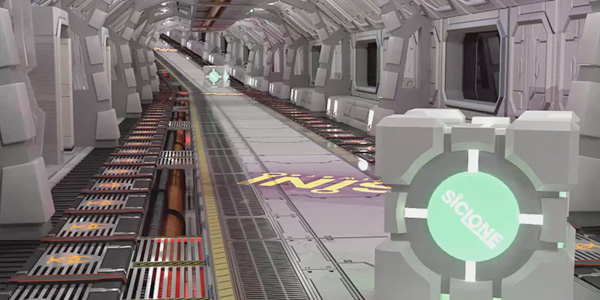 SiNi Software SiClone
SiNi Software SiClone
SiClone features the ability to array multiple objects and sweeps with different parameters and individual control. Furthermore, it offers full parametric workflow and is enabled for leading 3rd party renderers including V-Ray, Arnold, Corona, and Maxwell. SiClone works seamlessly with ProxSi and other 3rd party proxies and lights! SiClone has been designed for simplicity and ease of use.
Supports the following 3rd Party Renderers
- V-Ray, Corona, Mental Ray, Iray, Scanline, and Final Render (Current)
- Arnold, Redshift, Maxwell (In development)
 SiNi Software Disperse
SiNi Software Disperse
Disperse is a freehand 3d painting tool and object replacer that will free up your artistic creativity to allow you to paint complex scenes as easily as digitally painting in a 2D software program.
By adding any 3d geometry, point cache, or proxies you can paint unrestricted anywhere in your scene without the need to select base geometry. The paintbrush gizmo gives visual feedback on object direction, size of distribution, and orientation.
Included with Disperse, you can add object transformations on an individual or multiple objects, including random transformations, random color variation, and animation offset.
When you have finished 3d painting, you can export it as edit mesh, and save it as separate objects, i.e. people mesh, and trees mesh. It will include a library facility to save and load presets from a file, meaning you can save your favorite presets locally or on a network for everyone to access.
Features:
- Paint any 3d geometry, proxy, or point cache.
- Add as many objects to a brush as you like.
- Objects can be edited, erased individually or as selections.
- Optimizes scene by converting to single mesh as you paint.
- Color and texture variation.
- Spline and Camera clipping.
- Export back to edit mesh.
- Save brush presets to the Disperse Library.
- No license is needed for render farms.
 Scatter
Scatter
We evaluated the pros and cons of writing Scatter before deciding to greenlight it, especially as there are many existing products available. We decided to do things a little differently, the SiNi way, making a tool that allows for more artistic control and would work in partnership with our other tools.
Designed to make complex scenes with as little work as possible!
We wanted a scatter tool that allows for clean animation of distributed objects without regen-popping as well as the ability to intuitively refine the scene by adding paint and erase features similar to our 3d paint tool, Disperse.
The plugin allows artists to add any 3d object, proxy (including ProxSi and all leading renderer proxies), and point cache files. You can offset animation as well as add color variation to any material. It includes the ability to save and load presets from a file, meaning you can save your favorite presets locally or on a network for everyone to access.
Features:
- Works with 3d geometry, ProxSi, and 3rd party proxies.
- Works with external ProxSi files.
- Save Scatter presets to the library.
- Animating settings won’t pop visibility.
- Fast mesh building on render time.
- Color and texture variation.
- Spline and Camera clipping.
- Export to edit mesh.
- No license is needed for render farms
 Forensic
Forensic
Every time you open a new scene, use Forensic to inspect the scene integrity, modifiers, and plugins. Quickly fix any problems before you get started.
Working on a bad scene will likely cause you issues. Some typical issues might be; empty objects crashing, drawn-out simulation times, CAD blocks and linked composites clogging up scenes, and 3rd-party plugin mismatches e.g, Vray planes not rendering with Arnold and Corona lights.
Features
- Fast inspection of 3d scenes.
- Removes CAD and Revit blocks.
- Clean up and fix issues.
- Unify polygon and mesh normals.
- Reveals the last person to save the file.
Description
Release 1.24.0 – Illumi support for Redshift
Release 1.24.0 – Illumi settings
Release 1.24.0 – Illumi support for V-Ray 5.2
Release 1.24.0 – Scatter support for Redshift
Release 1.24.0 – SiClone support for Redshift
Release 1.24.0 – SiNi support for Chaos V-Ray Scene Format
What’s new in version 1.07?
System Requirements
Autodesk 3ds Max 2016 – 2024
SiNi plugins now support Redshift and Chaos V-Ray Scene (.vrscene) file formats.
| Processor | 1st Gen Intel® Core™ or compatible processor with SSE4.2 support (x64) |
| RAM | 256 MB RAM, preferably 512 MB RAM |
| Operating System | Microsoft® Windows 8.1, Windows 10 Professional operating system |
| Hard Disk Space | 40 MB Hard Disk Space, preferably 200 MB Hard Disk Space |
| TCP/IP | Only IPv4 is supported. IPv6 is currently not supported |
| Network Capacity | Ethernet card or WiFi |
| MacID | Static MacID |
Support for 3rd Party Renderers
Chaos V-Ray 5, V-Ray Next, V-Ray 3
Corona Renderer 5, 6, 7
Arnold
Redshift
FinalRender
Octane
Maxwell
IRay
Plugins
tyflow
Forest Pack Pro
Railclone
Pulze
Krakatoa
Xmesh
Substance
Phoenix
Change Log
V1.26.0
- 3ds Max 2024 Support added
Sculpt
- Rewritten UI in Qt.
- NEW. Attach by Name.
- NEW. Attach by Exact Name.
Scribe
- Rewritten UI in Qt.
V1.24.3
- Added – support for V-Ray 6.
- Fixed – Scatter and Disperse V-Ray 5 and 6 rendering multi-frame rendering.
MAXScripts
SiNi has launched complementary MAXScripts to our main Plugins. If you are a paid subscriber, these MAXScripts can be downloaded from your online account. We will continue to add scripts on a regular basis, including customer requests.
MAXScripts that use SINIScript functions will require an active license of IgNite.
Technical requirements – You must install SiNi Download 1.24.1 or above to run.
For more information please view the MAXScripts pages.
New MAXScripts
- Added – Wirecolour by – Sets the wire colour by Material, Instances, or Layer.
- Added – Delete overlapping splines
- Added – Flatten selected splines
- Added – Convert cameras to standard
- Added – Lock camera properties
- Added – Unlock camera properties
v1.24.2
- Added support for 3ds Max 2023.
- Added support for V-Ray in 3ds Max 2023.
- Added support for Corona in 3ds Max 2023
New SiNi Products
SiNi has launched complementary MAXScripts to our main Plugins. If you are a paid subscriber, these MAXScripts can be downloaded from your online accounts (from February 2022). We will continue to add scripts on a regular basis, including customer requests.
MAXScripts that use SINIScript functions will require an active license of IgNite.
Technical requirements – You must install SiNi Download 1.24.1 or above to run.
For more information please view the MAXScripts pages.
SiNi MAXScripts additions
- Copy Selected Objects.
- Paste Selected Objects.
- Select Active Camera.
- Save and Load Camera Properties.
- Switch Active Camera – Cycle Forward.
- Switch Active Camera – Cycle Backward.
v1.24.1
Ignite Collection
Springboard
- Improved-Replace Object – fixed an alignment issue
Forensic
- Fixed-Deleting Notetracks occasionaly freezed the scene
- Fixed-Displacement Materials did not work with Corona 7
- Added-Corona Physical Mtls added to Displacement Checks
Scribe
- Improved-Spline Plots-Incereaded Knots to curved splines to retain their shape and detail
Sculpt
- Fixed-Attach Objects / Mtls / Layers / Similar – fixed a distance origin issue causing attach errors when objects were too far from the XYZ origin point.
- Fixed-Attach Objects / Mtls / Layers / Similar – fixed a very rare issue where high poly objects would not attach correctly
New Sini Products
SiNi has launched complementary MAXScripts to our main Plugins. If you are a paid subscriber, these MAXScripts can be downloaded from your user online accounts (from February 2022). We will continue to add scripts on a regular basis, including customer requests.
MAXScripts that use SINIScript functions will require an active license of IgNite.
Technical requirements – You must install SiNi Download 1.24.1 or above to run.
SiNi MAXScripts
- Added-BATCH – Used to batch process multiple 3ds Max files and folders.
- Added-Attach by Layer – MAXScript version of the IgNite Sculpt function.
- Added-Attach by Material – MAXScript version of the IgNite Sculpt function.
- Added-Attach by Groups – NEW MAXScript adapting the IgNite Sculpt code.
- Added-Attach All Objects – MAXScript version of the IgNite Sculpt function.
- Added-CLEANER – MAXScript version of the most common Forensic functions.
v1.24
SiNi plugins now support Redshift and Chaos V-Ray Scene (.vrscene) file format.
SiNi has worked with the team at Maxon to add support for Redshift 3.0.51+. The Desipher, Scatter and SiClone objects support standard Redshift rendering only in this release, with IPR support soon.
The Illumi HDRI wizard has been updated to include a new setup tab to allow users to add multiple file paths to HDRI libraries. The previews now include exposure settings to view library images more accurately. Illumi also now includes support for Redshift. This includes standard Redshift rendering and IPR.
SiNi and Chaos have worked hard to ensure our plugins include full support for V-Ray 5.2 interactive rendering as well as supporting the V-Ray Scene file format to share assets with other applications that run V-Ray, including Chaos cloud rendering services and Chaos Vantage. For example, 3ds Max users can live-link to Vantage to use the software’s advanced real-time rendering capabilities in parallel to working with SiNi parametric object plugins and look-dev HDRI lighting with Illumi.
SiClone’s sample parametric models have been updated to include a Redshift materials option. The models include sample setups for handrails, fences and balustrades. Download from https://docs.sinisoftware.com/siclone…
General
Applies to all plugins
- Added Redshift 3.0.51+ support.
- Added V-Ray 5.2 GPU support.
- Added V-Ray 5.2 V-Ray Scene support for Cloud Rendering and Chaos Vantage.
IgNite Collection
Springboard
- Improved – Removed Illumi config from the Config Tab. This can now be located in the Illumi plugin.
Illumi
- Added Support for Redshift – Rendering in both production rendering and IPR (interactive).
- Added Settings tab. You can now add multiple file locations for different HDRI libraries. If your folder location includes subfolders you can select how many subfolders to include. Each library will appear as a new selection in the HDRI Library Files dropdown list.
- Added Preview exposure control. In the list, double click on an HDR image to bring up the HDRI preview. You can control the exposure of the preview by setting the EXP. Click on Make Preview to generate and update the preview. Click Save to set.NOTE.Add Favourites to the dropdown. These would be filtered from the checkbox in HDRI Preview of each HDRI.
Object Plugins
SiClone
- Added Plugin support for V-Ray GPU.
- Added Plugin support for V-Ray VRScene (Chaos Cloud Rendering and Vantage).
- Added Colour correction Redshift support.
Disperse
- Added Support for V-Ray GPU.
- Added Support for V-Ray VRScene (Chaos Cloud Rendering and Vantage)
- Added Colour correction Redshift support.
- Fixed Error with exclusion splines masking.
Scatter
- Added Support for V-Ray GPU.
- Added Support for V-Ray VRScene (Chaos Cloud Rendering and Vantage).
- Added Colour correction Redshift support.
Known issues
- Arnold IPR and Viewport Active Shade. SiNi object plugins (Disperse, Scatter, SiClone) will not render while in active mode. As a solution to render, please export the geometry into edit mesh.
- ProxSi proxies in Arnold render the current geometry display settings instead of the original 3D model.
v1.23.1
General
Applies to all plugins
Improved
- Updated the utility toolbar icons to new branding.
- Updated the object plugins icons to new branding.
- Updated plugin help links to direct to new helpdocs website.
Desipher License Manager
- Fixed – Desipher License manager – QT support for 4K monitors.
IgNite Collection
IgNite Springboard
- Fixed – QT support for 4K monitors.
Unite
- Improved – Relinking external files. We have rewritten this to improve the process.
- Fixed – Delete Selected Paths would not always remove textures from the list.
- Fixed – QT support for 4K monitors.
Preflight
- Fixed – Did not pick up Empty Bitmaps as missing textures.
Scribe
- Fixed – Spline Plots has been rewritten to be more stable.
SiNiScript
- Improved – Updated the Scribe MAXScript.
Object Plugins
Scatter
- Fixed – Colour variation was not working in Corona 7 – Standard and IR.
- Improved – Logo change to match new branding
- Added – Added new materials to Colour variation. Physical materials. Corona physical material, Arnold surface material.
SiClone
- Fixed – Colour variation was not working in Corona 7 – Standard and IR.
- Improved – Logo change to match new branding.
- Added – Added new materials to Colour variation. Physical materials. Corona physical material, Arnold surface material.
Disperse
- Fixed – Colour variation was not working in Corona 7 – Standard and IR.
- Improved – Logo change to match new branding.
- Added – Added new materials to Colour variation. Physical materials. Corona physical material, Arnold surface material.
ProxSi
- Fixed – Colour variation was not working in Corona 7 – Standard and IR.
- Improved – Logo change to match new branding.
- Added – Added new materials to Colour variation. Physical materials. Corona physical material, Arnold surface material.
V1.23.0
General
- UPDATE: 3dsMax 2022 supported in all plugins.
- UPDATE: Support for Corona Renderer 7
IgNite Collection
- UPDATE: Maxscript added for Copy/Paste Tools.
- UPDATE: Maxscript added for Select Camera.
- UPDATE: Removed disabled buttons.
- FIX: Instance Objects will keep materials from original objects.
- UPDATE: DirectX View not working in 2021
- FIX: V-Ray Bitmaps were not showing in v1.22.1
- FIX: 4K viewport display issue on Repath dialogue.
Object Plugins
- UPDATE: Added Exact checkbox for Individual/Random to give exact spacing instead of the closest match.
- UPDATE: Added Clone button to Objects/Sweeps to easily duplicate objects.
- UPDATE: Added Vertical checkbox for Sweeps.
- UPDATE: Added Cap Ends for Sweeps.
- FIX: Crash with Corona if the same object is added more than once.
- FIX: Rare display bug with Distributed Objects on multi-splines.
- FIX: Crash with Corona if the same object is added more than once.
- FIX: Crash with Corona if the same object is added more than once.
- FIX: Objects disappearing on Render with Corona if Scatter wasn’t selected first.
V1.21.2
Released July 2020
This release features updates and bug fixes for the plugins listed below. We recommend everyone upgrade ASAP to this release.
IMPORTANT – All users must update to version 1.21.1 or above to remain connected to the SiNi License Server.
General
- UPDATE: V-Ray 5 is now supported.
- UPDATE: V-Ray IPR now supported from V-Ray 4.3 and V-Ray 5.
- FIXED: Desipher text error when auto-login unchecked, displaying “No internet” before connecting.
IgNite Collection
Forensic
- FIXED: Illumi compass is no longer counted as an Unused Helper.
Object Plugins
Disperse
- UPDATE: V-Ray 5 is now supported.
- UPDATE: Export as Proxies (ProxSi + VRay + Corona).
Scatter
- UPDATE: V-Ray 5 is now supported.
- UPDATE: Export as Proxies (ProxSi + VRay + Corona).
SiClone
- UPDATE: V-Ray 5 is now supported.
- UPDATE: Export as Proxies (ProxSi + VRay + Corona).
- UPDATE: Export as Single Objects.
Scatter Update 1.21.2
- New to Scatter is the ability to export to V-Ray, Corona and ProxSi proxies, as instances. Please note, massive scenes may take time to convert.
Disperse Update 1.21.2
- New to Disperse is the ability to export to V-Ray, Corona and ProxSi proxies, as instances. Please note, massive scenes may take time to convert.
IMPORTANT – UPDATE TO v1.21.1+ TO REMAIN CONNECTED TO SINI LICENSE SERVER!
All active users of SiNi Software MUST UPDATE to the latest installer to avoid being terminated from our license servers when we fully transition to the new servers. If you do not wish to do this we advise that you uninstall our plugins as they WILL NOT FUNCTION once we switch over and turn off the old servers.
v1.21.1
Released May 4, 2020
General
- UPDATE: Desipher now linked to the new SiNi website.
- UPDATE: Desipher displays Scatter licence activation correctly.
- UPDATE: Desipher now includes a new Login into Dashboard button to quickly access your User Dashboard on the SiNi website.
- UPDATE: Enterprise Licence is released – Desipher + Network Licence Server.
- UPDATE: Proxy Server now linked to the new SiNi website.
- FIXED: Proxy Server bugs have been fixed.
IgNite Collection
Springboard
- FIXED: Create Proxies issue where it sometimes wouldn’t create proxies based on VRay/Corona selection.
Sculpt
- FIXED: Explode by Material updated to remove a bug.
v1.21.0
Released May 2020
General
- UPDATE: 3ds Max 2021 supported for all plugins.
- UPDATE: Added VRay 3.7 support for 3ds Max 2020 – 2021.
- UPDATE: Removed .mui Files from plugins.
IgNite Collection
Springboard
- UPDATE: Create Proxies function now converts from other proxies (ProxSi, VRay, Corona).
- FIXED: Create Proxies without a path which leads to crashing 3ds Max.
- FIXED: Rare crash on Instance Objects.
- FIXED: Paste Mtl would not paste if another mtl had the same name. It now automatically renames the mtl to avoid this issue.
- FIXED: Playblast in 3ds Max 2020 would not create the .mp4 file.
Forensic
- FIXED: Will no longer close groups on Forensic close.
Sculpt
- FIXED: Conform Geo will no longer pick up Hidden Objects.
- FIXED: Explode by Mtl now bypasses 2-Sided Mtls to keep mtl correct on Object.
Scribe
- UPDATE: Conform Splines now only use geo that are within the region of the splines. This function now runs alot faster.
- FIXED: Conform Splines now works with Render Mesh enabled.
- FIXED: Conform Splines now works with XForm Modifiers.
- FIXED: Conform Splines will no longer pick up Hidden Objects.
Jumble
- UPDATE: Now works using Groups instead of all objects.
- UPDATE: New Delete Groups button to quickly delete all groups in selection to allow random transformations on all objects instead of groups.
- UPDATE: New Icons for 2017 – 2021.
Unite
- FIXED: Correctly update files within XRef Scenes.
- UPDATE: New Overwrite files for Repath to allow people to overwrite existing files from Old Path to New Path.
- UPDATE: New Maxscript functions created.
SiNiScript
- UPDATE: Unite Maxscript functions have been added.
Object Plugins
Disperse
- FIXED: VRay 3.7 now supported. It would sometimes crash.
Scatter
- FIXED: VRay 3.7 now supported. It would sometimes crash.
SiClone
- FIXED: VRay 3.7 now supported. It would sometimes crash.
v1.31.1
Released 2 February 2020
General
- UPDATE: Toolbar now includes Preflight. Reset button on Desipher License Manager.
- FIXED: Changes to software displays correct version.
- UPDATE: Updated Help Links (?) in all plugins.
Springboard
- UPDATE: Added Help Link (?) question mark to IgNite.
- FIXED: Changed Effect Pivot button to Affect Pivot.
- FIXED: Playblast will no longer be affected by light exposure settings.
Forensic
- UPDATE: Changed Modifier Tab layout to make it more accessible with scene selection and selected selection functions.
Sculpt
- FIXED: Attaching Objects would sometimes move geometry, because of bad object pivot points.
Illumi
- UPDATE: Added VRay and Corona cameras.
Preflight
- UPDATE: Allow option to export proxies (ProxSi, VRay and Corona).
- UPDATE: Added the ability to copy the task list to clipboard.
- FIXED: Attaching Objects would sometimes move geometry, because of bad object pivot points.
Unite
- FIXED: Crash if stripped paths on hidden objects.
Object Plugins
ProxSi
- UPDATE: Export Maxscript to return new objects.
SiNi Software Release v1.12.3
The main features of this update include full support for Corona, including interactive rendering, plus updating IgNite Tools to include bulk proxy functions for Corona and V-Ray.
General
– FIXED: Toolbar Script fixed. No more extra buttons.
Object Plugins
Disperse
– UPDATE: Corona 5 support.
Scatter
– UPDATE: Corona 5 support.
SiClone
– UPDATE: Corona 5 support.
IgNite Collection
Springboard
– UPDATE: SiNi Tools Tab. Added Bulk VRay and Corona Proxies.
– UPDATE: SiNi Tools Tab. Added Repath VRay/Corona Proxies.
– FIXED: Change Proxy Display/Repath/FileType in 3ds Max 2018
– UPDATE: Instances Obj All – no pick.
Sculpt
– FIXED: Retopo Massing TM fix for all Views.
– FIXED: Retopo Plane TM fix for all Views.
– FIXED: Lock Controllers crashes Attach Objects.
– FIXED: Attach by distance did not end the progress bar if No Objects.
Preflight
– FIXED: Preflight issue in 2015.
– FIXED: Lock Controllers crashes the Attach Objects.
Forensic
– UPDATE: DisplacementMod added Corona.
– FIXED: DisplacementMod and fixed bug with VRay.
SiNi Software Release v1.12.2
Disperse
– Fixed: Rendering issue if the current layer was hidden.
Scatter
– Fixed: Rendering issue if the current layer was hidden.
– UPDATE: Viewport display percentage.
SiClone
– Fixed: Rendering issue if the current layer was hidden.
IgNite
Illumi
– UPDATE: Added spinners to UI.
– Fixed: Fixed a bug with Camera link to HDRI.
Unite
– UPDATE: Locates textures in route Max file or texture folder.
Forensic
– UPDATE: Locates textures in route Max file or texture folder.
SiNi Software Release v1.12.1
IgNite
Springboard
– UPDATE: Added Create Layer By Object Name and Created Layer by Object Material. Designed specifically for imported FBX files from Revit.
– UPDATE: SiNi Tools. Change Proxy Display and Export Proxy, now supports VRay and Corona proxies.
– Completed function support for Undo features where possible.
Illumi
– UPDATE: UI includes batch importing of custom HDRI libraries, automatically creates previews and thumbnails.
– Removed HDRI Skies partnership branding.
SiNi Software Release v1.12.0
IgNite
Springboard
– UPDATE: Supports QT UI from 2017 onwards.
– UPDATE: Removed Utility Rollout.
– ROADMAP V1.12.1: Will include new REVIT FBX Layer by name, both manual and auto mode. Manual mode. Layer by Material mode.
Sculpt
– FIXED: Attach issue with negative scale normals.
Scribe
– UPDATE: Overlapping splines to include curves.
– FIXED: Issue with Outline splines while cloning.
Illumi
– UPDATE: Illumi Compass UI to include thumbnails.
– ROADMAP V1.12.1: UI will include batch importing of custom HDRI libraries, automatically creates previews and thumbnails.
PreFlight
– UPDATE: UI to now include Unity/FBX exporting.
– UPDATE: Now out of Beta
– FIXED: attach issue with negative scale normals.
– ROADMAP V1.12.1: Add export support for Unity FBX Exporter 2018.2
Disperse
– UPDATE: Include Normals Rotation.
– UPDATE: Now out of Beta
– UPDATE: Code includes AMI library integration for release.
SiClone
– FIXED: Rendering issue with V-Ray.
– FIXED: UV issue with Mirror Sweeps
– FIXED: Transformation issue when removing End Objects
– UPDATE: Includes individual display viewing of objects and sweeps.
– UPDATE: Code includes AMI library integration for release.
Scatter
– UPDATE: Includes UV spinners on distribution maps.
– UPDATE: Code includes AMI library integration for release.
ProxSi
– UPDATE: Code includes AMI library integration for release.
All Plugins – Main UI
– UPDATE: All plugins to include support for 3ds Max 2020.
Roadmap
– AMI plugin in final Alpha testing before 3ds Max release.
——-
What’s new in version 1.11.2?
See the following updates to IgNite plugins:
Sculpt
- All Attach functions now work with multiple Map Channels.
- Rebuild Mesh will now condense Map Channels to get rid of gaps.
- Rebuild Mesh now supports instances.
- Weld verts now supports instances.
Unite
- Fixed crash when trying to delete certain paths.
Forensic
- Added function to search and delete malicious MAXScript viruses; ALC, CRP and ADSL.
Illumi
- Fixed issue where older version of Illumi Compasses didn’t show all menus.
NEW PLUGIN – Preflight (Beta)
- Checks and optimises models for export to Datasmith/Unreal Engine.
- Checks to see if there are any Missing Textures.
- Cleans up Map Channels.
- Instances objects that are unique.
- Deletes Double Faces.
- Convert textures to .png file format.
- Exports to Datasmith.
Disperse
- Now supports multiple Map Channels on Objects.
Scatter
- Now supports multiple Map Channels on Objects.
SiClone
- Now supports multiple Map Channels on Objects.
All Plugins – Main UI
- PreFlight added to the SiNi drop-down menu.
- Callbacks for MAXScript virus deletion added to the SiNi drop-down menu.
What’s new in version 1.11?
IgNite
- Removed Gamma settings.
Sculpt
- Added Find Double Objects.
- Find Double Verts.
- New option to keep geometry as poly.
- Conform to surface is 30% faster.
Scribe
- Added splines with modifiers applied.
Illumi
- New feature to generate preview images for any HDRI.
- Can now edit HDRI details within Illumi.
- Illumi rig now holds Import multiple HDRIs.
- Added camera selection option.
- Added UI scaling for larger display screen resolutions (Qt).
- No longer supports Moskito Renderer.
SiClone
- Added support for optimised rendering for VRay 3.xx and VRay 4.xx./span>
- 40% Speed increase of Build Times.
Disperse
- Added support for optimised rendering for VRay 4.xx.
Scatter
- Added support for optimised rendering for VRay 4.xx.
All Plugins
- Main UI – New Dropdown menu with help links.
- 3ds Max 2019 support
What’s new in version 1.10.1?
Additions and Improvements:
Sculpt
- Rewritten all-new c++ multi-threaded Sculpt.
- 70% faster attach and detach functions.
- New fast attach by similar objects function.
- New live bulk weld for multiple meshes.
- New random material IDs by face and element.
- New glue and conform function.
- New flip normals and flip normals to pivot function.
- 60% faster delete and detach double faces.
- New retopologize multiple meshes function.
- New diagnostics view tools added.
- New rebuild new mesh tool.
- Added access to all Sculpt c++ functions via Maxscript.
- Added UI scaling for larger display screen resolutions (Qt).
Scribe
- Rewritten all-new c++ multi-threaded Scribe .
- 40% faster attach and detach Overlapping splines functions.
- New outline array tool for dotted line, percentage lines, and outlines clones.
- Updated conform spline to multiple surfaces.
- New live bulk weld multiple splines.
- New rebuild new spline tool to repair spline transformations.
- Updated bulk Optimise multiple spline function.
- Updated bulk Subdivide multiple spline function.
- Updated bulk curve to corner multiple spline function.
- Added access to all Scribe c++ functions via Maxscript.
- Added UI scaling for larger display screen resolutions (Qt).
Unite
- The official release of Unite now out of beta.
- Added access to some Unite c++ functions via Maxscript.
Jumble
- Added access to some Jumble c++ functions via Maxscript.
ForenSic
- Added access to some ForenSic c++ functions via maxscript.
- Fixed missing files count.
NEW – SiNiscript
- New c++ functions to Maxscript reference tool.
- Over 90 Maxscript samples included.
Disperse and Scatter
- Updated multi-threading Vray function to build mesh at render time.
DeSipher
- Fixed bug where dialogue appeared on render nodes.
Installer
- Added the ability to do silent installs from the command line.
What’s new in version 1.05?
IgNite Updates
- Added mini dialogs to allow you to open up certain parts of IgNite individually.
- Fixed Memory leak issue.
STD Tools
- Fixed Modifier issue on Replace/Instance/Glue Objects
- Fixed issue that allowed you to rename objects if no text was present.
- Utilities
- Scribe
- Updated Spinners to work in all unit measurements
- Updated the Outline Spline function
- Updated the Optimize Spline function
- Updated the Subdivide Spline function
- Updated the Curve to Corner function
- Sculpt
- Added radio buttons to Explode & Attach (Auto/Mesh/Poly)
- Fixed Negative scale issue in Explode & Attach
- Fixed material Issue on Attach Objects
- Sped up Explode by Elements by 200%
- Explode by Material now separates the Material per Object
- Jumble
- Updated Spinners to work in all unit measurements
- Illumi
- Fixed Crash on unknown renderer for 2016 and below.
- Added Arrow key functionality for HDRI List
- Add Spinners to control settings
- Forensic
- Fixed issue on CAD Block delete if there were more than one CAD Parent
- Fixed Crash if the Scene includes NURBS Curves
- Jot Notes – (NEW PLUGIN) Beta
- Added new plugin allowing artists the ability to add notes directly to 3d models, similar to a PDF.
- Add notes to single and multiple 3d objects, and groups.
- Scribe
- Utilities
- SiNi Tools
- Sped up Bulk ProxSi Display by 500%
- Configure
ProxSi Updates
- Changed the way Display Mode worked (easier accessible/ Maxscriptable).
- Fixed mesh issue on reading the external file.
SiClone Updates
- Fixed spelling mistake on “Export to Geometry”.
- Fixed issue where Export is disabled if only Sweeps were selected.
- Fixed issue where sweeps wouldn’t follow splines rotation.
- Resolved Sweep UVW mapping.
Forensic Updates (FREE)
- Fixed issue on CAD Block delete if there were more than one CAD Parent
- Fixed Crash if the Scene includes NURBS Curves
DeSipher Updates
What’s new in version 1.03?
Updates to IgNite
- Fixed issue with Random Wire colours
- Fixed Scale / Rotation issue on Measure tool when in Sub-object mode
- Fixed issue with Straighten Object
- Added Sub-object mode with Straighten Object (Edge mode only)
- Fixed moving issue on Replace/Instance Object
- Fixed export issue with Bulk ProxSi when using external files
- Select Similar/Exact/Wire colour/Instances/by name objects no longer picks up hidden objects
Updates to Illumi
- Fixed issue if the data file had no time
- Now loads all data from file instead of saying missing data file
- Fixed rotation issue on Illumi Compass
Updates to ProxSi
- Change Colour Variation default from 50 to 12
Updates to SiClone
- Change Colour Variation default from 50 to 12
FAQs
Tutorials

Interactive real-time rendering using SiNi and Chaos Vantage
Learn how to use SiNi object plugins, SiClone, Disperse, and Scatter with Chaos Vantage and take advantage of real-time rendering power when painting, scattering modeling and more.
More...
SiNi MAXScript Downloads & Tutorials
Satch a collection of videos about SiNi MAXScript content. Download these 3ds Max MAXScripts from User Dashboard > SiNi Extra Files.
More...
SiNi Software_Illumi HDRI Wizard with VRay Renderer
This video focuses on the Illumi plugin for 3ds Max IgNite with VRay Renderer settings.
More...
Fixing 3ds Max model of NYC - SiNi Software
This tutorial goes through the basics of how to clean up a 3d model the size of New York city using 3ds Max and SiNi Software.
More...