v1.x Mettle FreeForm Pro
EDIT in Admin Edit in WP
Downloads
Download demos and trial versions, product documentation, free presets and more.
You may download a free Demo after logging in.

Pro-level 3D Mesh Warp Plug-in for After Effects
With Mettle FreeForm Pro, After Effects users have the ability to easily create complex layer deformations. Users can also enjoy intuitive character animation, shape morphing capabilities, terrain creation, water simulation, organic background design, and more
New Adobe 2023 Compatibility
Use with GEOlayers to create 3D terrains based on real data.
Freeform Pro Features
3D MESH WARP
Move and rotate your 3D layer in 3D space with FreeForm’s Mesh Controls. Position X, Y, Z; Rotation X, Y, Z; and Anchor Point X, Y, Z controls. Add up to 400 control points and corresponding tangents, each of which can be controlled with bezier handles.
DISPLACEMENT MAPPING
Gives you the ability to create detailed organic shapes quickly and easily. Use grayscale “maps” to define the height of displacement on your mesh. A black & white cloud pattern can quickly become a mountain range. A simple gradient makes a curved ramp. Displacement maps can also be animated, giving you rippling water, flowing curtains, and blowing flags.
TANGENT ALIGNMENT
A very intuitive, easy-to-use method for aligning or breaking your tangent handles. Create smooth curves or sharp angles easily with FreeForm’s Tangent Alignment. You can choose to turn the alignment on or off.
3D MESH CONTROLS
Move and rotate your 3D layer in 3D space with FreeForm’s Mesh Controls. Position X, Y, Z; Rotation X, Y, Z; and Anchor Point X, Y, Z controls.
MANAGE CPU USAGE
The 3D Mesh Controls are also a great way to work fast. Choose your rendering level: Full, shade, or wireframe, adjust Mesh Subdivision and anti-aliasing to lower settings, and work fast. Then pump them up for the final preview and render.
MANIPULATION ON THE X, Y, AND Z AXIS
A much-needed feature missing from most mesh warp tools. You select on which axis your vertex points move by choosing X ,Y or Z. If you want to “Freeform” it, you can select the fourth option and move in all 3 axes freely.
3D MESH QUALITY
Get perfectly smooth final renders. The 3D Mesh Quality property gives you full control over the final quality of your warped layer. Mesh subdivision raises and lowers the density or smoothness of your mesh. As if that’s not enough, refine the detail further with 3 levels of anti-aliasing and Image Filtering.
SURFACE CONTROLS
DYNAMIC LIGHTING PROPERTIES
Adjust the Diffuse, Specular, and Roughness properties to create a wide variety of “textures”. From a highly reflective surface like water to a totally diffused surface like cloth. FreeForm V2 even has controls that can map a different image to the Backside of your 3D layer. Perfect for “signs” or “maps” that fold, roll, or crumple and reveal the backside.
FASTER PREVIEWS AND RENDERS
With a highly optimized 3D rendering engine, renders and previews with FreeForm Version 2.0 are up to 8 times faster than FreeForm which was bundled with CS5.
- 3D Mesh Warp – Bend and distort on x, y, z. Up to 400 control points.
- The Generator: A Built-in particle system.
- 3D Displacement Mapping: Use a grayscale image to deform your layer in 3D space.
- 3D Shape Morphs – Transform from one shape to another.
3D Shape Morphs and The Generator Feature
The Generator lets you replicate/clone your layer many times, and control all as a single unit. You can also create amazing 3D shape morphs via familiar 2D filters in After Effects. FreeForm Pro generates all geometry on the fly, right in the AE comp window. Download the project files to see just how easy it is to create stunning shape morphs with FreeForm Pro. Take your motion graphics to the next level.
Advanced Image Morphing
Noside.fr uses Revision FX “re:Flex” + FreeForm to create the following sequence. Re:Flex was used for the body alignments and face morphing while Mettle’s Freeform handled all the clothes folding (shirts tearing apart, jacket wrapping, and so on…). Morgan Préleur of noside.fr says ”Freeform really proved to be an incredible tool and allowed us to achieve complex 3D deformations under tight deadlines. FreeForm Pro’s ability to handle a lot of surface points while remaining totally interactive allows for a more creative and iterative process, we can experiment and come up with improved solutions which is crucial when speed is the key factor. It is a must-have in our toolset for upcoming commercial works.”
Character Animation
Daniel Gies of everyonediesfilms.com says ”Free Form Pro has finally brought the third dimension to After Effects in a way like never before. It has completely changed the way I approach character animation and environments in After Effects.”
2D and 3D Stereo Conversion
FreeForm Pro is an excellent complement to Mocha Pro for 2D to Stereo 3D conversions. Speed ease of use and the advanced 3D displacement mapping in FreeForm Pro help to bring incredible depth and control to your stereo 3D projects.
Organic Effects
Combine FreeForm with filters and plug-ins that come with After Effects. Open up new creative possibilities with FreeForm Pro.
Water Replacement
Render animated 3D water from a still. FreeForm Pro uses Mettle’s proprietary 3D engine and employs advanced 3D displacement mapping algorithms — similar to those used in movies such as Avatar, The Matrix, Inception etc. FreeForm Pro’s rendering allows for a high level of realism. Features include Depth renders and Reflection mapping. FreeForm Pro can claim the tightest integration into AE’s 3D controls. Work with a familiar U.I. quickly and efficiently.
Description
LATEST FEATURES FOR V1.75:
PRIMITIVES
Transform your layer into an array of primitives: Cubes, Tetrahedrons, Octahedrons, Icosahedrons, Rods and Planes.
Controls to Amplify Scale and Rotation via luminance values in height maps.
Assign Ae layers (including animated pre-comps) as a texture.
Time Sampling Controls (Random Still Frame & Random Loop).
Transform Controls: Scale, Rotation and Anchor Point (X,Y,Z).
Randomize Postion and Rotation (X,Y,Z).
SKYDOME
Display and render a separate Environment Map or use your Reflection Map as the background.
Field of View Controls.
Mist and Fog are cast onto SkyDome Background.
OPTIMIZED FOR AE 2015
NEW DISPLACEMENT MAPPING CONTROLS
Displacement Bias and Smooth Normals
SCREEN SPACE REFRACTION
CONTOUR OPTIMIZED
Pre-Blur: Texture Map and/or Displacement Map.
Enhanced support of Alpha Channels – Use Texture Layer’s Alpha and/or Displacement Layers Alpha.
NEW RENDER OPTIONS
Normals, UV, Shadows, X-ray and Points.
Shadows cast on Normals and UV.
NEW GENERATOR CONTROLS
Mirror to extend your layer on the X, Y or X/Y.
New Grid Distribution System: Grid X, Y, Z + Grid Offset: X, Y, Z.
3D MESH WARP
Bend and distort on x, y, z. Add up to 400 control points on a single mesh layer, and control and animate each point in 3D space.
THE GENERATOR
Replicate your 3D object multiple times on a single layer. Control and animate the replications with one set of controls.
3D DISPLACEMENT MAPPING
Use a grayscale image to displace or deform your layer in 3D space. Great for terrain and character animation.
FRESNEL
Add the fresnel lens phenomenon to your work. Create additional 3D materials, like water and glass.
DISPLACEMENT MAP CHANNELS
Isolate different regions on your 3D model, and give them different reflections and finishes.
DISPLACEMENT MAP NOISE
Easier to create natural-looking organic surfaces and animations using mathematical algorithms instead of additional geometry. Is a great complement to displacement maps.
ADDITIONAL REFLECTION MAPPING CONTROLS
Many extra built in features for much more control over reflections.
ANIMATEABLE SUBDIVISIONS
Control the amount of geometry in your 3D model. Add more geometry for extreme close-ups in your animation, and diminish the geometry for long-shots of the same model.
3D SHAPE MORPHS
Create and transform from one 3D shape to another.
ENVIRONMENT SECTION
Create natural phenomena like fog and mist with no additional rendering time.
3D BLENDING MODES
True 3D blending (transfer) modes built-in at many levels.
REFLECTION MAPPING
Spherical and Cubic.
WORK DIRECTLY ON
After Effects Shape Layers + Layer Masks
SHADOW CASTING
HIGH SPEED RENDERING
System Requirements
After Effects 2023, 2022, 2021, 2020, CC 2019, CC 2018, CC 2017, CC 2015.3, CC 2015, CC 2014, CC, CS6
Now with Native Apple Silicon support
Reviews & Comments
Customer Reviews
I hate doing this, but I need too. Here is the thing. I downloaded a demo version of Freeform from Mettle before I purchased freeform pro. Everything was working great got the perfect look going except I was using a light in my comp for particles and it was messing with freeform's shading. I notice freeform didn't have an option to ignore lights, but Freeform Pro had an ambient option and I figured this would work just like CC Sphere where you could adjust the defuse and ambient to make the element not use lights. An annoying problem, but a small problem. The second problem I had was the number of glitches Freefrom pro was giving me. The element would just seem to work some frames and not others. At one point it was only giving me the yellow deform mesh. UGH. Lastly and this is where I really have a problem, Freeform and Freeform Pro are different plugins. Which is fine, but you do not get Freeform with Freeform Pro. Which is kind of ridiculous because Freeform Pro is just like Freeform with more features. Both plugins should just be packaged together in the Pro version.
Would you recommend this product to a colleague? No
By: Jeremy Krzmarzick
Date: January 03, 2018
Change Log
1.99.5 (Current version) – Oct 31, 2022
1.99.4 – Aug 16, 2022
* Bug fixes
1.99.3 – Dec 14, 2021
* Multi-frame rendering support
1.99.2 – Nov 2, 2021
* Added 2022 compatibility
1.99.1 – Mar 18, 2021
* Added 2021 compatibility
1.99 – Dec 4, 2019
* New texture sampling mode in Primitives: interval frame
1.98.3 – Oct 22, 2018
* Adobe CC 2019 compatibility
1.98.2 – Jun 27, 2018
* Includes Mettle Toolbox Manager v1.12
1.98.1 – May 30, 2018
* Licensing system UX improvements
1.98 – Mar 20, 2018
* Render-only license type support
1.97 – Jan 2, 2018
* Improved licensing system
1.96 – Nov 21, 2017
* Extended numeric limits of Grid Control Points XYZ coords
1.94 – Oct 26, 2017
* CC 2018 compatibility added to installer;
* CC 2018 shader compilation errors fixed;
* MTM version 1.04
1.88 – Apr 23, 2017
* Suite SKU support added
1.87 – Feb 23, 2017
* Licensing issues fixed (watermark in AME).
1.86 – Feb 20, 2017
* Potential licensing issues fixed.
1.82 – Jan 19, 2017
Initial release on aescripts.com
FAQs
Tutorials

Reveal Animation with Mettle FreeForm, Includes Project Files
Charles Yeager teaches you how to create a cool reveal animation with spheres, using FreeForm Pro in After Effects. Download free trials today!
More...
Mettle: 360° Landscapes in After Effects CC 2019 with FreeForm Pro + GEOLayers 2
Learn how to create a 360° landscapes using FreeForm Pro + GEOLayers 2 in After Effects in this tutorial from Charles Yeager.Charles Yeager uses the built in VR tools that are native to After Effects.
More...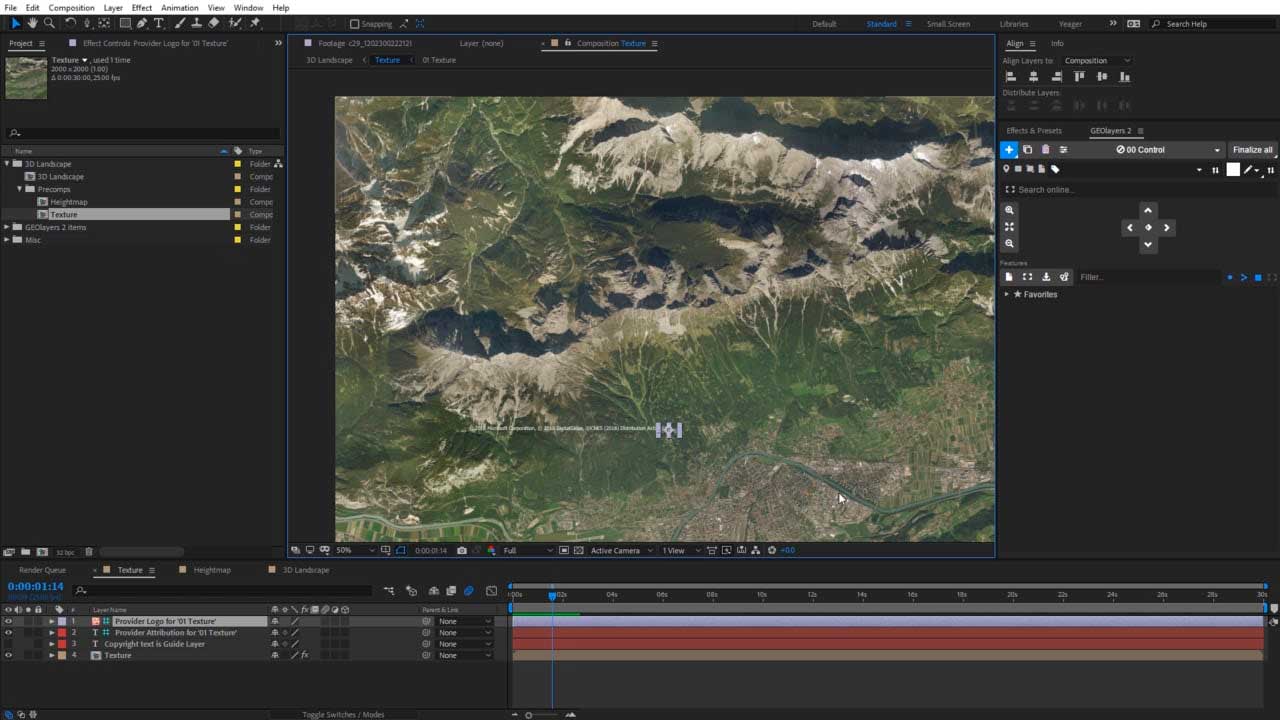
Tutorial: 360° Landscapes with FreeForm Pro + GEOLayers 2 + After Effects CC
Charles Yeager shows you how to create a 360° scene in After Effects 2019 with Mettle FreeForm Pro and GEOLayers, complete with project files.
More...
FreeForm Pro | Whirlpool Tutorial | After Effects
In this tutorial, Tim Harris will show you how to create a whirlpool in Adobe After Effects using FreeForm Pro V1.75.
More...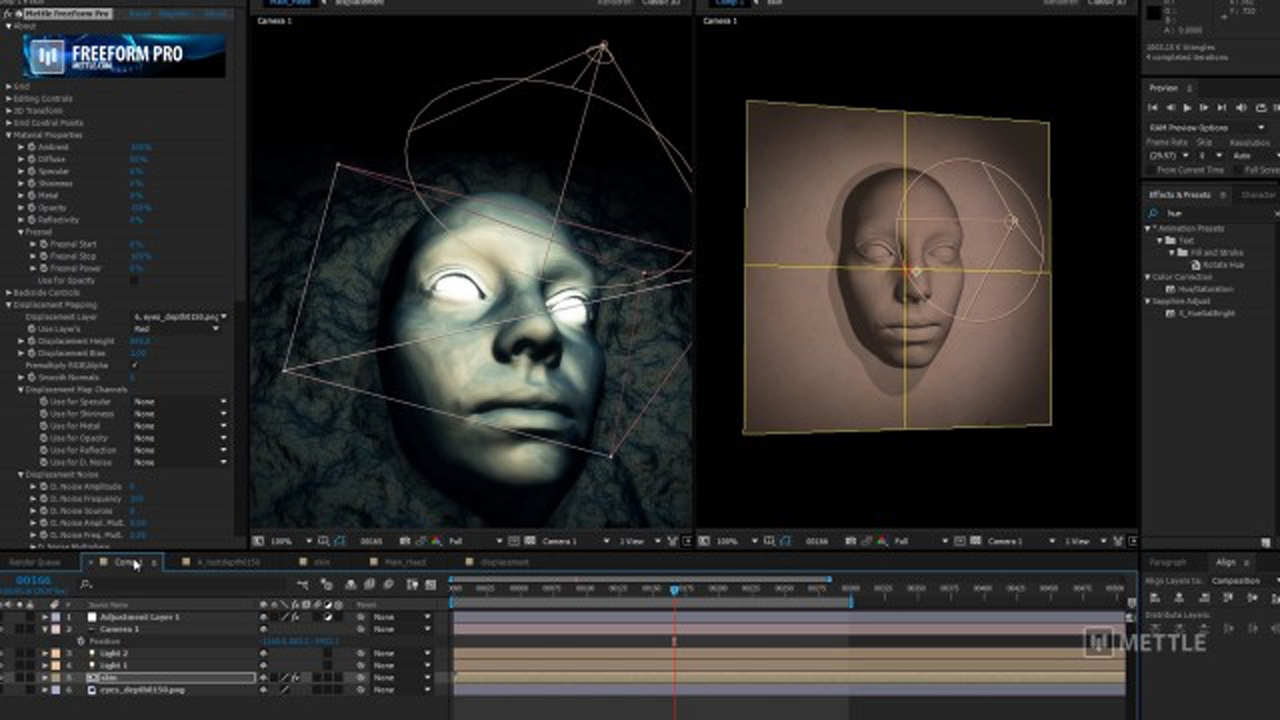
Create a Displacement Map in C4D To Use in After Effects with FreeForm Pro
Chris Lavelle shows us how he makes a depth map in C4D to use in After Effects with FreeForm Pro. It’s one way to make a Displacement Map that can be used by FreeForm Pro.
More...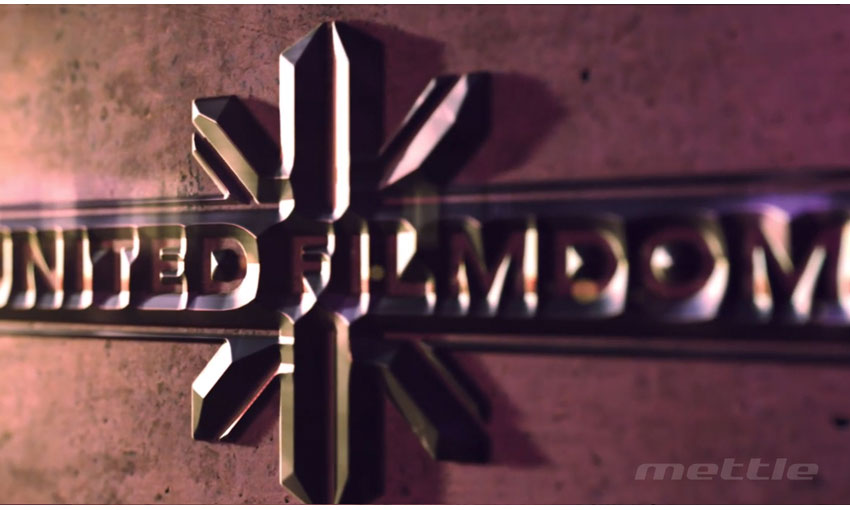
Create a Liquid Metal Logo Animation with FreeForm Pro
Chris McFall explains how to create a liquid mercury logo animation right in After Effects using mettle’s FreeForm Pro plug-in. Chris also reveals a few clever uses with filters that ship with After Effects, and some of his finishing techniques.
More...How to dent a Garage Door VFX with Mettle FreeForm Pro
Mettle offers up this tutorial regarding real-world 3D displacement with Freeform Pro. Mike Sevigny explains how to track the footage with Adobe After Effects and project it back onto a plane. He then shows you how to align the FreeForm Pro layer to that geometry and displace it in 3D space. Using these techinques allows you to "dent" any footage, not just a garage door.
More...Extreme Eye Closeup with Mettle FreeForm Pro
This is a two part tutorial on how to create a highly detailed human Iris using the FreeForm Pro plugin by Mettle.
More...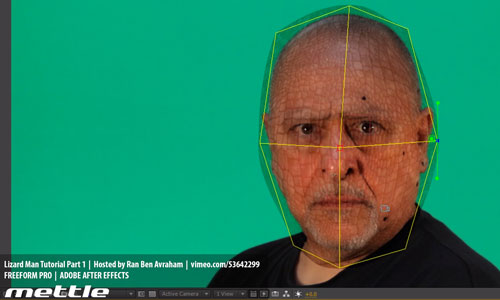
Create a Lizard Man in After Effects Pt. 2
Ran Ben Avraham shows us how to create a Lizard Man transformation in After Effects with FreeForm Pro. Ran motion tracks a sequence and then he uses FreeForm Pro to wrap the texture of his choice around the actors face in 3D.In Part 2 you will learn how to 2D track different parts of the face in Mocha. You'll apply that info to the texture that has been created.View Part 1
More...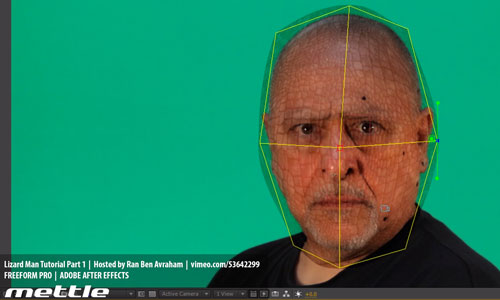
Create a Lizard Man in After Effects Pt. 1
Ran Ben Avraham walks you through turning a human man into a Lizard Man with After Effects and Mettle FreeForm Pro. He motion tracks his footage and wraps the serpentine texture around the actors head with FreeForm Pro.
More...
Character Animation in After Effects with Mettle FreeForm + MamoWorld LipSync
This is A Story of Hope by Funky Medics. Dave Legion made this nifty project for the FH Foundation. He use Adobe After Effects with Mettle’s FreeForm + MamoWorld’s Lip Sync.
More...FreeForm Pro - The Ultimate Guide by Chris Lavelle
Follow along with Chris Lavelle as he shows you the “In’s & Out’s” of Mette FreeForm Pro!
More...Character Animation in After Effects Using FreeForm Pro and Particular
Dan Gies describes how he created and animated his Rocket-Dees character using uses Mettle FreeForm Pro, Trapcode Particular, After Effects Expressions, and the After Effects Puppet Tool.
More...