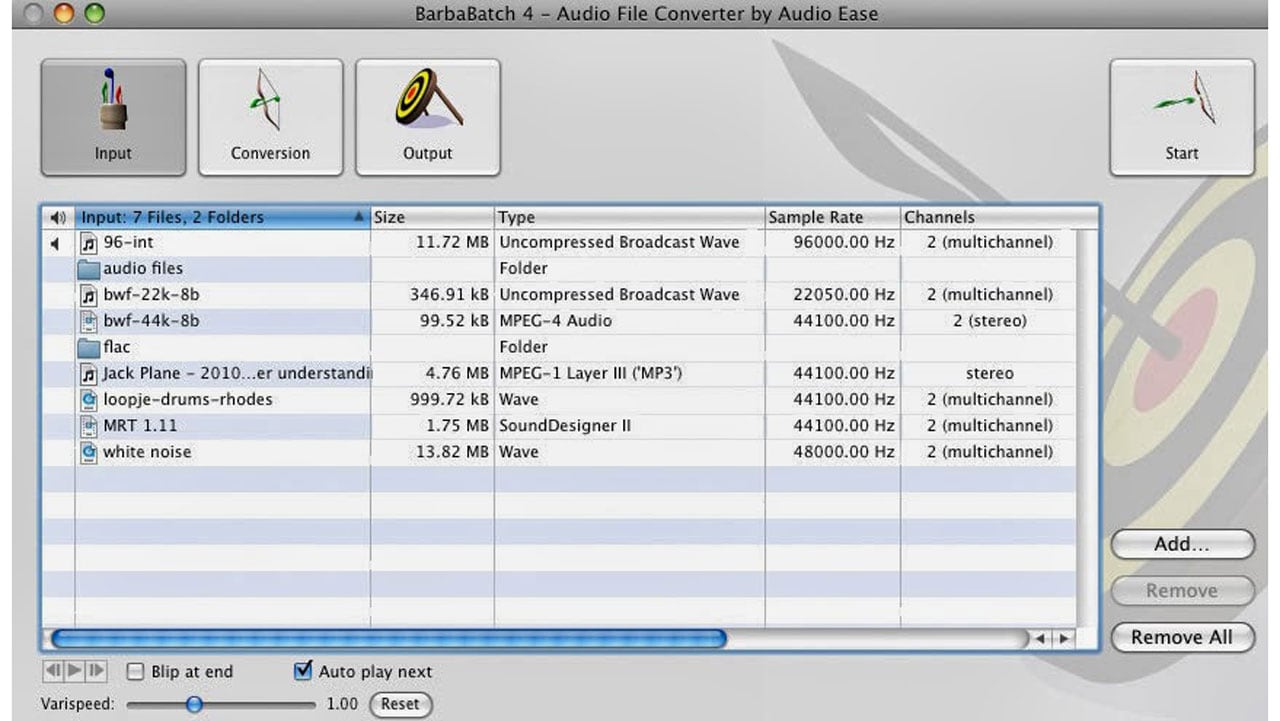
Batch sound file converter
Audio Ease BarbaBatch is a professional batch sound file conversion application for Mac OS X.
Easy to use
From the Finder you drag files and folders (multiple file formats are no problem) onto the BarbaBatch input window.
Then you select one or more predefined conversion settings, or you create new settings for a conversion. You select the output destination folder and you hit Go. For each selected conversion a folder will be created and the complete input hierarchy (sub folders and all) will be recreated in the required file format.
Professional
- Because it does not stop converting when an input file is corrupt.
- Because it writes conversion log files.
- Because it gives professional sounding results
- Because it includes many pro-sound file formats
- and because it has been proven to function over the past 15 years in projects with hundreds of thousands of sound files.
You can hear BarbaBatch in five out of ten top selling games, in the major navigation devices and in countless CD masters.
50+ formats
BarbaBatch converts 50+ formats and its conversion quality and speed are unrivaled and for over a decade BarbaBatch has been winning awards and acclaim for this.
High end sample rate conversion
BarbaBatch, with its unrivaled samplerate conversion algorithm, supports files like BWF, Sonic Solutions and 32 bit float files. It supports 192kHz sampling rate and the Redbook CD image extraction has made it popular among mastering engineers.
Telephony & game audio
The wide range of telephony formats together with dynamic compression and samplerate conversion that make low quality audio sound not as low as you’d expect, has made BarbaBatch exell in telephony audio.
Smooth and fast batch capabilities and extensive logging, allowing tens of thousands of files to be converted to multiple output formats in one run make BarbaBatch the production choice for 6 out of 10 top selling computer games producers.
Automated CD ripping of faded snippets to many streaming sound formats make BarbaBatch ideal for delivery of web based audio.
Description
Overview
From the Finder you drag files and folders (multiple file formats are no problem) onto the BarbaBatch input window.
Then you select one or more predefined conversion settings, or you create new settings for a conversion. You select the output destination folder and you hit Go. For each selected conversion a folder will be created and the complete input hierarchy (sub folders and all) will be recreated in the required file format.
General Settings
For each file type you can set bit rate (kbits/sec) or number of bits per word up to 64 bits.
BarbaBatch offers the highest possible quality in samplerate conversion. Samplerates can range from 1000 Hz to 192 kHz.
Channel processing is flexible. You can mix stereo to mono or vice versa, copy just single channels left or right, create interleaved stereo from split stereo files and vice versa.
Dynamics and gain processing
There is a normalizer that normalizes to a user set ceiling, but also a look-ahead gating algorithm with very intuitive controls, and a look-ahead peak limiter that makes your audio blast even through the smallest of speakers. The gate and peak limiters are built to straighten out speech, but are often used on musical material as well.
dynamics and gain processing
Region Extraction
Regions from Wave files, DDP IMAGE.DAT files, and Sounddesigner II files can be extracted to separate files
region extraction
Fades
You can fade in and fade out all file types that can be input to BarbaBatch.
Snippet conversion
You can set up the conversion so that it will convert for instance 20 seconds of audio from every input file, starting at second number 15, and creating a 1 second fade in and a 500 msec fade out.
Regions, loops markers and Time Stamps and sampler information
If you set it up to do so, BarbaBatch will try to preserve as much extra information as it can from input to output.
It will recalculate Marker loop and region positions when regions are extracted or when samplerate is converted.
Supported File formats
Unless sepcifically noted otherwise, all filetypes can be read and written by BarbaBatch.
AIFF
Dawn AIFF
Sonic Solutions AIFF
AIFC (uncompressed)
AIFC IMA 4:1
Audio CD Tracks
IInteger/Float – Quicktime Movie
IMA 4:1 – Quicktime Movie
QDesign Music Basic (v1 v2) – Quicktime Movie
Qualcomm Purevoice – Quicktime Movie
u-law – Quicktime Movie
a-law – Quicktime Movie
MACE 3:1- Quicktime Movie
MACE 6:1- Quicktime Movie
–
MPEG 1 Layer I
MPEG 1 Layer II
MP3 (LAME codec)
MP4 AAC
–
Sound Designer I
Sound Designer II
–
Wave
Wave 32 bit Float (Samplitude)
Wave u-law
Wave a-law
Microsoft ADPCM
–
Broadcast Wave – MPEG II (compressed bwf)
Broadcast Wave – PCM (uncompressed bwf)
–
VOC
VOC 16 bit
–
NeXT/Sun linear (.snd)
NeXT/Sun u-law (.au)
NeXT/Sun a-law (.au)
–
System 7 Sound
VOX-
Dialogic Vox ADPCM (no header)
Dialogic Vox PCM (no header)
Dialogic Vox a-law (no header)
Dialogic Vox u-law (no header)
–
Pika (adpcm)
.vap (single segment Dialogic ADPCM Annotated Voice)
–
CCITT G.711 (8 bits a-law, 8 kHz)
CCITT G.711 (8 bits u-law, 8 kHz)
CCITT G.721 40 Kbps (4 bits ADPCM, 8 kHz)
CCITT G.723 16 Kbps (2 bits ADPCM, 8 kHz)
CCITT G.723 24 Kbps (3 bits ADPCM, 8 kHz)
CCITT G.723 40 Kbps (5 bits ADPCM, 8 kHz)
CCITT G.726 24 Kbps (3 bits ADPCM, 8 kHz)
CCITT G.726 32 Kbps (4 bits ADPCM, 8 kHz)
CCITT G.726 40 Kbps (5 bits ADPCM, 8 kHz)
CCITT G.729 8 Kbps (CS-ACELP, 8 kHz)
–
Amiga IFF/8SVX
AVR
Paris linear (Ensoniq)
Dyaxis MacMix (Studer)
Redbook Audio CD Images (IMAGE.DAT or DDP)
System Requirements
Mac OS X
