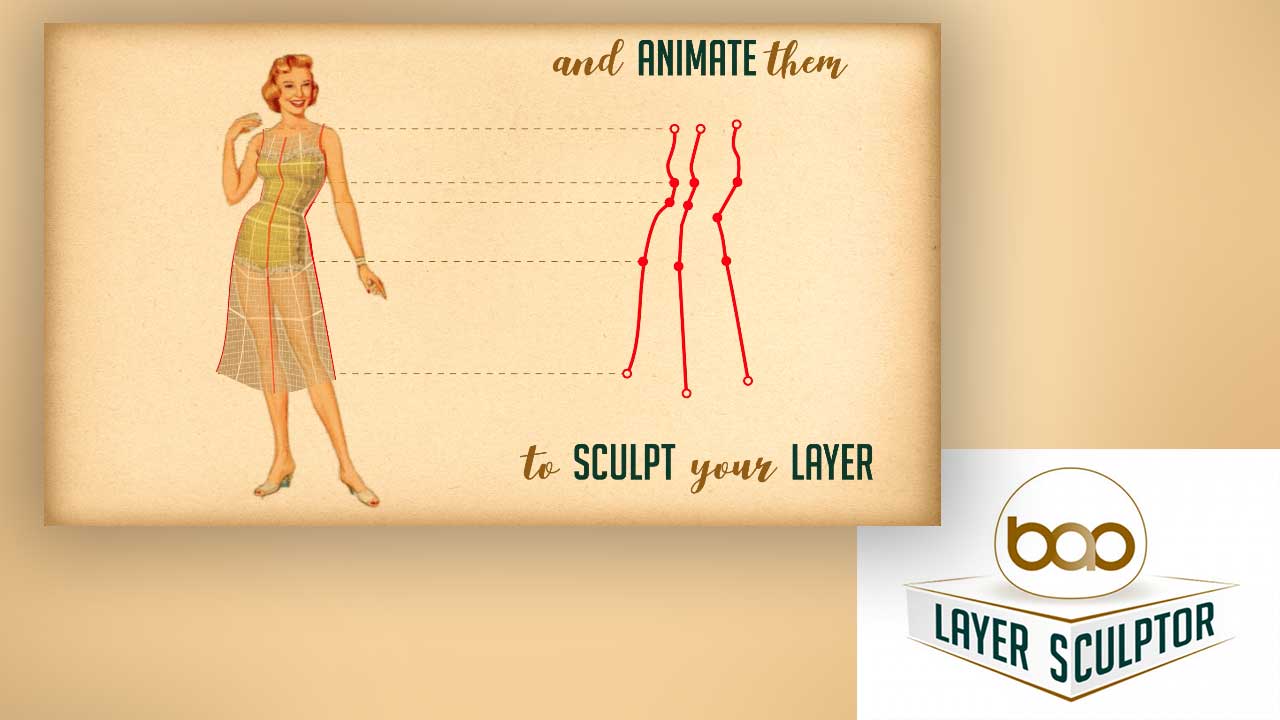v1.2 BAO Layer Sculptor
EDIT in Admin Edit in WP
Downloads
Download demos and trial versions, product documentation, free presets and more.
You may download a free Demo after logging in.
Precise layer bending and warping
Distorting in After Effects is usually a brute force affair. Not anymore. BAO Layer Sculptor allows you to draw masks exactly where you need them, then simply animate them to warp the layer with perfect precision. Welcome to tailored distortion!
BAO Layer Sculptor offers precise layer warping and sculpting right insideAfter Effects. Draw a mask exactly where you need it and warp it with perfect precision.
Layer Sculptor Features
- Warp any layer
- Use as many masks as necessary to control the distortion
- “In-betweener” tool to automatically create in-between masks to fine-tune distortions
- Time selection parameter to easily create moving morphs!
- Mesh definition and sub-sampling for complete quality control
- Super fast rendering
- Fully native plugin
Description
System Requirements
After Effects 2024, 2023, 2022, 2021, 2020, CC 2019, CC 2018, CC 2017, CC 2015.3, CC 2015, CC 2014, CC, CS6
Change Log
1.2.3 – Nov 27, 2022
1.2.2 – Aug 30, 2022
1.2.1 – Mar 16, 2022
1.2.0 – Jan 3, 2022
Fixed a Multiprocessing issue.
1.1.9 – Jun 8, 2021
Fixed a 16bits memory issue.
1.1.8 – Nov 9, 2019
1.1.7 – Oct 25, 2019
1.1.5 – Jun 26, 2019
1.1.4 – Feb 23, 2019
v1.1.3 – Oct 22, 2018
Fixed a layer resizing issue.
v1.1.2 – Sep 19, 2018
Fixed a mask parameter issue.
v1.1.1 – Aug 10, 2018
Fixed a transparency issue.
v1.1.0 – Mar 21, 2018
New Feature: Reference masks.
For each mask, you can now choose to base the distortion on selection time or a reference mask.
You can then distort from one moving mask to another.
Ideal to work with videos and tracked masks! Video Sculpting!
Watch the new feature tutorial here: https://youtu.be/VY8Nk0KjDc0
v1.0.0 – Mar 9, 2018
Initial Release
FAQs
Tutorials
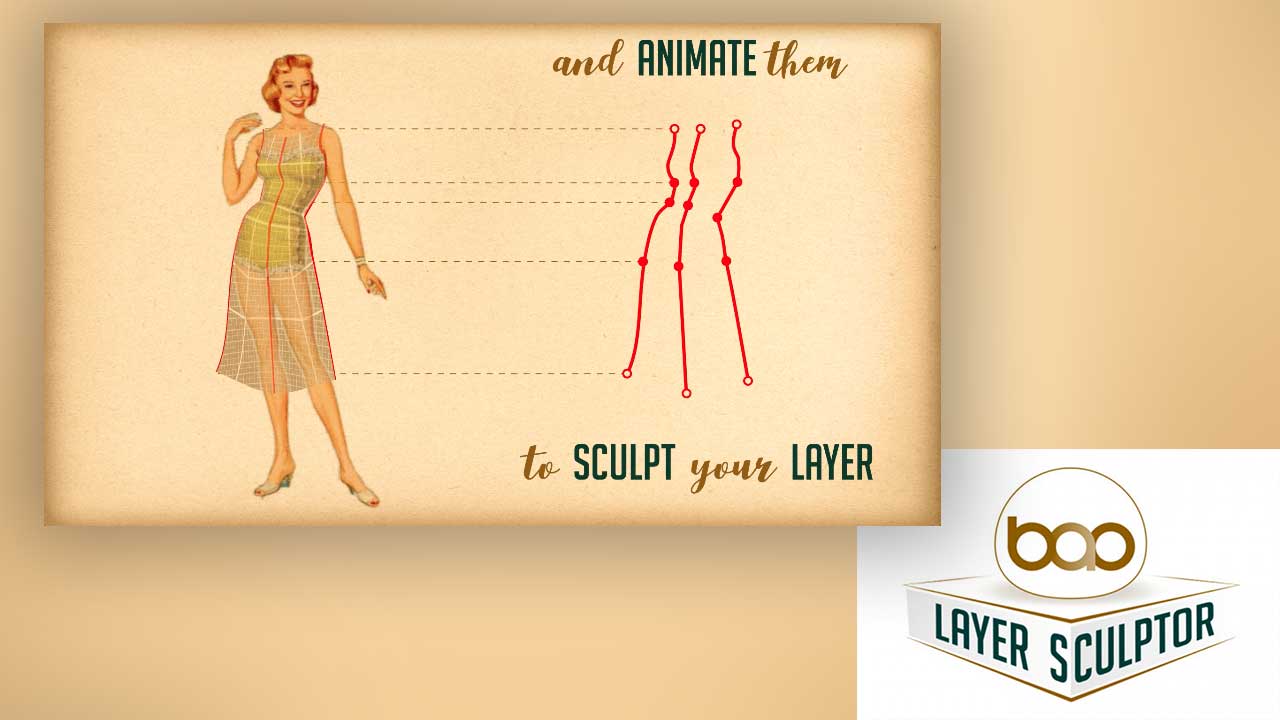
Bao Layer Sculptor for After Effects
Draw a mask exactly where you need it and warp it with perfect precision. Plus, there’s a tutorial showing you how to use Layer Sculptor in After Effects.
More...