2024 Boris FX Continuum FCP
EDIT in Admin Edit in WP
Downloads
Download demos and trial versions, product documentation, free presets and more.
You may download a free Demo after logging in.
The Ultimate Toolkit
Set your creativity loose and take content creation to a whole new level with Boris FX Continuum FCP – the definitive toolset for Final Cut Pro users. Backed by award-winning effects artists, this powerful package is packed full of 100+ unique filters, thousands of drag-and-drop presets, 26 hyper-stylistic transitions, and 10 text templates, all ready for any aspect ratio and HDR production. Make your productions stand out from the crowd with every stunning detail expertly brought together in one monster package exclusively built for Final Cut Pro.
NEW AI-POWERED NOISE REMOVAL
Instantly enhance your video quality with the BCC+ DeNoise ML effect — your one-click solution for clear visuals.
- Artifact Removal: Eliminates noise from low-light and compression artifacts
- One-Click Efficiency: Drag-and-drop simplicity for immediate results
- Intelligent Analysis: Auto-analyzes images to preserve and boost detail
New Audio Visualizer
Make your music come alive with BCC+ Audio Visualizer. The effect intelligently matches the sound in your video to a base audio spectrum of lines, dots or circles. Then push it further with:
- Fine-tuned controls for the size, position, and rotation of your current display plus 3D properties
- Finish composites by coloring, reflecting, and warping the visualizer
- Pin the effect with integrated Mocha parameter tracking
- Easily add a background
Powerful Presets
Each effect has tons of presets to help jump start your work. The FX Editor makes it easy to select, mark favorites, compare, and save your own presets to share cross-platform.
Highlights include:
- 600+ traditional film stocks and film looks including color grades from top Hollywood films and TV series
- New presets for looks, light, Sper LED, film glow, video glitch, atmospheric glow, and light leaks
- 800+ gobo lighting patterns including 50 new seamless ones
- The FX Editor makes browsing looks and styles faster than ever before. Optimized for M1 and your GPU.
Stylized Transitions
Get ready to drive your stories forward with 26 sleek transitions for any content creation need.
Transport viewers to another scene with Crash Zoom, use lens flares and light leaks to move between scenes with elegance, and up your essential pan arsenal with Swish Prism. All BCC+ transitions contain on-screen controls you can manipulate to perfectly time your transitions.
Get More With Mocha
Oh yeah! Mocha masking is included in all Continuum effects. Create complicated masks with speed and precision. Use Mocha Parameter tracking to integrate lens flares and gobo’s into your stories. Share between effects or across different host applications.
Format Friendly Titles
Add minimalist ready-to-use text templates to your broadcast and social projects.
Continuum FCP comes with 10 text templates available in popular formats such as 16:9, 1:1, 9:16, 4:3, and 3:4. Easily move text in the viewer with on-screen controls and use an HDR dropdown to change the brightness of your text for wide-gamut color libraries. Each template also features animated Continuum effects — giving your titles instant professional cred.
One Ultimate Package with Endless Possibilities
Continuum FCP gives artists access to 100+ new effects spread across multiple categories. Extend your color grading abilities with diffusion and realistic grain emulsion. Use light leaks and lens flares with built-in textures to drive beauty and elegance. Distort footage, text, and graphics with video glitch and film grunge…and change your world’s focus with essential blurs.
LIGHT & STYLE
Take your story to the next level with elegant lighting effects such as Glows, Light Leaks, and Streaks.
ENHANCE
Enhance your shot by using beautiful effects to diffuse your imagery or easily fix it in post.
Bring blurry shots back, retouch skin, get rid of banding + more.
TRANSITIONS
Use one of 15 stylistic transitions to take your Final Cut Pro projects further. Plus, create your own and save them
On-screen controls allow you to ease in and out of clips with amazing precision.
FILM LOOKS & GRAIN
Channel your inner analog filmmaker. Instantly transform your footage with curated presets featuring the best film emulation options.
DISTORT
Bend and break that beautiful imagery you’ve got with an array of trendy distortion effects. Start with a or add real-world optical camera distortion with Chromatic Aberration or Film grunge.
TITLE & GRAPHICS
Social media-friendly text templates for an instant streamlined and professional look.
The FX Editor
Custom Preset Designer
The FX Editor preset browser and designer are integrated into every Continuum FCP effect. Browse through 1000+ professionally designed presets and use the built-in parameter controls to easily create the exact look you want. Save your custom preset and use it again and again.
Options include a 4-way color corrector, RBG color curves, a visual histogram, OCIO color management, before & after compare modes, and more.
More Details on the Details Tab
Description
Tools for Filmmakers
Film Stocks
Go retro with analog film stock looks.
Transform your digital video or stills into Kodachrome 35mm film, Polaroid process prints, and tons more with over 300+ drag and drop presets based on physical film scans from the world’s leading film stock developers — Agfa, Fuji, Kodak, Ilford, Polaroid, Rollei, and more.
Set the desired film stock, control the film processing, and finish your look by setting the final print stock.
Looks Development
Color grades based on iconic Academy Award-nominated films.
Love the greenish hue of Aliens, faded warmth of The Godfather II, or the golden tones that defined Titanic? The Grade filter gives you access to 100 presets developed by the world’s leading colorists. Apply the same color grades as classic movies — by film title — with just one click.
Additional color grading options include grain generation, color correction, diffused lighting, gradient tints, gel overlays, lab processing emulation, and more.
Optical Filter Emulators
Give cinematographers the exact look they want – without the added hassle and cost on set.
Quickly test out the digital equivalent of glass optical filters with a simple click. Control light and color, add soft-focus blur to the foreground in a scene, simulate rack focus, add fog, and more.
Includes 8 filters and 110+ unique customizable holdback mattes that allow the diffused or color-corrected light to push through user-defined areas to deliver added depth to shots.
Lights and Gobos
Eek! The production team didn’t add the gobo on set. Now what?
Easily apply digital gobo effects with real-life shadowing. The digital gobo library features 750+ options categorized by Abstract, Doors, Elements, Foliage, Snowflakes, Textures, and Windows.
Want to use your own gobo image? Simply import it into the BCC+Lights FX Editor and create your own custom library.
Lens Flares
Realistic lens flares at your fingertips.
The Lens Flare filter delivers 300+ stunning presets. Add a subtle natural flare, can’t miss ‘em flares like your favorite sci-fi films, or anything in between.
Simply drag and drop a lens flare onto your footage or modify with options including edge trigger, integrated apply modes, occlusion, and flicker.
Want to create your own lens flare? Use the custom Flare Editor that allows you to add or remove elements, build your flare, and save it for future use.
Light Rays & Glows
Volumetric and atmospheric lighting effects fast.
Add a heavenly God Ray in post with the option to include a user-defined light source positioned anywhere in the frame. Includes integrated shimmer and texture options.
Elevate flat or mundane shots into gorgeously deep glowing scenes with 30 glow presets.
Photographic Gels
The digital equivalent of the Kodak® Wratten photographic lens gel system is beloved by cinematographers worldwide.
Features 200 lighting gels and 95 photographic filters with the same industry-standard names used in production.
Easily warm up a shot with a 22 Deep Orange or 23A Light Red glass filter emulator, cool a scene with L725 Old Steel Blue, isolate the effect to the foreground or background, and carefully control the light exposure.
Create Amazing Titles Quickly
Auto-Animating 2D/3D Titles
Choose from dozens of auto-animating and fully customizable title templates, lower thirds, and graphics. Just select a title template from the Titles group and add it to your scene. Then double-click the text in the viewer window to make it your own.
Title templates include animated text objects, integrated cast shadows, mirrored shimmering reflections, lens flares, semi-transparent backdrops, glows and glitches, and banner reveals.
System Requirements
OS Requirements
- macOS Catalina 10.15 or higher
Note that Continuum ML filters require Monterey 12.0 or higher
Recommended Hardware
- Apple M1 or M2 (Standard, Pro, Max and Ultra)
- Intel or AMD CPU with four or more cores
Memory
- 8 GB minimum, 16+ GB preferred
- Storage: High-speed disk array or SSD storage
Change Log
What’s new in Continuum FCP 2024
- BCC+ DeNoise ML effect – AI-POWERED NOISE REMOVAL
- BCC + Audio Visualizer
What’s new in Continuum FCP 2023
New BCC+ Atmospheric Glow Effect
- An exciting new glow style mega-filter effect that brings instant atmospheric looks to an otherwise flat scene.
10 New/Ported BCC+ Transitions
- BCC+ Film Roll
- BCC+ Swish Glow
- BCC+ Swish Pan
- BCC+ Swish Prism
- BCC+ Swish Warp
- BCC+ Linear Wipe
- BCC+ Radial Wipe
- BCC+ Rectangular Wipe
- BCC+ Texture Wipe
- BCC+ Vignette Wipe
BCC+ Light – New Gobos and Tiling
- 50 new, seamlessly tiling gobo presets in the Abstract, Foliage, Glass, and Texture categories. Choose the “New” tag in the FX Editor to see them all.
- New Edge Mode option with Wrap and Reflect abilities that let you infinitely tile textures.
BCC+ Film Glow – New Secondary Glow
- A new set of independent secondary glow params allows chained glows for easier creation of more diverse looks.
New Presets Across a Variety of Filters
- BCC+ Beauty Studio
- BCC+ Camera Shake
- BCC+ Chroma Bands
- BCC+ Chromatic Aberration
- BCC+ Develop
- BCC+ Film Glow
- BCC+ Light Leaks
- BCC+ Prism
- BCC+ Vignette
- BCC+ X-Ray
Improved Mocha Performance
- Tracking performance has been improved by up to 50% on Apple Silicon hardware
BCC+ Film Grunge Refinements
- Gate Weave section has new Auto Scale option and expanded ranges. Allows more stylized, dramatic weave/shake looks.
Other Fixes and Polish in Continuum 2023 (v16.0.0) for FCP:
- Film Stocks and other BCC+ filters with Curves control – Fix rendering clamped on Apple Silicon hardware
- BCC+ Transitions – adjust timing so transition reaches full completion on the last frame. May affect the perceived timing of transitions by 1 frame in saved projects.
- BCC+ Rays – Rays Only mode now reflects the Brightness and Color params
- BCC+ Light – Fix missing thumbnail images for Glass texture category on Windows
- BCC+ Light – Fix shear direction
- BCC+ Film Grunge – Fix asymmetric Gate Weave
- BCC+ Vignette – Fix premultiplication issues when applied to alpha clips
- BCC+ Vignette – CPU mode did not produce the same result as GPU
What’s new in Continuum FCP 2022
- Mocha Masking and PixelChooser added to all BCC+ filters
- BCC+ filters now include a redesigned, 100% GPU’d version of the PixelChooser including brand new support for Mocha planar mask tracking in BCC+.
- 11 New Fully GPU Accelerated BCC+ Effects:
- BCC+Blur
- Fast, simple, yet tunable blurring
- BCC+Channel Blur
- Create subtle or highly stylized color separations with per-channel tunable blur amounts
- BCC+Channel Blur YUV
- Control independent blur amounts for the luminance and color channels in YUV color space, both for subtle image restoration / noise suppression work and for more stylized washed out / degraded color looks
- BCC+Directional Blur
- Blur along any direction with unique control over the perpendicular blur amount, plus the ability to dial in each channel separately. Includes a full set of blur quality tuning controls and excellent performance with no slowdown for larger blur amounts.
- BCC+Film Glow
- BCC’s classic glow is now fully ported to BCC+ for maximum performance and usability
- BCC+Light Leaks
- Layered evolving leaks for subtle to highly styized looks with improved image quality, full HDR support, and faster rendering.
- BCC+Magic Sharp
- Advanced sharpening technology to rescue soft footage without artifacts/ringing with extensive tuning controls to refine detail size, region, and intensity.
- BCC+Radial Blur
- Fast radial blurs with excellent performance and silky smooth render quality
- BCC+Prism
- Stylized prismatic color separation combined with geometric/smeary blurs. Excellent performance and silky smooth quality despite large non-uniform blur ranges.
- BCC+Smear Blur
- New blur filter with looks ranging from fast standard geometric motion blurs to unique smeary/trippy/dreamy looks available by decoupling the motion transforms in non-standard and mixed ways. Excellent performance and silky smooth quality despite large non-uniform blur ranges.
- BCC+Video Glitch
- Layers of digital glitch artifacts with ultimate control
15 New Fully GPU Accelerated BCC+ Dissolve Transitions:
- BCC+ Blur Dissolve
- BCC+ Camera Shake Dissolve
- BCC+ Channel Blur Dissolve
- BCC+ Crash Zoom Dissolve
- BCC+ Cross Zoom Dissolve
- BCC+ Direction Blur Dissolve
- BCC+ Dissolve
- BCC+ Film Glow Dissolve
- BCC+ Light Leaks Dissolve
- BCC+ Multi-Star Dissolve
- BCC+ Prism Dissolve
- BCC+ Rack Focus Dissolve
- BCC+ Rays Dissolve
- BCC+ Spin Blur Dissolve
- BCC+ Video Glitch Dissolve
- BCC+Blur
- 10 New Simple Title Templates
- New minimalist titles, designed to adapt to any format for easy integration in broadcast or social media.
- FX Editor Enhancements
- Video playback (instead of a single still frame)
- UI Look and Feel Update – flatter, cleaner, more efficient use of space
- Customized Workspaces with Save/Load controls for optimized layouts across a variety of scenarios.
- OCIO2 support
- New alpha preview control mode for choosing between previewing Over Black, Over Gray, Over White, Over Checkerboard, or Straight RGB.
- Improved reliability of restoring window layout from previous session
- Show thumbnails over black for Light, Diffusion, Textures, Ice Halos – so that the image textures can be more easily visualized.
- HUD Overlay Widgets in BCC+:Many BCC+ filters now support HUD on-screen-control overlay widgets for quickly dialing in controls such as radial and linear gradients, geometric transforms, corner pins, and transition animation tuning. HUD widgets are available both in the native host view and in the FX Editor.
- Apple Silicon “M1” arm64 support
- Run BCC+ plugins natively on Apple Silicon / M1 arm64 hardware
- New Presets for BCC+Film Stocks
- 60 new “movie look” presets for BCC+Film Stocks based on iconic film looks.
- New Presets for BCC+Camera Skake
- 13 new presets ranging from subtle hand-held camera drift to earthquake level shaking
- New Gobos for BCC+Lights
- 50 new Glass style gobos in BCC+Lights
- BCC+ Alpha Handling
- Improved handling for numerous BCC+ filters when applied to transparency or soft alpha regions including BCC+ Lens Flare, BCC+ Glow, BCC+ Rays, and others.
- Improved BCC+ Vignette Defaults
- The BCC+ Vignette defaults have been adjusted for a more typical default starting look.
- New BCC+ Edge Mode Controls Added to Filters:
- BCC+ Camera Shake
- BCC+ Lens Distortion
- BCC+ Wide Angle Lens
- BCC+ Transform
- BCC+ Composite
- BCC+ Film Grunge
- BCC+ Borders
- Other Fixes and Polish in Continuum 2022 v15.0.5 for FCP:
- BCC+ GPU Rendering menu has been moved from the top of each effect down to the bottom so that the mostly commonly used controls are more immediately accessible at the top.
- BCC+Beauty Studio – quality refinements
- BCC+Vignette – fix incorrect colors in some presets
- BCC+Transform – Fixed premult fringe
- BCC+Camera Shake – Fixed premult fringe
- BCC+Rack Focus – Fixed premult fringe
- BCC+Depth of Field – Fixed premult fringe
- BCC+Split Field – Fixed premult fringe
- Mac Registration Dialog in installer can fail on certain unicode entries
- BCC+ Rays, Glows, Flares – improvements to alpha handling in some alpha regions and simplification of alpha controls.
- FxEditor – params disabled in host were not setting to correct values if enabled during the FX Editor session
- BCC+ Camera Shake – Randomize param not working
- BCC+ Camera Shake – Expanded slider parameter ranges
- BCC+ Lens Flare – extend the range of the Brightness parameter
- License tool updates and improved diagnostics
FAQs
Q: What happens when I need to open FCP projects using legacy Continuum effects? Will the legacy versions still work?
A: Due to changes in the host API, the current version of the Final Cut Pro host does not support the legacy Continuum FCP product, which was discontinued and replaced with the new (and very fast) Continuum FCP product. If you have a timeline that used legacy Continuum filters you will find that they will only produce the expected results if you run a legacy version of the FCP host.
Q: DO I HAVE TO SUBSCRIBE?
A: Nope! Our 3 units packs are all perpetual licenses. For the full suite of Continuum FCP, you can choose to subscribe or buy it outright with a perpetual license.
Q: What are the main differences between Continuum FCP 2024 and Continuum FCP (2020 or older versions)
A: It’s a completely new product with no cross-over effects, presets, or transitions — and it’s way faster! Continuum FCP 2024 offers blazing-fast renders speeds in FCP and delivers up to 10x faster workflows depending on your specific Apple hardware. Plus, every effect is GPU-accelerated, HDR compliant, and includes OCIO support for color management, unlike previous versions.
Q. Will my Continuum FCP 2024 license work on multiple computers?
A: All Boris FX licenses allow for one activation per workstation. If you would like to move your Continuum FCP 2024 license between multiple workstations, you can download the Boris FX Application Manager to easily deactivate your license and reactivate it on a different computer. For customers with more than 5 licenses, please contact sales@borisfx.com or sales@toolfarm.com for information on upgrading to a floating license server.
Tutorials

Auto-animating Lens Flare in Continuum FCP [Quick Tip]
Nick Harauz shows you how to auto-animate a lens flare in Boris FX Continuum FCP using flicker and edge mode.
More...
Easy Animation with Beat Reactor
Beat Reactor is now available inside more than 40 plugins in the Boris FX Continuum 2023.5 release. Drive your animation with sound!
More...
Smoke & Fog, Orbs, and Light Flicker: New Effects in Continuum 2023.5
Nick Harauz gives you a tour of Smoke & Fog, Orbs, and Light Flicker effects in the latest release of Boris FX Continuum 2023.5.
More...
Get Started with BCC+ Super LED in Boris FX Continuum 2023.5
Nick Harauz explores Boris FX Continuum BCC+ Super LED, an extremely powerful and robust effect, new in Continuum 2023.5.
More...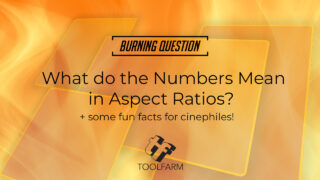
Burning Question: What do the Numbers Mean in Aspect Ratios? (Updated)
Aspect Ratios may seem mundane, but really important for anyone creating content. Learn about resizing tools, + fun facts for cinephiles!
More...













