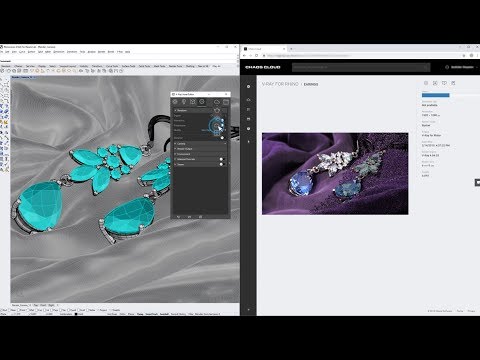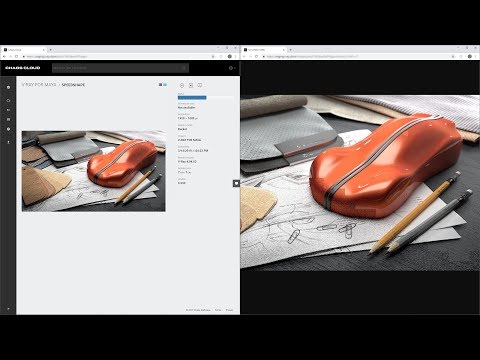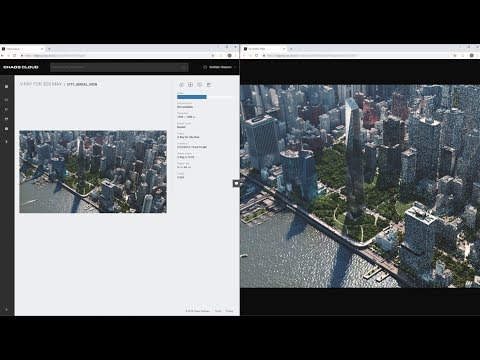Chaos Cloud
EDIT in Admin Edit in WP
Downloads
Download demos and trial versions, product documentation, free presets and more.
Simple, fast cloud rendering. Directly from V-Ray's UI.
Utilizing Chaos Cloud, a revolutionary cloud rendering service that acts as an integrated V-Ray feature, allows you to upgrade your workstation into its very own supercomputer. No longer are artists and designers restricted by the natural limits of their machines; with just one click they can harness powerful cloud computing capabilities!
No hardware to configure. No virtual machines to set up. Click render and Chaos Cloud takes care of the rest.
Chaos Cloud – Cloud rendering for everyone
Now, cloud rendering is built right into V-Ray. And it’s as easy as pushing a button. It handles everything for you automatically — from licensing and uploading your scenes to launching virtual machines — so you get your job done fast.
Chaos Cloud turns your computer into a supercomputer
What if you could render an animation in the time it takes to render a single frame?
Now you can have your own personal supercomputer. In addition, it scales with you for any job that comes your way.
Render while you work
Keep creating. Keep designing. Let Chaos Cloud do the rendering so you can keep working. And you can render multiple jobs at the same time. Because you’ve got more important things to do than wait.
 Key Features in Chaos Cloud
Key Features in Chaos Cloud
Smart Sync
Chaos Cloud automatically uploads exactly what it needs to render. And whenever your scene is updated, it only re-syncs the data that’s changed — keeping your upload times to the absolute minimum.
Live View
Watch your image or animation’s progress as it happens, from anywhere on any device. As soon as you submit a job, you can monitor the rendering from your computer, tablet, or even your smartphone.
Remote Control
Adjust your job settings in the Chaos Cloud dashboard without having to resubmit your scene.
Smart Vault
Store your projects in the cloud, including assets, so you only need to upload them once.
Did you know you can easily clone, rename and delete jobs organized across projects? To learn more about the growing number of features, visit the Chaos documentation page.
- Pricing is all-inclusive. There are no extra charges for licensing, uploading, downloading, transferring, or storing your projects.
- Pre-defined packages of credits are available for purchase.
- Credit purchases are non-refundable.
For more details on pricing take a look at the FAQ.
Are you an educational customer? Check out Chaos Cloud for Education.

Free 30-Day Trial
Try V-Ray, Phoenix, Vantage, Cosmos, Player, and Scans for free with a 30-day trial.
Tech support included.
Description
System Requirements
Change Log
FAQs
Tutorials

Chaos Group: Chaos Cloud Tips & Tricks - How to prepare a scene for production rendering
In this tips & tricks tutorial, you will discover the best ways to prepare a scene for production rendering with Chaos Cloud.
More...