1.x Credits Roller
EDIT in Admin Edit in WP
Downloads
Download demos and trial versions, product documentation, free presets and more.
You may download a free Demo after logging in.

Create credit rolls and pages in 3 clicks in After effects with Credits Roller! Create or use Starter Templates formatted in .CSV/.TSV or .JSON Files to generate credits roller with text and layout customization. Credits Roller has full RTL Support!
Create credit rolls and pages in 3 clicks with full RTL support
Features:
- Lower-Third, Scroll or Fullpage layouts.
- Import from CSV (Excel of Google Sheets) or JSON
- Left, Title Above, Center or Center Between Alignments (and RTL versions)
- Additional Centering.
- Wide variety of control over layout, columns, values.
- Save/ Save as and load Settings.
- Font’s Loader.
- No title Feature.
- Duration Support
- Fade Settings.
- Full RTL support.
- Title’s Header Support.
How to use:
- Create/ Edit Starter templates of .CSV / .TSV and .JSON Format.
- Load file from UI.
- Tweak settings (or use saved or save default).
- Hit Build – will generate a roller based on your file.
3 Layouts
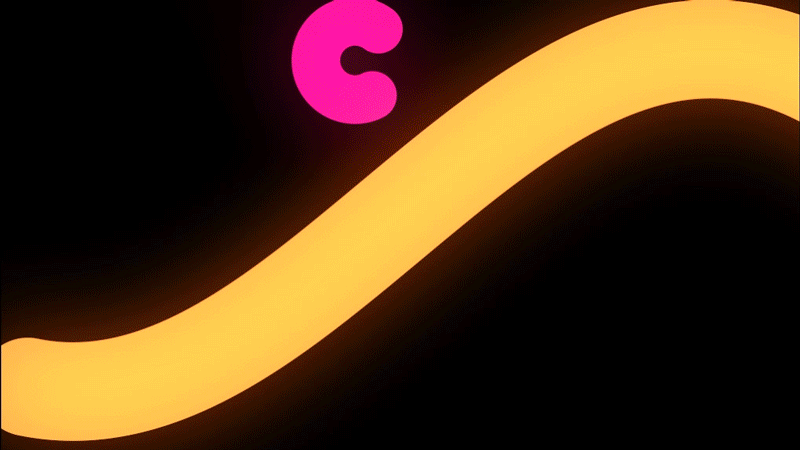
4 Alignments(With RTL Support)
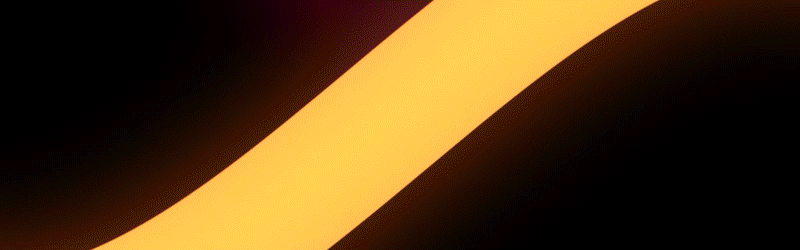
Rich Styling
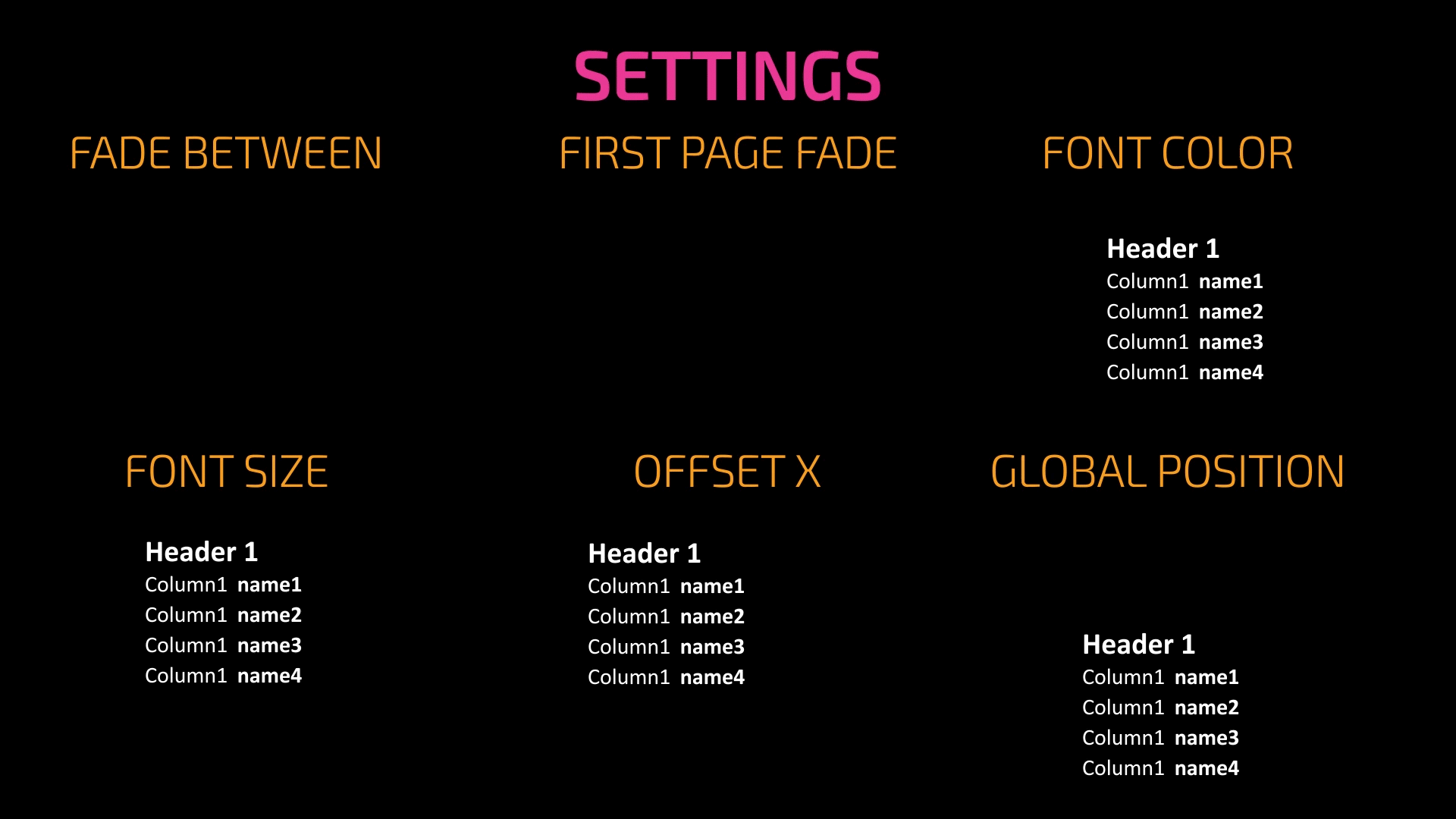
Building Roller
Description
System Requirements
After Effects 2023, 2022, 2021, 2020, CC 2019, CC 2018, CC 2017, CC 2015.3, CC 2015, CC 2014, CC, CS6, CS5.5, CS5, CS4, CS3
Change Log
1.2.3 – May 22, 2023
► Added more organization in RTL Versions Support
1.2.2 – Apr 15, 2023
► Added: Enter / Space / Esc close tooltips dialog
1.2.1 – Oct 8, 2022
► Fixed: Preset doesn’t load
► Added Changed settings confirmation box
► Fixed Loading Files
► Clicking X near preset name removes default preset and restores to factory defaults
► Removed restore defaults button
► Added Remove Default preset confirmation Box
► Updated Documentation
► Added Hotkeys for “Build” (Space), “Import” (i), “Main”/”Advanced”/”More…” tabs (a/s/d)
► Fixed Button’s Text for Mac