
Intelligent and transparent!
Whether you’re recording single vocal tracks or entire mixes, FabFilter Pro-DS provides unparalleled accuracy and reliability that can take your production to the next level. Get incredibly smooth de-essing results without introducing any artifacts to your audio – with absolute ease!
Even when using the best mics, pre-amps, and converters, sibilance in vocal recordings can easily get over-accentuated during post-processing like compression or saturation. But don’t worry, FabFilter Pro-DS comes to the rescue!
Accurate detection
With its highly intelligent ‘Single Vocal’ detection algorithm, FabFilter Pro-DS accurately identifies sibilance in vocal recordings and attenuates it transparently.
When using the ‘Allround’ mode, Pro-DS becomes a great tool for high-frequency limiting of any material, like drums or even full mixes. Try it out yourself!
Everything you need
FabFilter Pro-DS offers everything you need to get the best result possible, presented in a simple and easy-to-use interface. Wideband or linear-phase split band processing, an optional look-ahead of up to 15 ms, adjustable stereo linking with optional mid-only or side-only processing, up to four times linear-phase oversampling… it’s all there.
FabFilter goodies
Of course, you also get all the usual FabFilter goodies: perfectly tuned knobs, MIDI Learn, Smart Parameter Interpolation for smooth parameter transitions, an excellent help file with interactive help hints, SSE optimization, and much more!
FabFilter Pro-DS Key features
- Highly intelligent ‘Single Vocal’ detection, and classic ‘Allround’ detection
- Transparent program-dependent compression/limiting
- Adjustable Threshold, Range and detection HP and LP filtering settings
- Wide Band or linear-phase Split Band processing
- Optional look-ahead time up to 15 ms
- Freely adjustable stereo linking
- Optional mid-only or side-only processing
- Up to four times linear-phase oversampling
- Real-time de-essing display, clearly showing the affected parts of processed audio
- Side-chain input meter, making it easy to choose a good Threshold value
- Real-time spectrum analyzer built into the HP/LP filter controller
- GPU-powered graphics acceleration
- High-quality 64-bit internal processing
- Double-click text entry of parameter values
- Large and compact interface sizes
- Stereo and mono plug-ins available
- Supports common Pro Tools hardware control surfaces
- MIDI Learn
- Undo/redo and A/B comparison
- Smart Parameter Interpolation
- Sample-accurate automation of all parameters
- Extensive help file with interactive help hints
- Available in VST, VST3, Audio Units, AAX Native, and AudioSuite formats
Get FabFilter Pro-DS in the following bundles
Description
System Requirements
Windows
- Windows 11, 10, 8, 7, or Vista (32-bit and 64-bit)
- VST 2/3 or CLAP host or Pro Tools
Mac OS X
- macOS 10.13 or higher (64-bit only)
- Audio Units host, CLAP or VST 2/3 host, or Pro Tools
- Intel or Apple Silicon processor
Change Log
All Plug-ins Updated with Bug fixes
Feb 13, 2024
- Added support for automatic VST2 to VST3 migration: this enables Cubase 13 on Apple Silicon computers to load existing sessions with VST2 plug-in instances, replacing them with VST3 ones. (Note: this is a relatively new feature in VST3 and not all hosts support it.)
- Fixed a bug that could cause Twin 3 and Pro-R 2 to lose preset favorites information after a minor update.
- Fixed an issue in the CLAP plug-ins that could cause some controls to not work correctly (e.g. the solo button in Pro-Q 3).
- Minor bug fixes and improvements.
Update: All FabFilter Plugins Updated, Pro-Q 3 & Pro-L 2 get Dolby Atmos AAX support
July 5, 2023 – See Update information on our news blog
All Plug-ins Updated – AAX Apple Silicon support
March 21, 2023
- Added Apple Silicon support for all AAX plug-ins.
- All Pro and Creative plug-ins now support interface scaling. The resize button in the bottom right corner of the interface now offers a Scaling submenu, with options to increase or decrease the scale of the entire interface, e.g. 125%, 150%, etc.
- Reduced CPU spikes on changing oversampling or high quality mode in Pro and Creative plug-ins.
- Added a right-click shortcut menu for the preset button, with Save and Save As options. In Twin 3, this also lets you mark a preset as favorite.
- Added support for MIDI program changes in the VST3 plug-ins.
- Timeless 3, Volcano 3, Twin 3 and Saturn 2: Added Show Source Flow option, available via the Add Source ‘+’ button menu.
- Timeless 3, Volcano 3, Twin 3 and Saturn 2: Added Auto-Collapse Sources option, available via the Add Source ‘+’ button menu. When enabled, expanding one source interface will automatically collapse the others (the default behavior). When disabled, multiple source interfaces can be expanded at the same time.
- Pro-DS and Pro-G: Added support for different interface sizes and Full Screen mode.
- Pro-G: Added density spectrum visualization in the side chain filter controller, similar to how Pro-DS shows this.
- Pro-L 2: Added Auto-Reset option for loudness metering, available as a toggle option in the Loudness Time Scale menu. When enabled, loudness metering and clipping will be reset every time playback starts in the DAW.
- Twin 3: Fixed a bug which caused the main Frequency Offset parameter to be ignored for filters with panning and non-modulated Filter Frequency.
- Twin 3: Redesigned options icon in the preset browser to make it more discoverable.
- Volcano 3: Fixed a bug that could cause possible clicks or noise when modulating filter peak values around zero.
- Volcano 3: Fixed issue where text entry for the peak value in the parameter value display would change frequency when piano display was enabled.
- Volcano 3: Fixed an issue in the mono version of the plug-in where filters that were removed in the interface could still remain in effect.
- Twin 3: The Arpeggiator Lock parameter is now always disabled for new instances of the plug-in.
- Small bug fixes and improvements.
All plug-ins updated, Dolby Atmos support for Pro-Q 3 and Pro-L 2
All FabFilter plug-ins have been updated with bug fixes and improvements, including immersive audio support in Pro-Q 3 and Pro-L 2. This update is free for existing customers and we recommend everyone to update to the latest plug-in versions. So what’s new?
Pro-Q 3, Pro-L 2:
- Extended support for immersive/3D audio channel layouts, now up to Dolby Atmos 9.1.6. Note: AAX only supports layouts up to Dolby Atmos 7.1.2.
Pro-Q 3:
- In the surround version of the plug-in, it is now possible to let a curve affect all three front speakers (L/C/R).
- The interface will now clearly show that it’s in-band solo mode when loading a session that was accidentally saved with Band Solo enabled, or when toggling solo via a Pro Tools control surface.
- The interface now restores the previous zoom level when closing and reopening.
- The interface now remembers the previous manual threshold value for each band when you switch between auto and manual mode.
- Added Use Accessible Colors item to the Help menu, toggling to a brighter color for spectrum collisions.
All plug-ins:
- Improved rotational drag mode for knobs to avoid unexpected sudden changes.
- For newly installed plug-ins on Mac, factory presets will now be saved in the user’s Documents folder, in FabFilter/Presets.
- Fixed issues with text input for controls when running in Pro Tools, on macOS Big Sur and Monterey.
- Improved Full-Screen mode on Mac when using multiple monitors: the menu bar and the dock will now remain visible on other monitors. Fixed an issue with Timeless 3 and Volcano 3 where dialogs (e.g. Save As for presets) would not show up in Full-Screen mode. The camera area on a 16″ MacBook Pro will not overlap the full-screen area anymore.
- Fixed a bug that caused keyboard shortcuts (e.g. the space bar) not to work in Reaper on Windows after using the mouse wheel and not moving the mouse.
- The Windows installers now remember the VST2 folder location that was last used.
- Pro-L 2: Fixed a small issue with higher oversampling rates (8x and more) wherein some very specific cases, True Peak limiting could introduce a bit more distortion than needed.
- Timeless 3: Fixed an issue that could cause a crash when running at very high sample rates, which also caused VST3 validation in Digital Performer to fail.
- Volcano 3: Fixed a possible crash when modulating curves routed in parallel.
- Small bug fixes and improvements.
What’s new in v1.14?
All plug-ins:
- Fixed an issue with text entry for parameters on macOS Catalina.
- Fixed occasional crashes on macOS when loading projects in some DAWs (e.g. Logic Pro), related to having PACE-protected third-party plug-ins in the same session.
- Fixed occasional crashes in Bitwig on macOS, when opening sessions that contain FabFilter VST3 plug-ins with side chain support.
- Fixed interface scaling issues on macOS 10.14 and higher, when dragging a plug-in interface between Retina and non-Retina monitors.
- All VST3 and AU plug-ins with now show up in the DAW without the ‘FabFilter ‘ or ‘FF ‘ prefix in their name.
- On macOS, all plug-ins are now 64-bit only.
- Minor bug fixes and improvements.
The updated plug-ins are fully compatible with previous versions.
What’s new in version 1.11?
- Pro-DS, Pro-L 2, Pro-MB: Added visualization of the plug-in output level on Pro Tools control surfaces.
All plug-ins
- Updated plug-in for full compatibility with Mac hosts built specifically for macOS 10.14 (Mojave), such as Logic Pro 10.4.4, running under macOS 10.14.0 or 10.14.1. Previously this could lead to an all-black plugin interface.
- Improved the way settings are saved when multiple plug-in instances are open to make sure the last setting that was chosen is saved correctly for new instances.
- Added support for 300% scaling on 8K displays (High DPI) on Windows.
- Fixed an issue that could cause incorrect scaling of the plug-in interface in Cubase 10 or Live 10 on High DPI displays in combination with certain graphics drivers on Windows.
- Added a Refresh item to the Options submenu of the presets menu: this makes it possible to manually refresh the menu (and any V1/V2 Preset Folder submenus if available).
- Fixed a bug on Mac that could cause program changes received by one plug-in to be forwarded to other FabFilter plug-in instances.
- Various minor bug fixes and improvements.
What’s new in version 1.10?
All plug-ins:
- Fixed possible crashes in Logic Pro X, which occasionally tries to initialize plug-ins with invalid/uninitialized buffers.
- Fixed possible crash in Nuendo 7 on macOS when closing a plugin.
- Fixed issues with key stroke stealing on Windows when using the Avid S6 control surface.
- Fixed incorrect appearance of plug-in interfaces in Live 10 in High DPI mode.
- The VST 2.4 plug-in will now automatically adapt its channel layout to match the audio/track it is placed on. Note that the separate “(Mono)” version of the plug-ins are still included for backwards compatibility.
- Fixed a bug that could cause a crash when moving the mouse over the right edge of a menu with icons.
- Small bug fixes and improvements.
What’s new in version 1.09?
- Added a workaround for a bug in Ableton Live that caused latency compensation to work incorrectly when loading a session that sets the parameters such that the plug-in doesn’t have latency, in combination with a default preset that does introduce latency. This only occurred with the VST plugin format and caused Live to use the latency from the default preset.
- Fixed a bug that caused the plug-in interface to use more memory than needed if the display was not enabled.
- Improved Avid S6 page tables mappings in the AAX plug-ins, now more closely following Avid’s conventions for a better workflow.
FAQs
Tutorials
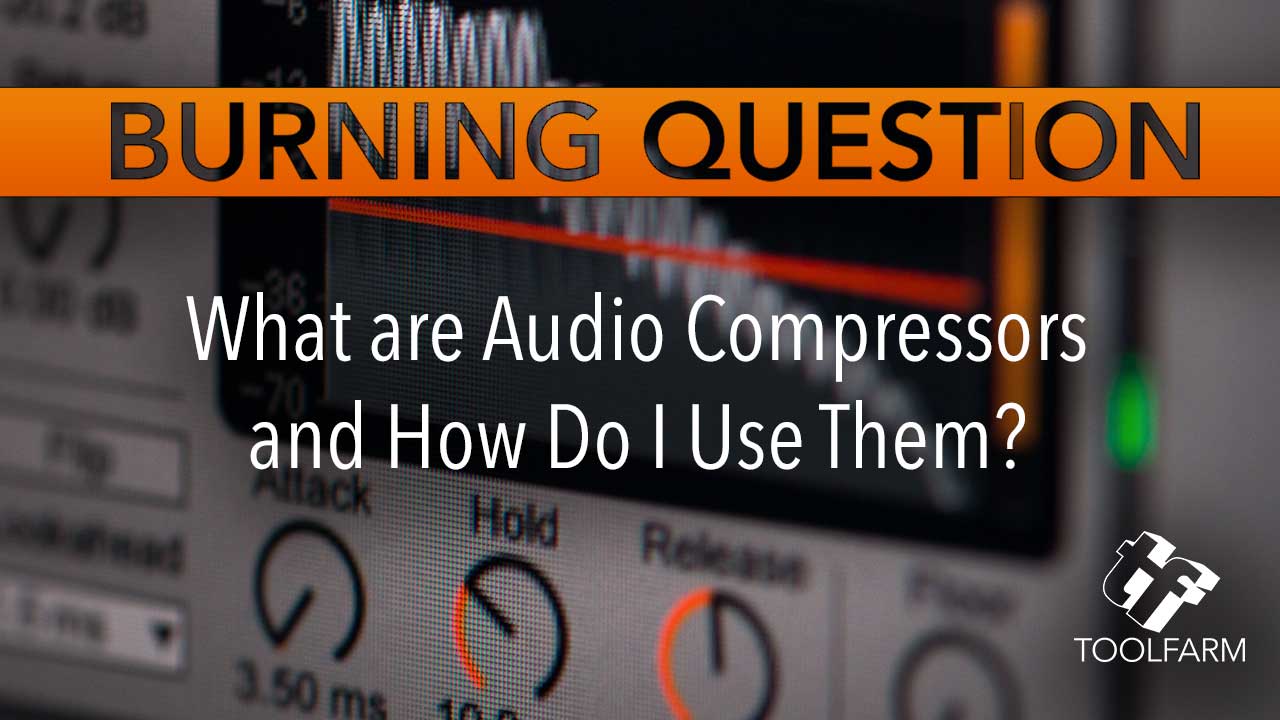
Burning Question: What are Audio Compressors and How do I Use Them?
Learn about types of compression; terminologies like attack and release, limiting, and compression ratio; compression in vocals and voiceovers; and third-party compression plug-ins. This is an overview, so there’s a lot that isn’t covered here, but this will hopefully give you some background for further exploration.
More...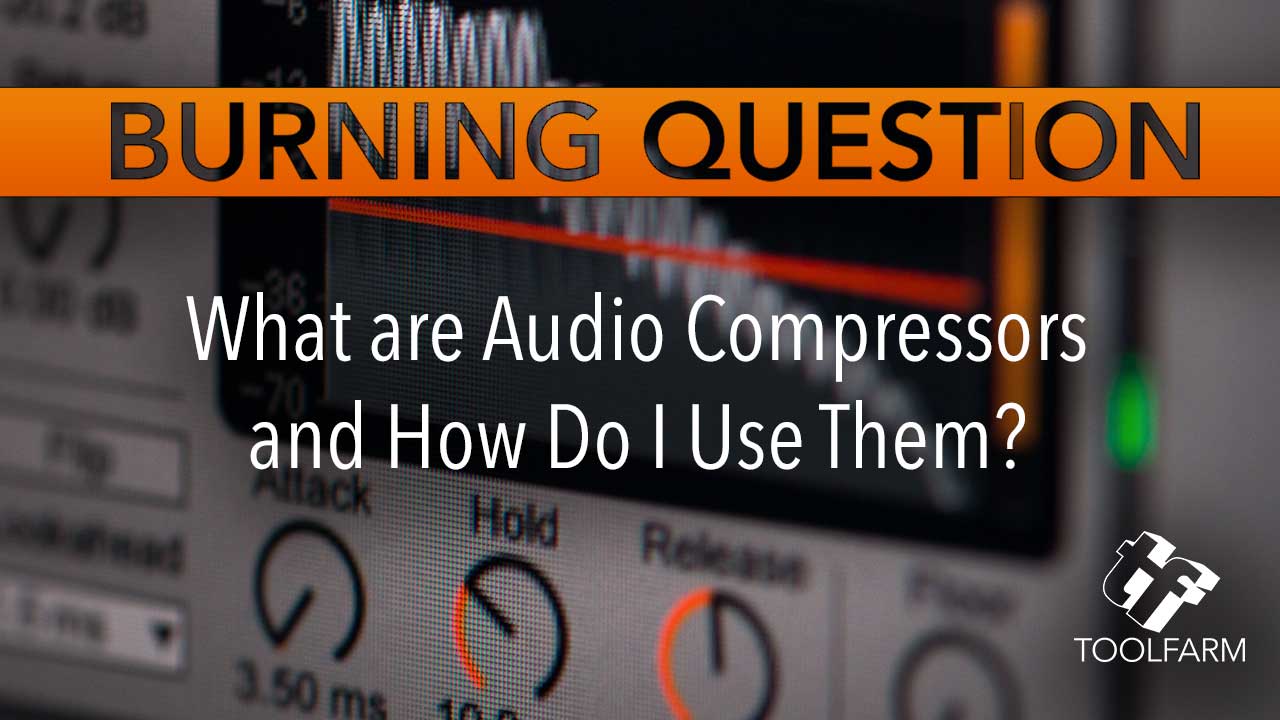
What are Audio Compressors and How do I Use Them?
Learn about types of compression; terminologies like attack and release, limiting, and compression ratio; compression in vocals and voiceovers; and third-party compression plug-ins. This is an overview, so there’s a lot that isn’t covered here, but this will hopefully give you some background for further exploration.
More...





