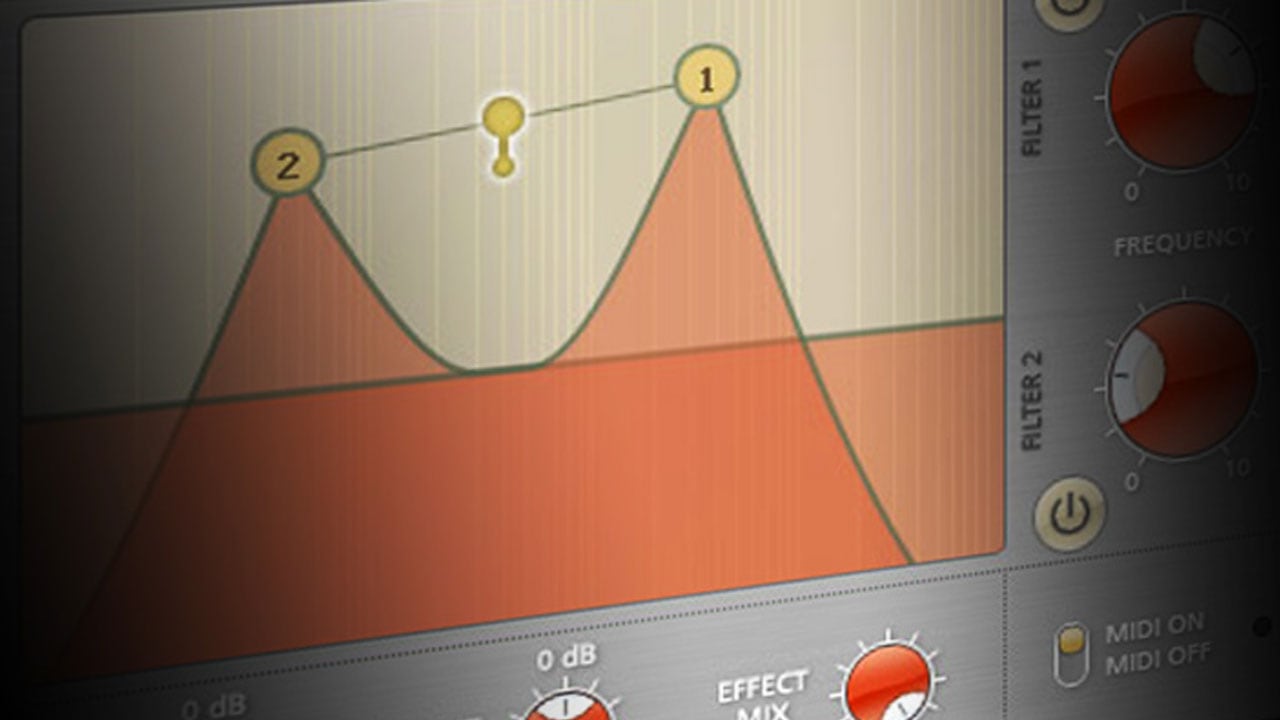
Simple yet effective
FabFilter Simplon is a basic and easy-to-use filter plug-in with two high-quality multi-mode filters and an interactive filter display.
FabFilter Simplon is a simplified version of FabFilter Volcano 2 with two independent multimode filters providing low-pass, high-pass, and band-pass responses with 12/24/48 dB/octave slopes. The filters can be used in serial or parallel mode.
Originally developed for FabFilter One, Simplon’s filters were designed from the ground up to be the fattest and smoothest self-oscillating digital filters possible. Simplon’s filters sound raw but never cheap or ‘digital’, even at full resonance.
To explain, each filter offers three different filter characteristics that define the unique sound and overdrive of the filter. They range from smooth filters with moderate overdrive to raw, self-oscillating over-the-top madness! In combination with the response and slope settings, FabFilter Simplon offers up to 27 different filter types.
Tweak the filters with Simplon’s large interactive filter display that shows both filter curves and lets you drag them around. For example, you can adjust the filters separately or both at the same time.
And of course, you get all the usual FabFilter goodies: perfectly fine-tuned knobs that work both in vertical and circular drag modes, interactive MIDI Learn, Smart Parameter Interpolation for smooth parameter transitions, great presets, extensive help file with interactive help hints, sample-accurate automation for all parameters, AltiVec and SSE optimization, and much more.
FabFilter Simplon Key features
- Two state-of-the-art multimode filters
- Three different filter characteristics per filter
- Lowpass, highpass, and bandpass filters
- 12/24/48 dB/octave
- Serial and parallel filtering modes
- Large interactive filter display
- Large controls for flawless live performances
- Undo and redo
- MIDI Learn
- Preset browser
- Smart Parameter Interpolation
- Sample-accurate automation of all parameters
- Interactive help hints
- Extensive help file
- Available in VST, VST3, Audio Units, AAX Native, and AudioSuite formats (all both 64-bit and 32-bit), as well as RTAS (32-bit only)
In addition, get Simplon in the FabFilter Total Bundle.
Description
System Requirements
Windows
- Windows 11, 10, 8, 7, or Vista (32-bit and 64-bit)
- VST 2/3 or CLAP host or Pro Tools
Mac OS X
- macOS 10.13 or higher (64-bit only)
- Audio Units host, CLAP or VST 2/3 host, or Pro Tools
- Intel or Apple Silicon processor
Change Log
All Plug-ins Updated with Bug fixes
Feb 13, 2024
- Added support for automatic VST2 to VST3 migration: this enables Cubase 13 on Apple Silicon computers to load existing sessions with VST2 plug-in instances, replacing them with VST3 ones. (Note: this is a relatively new feature in VST3 and not all hosts support it.)
- Fixed a bug that could cause Twin 3 and Pro-R 2 to lose preset favorites information after a minor update.
- Fixed an issue in the CLAP plug-ins that could cause some controls to not work correctly (e.g. the solo button in Pro-Q 3).
- Minor bug fixes and improvements.
Update: All FabFilter Plugins Updated, Pro-Q 3 & Pro-L 2 get Dolby Atmos AAX support
July 5, 2023 – See Update information on our news blog
All Plug-ins Updated – AAX Apple Silicon support
March 21, 2023
- Added Apple Silicon support for all AAX plug-ins.
- All Pro and Creative plug-ins now support interface scaling. The resize button in the bottom right corner of the interface now offers a Scaling submenu, with options to increase or decrease the scale of the entire interface, e.g. 125%, 150%, etc.
- Reduced CPU spikes on changing oversampling or high quality mode in Pro and Creative plug-ins.
- Added a right-click shortcut menu for the preset button, with Save and Save As options. In Twin 3, this also lets you mark a preset as favorite.
- Added support for MIDI program changes in the VST3 plug-ins.
- Timeless 3, Volcano 3, Twin 3 and Saturn 2: Added Show Source Flow option, available via the Add Source ‘+’ button menu.
- Timeless 3, Volcano 3, Twin 3 and Saturn 2: Added Auto-Collapse Sources option, available via the Add Source ‘+’ button menu. When enabled, expanding one source interface will automatically collapse the others (the default behavior). When disabled, multiple source interfaces can be expanded at the same time.
- Pro-DS and Pro-G: Added support for different interface sizes and Full Screen mode.
- Pro-G: Added density spectrum visualization in the side chain filter controller, similar to how Pro-DS shows this.
- Pro-L 2: Added Auto-Reset option for loudness metering, available as a toggle option in the Loudness Time Scale menu. When enabled, loudness metering and clipping will be reset every time playback starts in the DAW.
- Twin 3: Fixed a bug which caused the main Frequency Offset parameter to be ignored for filters with panning and non-modulated Filter Frequency.
- Twin 3: Redesigned options icon in the preset browser to make it more discoverable.
- Volcano 3: Fixed a bug that could cause possible clicks or noise when modulating filter peak values around zero.
- Volcano 3: Fixed issue where text entry for the peak value in the parameter value display would change frequency when piano display was enabled.
- Volcano 3: Fixed an issue in the mono version of the plug-in where filters that were removed in the interface could still remain in effect.
- Twin 3: The Arpeggiator Lock parameter is now always disabled for new instances of the plug-in.
- Small bug fixes and improvements.
All plug-ins updated
All FabFilter plug-ins have been updated with bug fixes and improvements,. This update is free for existing customers and we recommend everyone to update to the latest plug-in versions. So what’s new?
All plug-ins:
- Improved rotational drag mode for knobs to avoid unexpected sudden changes.
- For newly installed plug-ins on Mac, factory presets will now be saved in the user’s Documents folder, in FabFilter/Presets.
- Fixed issues with text input for controls when running in Pro Tools, on macOS Big Sur and Monterey.
- Improved Full-Screen mode on Mac when using multiple monitors: the menu bar and the dock will now remain visible on other monitors. Fixed an issue with Timeless 3 and Volcano 3 where dialogs (e.g. Save As for presets) would not show up in Full-Screen mode. The camera area on a 16″ MacBook Pro will not overlap the full-screen area anymore.
- Fixed a bug that caused keyboard shortcuts (e.g. the space bar) not to work in Reaper on Windows after using the mouse wheel and not moving the mouse.
- The Windows installers now remember the VST2 folder location that was last used.
- Pro-L 2: Fixed a small issue with higher oversampling rates (8x and more) wherein some very specific cases, True Peak limiting could introduce a bit more distortion than needed.
- Timeless 3: Fixed an issue that could cause a crash when running at very high sample rates, which also caused VST3 validation in Digital Performer to fail.
- Volcano 3: Fixed a possible crash when modulating curves routed in parallel.
- Small bug fixes and improvements.
What’s new in v1.31?
All plug-ins:
- Fixed an issue with text entry for parameters on macOS Catalina.
- Fixed occasional crashes on macOS when loading projects in some DAWs (e.g. Logic Pro), related to having PACE-protected third-party plug-ins in the same session.
- Fixed occasional crashes in Bitwig on macOS, when opening sessions that contain FabFilter VST3 plug-ins with side chain support.
- Fixed interface scaling issues on macOS 10.14 and higher, when dragging a plug-in interface between Retina and non-Retina monitors.
- All VST3 and AU plug-ins with now show up in the DAW without the ‘FabFilter ‘ or ‘FF ‘ prefix in their name.
- On macOS, all plug-ins are now 64-bit only.
- Minor bug fixes and improvements.
The updated plug-ins are fully compatible with previous versions.
What’s new in version 1.29?
All plug-ins
- Updated plug-in for full compatibility with Mac hosts built specifically for macOS 10.14 (Mojave), such as Logic Pro 10.4.4, running under macOS 10.14.0 or 10.14.1. Previously this could lead to an all-black plugin interface.
- Improved the way settings are saved when multiple plug-in instances are open to make sure the last setting that was chosen is saved correctly for new instances.
- Added support for 300% scaling on 8K displays (High DPI) on Windows.
- Fixed an issue that could cause incorrect scaling of the plug-in interface in Cubase 10 or Live 10 on High DPI displays in combination with certain graphics drivers on Windows.
- Added a Refresh item to the Options submenu of the presets menu: this makes it possible to manually refresh the menu (and any V1/V2 Preset Folder submenus if available).
- Fixed a bug on Mac that could cause program changes received by one plug-in to be forwarded to other FabFilter plug-in instances.
- Various minor bug fixes and improvements.
What’s new in Version 1.28?
All plug-ins:
- Fixed possible crashes in Logic Pro X, which occasionally tries to initialize plug-ins with invalid/uninitialized buffers.
- Fixed possible crash in Nuendo 7 on macOS when closing a plugin.
- Fixed issues with key stroke stealing on Windows when using the Avid S6 control surface.
- Fixed incorrect appearance of plug-in interfaces in Live 10 in High DPI mode.
- The VST 2.4 plug-in will now automatically adapt its channel layout to match the audio/track it is placed on. Note that the separate “(Mono)” version of the plug-ins are still included for backwards compatibility.
- Fixed a bug that could cause a crash when moving the mouse over the right edge of a menu with icons.
- Small bug fixes and improvements.






