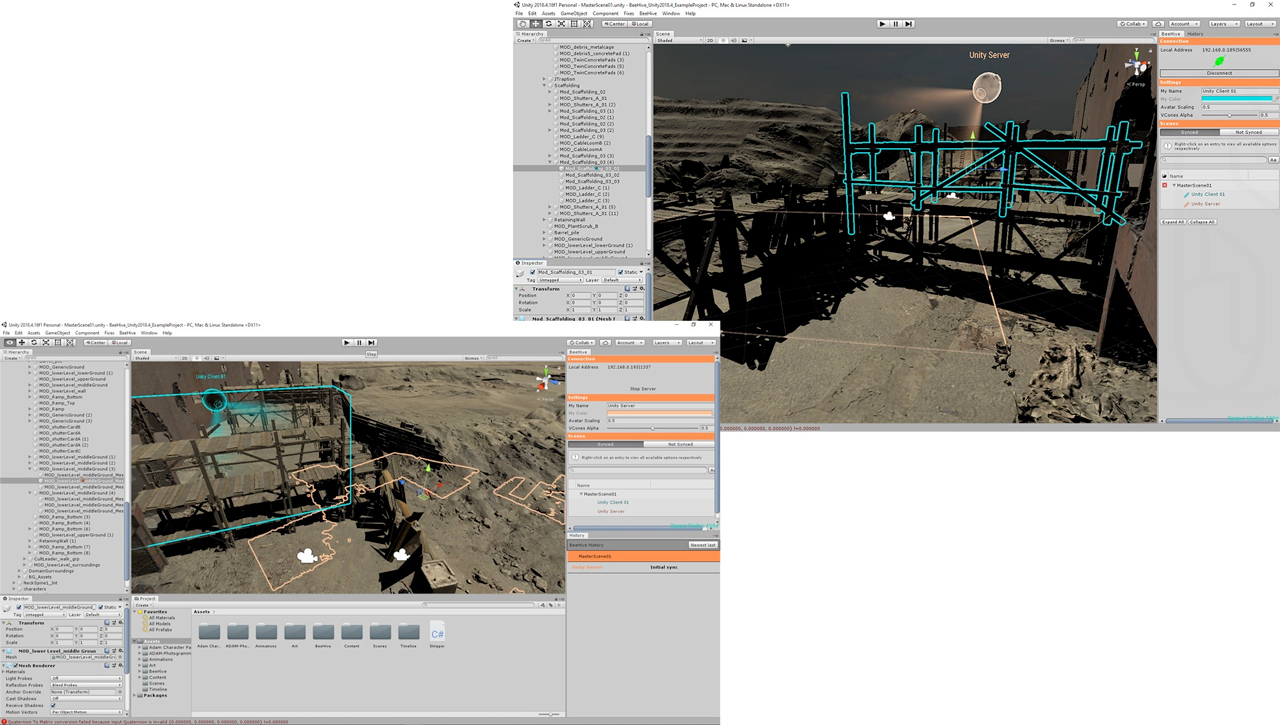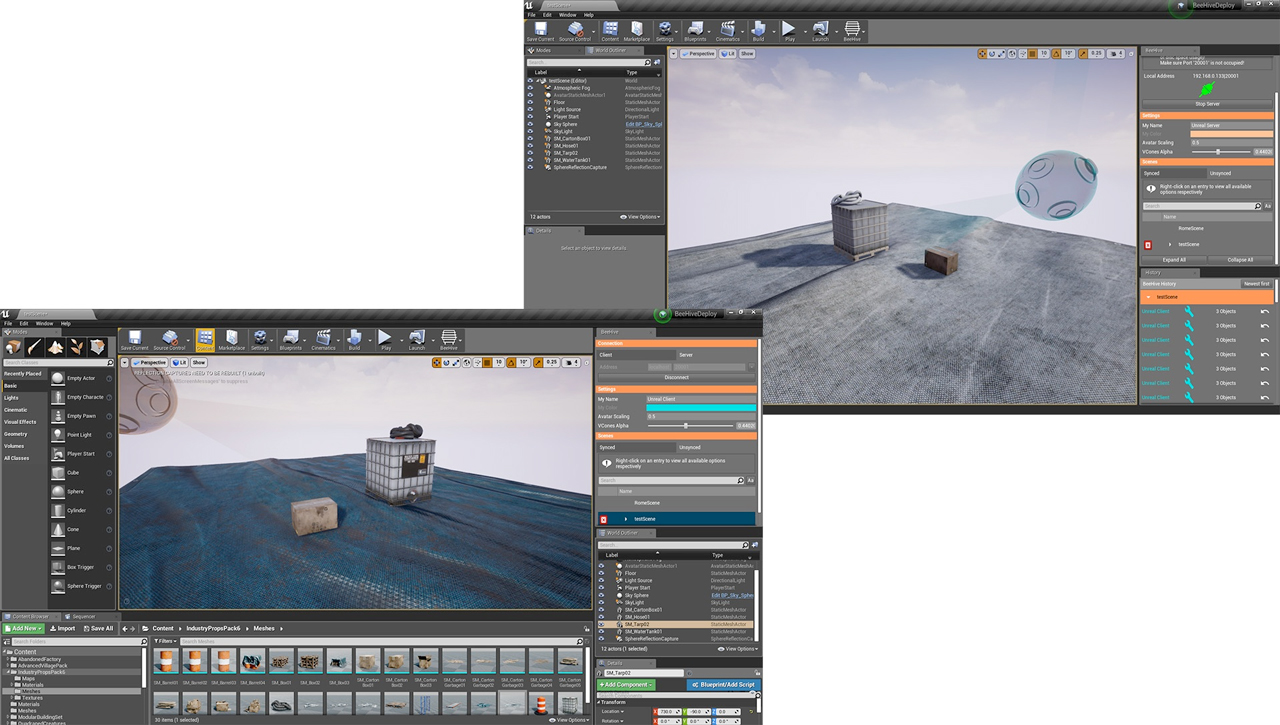2 Glassbox BeeHive
EDIT in Admin Edit in WP
Downloads
Download demos and trial versions, product documentation, free presets and more.
You may download a free Demo after logging in.

Real-time collaboration, sync and review for Unreal Engine and Maya
Glassbox BeeHive is an all-in-one real-time change management solution for Unreal Engine and Maya. It’s a collaborative, virtual scene syncing, editing, and review solution. Built to streamline collaboration and the real-time exchange of data between Unreal, Maya, and cameras, Beehive lets you work as a team, whether on-site or remotely to review and modify assets, troubleshoot lighting and FX, check your actors face and body performance in real-time, do scene modifications, or even build entire worlds from scratch for VR experiences.
Visualize and collaborate across your entire virtual production shoot with a collaborative, virtual scene syncing, editing, and review solution built to meet the needs of today’s virtual directors, cinematographers, and artists.
 Faster, automated virtual production workflows for filmmakers
Faster, automated virtual production workflows for filmmakers
BeeHive takes conventional iteration workflows for 3D content creation to the next level, by making familiar collaboration techniques more efficient, faster and real-time through the power of Unreal Engine. Enabling live modification of assets and visualizations in 3D, BeeHive removes the inefficiencies associated with manual import and export processes and streamlines the review and iteration process for real-time production.
 Powerful multi-scene syncing, editing, and review
Powerful multi-scene syncing, editing, and review
BeeHive removes the bottleneck of working in one instance of Unreal Engine by enabling collaborative working for entire virtual production teams across multiple workstations, even those connected remotely. Powerful multi-scene syncing, editing, and review tools ensure your team can distribute work to maximize creative and computational efficiency, whilst still collaborating in real-time without losing or overwriting work.
 Non-destructive data management and versioning
Non-destructive data management and versioning
BeeHive provides a central database that saves project and version history for your end-to-end virtual workflow. Ensuring all users can view the history and properties of every asset in detail, and move between them without limitations, BeeHive’s non-destructive interface with Unreal, and Maya delivers the confidence of traditional data management workflows to real-time. BeeHive also delivers robust version handling, common to real-world best practices and open for integration of existing studio frameworks.
Description
BeeHive Features
Collaborative Multi-User Scene Editing
Allows multiple users to sync and edit the same scene across multiple instances of Unreal Engine on the same or different machines. BeeHive’s Multi-User Scene Editing functionality ensures every member of your virtual production team, no matter where they are in the world, can share and edit the same virtual world in real-time.
Cutting-Edge Unreal to Maya Interop
Allowing virtual production teams to test creative ideas and make changes on-the-fly in real-time, BeeHive’s live Unreal Engine to Maya interoperability let’s users visualize and work together on the same scene. Removing the time intensive import and export process currently slowing down virtual productions, BeeHive gives users the power to edit and make changes in Maya that are reflected live inside the engine.
Integrated DragonFly Virtual Camera Workflow
Glassbox’s DragonFly brings the power of a virtual camera to a collaborative BeeHive Virtual Production session. With our streamlined workflow between tools, DragonFly’s Master Sequence Playback synchronizes to all users connected within a BeeHive session. Giving your whole team the same view as your DragonFly camera operator. And together DragonFly and BeeHive combine to provide real-time Version Control and Shot Tracking of DragonFly recordings (or takes) to ensure you never lose track of in-context recordings, even after your scene has been modified.
Flexible User Management Capabilities
BeeHive’s real-time user management tools include: Customisable User Avatars that allow multiple users to easily identify themselves, others and even virtual cameras, as well the changes made by each avatar inside the scene. While User Highlighting streamlines collaborative working by ensuring all team members can always see what others are working on or have selected.
Powerful Data Management Toolset
BeeHive’s database intelligently stores a complete Transaction History of all actions performed in each multi-user BeeHive session, whether from a connected Unreal or Maya user. Ensuring every modification is logged in real-time and is never overwritten, and that all changes to the scene will persist even after a user disconnects. Thanks to its internal Version Control system, BeeHive streamlines collaborative working allowing users to move between scene history states to visualize changes, and removing the downtime incurred with a traditional VCS.
Simple Host and Client Collaboration Set Up
BeeHive makes it possible for any user working in Engine to set up as the host of an active scene or virtual world, defining where the Transaction History for that scene is stored. Client Users can then join and leave the scene at will via a network connection without interrupting the active scene, ensuring a fast and efficient setup for collaborative working.
System Requirements
REQUIRED
- Unreal Engine 4.27 or 5.0
- Maya 2019, 2020, 2021, or 2022
- Windows 10, 64-bit
- NVIDIA GeForce GTX 1060
- Intel i5 7th Generation CPU
- 8 GB RAM
RECOMMENDED
- NVIDIA GeForce GTX 1070 or above
- Intel i7 7th Generation CPU or above
- 16 GB RAM or above
About For a While (Annual Subscription) Licenses
Your license comes with updates and support while it’s current. Once it has expired, you won’t be able to use our tools unless you choose to renew or buy a new license.