v2 idustrial revolution XEffects Toolkit
EDIT in Admin Edit in WP
Downloads
Download demos and trial versions, product documentation, free presets and more.
You may download a free Trial after logging in.

Utility plugins for Final Cut Pro X
Make your editing tasks easier with the XEffects Toolkit from idustrial revolution.
XEffects Toolkit is a pack of 70+ utility plugins and tools that make the hard tasks in editing easier. We set out to create the most advanced, most featured and most helpful set of tools on the market for Final Cut Pro X.
Designed by professional broadcast editors, this set of tools is perfect for work such as documentary, news or sport and it’s also great for adding polish to corporate and event production.
New in version 2 is a set of Tracking Pointers, easy to track and easy to customize, they are a very quick way to callout or highlight objects or action. We have also added tracking to many of the existing plugins.
- Free Update for all V1 users
- Tracking Pointers added
- Tracking added to highlighter plugins
- New features & new plugins added
- Over an hour of tutorials
The plugins range from essential tools such as Subtitles, Caption Safe Area and Vertical Video Fixing to fine tuning plugins like Alpha Adjust, RGB Channel Adjust or Channel Swap.
The Shrinkback series of plugins range from a Quad Split builder to a completely adjustable Shrinkback with beginning and end scale, position and individual side crop control. All have options to use the move at the beginning, end or both.
We feature a suite of tools for analysis. An Arrow Highlight, Circle Highlight, a Telestrator and Zoom Split Analysis that enlarges footage in a split compared to the original. The two Side Shade plugins allow a vertical or horizontal section of the screen to be darkened with a gradient for graphics or picture overlay. All have optional transitions so you don’t have to add them.
The pack also contains a set of Variable Splits, Auto Zoom and Auto Rotate, Guides, 3D Spotlight and 3D Perspective as well as a set of Long Fades and more. We’ve also included industry-standard VT Clocks and Countdown Slates!
Description
We have produced ten tutorials that run through the features and operation of every plugin included in the new version 2 pack.
System Requirements
This product requires Noise Industries FxFactory to run (Free Download).
Please refer to the FxFactory page for updated system requirements. FXFactory Pro is a paid version with the same system requirements as the free version.
Please Note: This product works exclusively in Final Cut Pro 10.4 or later.
Change Log
FAQs
Tutorials

Burning Question: How Do I Quickly Give My Project a Letterbox Look?
Add the look of letterboxing and give your video a film look. Learn about the tools, techniques, and terminology of letterboxing. New Freebies!
More...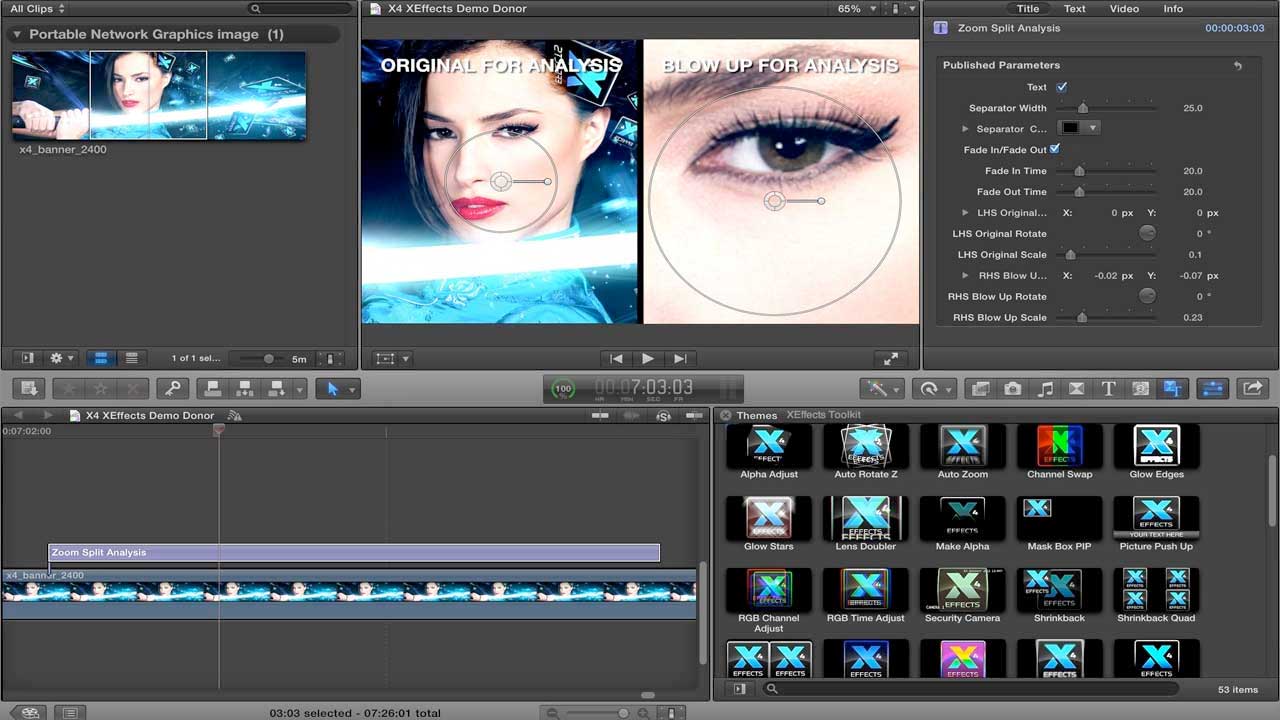
Idustrial Revolution XEffects Toolkit Tutorial
Learn about the range of tools available in the XEffects Toolkit from Idustrial Revolution.
More...
