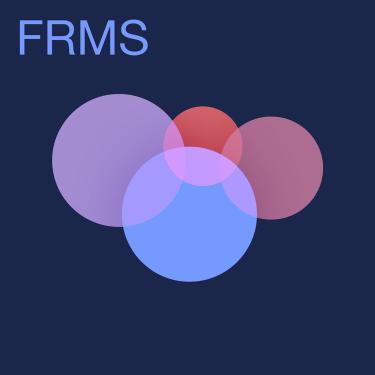Take your music to another dimension with a world of captivating visuals
Imaginando VS – Visual Synthesizer makes it easy to express your sound optically, in a highly customizable way. VS easily creates visuals that react to your music and MIDI.
VS provides a creative way to generate beautiful graphical representations of your music projects. Driven by both audio and MIDI data, VS is the visual equivalent of a traditional synthesizer.
Trigger, change and modulate parameters from both audio and MIDI sources, to inject movement into each layer’s “polyphonic visual voices”. From ambient geometric loops, to rhythmically pulsating patterns, VS extensive modulation options ensure you are always in control.
Imaginando VS – Visual Synthesizer multi-layered shader system
The Multi-Layered Shader system allows you to create complex compositions by blending dynamic graphical elements using powerful controls.
Imaginando VS Visual Synthesizer Features
- 8 Polyphonic visual layers
- 4 voices per layer
- 50 built-in materials
- 1 background layer with solid color/image/video (no modulations)
- 4 LFO’s
- 2 EG’s
- 4 Dual-mode audio input as modulators (peak and band)
- Built-in video recording feature
- Syphon (Mac OS)
- Spout (Windows) output
- NDI output
Shaders
The core of VS – Visual Synthesizer is a collection of graphical shaders called materials, which render procedurally generated geometry in real-time, based on each material’s set of unique parameters. VS comes loaded with 50 beautifully hypnotic materials for you to customise and combine, to create mesmerising displays. Be inspired and get up and running in an instant too, thanks to the factory bank of presets created by audio-visual new media artist Perplex On!
Polyphonic Visual Voices
We’re taking polyphony into the visual domain with the concept of VS’ polyphonic ‘visual voices’. Just like pressing multiple piano keys produces the sound of several notes together, each VS layer can display multiple visual voices of its material.
Layers
VS – Visual Synthesizer layer-based rendering engine allows you to stack and blend 8 material layers, on top of a custom background image/video layer, with the ability to access and control all layer parameters for a deeply customizable range of creative possibilities.
Open the DAW to a world of visuals
As well as a standalone app, VS – Visual Synthesizer comes in a range of plugin formats, which can be run inside a DAW like Ableton, to react directly to your compositions, live in real time. In terms of MIDI interaction, this gives you huge potential to create amazing visuals right inside your DAW.
Description
Get started in your DAW
In less than 15 minutes
How to use with Ableton Live
How to use with AUM
How to use with Reaper
System Requirements
Mac OS
Mac OS 10.13 or higher, compatible 64 bit host DAW which supports VST and AU plugin format, plus a minimum of 500 Mb of free disk space to install. Product licence activation requires internet connection.
Windows
Windows 10 or higher, compatible 64 bit host DAW which supports VST plugin format, plus a minimum of 350 Mb of free disk space to install. Product licence activation requires internet connection.
iOS
Requires iOS 12.1 or higher. At least 650 Mb of free space.
Change Log
What’s new in VS 1.3.3?
This new version includes a couple of highly requested features, with enhancements to the audio/MIDI file loader and video recording functions.
- Added MIDI file visualization and playback indicator to file loader panel
- Added pause/resume render engine function
- Added support for MP3 file format
- Added auto playback of audio/MIDI files when the ‘record video’ button is pressed
- Added option to specify custom location for VS recordings
- Added ‘Window scale’ setting for custom UI scaling
- Increased maximum render resolution to 3840×2160 (4K)
- Bug fix: sample rate change not applied to open audio files
- Bug fix: incorrect opacity calculation in some materials
- Bug fix: visual distortion at the very start of recordings (Windows only)
- General bug fixes and improvements
What’s new in VS 1.3.2?
This latest update includes an FX version of the VST plugin for Windows.
This opens up new audio routing possibilities and gives VS the flexibility to run inside more DAWs than ever before. VS for Windows now comes with two plugins; an instrument plugin called VS, and an FX plugin version called VSfx, which can be loaded into any standard effects slot. This makes it easier to configure VS to react to audio, in certain DAWs such as Cubase and FL Studio, among others, which do not allow feeding audio into an instrument plugin.
There’s good news for Mac users too; this new update simplifies the installation and running of VS, with the release of our first universal binary, which means that you don’t need to worry about the type of processor your Mac is running, and you no longer need a separate/additional build, especially for Apple Silicon. Everything is now in one download, just install and enjoy.
As usual, this update also includes all the latest bug fixes, across all platforms.
What’s new in VS 1.3?
VS v1.3 now includes support for custom shaders, with the all-new, built in material editor!
This exciting new update is one for all you GLSL-heads out there, who can’t wait to start tinkering with code and making awesome materials all of your own. With great power comes great responsibility, but we’re confident that our talented community of users will delight in the challenge of creating fantastic looking shaders and materials as much as we do.
If you’re familiar with the GLSL shader language, specifically fragment shaders, you can jump right in by clicking the new ‘options’ button at the top right of each material in the material browser. You can then select ‘clone’ to create a copy and launch the live code editor.
You can see your changes in real-time thanks to the preview window, and then save your creations as new materials. You can define and set the parameters that VS maps to the material/layer control knobs, to open them up to modulation control. For more information, check out the basic material example tutorial in the updated VS help documentation/product manual.
Coding shaders is an artform in itself with a steep but rewarding learning curve, if you’re looking for some example resources you can check out Shadertoy, GLSL Sandbox and ISF Editor.
FAQs
Tutorials

How to use Visual Synthesizer with FL Studio
Watch this tutorial to learn how to set up VS - Visual Synthesizer as a DAW plug-in inside FL Studio, to react to both the audio and MIDI data of your projects, in real-time.
More...
Imaginando Visual Synthesizer: Creating and Editing Custom Materials
Watch this tutorial from Imaginando to learn how to create a new material, use GLSL shader language, and how to port/convert shaders across from popular shader websites like Shadertoy, ISF and GLSL Sandbox in VS - Visual Synthesizer.
More...