v3.x KBar
EDIT in Admin Edit in WP
Downloads
Download demos and trial versions, product documentation, free presets and more.
You may download a free Demo after logging in.
Customizable toolbars for After Effects CC
KBar lets you create one-click buttons for just about anything you want do in After Effects. Build fun, sleek, customizable toolbars with a slick and easy UI. For Adobe After Effects CC 2019 and above.
Create custom toolbars unique to your workflows. Save time and clicks by putting your most used effects, presets and more at your fingertips. Multiple toolbars let you switch between different tasks and keep your productivity up. Focus on creativity, not digging through menus.
What’s in KBar3?
- Fun and colorful toolbars
- Slick and easy to use
- Shareable with others (NEW)
- More button types (NEW)
- Make up to 4 toolbars (with keyboard modifiers!)
- Bulk import and export buttons (NEW)
![]()
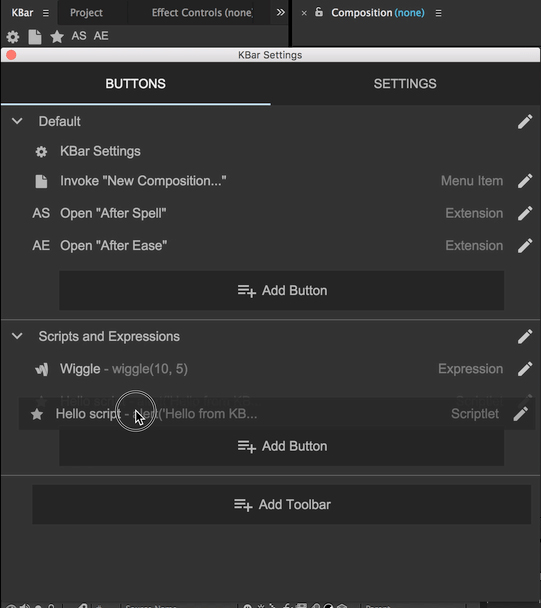 Slick and Easy UI
Slick and Easy UI
- Drag and drop reordering
- Switch between toolbars
- Snap to the left or right edge of AE for vertical mode
- Open up to 4 toolbar windows at once
- Make buttons do more with keyboard modifiers
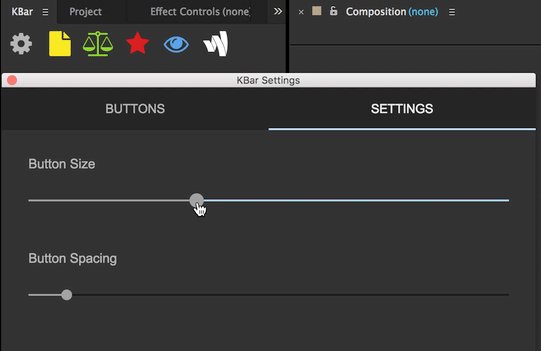 Lots of Button Types
Lots of Button Types
- Effects and Presets
- Menu commands
- Extensions
- Expressions, scripts and scriptlets
A bunch of free scriptlets here. - Run Shell Commands
 Fun Ways to Customize
Fun Ways to Customize
- Text labels including emoji’s
- Pick from 600+ Icons
- Use your own PNG or SVG files
- Adjust the size and spacing
KBar Integration Guide
If you’re an author and want your scripts to work with KBar checkout the integration guide.
Description
System Requirements
After Effects 2024, 2023, 2022, 2021, 2020, CC 2019
Change Log
3.1.2 – Dec 30, 2022
– You can disable showing modifiers in tooltips. This is mostly useful for Mac users that think the tooltips are too big.
BugFixes:
– The toolbar label wasn’t being saved upon restarting KBar. This is fixed.
– If you press a modifier key and hover over a button the tooltip was wrong.
3.1.1 – Nov 24, 2022
– Effect button “Loading…” issue is fixed.
– Square text buttons sometimes acted like wide button for mouse events.
– Custom png icon buttons in the icon designer had an unbounded width for the preview.
– `kbar.JSON` and `kbar.aeq` were removed by in an earlier build of KBar by accident.
3.1.0 – Nov 21, 2022
– Wider text buttons (up to 16 chars)
– Spacer buttons
– Toolbar label with a dropdown for easy switching
Other Improvements:
– Tooltips include modifier buttons underneath.
– Tooltips can be disabled.
– Extension buttons can have custom arguments.
BugFixes:
– Text buttons with 2 east asian characters shows up on a single line.
– Other minor annoyances
3.0.3 – Sep 3, 2022
– Customers on 22.6 or the AE Beta were getting licensing errors.
– Run Shell Script Buttons didn’t work correctly when the path had a space in it.
3.0.2 – Aug 30, 2022
– Some customers on Windows 10 were getting “ReferenceError: url is undefined” at startup.
– Toolbar exports were too large.
3.0.1 – Aug 15, 2022
3.0.0 – Aug 7, 2022
– Initial release of KBar3
What’s in KBar3?
- Shareable toolbars
- More button types
- Make up to 4 toolbars (with keyboard modifiers!)
- Bulk import and export buttons
2.0.8 – Aug 12, 2021
– Some users were seeing firewall issues at startup
2.0.7 – Jul 24, 2021
– Adding support for AE 18.4 and the recent AE Beta
2.0.6 – Jun 14, 2021
– Addresses a small issue introduced in 2.0.5 when activating the product on a new machine.
2.0.5 – Jun 11, 2021
– URL’s for help buttons were previously broken
– Some customers were having licensing issuesOther changes:
– Scriptlets and script file buttons can access JSON and AEQuery from the kbar variable.
2.0.4 – Sep 29, 2020
– SVG Icons now work in AE 17.1.4
– Purge “All Memory & Disk Cache…” works without needing to remove “&” from command
2.0.3 – Apr 24, 2020
– Works with After Effects Beta
2.0.2 – Mar 3, 2019
– Users were being told to upgrade when they already had the latest version.
– Some users were seeing startup errors related to “setDate”. This has been addressed.
2.0.1 – Feb 5, 2019
Fixes a bug where migrating from KBar1.1 to 2.0 didn’t properly update the toolbar file.
2.0.0 – Feb 1, 2019
Initial Release
- Open multiple toolbars at once
- Keyboard modified buttons
- Custom toolbar file location
- Clone buttons with shift+drag
FAQs
Tutorials

Use ChatGPT in After Effects with Kbar
Jake In Motion talks about how using ChatGPT in After Effects has changed his workflow forever. He uses Klutz GPT and Kbar.
More...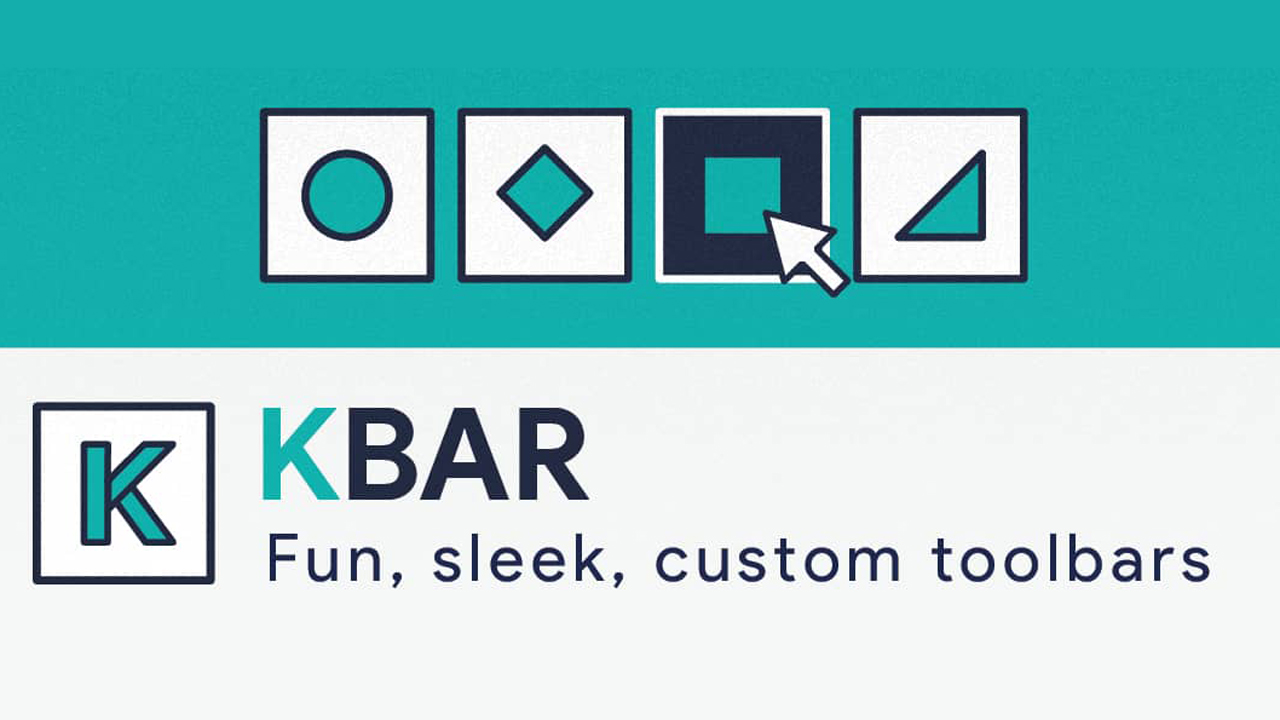
KraftyFX KBar for After Effects Overview Tutorial #gettingstarted
Learn how easy it is to make fun, sleek, customizable toolbars in After Effects with this KraftyFX KBar overview tutorial.
More...