A simple, direct, and flexible way to cut between 3D cameras in your 3D After Effects composition.
CamCutter is much more efficient and flexible to work with than splitting (duplicating) and trimming multiple After Effects camera layers in order to edit between 3D perspectives.
Highlights
Kingluma CamCutter can be used in any situation where After Effects 3D cameras are used, including other 3rd party 3D products for After Effects such as Video Copilot Element 3D and Trapcode Particular and Form.
- the Cut Graph makes it easy to see at a glance where each camera is used throughout the composition timeline
- the Camera Label feature can show onscreen the name of the camera layer currently chosen as the Active Camera – useful for preview when cutting between several cameras
- the Cut Effects can provide a variety of auto-animating effects occurring on cuts between cameras – these effects automatically update to follow camera cuts when the edit timing is changed
CamCutter carefully organizes any files it adds to the project window, avoiding clutter and confusion. It also includes a “remover” script to allow for quick, clean, and simple removal of a CamCutter instance from a comp/project.
While CamCutter is necessary to set up new instances, an AE composition that uses CamCutter is portable in that it can be easily read and edited on AE systems without CamCutter installed – it uses only native AE features expressions and built-in AE effects to output camera edits.
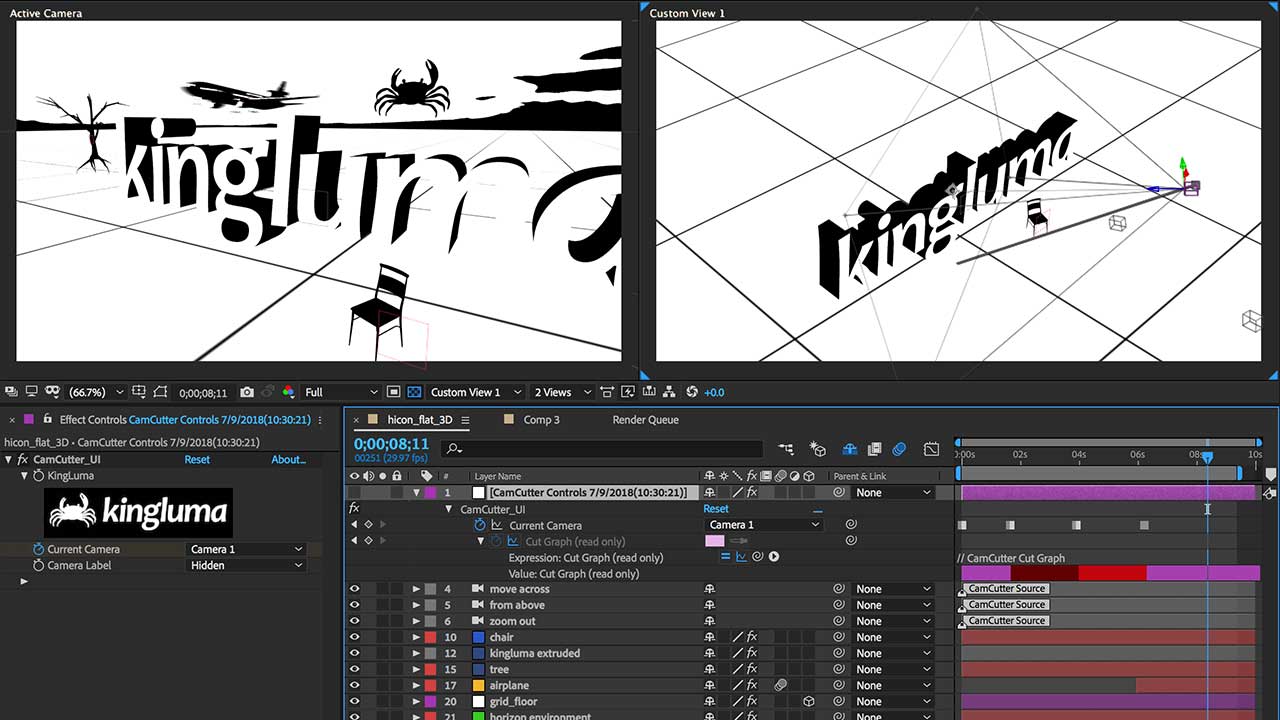
Description
System Requirements
Adobe After Effects CC 2017 & 2018
Change Log
FAQs
Tutorials

Burning Question: How Can I Easily Animate the Camera in After Effects?
The After Effects Camera, a powerful tool, yet sometimes a challenge to animate it exactly how you want. We have tools for that! And FCPX, too
More...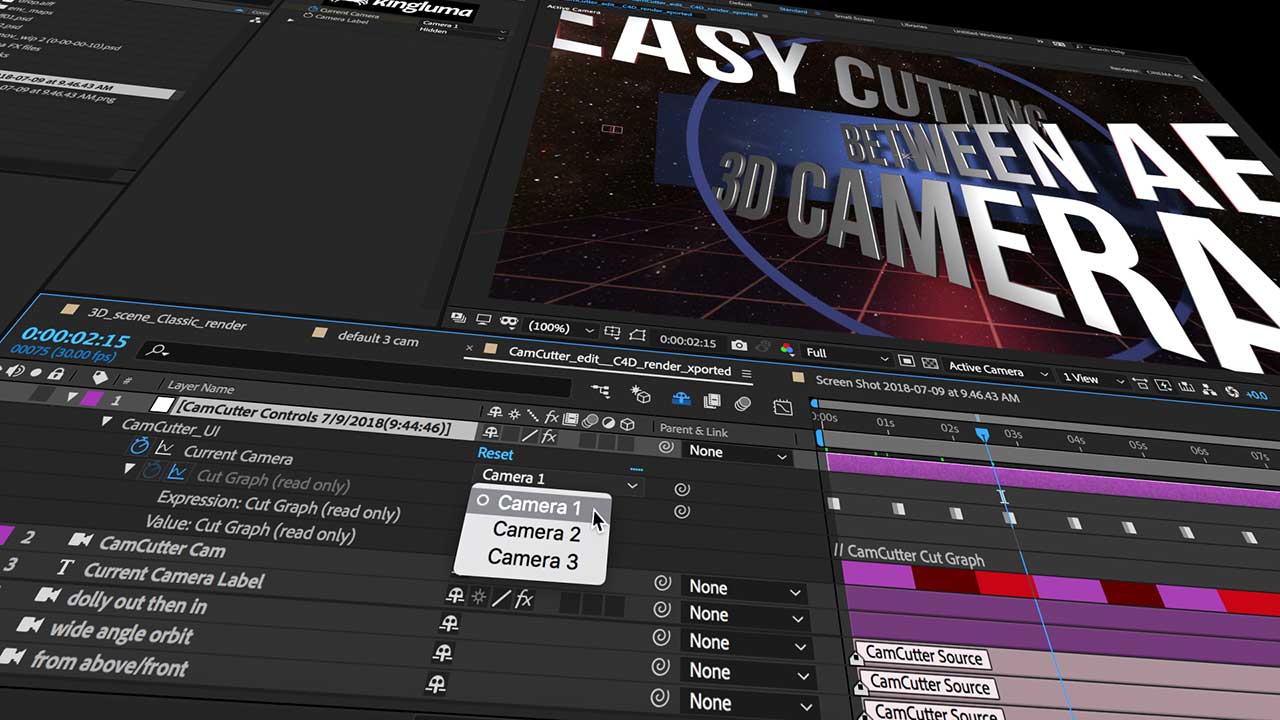
KingLuma CamCutter
Learn how to use Kingluma CamCutter for Adobe After Effects, a tool which offers a simple, direct, and flexible way to cut between 3D cameras in your 3D After Effects composition.
More...



