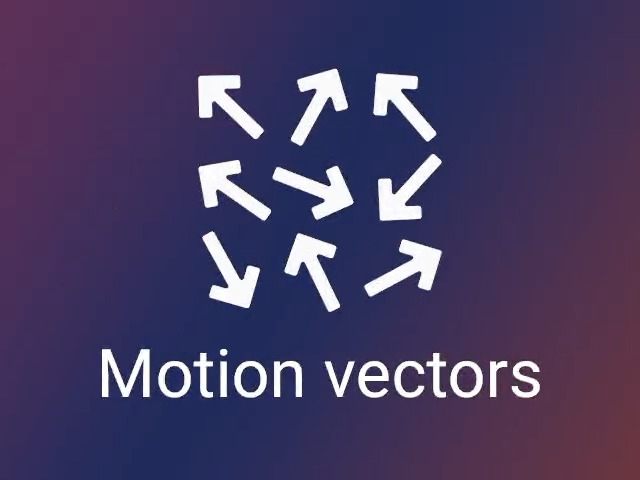2023.11.1
December 4 2023
General
- Trial is no longer time limited, but still contains watermarks.
- Linux builds now officially support RHEL based distributions (such as Rocky or Alma linux) 8 or higher. The build is compatible with the VFX Platform 2023
- The Viewer now only contains one source input by defaut. The secondary input can be turned-on on demand.
- Layers now have an option to apply transformations before Modifiers. This is useful for layers using 2D procedural contents (such as shapes) to retain better image quality
- Better worflow while copying/pasting multiple selection
- The interface has been cleaned up
- Global Performance and stability improvements
Render Engine
- The engine now has a new CPU backend, although currently only available for now for project using 2D features. CPU 3D support will come in a next release. The CPU backend is automatically selected when the computer does not have a GPU.
Audio
- New Audio Mix container to mix Audio tracks. They can be linked to a composition to provide an audio source and can be dynamically replaced by another.
- Dynamic realtime Audio Waveform updated post modifiers and filtering (volume gain and audio modifiers)
- Each channel of an Audio track can be weighted and animated, including 5.1/7.1 audio streams and more
- A new Peak meter has been added in the Viewer
- Audio tracks can be keyframed at a sub-framerate of the composition using the Cmd/Ctrl Key held
- New Audio Analyzer Generator used to drive any numerical parameter (such as the Scale of a layer) using an Audio Mix
- New Channel Pan and parametric Curve Equilizer modifiers to filter the audio
- New Audio Displace to displace a path according to different values of an audio mix, such as the amplitude, frequency, or temporal window
2D Shapes
- Brand new 2D vector graphics engine, completely refactored. The 2D shapes are now all part of a Shapes generator which serves as a container for all 2D vector graphics layers. Paths and Styles can be mixed into the Shapes generator to quickly setup complex graphics.
- The SVG importer can now convert SVG files to the new Shape layer system.
- Procedural Shape generators (Polygon, Star, Ellipse, Rectangle, Text) can now be directly drawn in the Viewer
- Path Groups can now be exposed in the Project Panel to be reused easily, or instanced using the new Path Reference
- A new Text path Generator allows all the features of the new Text Engine but dynamically convert the text to paths, which can be animated, deformed, etc…
- Copying/Pasting from Adobe Illustrator to the Project Panel now create a new Composition with all paths converted to the new Shape Engine, ready to be animated.
- New Path Modifiers: Audio Displace, Image Displace, Noise, Push Along Normals, Subdivide (Linear and Smooth)
- New Table to Path generator, to draw a path based on a CSV file, useful to plot external data.
- 2D shapes can be grouped in Shape Groups to organize the paths and also drive the way they are rendered with styles. These groups act exactly as a sub-composition.
- New Shape Instancer: duplicate paths and styles easily while creating thousands of variations along the way.
- New Path Instancer modifier: Duplicate the 2D path (without styles) to make variations of the path and merge them using boolean operations (Union, Intersect, Difference, Exclude, etc..) before rendering them using styles
- Stroke Style: each sub-path start/end can now animated with a time offset when using the Separate Path option
- Any image modifiers can be applied on any style (e.g adding a Bevel/Emboss on a Stroke Style)
Text Engine
- Brand new Text Engine completely refactored
- New Text panel to edit the current selection
- “Rich text” support: characters of the selection can have their Font, Color, Size, Spacing, Alignment, Stroke, Strike out and Underline changed.
- Different alignments can be applied to paragraphs or selected characters.
- All text format parameters can be animated using the “Text Animators”.
- Plain Text mode parameter can be linked to any external data or connected to other parameters.
- Animators: New Wiggly selector and Easing types (Bounce, Back, In and Out modes)
- New mode Stroke over fill and Fill over stroke
Dopesheet and Curve Editor
- The Keyframe Interpolation Panel is now available in the Dopesheet.
- New actions accessible using right click on a layer, such as spliting a Layer in two or trimming In/Out points
- New feature: Work Areas: you can create multiple work areas with various durations and name them. They can be used combined to preview or render only some parts of your animation, or overwrite only some images in a sequence. When rendering, each work area render to a separate file. Also works for audio tracks.
- New Mirror keyframes and Paste Mirror Keyframes to reverse an animation. Can also reverse tangents and Easing fonctions.
- Interpolations methods are now available via a right click menu, to quickly change selected keyframes
- Tangents can now be snapped horizontaly and vertically using Shift Key while moving them.
- The timeline scroller now has handles to easily zoom in/out on keyframes or curve points
- The playback AutoScroll feature to follow the playhead while playing can now be turned off with an option in the timeline’s toolbar
- Curve Editor: new color scheme (RGB for XYZ axis). The name of the parameter is also displayed along each curve.
- Shortut F to Frame the current selection (keyframes or Curve points)
- New visual organization for button and filters, to match the Project Panel
Properties Panel
- New button to directly focus on the Modifiers section when selecting a layer, giving a quick access to modifier applied to a Layer Source
- Multiples Properties Panels can be opened and locked to a specific element to easily edit parameters of different layers at the same time.
- When switching the active properties panel to another panel, any unfolded parameter that matches the previous active panel will also be unfolded
- Multiples modifiers or generators can be edited at the same time by simply unfolding there parameters instead of entering each of them.
Generators
- Instancer Speed-up: New Crop to composition switch to prevent the instancer to render any overscan
- Instancer Transform: each dimensions have now their own Accumulate Transform switch
- New Turbulent Displace modifier
- New Audio Spectrum Height Map generator: Driven by an Audio Mix, can be used to create distort map.
- New Oscillator numeric generator to generate oscilating values of different type (Sinus, Cosinus, SawTooth, Square, Triangle)
- New Oriention numeric generator to orient a layer towards a target layer
- The Distance and Orientation generators are now compatible with the Instancer: instances can now be oriented independently, according a unique target for all of them.
- Reorganisation of Noise generator parameters. New Noise types and params, such as the new Curl Noise.
Project Panel
- New Type Filter, to only show a certain type of item (Compositions, Images, Videos, Audio files and Path Groups)
- New item type : Audio files, Audio mix, Path Group
- New visual organization for button and filters, to match the Timeline