v1.x Mettle Flux
EDIT in Admin Edit in WP
Downloads
Download demos and trial versions, product documentation, free presets and more.
You may download a free Demo after logging in.
3D Volumetric Fractal Flames for After Effects and Premiere Pro
Create 3D volumetric fractal animations quickly and easily, in After Effects and Premiere Pro. Ideal for creating haunting and beautiful backgrounds, Nebulas, space scenes, VFX, and much more. We have harnessed the beauty of fractal flames, made them easy-to-use, Volumetric, and GPU accelerated.
New Adobe 2023 Compatibility
360° 3D Volumetric Fractal Flames for After Effects and Premiere Pro.
Flux Features
- Formats: Traditional video, 360/VR Monoscopic and Stereoscopic O/U and SBS
- FLUX Preset Panel for one click application of animations
- Additional presets in FLUX Effects Control Panel in After Effects
- Globe Preview Panel to work and view results in 360°
- Customize with: Force Field, Mutations, Iterations, Evolutions, Lights, Symmetry
- GPU Accelerated, with Volumetric Rendering
- Supports native After Effects 3D camera
- Built-in camera for After Effects and Premiere Pro
“Flux feels like science fiction after so many years wishing that I could have a tool like this. I’ve had a deep fascination with fractal flames for over 20 years, but the extreme render times and lack of interactive control in programs like Electric Sheep has always kept them a distant fascination. Now along comes Flux, and it absolutely floors me. Not only do I finally get to play with fractal flames, I get to render them in stereo 360º, I can use match moved cameras, and I can actually interactively tweak the parameters. Every time I use Flux I still have to pinch myself that it is real – that it is actually doing what it does. “ – Andy Cochrane
FLUX Preset Panel – one click application
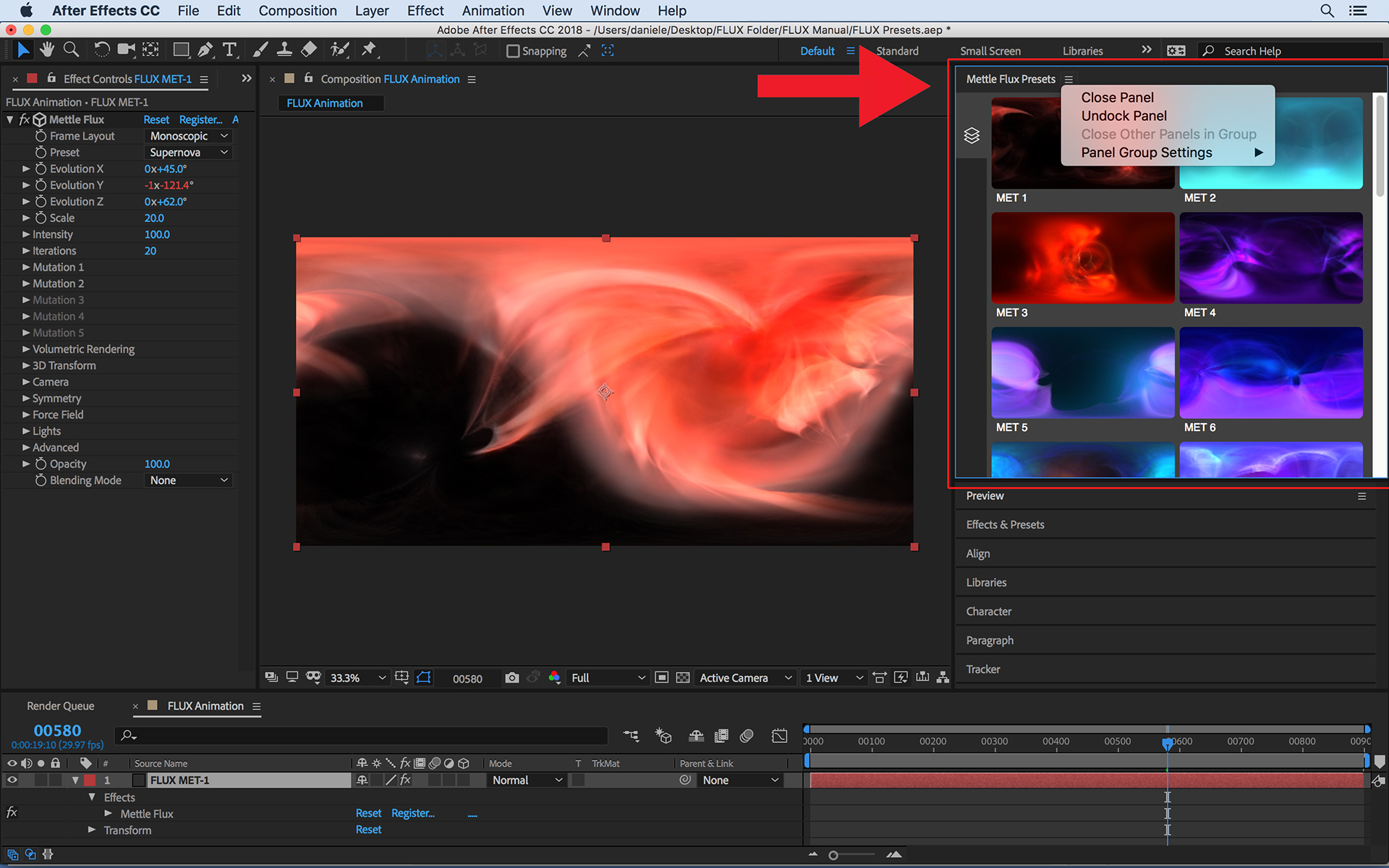
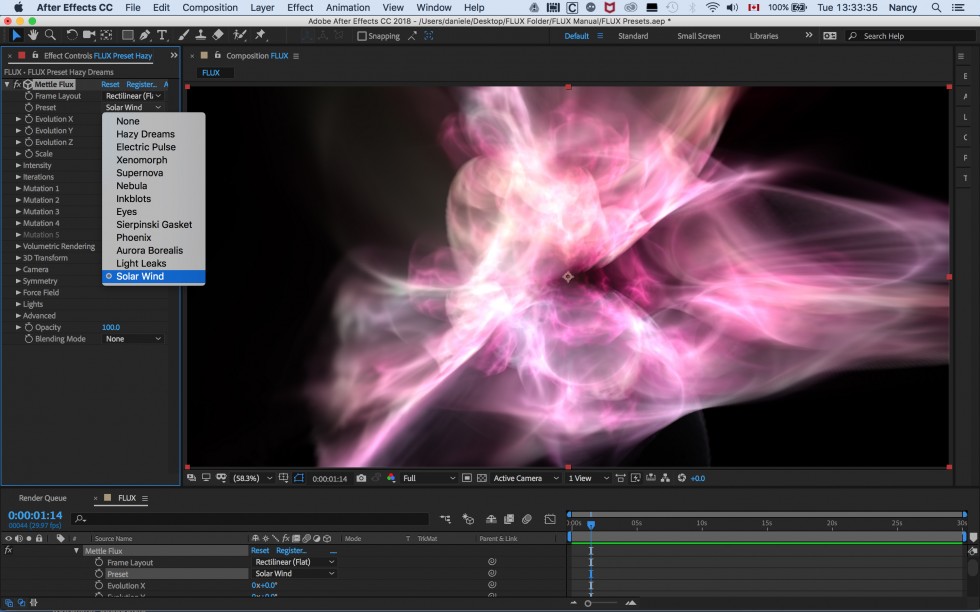
More built-in Presets in the Effects Control Panel
Create stunning space scenes, in traditional and 360/VR formats.
Video Courtesy Antonio Cerri.
3D Volumetric effects, for a more immersive result in HMD.
Video courtesy Rick Markely.
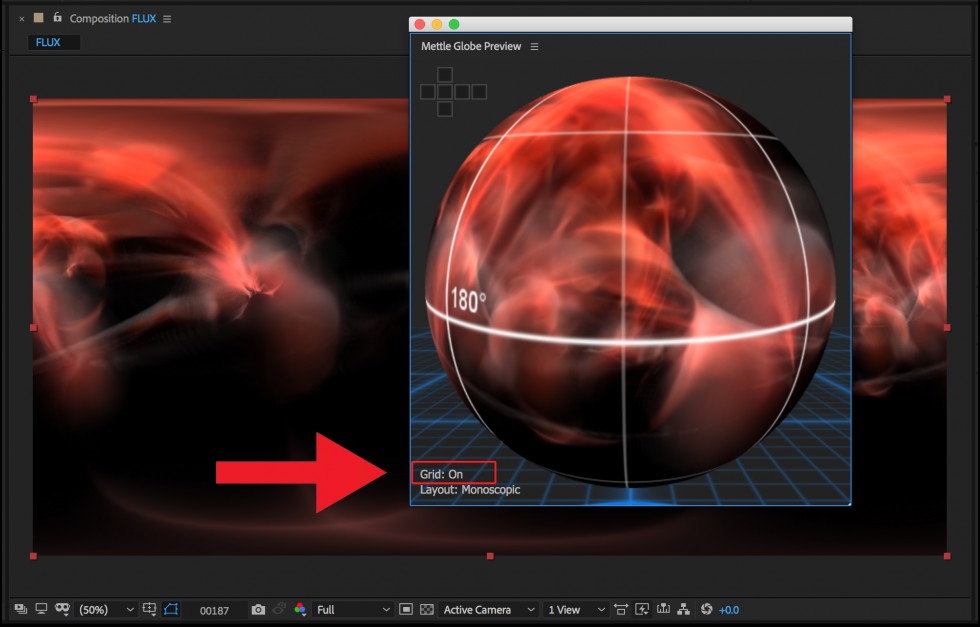
Mettle Globe Preview Panel to work and preview in 360°.
Pair with Trapcode Soundkeys for Audio-reactive animations.
Video courtesy Martin Stebbing.
Ideal for atmospheric effects like Aurora Borealis.
Video courtesy Francis Check.
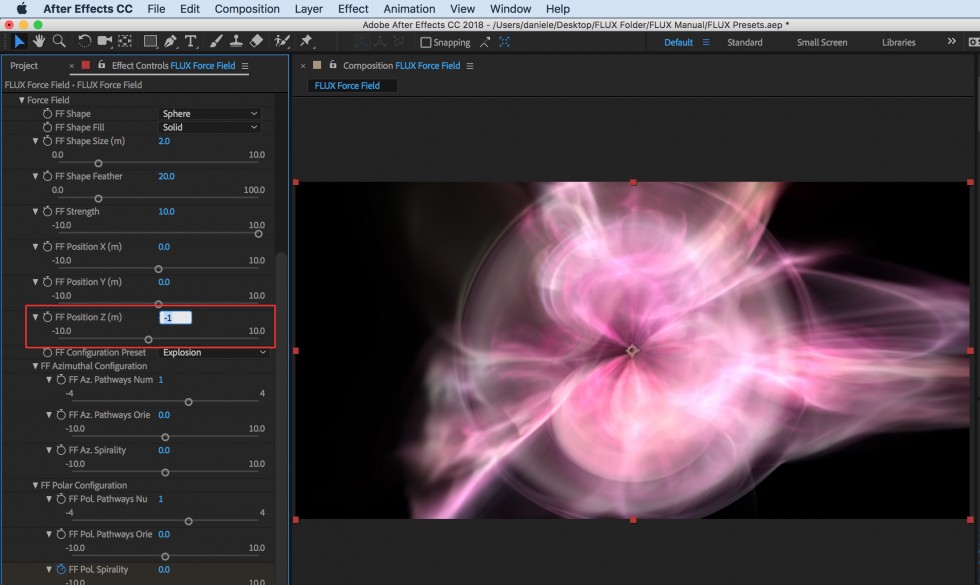
Description
System Requirements
- Adobe After Effects 2023, 2022, 2021, 2020, CC 2019, CC 2018, CC 2017, CC 2015.3, CC 2015, CC 2014, CC, CS6
- Adobe Premiere Pro 2023, 2022, 2021, 2020, CC 2019, CC 2018, CC 2017, CC 2015.3, CC 2015, CC 2014, CC, CS6
- Windows 7 or later
- macOS El Capitan (10.11) or later including Native Apple Silicon support
- AMD GPU with at least 2GB VRAM
- NVIDIA GPU with at least 3GB VRAM
- Intel onboard graphics with at least 2GB dedicated memory
Change Log
1.16 (Current version) – Oct 31, 2022
1.15 – Aug 16, 2022
* Bug fixes
1.14.2 – Dec 14, 2021
1.14.1 – Nov 2, 2021
1.14 – Mar 18, 2021
1.13 – Jun 9, 2020
* Force Field Superimpose feature
* Bug fixes
1.12 – May 27, 2020
* GPU Accelerated mode (both AE & Premiere)
* Fixed Radeon RDNA performance issues on macOS
* Fixed Flux Presets Panel initialization in CC 2020
1.11.1 – Dec 4, 2019
- Adobe 2020 compatibility
What’s new in v1.1? 4 October 2018
FLUX V1.1 is now available, with many new features for the plugin. It’s a free update for existing customers, and the new features are included in all new licenses. We have added more mutation variations, more presets, and a Randomize button. There are new render modes, and the ability to select OBJ file as a Force Field shape, and much more.
FAQs
Tutorials

Reveal Animation with Mettle FreeForm, Includes Project Files
Charles Yeager teaches you how to create a cool reveal animation with spheres, using FreeForm Pro in After Effects. Download free trials today!
More...
Getting Started with Mettle FLUX #gettingstarted
Charles Yeager of yeagerfilm.com explains the ins and outs of Mettle FLUX for After Effects and Premiere Pro. Download a free demo to follow along.
More...
New: Mettle Flux for After Effects and Premiere Pro, Updated Mettle Suite + Flux Tutorial
Mettle Flux has harnessed the beauty of fractals, made them 3D Volumetric, GPU accelerated, with Ray Marching and Force Fields. Watch the tutorial!
More...




