1.04 Splash
EDIT in Admin Edit in WP
Downloads
Download demos and trial versions, product documentation, free presets and more.
You may download a free Demo after logging in.

Liquid Animation
Dive into the latest and greatest of After Effects liquid animation and make a Splash! Splash Liquid Animation creates procedurally generated liquid trails and blobs on layers while providing granular control! Its massive flexibility and over 25 controls make it a breeze to control multiple particle parameters and add seeded randomness.

Add procedurally generated liquid particles to any layer and control them with over 25 properties.
DIVE RIGHT IN
Splash makes it easy to generate highly customizable liquid splashes and blobs. Simply select a moving layer, select a preset and click the Splash button!
EVERYDAY USE
Splash slips its way into many varieties of projects by providing massive flexibility. Don’t be afraid to share some of your’s with us 😉
 25+ CONTROLS
25+ CONTROLS
Become the captain now and manipulate over 25 properties. Controlling multiple particle parameters and adding seeded randomness is a breeze.
Randomness
Splash is built around procedural generation by combining property randomness with a seeded architecture. Introduce variability in properties across sets of Splash layers and cycle through an infinite amount of seeds in order to dial in your effect.
Generator
Control how particles are born using the Generator group inside of the Splash effect. Properties that reside in this group are able to manipulate things such as offsetting the time at which particles are born, gating the speed at which particles are born, quantity of particles per second, velocity and direction!
Particle
Particle properties control the look and feel of each particle. Increasing or decreasing the Lifespan will lengthen and shorten particle’s existence. The Size property dictate how large / small particles are born along with any deviation. Spice things up with the birth and death color.
Physics
Outside forces can be added to sets of splashes via the Physics group. Introduce gravity into your scene via the Gravity properties. Resistance allows friction to be added to particles’ velocity and slows them down post birth.
Blob
Compliment your splashes with a dynamic liquid Blob. Generate it using the Splash script and control many of its properties including size, stretch and color.
Presets
Splash comes pre-loaded with a variety of presets that will jump start any project and you can always add more!
Description
System Requirements
After Effects 2023, 2022, 2021, 2020, CC 2019, CC 2018, CC 2017
Change Log
1.04 (Current version) – Oct 27, 2020
1.03 – Oct 13, 2020
– Adjusted “Speed Threshold” expression so that it is more tolerable to slower movements.
– Changed “Gravity Angle” default angle to match Manual Mode’s “Direction” angle.
1.02 – Sep 14, 2020
– Fixed trial restrictions on number of layers allowed
