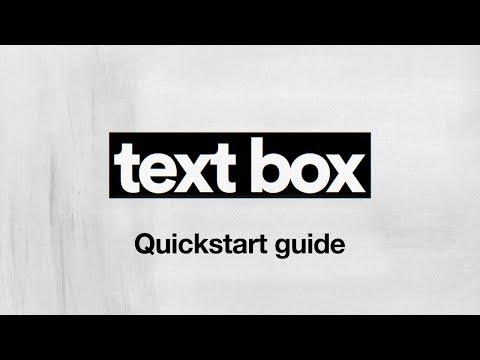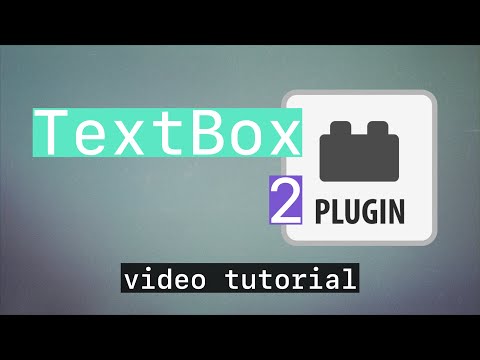v1.2.x Plugin Everything TextBox 2
EDIT in Admin Edit in WP
Downloads
Download demos and trial versions, product documentation, free presets and more.
You may download a free Demo after logging in.
Create a perfectly sized, customizable shape behind your text
TextBox is a native plugin that creates a perfectly sized, customizable shape behind your text that updates automatically and is applied directly to the text layer so there is no need for parenting, mattes, or expressions.
TextBox is perfect for saving time when working with text & shapes. Layer parenting is helpful but doesn’t take into account things such as animated tracking. Parenting is even more cumbersome if you want matting as well. TextBox does all this and more in one convenient layer.
Core Features:
- Automatically updates with your text
- Shape options (auto, square, circle, polygon)
- Expansion
- Round corners
- Full transform controls to animate the box independently from text
- Matting options
- Border options
- Works with vertical, horizontal & paragraph text
- Compatible with motion blur
v2 New Features:
- Polygon mode
- Customisable expansion (width, height, left, right, top, bottom)
- Negative expansion
- Individual edge rounding
- Gradient options (linear, radial, individual gradient opacity)
- New matting options
- Border dashes & line cap options (butt & rounded)
- 8, 16 & 32 bpc compatible
- Better rotation mechanics (compatible with parented transforms)
Useful applications:
- Transitioning text
- Adding stylish backgrounds to text
- Creating lower thirds
- Creating subtitles or closed captions
TextBox is perfect for saving time when working with text & shapes. Layer parenting is helpful but doesn’t take into account things such as animated tracking. Parenting is even more cumbersome if you want to mat as well. TextBox does all this and more in one convenient layer.
Animated border example:

Using matting to transition text:

Description
System Requirements
After Effects 2024, 2023, 2022, 2021, 2020, CC 2019, CC 2018, CC 2017, CC 2015.3, CC 2015, CC 2014, CC, CS6
Limitations:
TextBox is compatible with 3D text but won’t take into account Z position. Rest assured it does take into account X&Y position!
Change Log
1.2.6 – Oct 28, 2022
– Improved support for online activation
– Better error messaging for online activation issues
1.2.5 – Jun 12, 2022
1.2.4 – Feb 15, 2022
– Updated license framework
1.2.3 – Nov 5, 2021
1.2.2 – Mar 17, 2021
– Fixed UI bug when changing box modes
1.2 – Sep 20, 2019
- Updated skew and added position offsets relative to skew
Textbox 2, v1.1 – Jun 10, 2019
- Better multi-threading utilization
- Trim paths
- Round each corner based on a unique percentage
- Ascender/Descender option that locks the height so animating text won’t change the height abruptly
Textbox 2, v1.0 – Feb 21, 2019
- Polygon mode
- Customizable expansion (width, height, left, right, top, bottom)
- Negative expansion
- Individual edge rounding
- Gradient options (linear, radial, individual gradient opacity)
- New matting options
- Border dashes & line cap options (butt & rounded)
- 8, 16 & 32 bpc compatible
- Better rotation mechanics (compatible with parented transforms)
FAQs
Tutorials
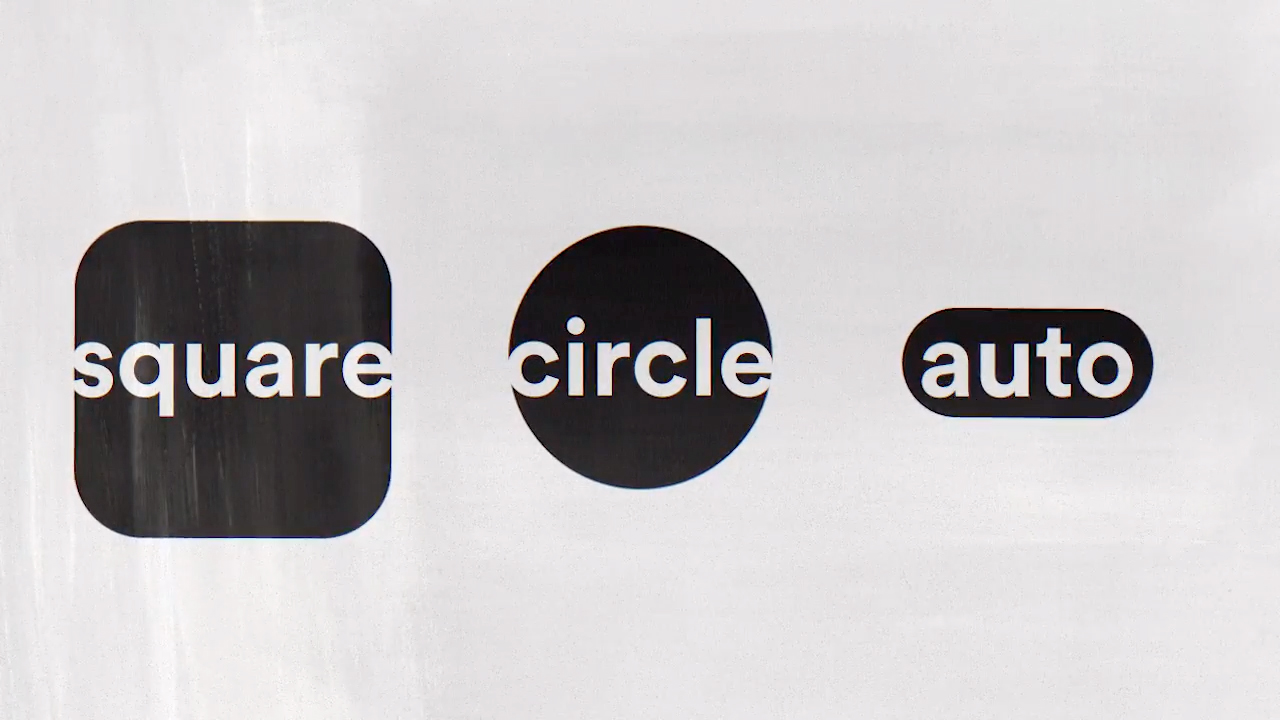
Plugin Everything Textbox Quick Start Guide + v2 Tutorial
Learn how to use Textbox to create a perfectly sized, customizable shape behind your text quickly in After Effects.
More...