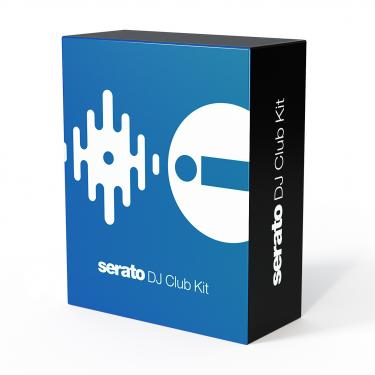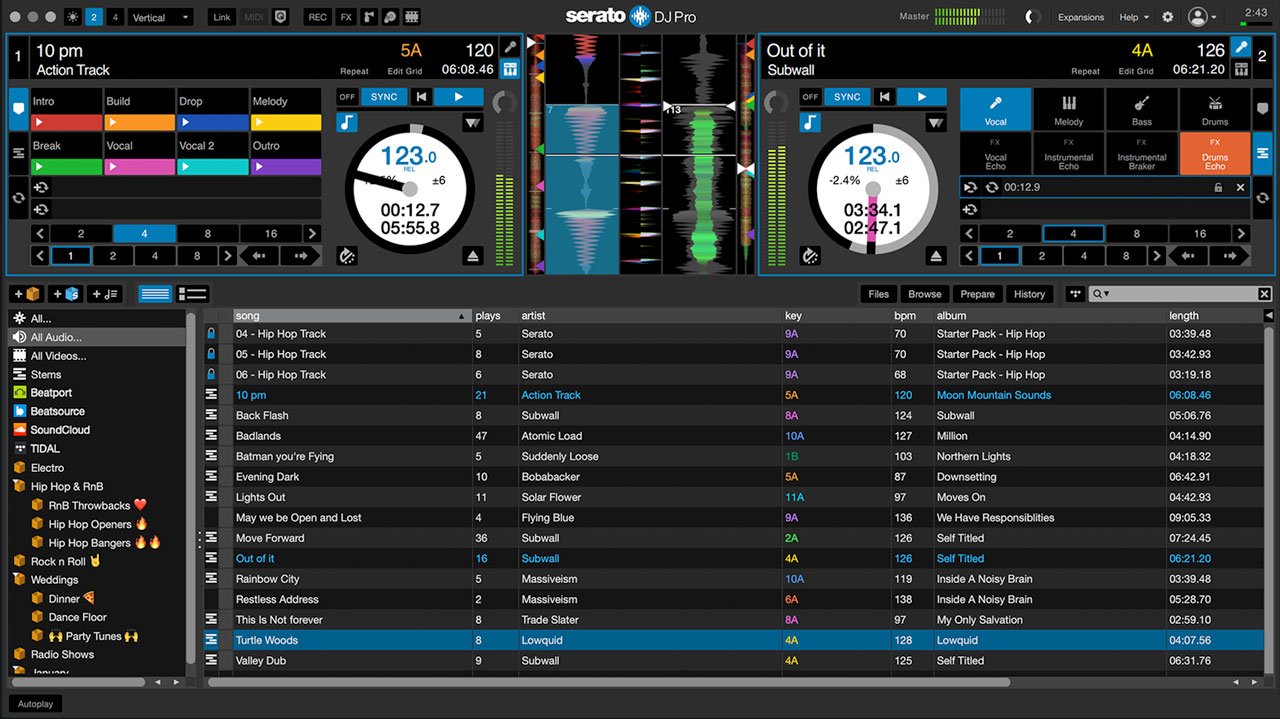
Professional DJ Software
Serato DJ Pro is legendary DJ software that is designed to be intuitive, reliable and feature rich.
From the unknown to the greatest, Serato DJ Pro is the most popular DJ software globally. When you’re talking about Hip-Hop, Dance, and everything in between, you’re looking at the standard.
Use with Turntables, CDJs, Controllers, Mixers and Interfaces from entry level to pro, from the world’s best DJ Hardware manufacturers. Or, without any hardware connected in Practice Mode.
The purchase of a licence for Serato DJ Pro will allow you to use DJ Pro with all supported Serato DJ Lite controllers and Serato DJ Essential mixers.
Serato Stems
This mind-blowing new feature will set you apart from the rest.
Create acapellas or instrumentals at the click of a button or deliver smooth transitions and mashups on the fly by isolating the Vocals, Melody, Bass or Drums. Use Stems Pad FX like Echos and Brakers to add even more creativity.
DISCOVER STEMS
Rock solid reliability
Serato DJ Pro is renowned for its reliability and trusted by DJs to deliver incredible performances. That’s why it powers the world’s top artists on some of the biggest stages.
The best hardware
Serato DJ Pro officially supports over 90 pieces of hardware by industry leaders. Every piece is tightly integrated to ensure the best experience possible.
View Pro Hardware
Access millions of tracks
Finding new music is no longer an issue.
You can now stream everything from the freshest underground sounds to certified classics directly in Serato DJ Pro.
Learn more
Live stream your DJ sets
We’re here to help take your live stream productions to the next level. Follow our tips and grab everything you need to make your at-home productions look like a million bucks.
Learn more
Features
Performance mode
- Day Mode – Change the colors of Serato DJ Pro by simply clicking the Day Mode icon to toggle on and off.
- Link – Ableton Link is used for syncing serator DJ Pro with other devices, usually over a local network
- Record – Record your mixes to upload online or listen back later
- FX – Up to 46 different FX that range from simple to complex so you can mess with your music
- Sampler – Load up to 8 samples into the Sampler to play during your set
- Cue Points – Set 8 Cue points per track which can be triggered from your hardware and are visible on the waveforms
- Beatjump – Instantly jump forward or backward in you track by a predetermined amount, perfectly in time
- Colored Waveforms – Colors in the waveforn show the frequency of the sound: bas is red, mids are green, treble is blue
- Sync – Sync will match the BPM of your tracks to free up your time, opening up a new range of possibilities
- Serato Stems – Create acapellas or instrumentals at the click of a button or deliver smooth transitions and mashups on the fly by isolating the vocals, melody, bass or drums. Use Stems Pad FX like Echos and Brakers to add even more creativity.
- Virtual Decks – See important track info sucha as BPM, elapse/remaining time and tempo adjust
- Key Analysis – Analyze the key of your tracks. This can be displayed in a number of different formats
- Loops – Set and use Auto loops, Saved loops and Manual loops
- Prepare Crate – Add tracks to a holding are to prepare your set. Once played, the track is removed from the area
- Library – All your music in one place. You can use iTunes, Crates, and other features to organize your sets
Practice Mode
- Day Mode – Change the colors of Serato DJ Pro by simply clicking the Day Mode icon to toggle on and off.
- Onscreen Crossfader – Play two songs in practice mode – you don’t need hardware connected
- BPM Controls – Use Sync and the onscreen Pitch Slider to control the BPM of your tracks with no hardware connected
- Serato Stems – Create acapellas or instrumentals at the click of a button or deliver smooth transitions and mashups on the fly
- Plays – Keep track of both streamed and locally stored tracks’ individual play count in Serato DJ Pro.
- Cue Points – Set 8 cue points per track which can be trigger from your keyboard and are visible on the waveforms
- Beatjump – Instantly jump forward or backward in you track by a predetermined amount, perfectly in time
- Loops – Set and use Auto loops, Saved loops and Manual loops
- Library – All your music in one place. You can use iTunes, Crates, and other features to organize your sets
We’ve got your back
Our support team is full of DJs that know our software inside out, so if you need help, we’ve got you covered. Not only that, they get back to you fast, seven days a week.
Learn new skills
We’ll send you tutorials, artist videos, workshops and more, doing our bit to help you increase your skills and improve your performance.
Find out more
Expand your setup
Our wide range of Expansion Packs let you create your own unique experience. From FX packs to creating re-mixes on the fly, you’ll be giving your crowd something new.
Find out more
Description
System Requirements
We recommend that your computer is fully optimized before using Serato DJ Pro. Please make sure you have read our PC Optimization Guide for Windows and Mac Optimization Guide for macOS/OS X for best performance.
Operating System*
- macOS 13 Ventura
- macOS 12 Monterey
- macOS Big Sur 11
*Apple M1 computers with macOS 11 Big Sur are also supported, but please read Serato’s macOS computers with Apple M1 processors are now supported with Serato DJ Pro 2.5.7 & Serato DJ Lite 1.5.7 article for more information.
* Using macOS 13 Ventura? Please read our support article.
Windows
- Windows 10
Note: 64-bit only (32-bit operating systems not supported).
Recommended Specifications – Mac
Operating System
13 Ventura
12 Monterey
11 Big Sur
High performance specifications – Mac
Operating System
13 Ventura
12 Monterey
11 Big Sur
Recommended Specifications – Windows
Processor: 6th generation Intel core i5 or AMD Ryzen 5 3000 series or higher
Memory: 8GB or higher
Operating System
11
10
High performance specifications – Windows
Processor: 8th generation Intel core i9 or AMD Ryzen 7 5000 series or higher
Memory: 16GB or higher
Operating System
11
10
Screen Resolution
- 1280 x 720
Memory
- 4 GB
USB
- Available USB 2.0 port
Free HDD Space
- 5 GB
*Read more for operating system compatibility information.
Change Log
Serato DJ Pro 3.0.11
August 28, 2023
Added support for the Pioneer DJ PLX-CRSS12 and DDJ-REV5.
What’s new in v3?
New Features
Serato Stems
Separate your music into individual stems in real-time! Drop every jaw in the room when you mashup your tracks on the fly, with just a few clicks. No more digging through tracks or putting together custom edits.
- Acapella & Instrumental Buttons added to the Virtual Deck
Create instrumentals or acapellas at the click of a button, isolating or removing parts to create the smoothest transitions.
- Stems Performance Pad Mode
Go deeper for more control of Stems with Vocal, Bass, Melody and Drums controls and Stem Pad FX. Supported Hardware: https://support.serato.com/hc/en-us/articles/5705426039695
- Dynamic Waveforms
Instantly see Serato DJ’s world-famous colored waveforms dynamically change as you trigger the
real-time audio source separation.
- Stems Prepare Crate
Drag and drop tracks into the Stems Prepare Crate, and the Serato Stems algorithm will analyze
them in advance. This means you’ll save on CPU and access stems even faster during complex
routines.
macOS Ventura Support
Official support for macOS 13 Ventura, please read our supported hardware article: https://support.serato.com/hc/en-us/articles/5766525973647
Other changes
- MP3 decoder refactor.
- AIFF decoder refactor.
- WAV decoder refactor.
- Updated third party QT library version.
- Video Preview Panel Optimised when using Metal on Mac.
- New WASAPI connection logic used for the Pioneer DDJ-REV1 on Windows.
- Blocked Serato DJ installer running on Windows 7.
- Loop tab and Auto Loop length button tooltips have been updated.
- Improvements to the Pioneer DJ DDJ-FLX4 Reverb Pad FX
Bug fixes
- Fixed an issue where some TIDAL playlists are duplicated.
- Fixed an issue where full screen mode does not work correctly for Apple MacBook “notch” machines.
- Fixed an issue where Beat Grids are not rendered correctly in Hi-DPI display mode.
- Fixed an issue where the Serato DJ was adding extra gain to a mic/aux input when connected to software mixed hardware.
- Fixed an issue where the Loops tab could scroll past its boundary.
- Fixed an issue where Beat Matching display markers are not rendered correctly.
- Fixed an issue where Serato DJ could hang when loading Beatport tracks to the deck.
- Fixed an issue where Phase would not connect.
- Fixed an issue on Mac where restoring from a sleep state resulted in a loss of audio.
- Fixed an issue where crates could not be moved or reordered
- Fixed an issue where the Pioneer DJ DJM-REV7 or Numark NS4FX would crash on connection for Windows DJs if the microphone OS permissions were not enabled
- Fixed a crash on Windows when certain ASIO device drivers were connected to Serato DJ