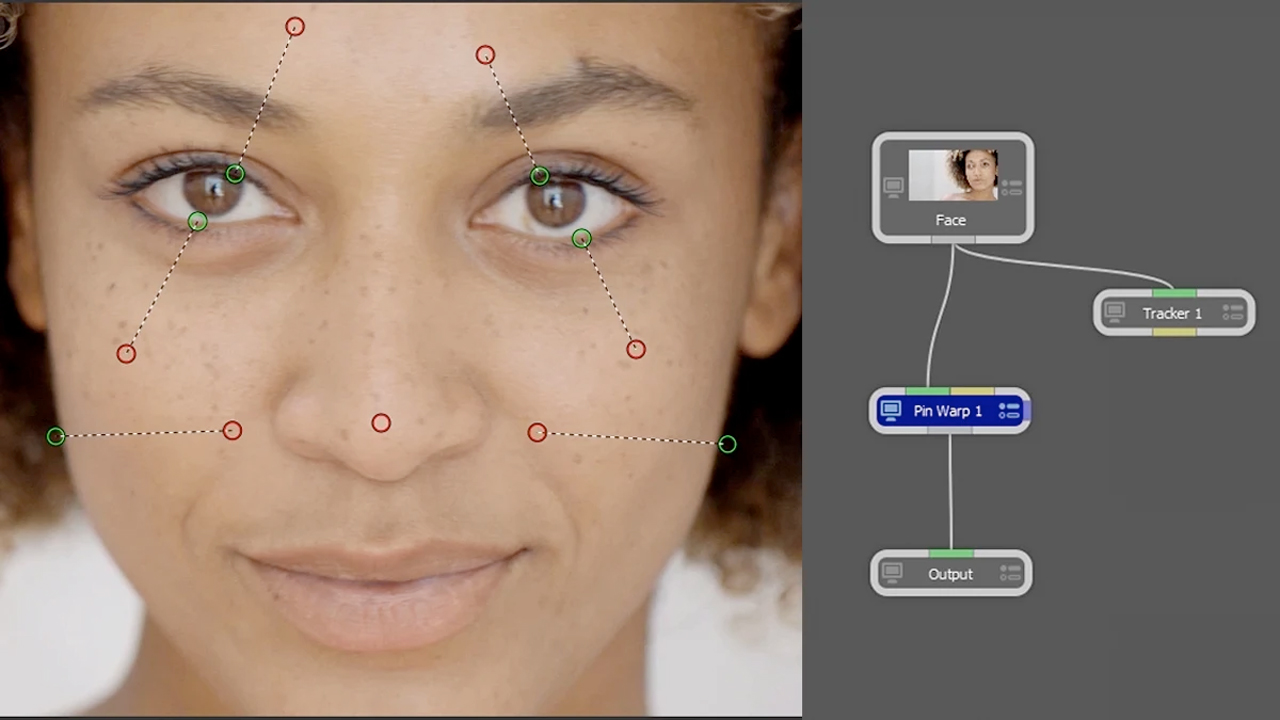v2023.5 Boris FX Silhouette – Perpetual License
EDIT in Admin Edit in WP
Downloads
Download demos and trial versions, product documentation, free presets and more.
You may download a free Demo after logging in.

Academy Award-Winning Paint, Roto & Compositing
Boris FX Silhouette is a single suite of powerful tools for rotoscopes and paintwork. Developed by VFX veterans, this powerful package boasts over 400+ nodes featuring best-in-class Sapphire, Mocha Pro, and Particle Illusion tools – all fully integrated into a single suite of features!
Embraced by VFX artists from films like Black Panther: Wakanda Forever, Top Gun: Maverick, Dune, and The Mandalorian to name but a few; Silhouette continues its reign as an industry titan. With several Emmy awards under its belt, Silhouette has further cemented itself as part of Netflix Production Technology Alliance.
What’s new in Silhouette 2023.5
- New! Generative AI: Latest Stable Diffusion XL model generates realistic faces, legible text within the images, and better image composition.
- New! ML Node: The UpRes ML node uses machine learning, trained on thousands of images, to resize images. Preserve critical features while achieving high-quality results.
- New! Denoiser ML Refinements: Improved models trained with even more images produce higher denoising precision.
- New! Tracking Enhancements: Integrated Mocha and Planar Tracker now track multiple layers as well as subtracted layers.
- New! Regrain Auto Sample: Automatically finds the best area to sample grain.
Stable Diffusion
Stable Diffusion is a pioneering, deep-learning text-to-image model primarily used to generate detailed images based on text descriptions.
The new Stability node integrates Stable Diffusion models directly in Silhouette. Inpaint, outpaint, or generate images from scratch using text prompts!
Learn to composite with Stability AI images in Silhouette 2023
Packed with Effects Tools
Latest versions of Sapphire, Mocha Pro, and Particle Illusion.
Sapphire: Award-winning effects with 270+ nodes and thousands of presets. Featuring the best lighting effects, lens flares, and creative image processing filters.
Mocha Pro: Featuring PowerMesh, Remove, and Stabilize. Data ports and node actions integrate Mocha Pro with other nodes.
Particle Illusion: Create realistic particle simulations with 3D emitters, fluid dynamics, and a massive preset library. Add useful environmental elements such as snow, smoke, and fire — all within Silhouette.
Continuum: Atmospheric Glow, Magic Sharp, Beauty Studio, Light Leaks, Video Glitch, Film Glow, and many blur filters.
Grain Management Nodes
Three powerful nodes join Silhouette’s expanded grain management tools.
- Denoiser ML: Employs sophisticated deep learning techniques to eliminate unwanted noise from images while preserving critical features.
- Regrain: Samples the source image’s grain, regenerates, and randomizes it to add it back to a degrained composite.
- Sapphire UltraGrain: Adds simulated film and digital camera grain to the image.
Primatte
Make quick work out of challenging blue/green screen footage.
Primatte keys out and replace blue/green screens with transparency to seamlessly replace backgrounds. The GPU-accelerated algorithm uses three multi-faceted polyhedrons floating in RGB color space to isolate color regions. A 3D Preview display aids in the visualization of the keyed value.
New! Boris FX Hub
Meet the Boris FX Hub. It’s your home for downloading, installing, and licensing Boris FX tools. Get ready for a seamless, user-friendly experience.
- Dive into free trials for any of our products
- Easily install and license the Boris FX Suite or select software
- Activate or deactivate licenses without the fuss
- Stay up-to-date on the latest versions of our products
- Direct connections to dedicated training and support
Boris FX Silhouette Features – Perpetual License
Professional Roto Tools
Silhouette is the world’s most refined rotoscoping tool. Create sophisticated masks using B-Spline, Bézier, X-Spline, or Magnetic Freehand shapes. Easy-to-use tools such as variable per-point edge softening and magnetic reshaping assist in creating articulate animations in record time. Render mattes with realistic motion blur or export to industry-standard shape formats.
Advanced roto tools include:
- Highly-optimized interface, layer controls, and toolset
- Specialized shape editing tools include magnetic splines, point groups, weighted keyframes, brush-based reshaping, split shapes, collapse, and distribution points
- Cryptomatte support
- Integrated point tracking, planar tracking, and Mocha planar tracking
- IK (Inverse Kinematics) to animate limbs and all manner of jointed creatures
- Stereoscopic 3D workflow
- Built for teams and collaboration with review/approval notes for quality control
Auto Paint for Speed and Reliability

Silhouette’s 32-bit float raster-based paint and tracking system meets the demands of high-resolution, color-managed VFX pipelines. A unique AutoPaint recording system delivers the speed of raster paint with the repeatability of vector paint on tasks like matte painting, beauty work, rig removal, or just plain paint.
- Paint Tools: Pressure-sensitive customizable brushes and presets. Includes Clone, Grain, Repair, Drag, and more.
- Non-Destructive Paint: Efficient layer system for high-resolution film/video paint.
- Channels & Detail Separation: Paint on individual RGBA channels or work on separated detail and color views for advanced control.
- Sophisticated Cloning: Advanced offset and warping, onion skin, and display views enable a streamlined workflow for aligning, patching, and removing unwanted pixels.
- Powerful Tracking Options: Native point, planar tracking, and Mocha options.
- New Mocha Pro and PowerMeshWarp nodes enable warped surface paint workflows.
Node-based Compositing & Image Processing
Silhouette’s core is a powerful node-based effects tree that delivers film-grade results. View and edit any combination of nodes for complex compositing, matte manipulation, keying, color correction, grain management, look development, morphing, warping, and much more.
Silhouette 2023.5 includes 400+ specialty nodes organized into Color, Composite, Diffusion, Filter, Film Lab, Image, Key, Light, Sapphire, Silhouette, Special Effects, Time, Tints, Transform, Warp, and OFX groups.
Silhouette Highlights:
- Gestural node-based compositing
- Improved tracking and spline data ports and node actions
- Updated OCIO v2 color-managed workflow
- Customizable workspaces for dual monitor set-ups
- Exacting color grading with 4-way color wheels and presets
- Proprietary matte generation
- Edge tools to color correct or blur the composite’s edge
- Matte manipulation using shrink, grow, blur, and wrap functions
- Now includes Sapphire effects (270 nodes) and Particle Illusion (1700+ emitters).
Multi-Host Plugin
Now including the Mocha Pro node! The fully-featured Silhouette interface for roto, paint, and compositing can also be launched as a plugin from standard VFX applications: After Effects, Premiere Pro, Nuke, Fusion, Resolve, and Flame.
The Silhouette multi-host plugin is included with all Silhouette standalone application licenses or can be purchased as a separate option.
Not sure which option is best for you? View our compare chart.
Warping & Morphing
Silhouette’s fully-featured shape-based warp and morph tools provide the highest level of creative control and render quality for digital retouching, image deformations, and even talking animals. Create invisible touch-ups, subtle facial exaggerations, or dramatic transitions with either shape or pin options.
With a rich history of some of the world’s most famous music videos and effects shots, unique “shape-to-shape morphing transitions” can be timed per layer with interactive previews for fast flexibility. Intro to Morphing Video
Pin Warp is perfect for beauty work, allowing user-defined image areas to use pins while leaving other areas untouched. Adjustments can range from subtle nips and tucks to something more obvious like repositioning an arm or leg. Watch Now
Keying & Matte Generation

The powerful zMatte and Power Matte nodes use proprietary matte extraction techniques that handle the most difficult keying and matting challenges, including shots with fine hair detail, smoke, or reflections.
zMatte keying features multiple matte creations, light wrapping, edge correction, spill suppression, and matte manipulation. Watch Now
Power Matte’s unique interactive workflow enhances the matte creation process on normally non-keyable shots with foreground and background shape selectors that generate incredibly realistic and accurate results on semi-transparent objects. Watch Now
Powerful Tracking Options
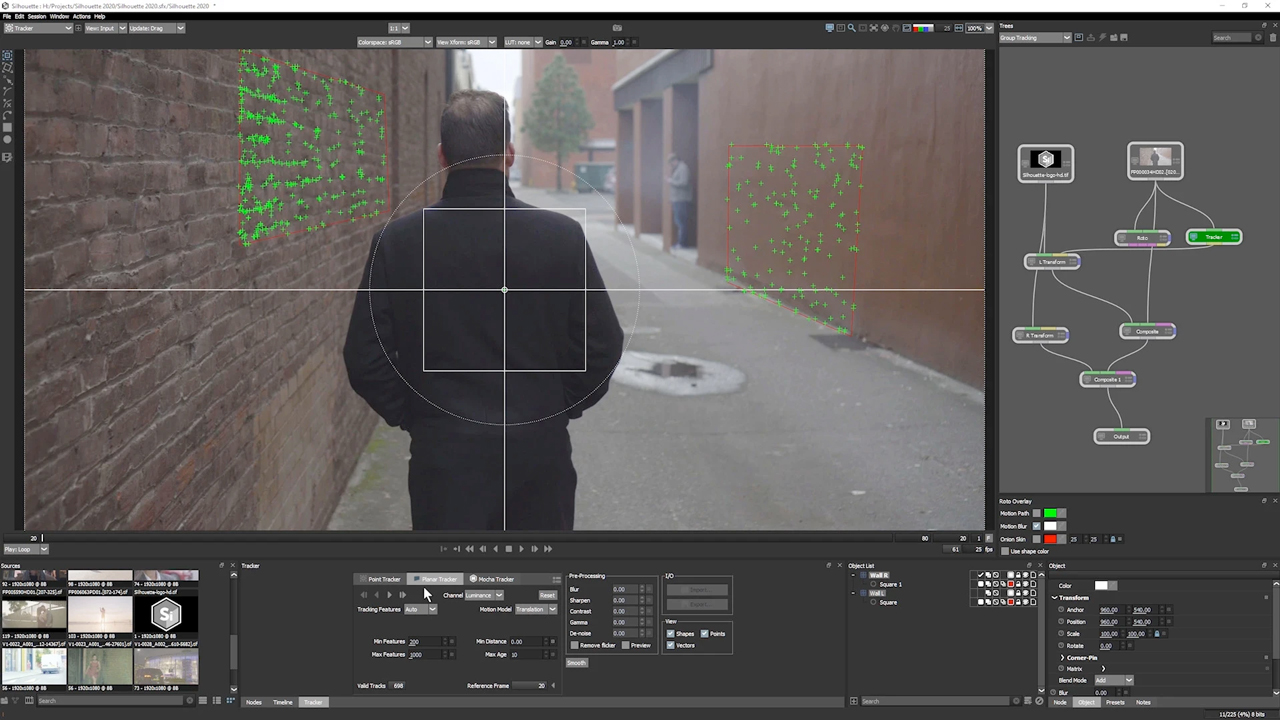
The industry’s most powerful tracking drives Silhouette’s animation system and can be applied to speed up paint, roto, warp, and stabilization tasks. Choose from point tracking, native planar tracker, or the award-winning Mocha Pro node, now included in Silhouette 2023.5.
New surface tool, data ports, and node actions bring a seamless workflow between Mocha and Silhouette nodes.
Pre-processing filters can increase tracker accuracy for problematic images. Choose Blur, Sharpen, Contrast, Gamma, De-Noise, or Remove Flicker. Post-processing filters can be applied to tracking data, including Average, Smooth, and Merge.
Sapphire, Particle Illusion & Continuum

- Sapphire: Best-in-class effects include UltraGlow, UltraZap, Lens Flare, Shake, and more.
- Particle Illusion: Add 2D/3D animated particle simulations like snow, smoke, and fire with fluid dynamics.
- Select nodes from Continuum included: Atmospheric Glow, Magic Sharp, Beauty Studio, Light Leaks, Video Glitch, Film Glow, and many blur filters.
Combine new plugins for compositing and effects
Mocha Pro Node
Award-winning Mocha Pro planar tracking is now a node included with Silhouette.
Features:
- GPU-accelerated object removal
- PowerMesh warped surface tracking
- Insert compositing with AdjustTrack
- Award-winning stereo 360/VR tools
Looking for bundle options? Silhouette + Mocha Pro is also available as a standalone application bundle for savings.
Description
System Requirements
Requirements:
- macOS: 10.15 or higher*
- Windows: Windows 10 or 11
- Linux: Linux distributions that conform to the CY2021 VFX Reference Platform Platform as specified at www.vfxplatform.com
*macOS 12.0 or higher for best performance when using machine learning nodes
Hardware:
Recommended Hardware:
- Processor: Intel or AMD processor
- Memory: 8GB of RAM or more
- Disk: High-speed disk array or SSD storage. 1GB of available disk space for caching and temporary files
Graphics Card:
- NVIDIA GTX 460 or better
- AMD Radeon 57xx series or better
- OpenGL 2.1 capable graphics card
- OpenCL 1.1 capable graphic card
- 4GB of graphics memory for film resolution
Licensing options:
- Nodelocked or floating license.
- Nodelock licenses require an internet connection once every 60 days
Architecture:
- Resolution independent
- Region of interest for enhanced performance
- OpenColorIO v2 color management
- GPU and OpenGL® accelerated
- Multi-processor support
- Mac M1 silicon support
Plugin Support:
- Adobe After Effects and Adobe Premiere Pro
- Foundry Nuke
- Blackmagic Resolve and Fusion (support for MacOS & Windows only)
- Autodesk Flame
Note: The Silhouette plugin option includes the Mocha Pro node, but does not include Particle Illusion or Sapphire effects.
Change Log
What’s New in Silhouette 2023.5
- Generative AI: The Stability Node gets an update to the Stable Diffusion XL model. Generate realistic faces, legible text within images, and better image composition.
- UpRes ML Node: Accurately resize images using machine learning trained on thousands of images. Produces superior results while keeping vital details.
- Denoiser ML Refinements: Higher denoising precision thanks to improved models trained on even more images.
- Tracking Enhancements: Track multiple layers and subtracted layers inside integrated Mocha and Planar Tracker.
- Regrain Auto Sample: Automatically finds the best area to sample grain.
Silhouette 2023
New Features
- Builder Improvements
- Expressions in Effect Builder
- Renaming S_Effect and S_Transition parameters
- Ability to save favorite effects
- Quick access menu
- Autosave inside Effect Builder
- Widgets in Premiere
- Autosave inside Flare Designer
- New LensFlares
- New Builder Presets
FAQs
Tutorials

Keying and Compositing Workflow with Primatte and Boris FX Silhouette
In this 2 part series, Ben Brownlee of Boris FX shows how to use Primatte in Silhouette for keying and compositing green screen footage.
More...
Silhouette Essentials Roto 02... The Second Shot
Boris FX published the free version of Silhouette Essentials 02 - Roto with Katie Morris, a digital VFX artist and trainer.
More...
Silhouette Essentials Roto 01 Series, 9-Parts
Learn to use Boris FX Silhouette with the free version of Silhouette Essentials - Roto with Katie Morris, digital VFX artist and trainer.
More...
The Art of Rotoscoping with Carlos Conceição
Carlos Conceição gives you basic and advanced techniques and tips to take your rotoscoping skills to the next level.
More...
Breaking Down the VFX of Wendell and Wild
Watch Breaking Down the VFX of Wendell and Wild on Boris FX Live, Thursday, November 10th at 2 pm EST. Or, catch the archives later.
More...
Boris FX Live: New Features in Silhouette 2021 + James Pina
Boris FX Live w Ben Brownlee. Silhouette 2021 sneak peek + special guest artist James Pina (Laika's Missing Link, Kubo and the Two Strings).
More...
Silhouette Paint - Quick Focus on Auto Paint
In this tutorial, learn about the Auto Paint workflow and how to run paintwork over time and on moving footage. Auto Paint is the engine that drives Silhouette Paint.
More...
Silhouette 2020: Paint and Beauty Work
Beauty work is fast and easy with Silhouette. Improve beauty with tools for tracking, compositing, painting, and cloning. Try a free demo of today!
More...
Explore Silhouette and Mocha Webinar Replay
Katie Morris, a digital VFX artist shows how she uses Silhouette and Mocha Pro together to tackle advanced rotoscoping, paint, and more.
More...SilhouetteFX Morphing Overview
SilhouetteFX was created by the developer of Elastic Reality, Perry Kivolowitz. Mr. Kivolowitz contacted me a few days after this article was first published, thanking me for the shout out. He is a Faculty Associate in the computer sciences department at the University of Wisconsin, Madison as well as a partner at SilhouetteFX and was the cofounder and president at both Profound Effects, Inc. and Elastic Reality. I asked him if he would mind elaborating on morphing in SilhouetteFX.
More...