
The lush sound of plate reverb – with a modern twist.
Experience the warm, rich, and spacious sound of Soundtoys Little Plate’s unmistakable plate reverb – right at your fingertips!

Inspired by the original EMT 140 plate reverb, we captured the gorgeous sound and vibe of this studio classic and turned it into a fun and musically inspiring plug-in. And we couldn’t resist pushing the limits of reality, so we added a couple of fun twists that let you take Little Plate to spaces the original hardware only dreamed of.

Simple Control, Infinite Possibilities

Once we recreated the iconic 140 sound, we couldn’t resist going even further.
While the original reverb could only muster a modest five seconds of reverberation time, we pushed that number higher. A lot higher. With Decay Time set to infinity, Little Plate’s reverb tails never fade away.
Cut the Clutter
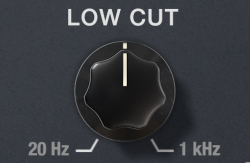
Keep your reverb and your mixes clean with the built-in Low Cut filter.
Sometimes the low-frequency build-up in reverbs can get a little out of control. Use the Low Cut control to tame those boomy bass frequencies.
Space Modulator

Flip the Mod switch to introduce slight modulation into the reverb tail.
These subtle and chaotic variations can result in a thicker and smoother sound, especially at long decay times on pitched instruments like keys, guitar, and voice.
Heavy Vibes

At Soundtoys, we’ve got a reputation for obsessing over legendary hardware. But when we decided to build our first reverb plug-in, we went farther than ever before. We collected five EMT 140s from around the country and gathered them in our lab.
We tuned them up. We teched them out. We went to the chiropractor (that’s one and a half tons of plate reverb). Then we took our time listening and testing, zeroing in on a sound that we think captures the classic EMT 140 vibe. Warm, rich, spacious, and slightly dark, Little Plate packs the essence of plate reverb into one little plug-in that won’t break your back.
A Little Plate History

The EMT 140 uses a magnetic transducer to vibrate a massive sheet of metal, sending the result back to the engineer via a pickup that captures the resulting reverberation.
The EMT 140 was introduced in 1957 and was capable of dense and smooth reverberation, unlike anything the world had heard. While it doesn’t exactly sound like a real room, it has a beauty of its own, which is why plate reverb is still such a sought-after sound even many decades later. 140s are getting hard to find though, and replacement parts even harder. Not to mention their sheer size and weight keep them out of reach of the average studio.
Little Plate Highlights
- Add the sound of vintage plate reverb to your tracks
- Push beyond the limits of the hardware with extended reverb decay time
- Create infinite reverb effects that never decay
- Optional modulation for natural-sounding variation in the reverb tail
- Low Cut filter to tame low-frequency build-up
- 25 distinct presets to quickly dial in a sound
Soundtoys found a way to make a plate reverb sound unique and modern.
Scott Jacoby
Instantly fell in love as soon as I heard it!
Trevor Wright aka @mixedbytrev (Pro Era)
Little Plate sounds more like a plate than anything out there.
Rachel Alina
This is the best plate reverb plug-in I’ve ever heard.
Peter Katis
Description
System Requirements
Plug-in Formats (64-bit only):
- AAX Native, AAX AudioSuite, VST 2, VST 3, and Audio Units (AU)
Supported Sample Rates:
- Minimum: 44.1 kHz, Maximum: 192 kHz
System Requirements:
- Operating systems: Mac OS X 10.12 or later; Windows 8.2, 10
- An internet connection is required at the time of activation.
Soundtoys 5 Compatibility
All version 5 Soundtoys products come in 64-bit VST, AU and AAX Native plug-in formats. Here is a list of our officially supported host applications.| Pro Tools 12 - 2022.6 | Mac & PC: AAX Native and AudioSuite |
|---|---|
| Logic Pro X - 10.7* | Logic Pro X - 10.7* |
| Ableton Live 9.2.2 - 11 | Mac: AudioUnits & VST; Windows: VST |
| Studio One 4.5+ | Mac: AudioUnits & VST; Windows: VST |
| Cubase 9.5 - 12* | Mac & PC: VST |
| Nuendo 8 - 11 | Mac & PC: VST |
| Reaper 6 | Mac: AudioUnits & VST; Windows: VST |
| Bitwig 4 | Mac & PC: VST |
Note about DAW / Computer Support
We cannot guarantee support if you are using a supported host platform listed above on an operating system or computer that is not supported by the host platform itself. Please visit your DAW’s website or manual to ensure you are using a compatible system.
If your DAW is not on the list above, it doesn’t necessarily mean that our plug-ins won’t work. It just means that it has not been tested. If something goes wrong with an unsupported DAW, you are welcome to write to support, but we cannot guarantee a solution. We currently recommend using our free trial with the hosts listed below to confirm compatibility on your computer.
- MainStage
- FL Studio
32-Bit Plug-in Support
With the release of 5.3.2, we have officially discontinued support for 32-bit plug-ins. With macOS Catalina requiring all applications to be 64-bit, and with the vast majority of our PC customers using 64-bit plug-ins, we decided it was the right time to end 32-bit support. Our most recent 32-bit installers are available to download below.
Download Soundtoys 5.3.2 for Windows (32-bit)
Change Log
What’s new in v5.3.8
- VST3 support for both Windows and macOS
- Native compatibility with both Apple Silicon (M1/M2/M-series) and Intel processors
Known Issues and Notes
- In Digital Performer 11, discrete parameters behave incorrectly for VST3. We recommend using VST2 or AU in Digital Performer 11 until the issue can be resolved.
- Some hosts will automatically replace VST2 plug-ins in sessions with matching VST3 versions, depending on the DAW and your DAW preferences. Our VST3 versions are fully interchangeable with their VST2 counterparts, but not all hosts implement this feature of VST3.
What’s new in V5.3.7
- Adds native Apple silicon support for Audio Units and VST2.
- Fixes issue where installers may fail to install for certain users.
Known issues and notes:
- The minimum recommended version of Logic for native Apple silicon is 10.7.3
- Switching presets in Logic’s built-in preset manager may cause instability with Effect Rack. Using our internal preset manager should be fine.
- VST3 support is not included in this release and will come at a later time.
5.3.6 Update
October, 20, 2021
- Fixed an issue where Effect Rack could crash when doing an offline render to a new sample rate with VST.
- Fixed an issue where Effect Rack could produce an incorrect “out of automation slots” alert during an offline render.
5.3.5 Update
September 30, 2021
- Fixed issues with offline rendering in certain hosts, where the effect might have a delayed onset or undesirable fade in.
- Fixed audio artifacts that could happen when editing modulation patterns during playback.
- Fixed issue where events could be edited to 0 level and then no longer modified.
- Effect Rack now resets delay buffers on preset changes.
- Fixed an issue with PhaseMistress sound for certain 2-stage phaser styles.
- Fixed an issue where Effect Rack could crash on load in Reaper on Windows.
- Pattern editor stability improvements.
5.3.4 Update
March 30, 2021
- Fixed CPU Spiking in Bitwig when certain plug-ins were on an instrument channel.
- Fixed incorrect license expiration warning that would appear in certain circumstances.
- Fixed bug where Effect Rack could lose signal after re-ordering effects in certain circumstances.
- Fixed issue where EchoBoy could crash while changing presets during audio playback.
- Added new transport indicator to Rhythm Editors to convey current location within a pattern.
- Stability improvements for Windows versions.
5.3.3 Update
December 10, 2020
- Added support for macOS Big Sur (11).
- Fixed minor graphics issues in macOS Big Sur.
- Fixed issue where plug-ins would sometimes crash on instantiation in GarageBand or Maschine on macOS Catalina.
- Improved handling of bad floating point values.
- Fixed graphical issues with pattern editors.
- Fixed tempo sync during offline render in certain plug-ins.
- Fixed issue where delay of dry signal path in Little AlterBoy did not match host DAW delay compensation.
- Fixed issue where Decapitator would flood undo history with AutoGain changes in Ableton.
- Eliminated low level noise from MicroShift.
- Adjusted levels of Decapitator’s “Dark Drive” preset.
- Added numpad and arrow key support for string controls.
- Improved mouse tracking behavior in preset menus.
- Fixed Effect Rack crash that could happen during certain preset changes.
- Fixed “Waveform and Rhythm Too Complicated” alert in certain rhythm presets.
- Fixed Tremolator crashing on selection of “12 Bar Roller” rhythm preset.
- Fixed Organize command disappearing from the preset menu in certain situations.
- Fixed rare crash on recall with multiple Effect Rack instances in Ableton.
5.3.2 Update
December 17, 2019
- Added support for macOS Catalina (10.15).
- Fixed issues on Windows where knobs could snap to minimum position and stop responding to mouse movements.
- Double-clicking to reset controls has been fixed on Windows.
- 32-bit plug-ins have been discontinued.
- Installer now includes the latest version of iLok License Manager, which solves an issue where plug-ins were blacklisted in Cubase on Windows.
5.3.1 Update
October 30, 2019
- Fixed a bug in Little AlterBoy that could cause left and right channels to move slightly out of sync when used on a mono track in DAWs like Ableton and Cubase that process mono tracks in stereo.**
- Fixed a similar left/right sync bug that could affect PrimalTap in “Freeze” mode.**
- Improved parameter mapping for Resonance parameter in FilterFreak and PhaseMistress. This may very slightly change the sound of sessions that use automation on this parameter. If no automation is used on this parameter then all sessions should recall perfectly.
- Smoothed out choppy animation on certain Retina displays.
- Repaired window scaling problems in Windows on high DPI monitors, especially in Ableton and Studio One
- Added MIDI triggering to PhaseMistress and EffectRack AAX.
- Installer icons on Mac and PC should now show up more easily on a black background.
- Mac installer supports light and dark mode.
- New Remove Soundtoys utility on Mac lets you uninstall individual plug-ins more easily.
** These changes will affect the sound of audio in some sessions. You may want to bounce or freeze tracks if you want to keep the out-of-sync or phasey sound that may have occurred in previous versions.
What’s new in v5.3
macOS and PC:
- Plug-in activation window now includes support for Activation Codes, which will be distributed to customers who purchase a new product (not an upgrade) from our web store, and will allow those licenses to be activated without an iLok account (optional).
- Little Plate is now included in the 5.3 license group for new Soundtoys 5 customers.
macOS-only:
- macOS Mojave is now officially supported.
- Graphics issue that was causing several components of the Soundtoys graphical user interfaces to display incorrectly on macOS Mojave has been resolved.
What’s New in v5.2.3
All Soundtoys Plugins updated June 4, 2018 (Maintenance Update 5.2.3.13619 (Mac) and 5.2.3.13636 (PC))
- Little Plate now included in the Soundtoys 5 installer
- Fixed rare audio dropout/glitches under certain circumstances
- Fixed crash that could happen sometimes on session recall
- Fixed sluggish animation of tweak drawers on high DPI monitors on Mac
- Fixed rhythm editor to allow for creation of multi-bar rhythms
- Fixed “update nesting too deep” alert
- Added support for MIDI triggering to AAX versions of FilterFreak and PrimalTap
- Fixed CPU spiking in certain instances
- Fixed AudioSuite support for different stem formats (mono-mono, mono-stereo, stereo-stereo) for Tremolator, Decapitator, Devil-Loc Deluxe, FilterFreak 1 & 2, Little Radiator, Radiator, and Sie-Q
- Fixed occasional crash when rendering in Reaper on Windows
- Fixed preset sorting in macOS High Sierra
- Audio Units plug-ins will now scan correctly without requiring a restart in macOS High Sierra
- Locked knob titles will remain red when GUI is closed and reopened
- Fixed Pro Tools automation hotkey support for Effect Rack, as well as compound parameters like Delay Notes/Time in EchoBoy
- Fixed Pro Tools automation hotkey support for all plug-ins on Windows
- Fixed session recall in AU Lab
- Fixed balance offset in in PanMan Random & Triggered modes
- Updated VST plug-in names to make them consistent with AU and AAX versions when displayed in DAWs. *This included Little Plate, Little AlterBoy, Little Radiator, Little PrimalTap, Little MicroShift, EchoBoy Jr., and Sie-Q.
What’s new in 5.2:
- EchoBoy Jr. is now available in Soundtoys 5 and Effect Rack
- EchoBoy Jr. is now included with individual EchoBoy 5 licenses and installers
- Some Effect Rack presets now include EchoBoy Jr.
- Fixed an issue where certain AAX plug-ins did not support multi-mono operation
- The LFO rate parameter can now be automated in PhaseMistress and FilterFreak 1 & 2
What’s new in 5.1
Sie-Q was added to the lineup.
What’s new in 5.02
Features:
- Plug-ins with the Analog Mode option now have a new “Op Amp” style to replace the Version 4 “Digital” style that was removed. In the previous version 5 release sessions using “Digital” defaulted to “Clean”. They now default to “Op Amp”. This will address the sound differences that some customers heard when recalling old sessions.
- PrimalTap has a new Auto Gain switch added to the Tweak menu. When enabled, the output will automatically be lowered proportionally as the input gain is raised. This is the new default behavior for PrimalTap. Old sessions and user presets will open with Auto Gain set to “Off.”
- Preset names, when edited, now display in italics to indicate an edited state
Fixes:
- Preset names are now displayed correctly when sessions that were last saved with V4 are recalled (instead of reading “Default”).
- Fixed an issue in PrimalTap where the Rolloff feature was not filtering the feedback loop as intended. (Note: this update will change the sound of some presets and sessions but is the correct and intended sound and behavior of PrimalTap).
- Fixed an issue where Devil-Loc and Devil-Loc Deluxe knobs could jump to minimum or maximum when clicked in a certain area.
- Fixed a problem where the delayed signal in EchoBoy might drop out under certain conditions.
- PhaseMistress default settings will now sound identical to the default preset.
- Preset names are now pre-populated when using the Save As… option.
- Resolved a Windows problem where alerts could be hidden behind other windows.
- Fixed issues that would cause the compare light to come on unnecessarily with certain plugins and presets.
New in Soundtoys 5:
- Effect Rack, PrimalTap, and Little AlterBoy plug-ins
- New authorization options
- Workflow enhancements
FAQs
Tutorials

Getting Rhythmic with SoundToys Plug-ins
SoundToys guru Mitch Thomas demonstrates the basics of using SoundToys plug-ins to create rhythmic effects, and then dives deeper with the powerful Rhythm Editor in part 2.
More...



