
Slash and Wipe
Tangent FX Slash uses several colorful and dynamic motion design motifs within three different drag and drop transitions, so you can slash and Wipe! The three different transition bars create an awesome transition effect. Each of these is infinitely variable using the controls provided.
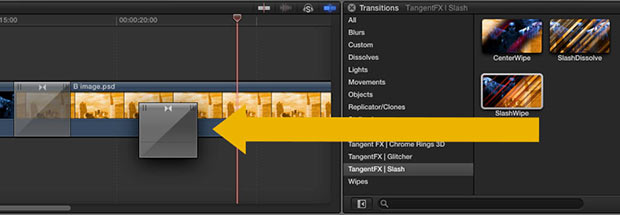
Applying a Transition
To apply one of the transition types, select Tangent FX |Slash in the Transition Browser. Next, select one of the three transitions, and drag & drop it on your transition point.
Transition Types
There are three types of transitions in Slash: SlashWipe, CenterWipe and SlashDissolve.
SlashWipe
Colorful bars wipe along with a linear video wipe. Controls allow for adjustment of the angle, color, speed, blending mode and more.
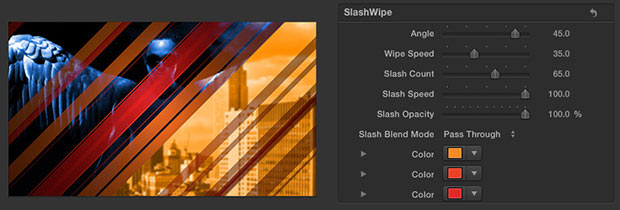
CenterWipe
Center wipe is a very soft wipe that opens up from the center, pulling bars along with the wipe. Like the SlashWipe, there is control over angle, speed, blending and more.
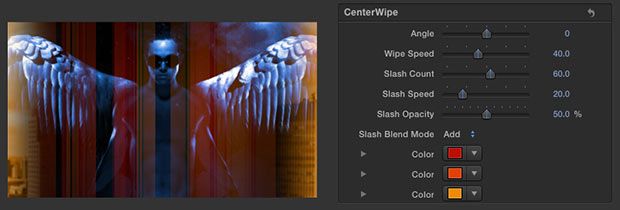
SlashDissolve
Taking the focus away from the color, SlashDissolve uses the same types of bars from the other effects. However, the bars are used as a matte for a dissolve from A to B. There is a slight amount of a glow available with the Glow control, which defaults to 0. Lastly, there is also a Random Seed “Generate” button, which randomizes the arrangement of the slashes when pressed.
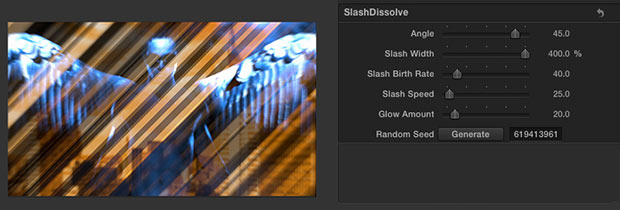
Description
System Requirements
Specifications
Size: 1920 x 1080 maximum resolution
Requirements
Final Cut Pro X version 10.0.0 or higher
Mac OS X v10.6.8 or OS X v10.7.5 or OS X v10.8.2 or later.
