1 timeinpixels Nobe Color Remap
EDIT in Admin Edit in WP
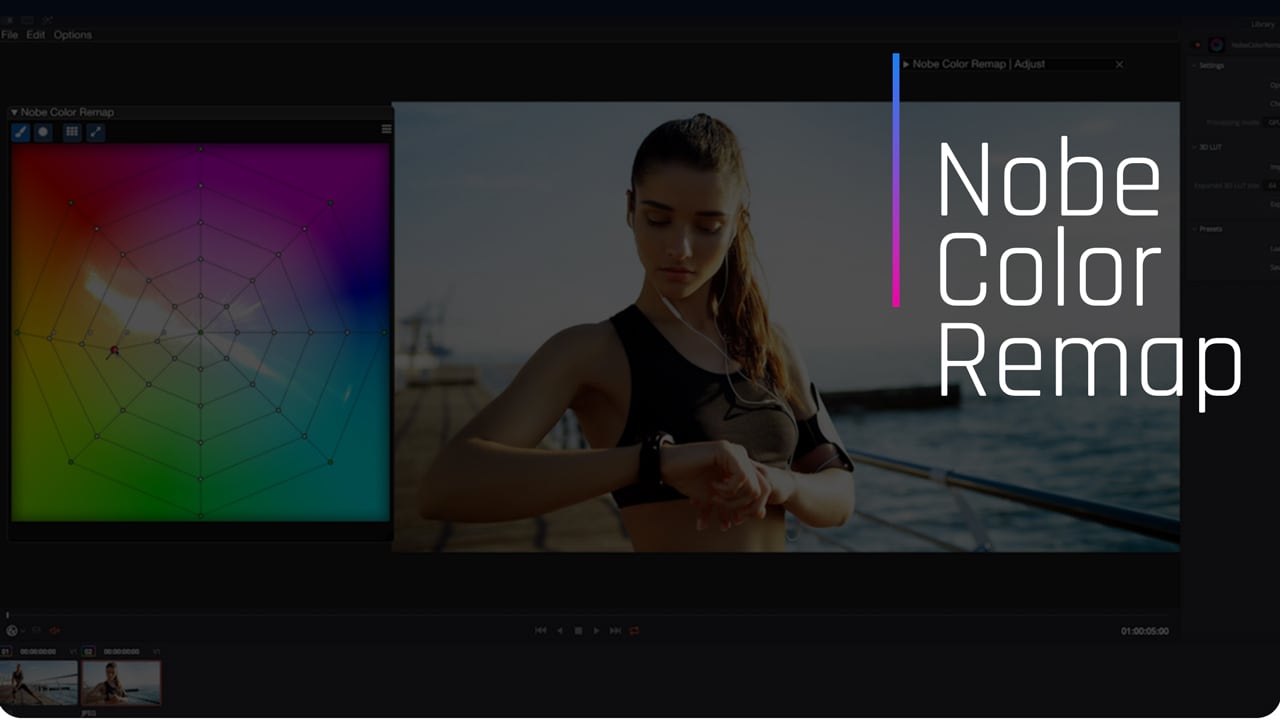
The control you need. The color you want.
Insanely easy hue, saturation, and luminosity remapping right in DaVinci Resolve, Premiere Pro, After Effects, Final Cut Pro X, and Photoshop!
Nobe Color Remap simplifies the post-production process without sacrificing quality. Experience cleaner, more precise results, and fewer headaches along the way.
- Streamlined performance – Turn your film into a work of art using a streamlined post-production process that cuts out unnecessary steps.
- Perfect color – Take color further with 32-bit floating-point precision that accounts for the color in every pixel.
- Fully integrated – The external monitor lets you see instant previews of your work using DaVinci Resolve software. Available in Premiere Pro CC, After Effects CC, Photoshop, and Final Cut Pro X.
Easy to use interface
Modernized and intuitive tools make Nobe Color Remap a pleasure to work with.
- Circular and rectangular grids,
- Hue-Sat adjustment grid,
- Lum-Sat adjustment grid.
Flexes to work for you
Built-in tools let you make adjustments automatically and customize your options for a faster, smoother workflow.
- Automated saturation, contrast and hue angle action,
- Color picker and color-drag features,
- Real-time color distribution graph.
What’s the difference between the Lite and Pro version
Lite features:
- Modal window view,
- Hue grid (circular and rectangular grid),
- Luma Grid,
- OpenCL & CUDA GPU acceleration,
- 2 different color spaces (HSP & HSV),
- Smooth saturation mode,
- Color distribution graph,
- Color picker,
- Basic grid operations:
- Saturation slider,
- Contrast slider,
- Smooth option.
The Pro version features that are not included in the Lite version:
- Overlay view mode right in the viewer,
- ACES support in the overlay mode,
- Instant monitoring on the external monitor in the overlay mode,
- 3D LUT Import & Export,
- Macbeth chart,
- 4 additional LOG colorspaces (HSV LOG, HSV LOG2, HSP LOG, HSP LOG2) designed to work with FLAT images.
Let Nobe Color Remap speak for itself
Get to know a few key features of Nobe Color Remap such as the powerful color-drag feature, frame reference for a shot matching, isolated color corrections and LOG color spaces.
Description
FAQ
What are the available versions of the plugin?
The plugin is available in 2 versions: Lite and Pro.
What’s the difference between the Lite and Pro version?
The trial version of the plugin works in Pro mode except for 3D LUT Export function.
The list of the Lite features:
- Modal window view,
- Hue grid (circular and rectangular grid),
- Luma Grid,
- OpenCL & CUDA GPU acceleration,
- 2 different color spaces (HSP & HSV),
- Smooth saturation mode,
- Color distribution graph,
- Color picker,
- Basic grid operations:
- Saturation slider,
- Contrast slider,
- Smooth option.
The Pro version features that are not included in the Lite version:
- Overlay view mode right in the viewer,
- ACES support in the overlay mode,
- Instant monitoring on the external monitor in the overlay mode,
- 3D LUT Import & Export,
- Macbeth chart,
- 4 additional LOG colorspaces (HSV LOG, HSV LOG2, HSP LOG, HSP LOG2) designed to work with FLAT images.
What’s the Editors version of the plugin?
It’s the version available for Premiere Pro and After Effects. The plugin cannot be as integrated as in DaVinci Resolve and we decided to release just one version giving you as many pro features as possible. This means window mode only but with all the pro features.
Can I upgrade from the Lite version to the Pro version later?
Yes, you can always upgrade to the Pro version.
What software does this work in?
The plugin is designed to work in:
DaVinci Resolve 14, 15 and 16
Adobe Premiere Pro CC
Adobe After Effects CC
Adobe Photoshop CC
Final Cut Pro X (BETA)
Once the plugin is released we will start working on making it compatible with other OpenFX hosts and other software down the line (Premiere Pro, Edius, FCPX).
How many computers can I install NCR on?
You can install NCR on up to 3 computers. The license activation is assigned to the machine ID and once it’s deactivated it can be activated somewhere else.
System Requirements
System requirements
The plugin works on Windows and macOS. The minimum versions are:
- Windows 7 or later,
- macOS El Capitan or later for DaVinci Resolve, Premiere Pro and After Effects,
- macOS Sierra for Final Cut Pro X plugin
- CUDA or OpenCL capable graphics card.
The plugin needs an active internet connection for the license activation. Offline activation is described in the License activation section.
Available platforms
Current version of the plugin is designed to work with
- DaVinci Resolve version 14 and up (but we are going to make it compatible with other OFX hosts [Nuke, Vegas Pro, Scratch] as well as Edius)
- Adobe Premiere Pro CC
- Adobe After Effects CC
- Adobe Photoshop CC
- Final Cut Pro X