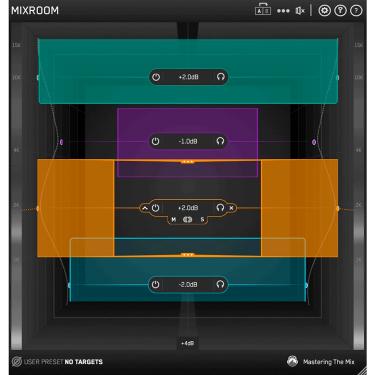Update: Mastering The Mix: Improvements and Big Sur Compatibility

Mastering The Mix plug-ins (with the exception of LEVELS) have been significantly updated with improvements, bug fixes and Big Sur support.
Mastering The Mix
Mastering The Mix plugins have helped countless music producers get their music sounding better than ever. Game-changing mixing and mastering plugins for forward thinking music producers.
 EXPOSE
EXPOSE
Audio quality control application
Is your track release ready? Are you sure…? Too often music is released with technical issues that degrade the quality. With EXPOSE, it only takes a few seconds to make sure you deliver the best listening experience every time.
What’s new in EXPOSE v1.1.4
- Big Sur + Apple Silicon support optimizations specifically for the new Apple M1 processor.
- Improved graphics performance.
- Updated authorization error messages with links to fast solutions.
- Output settings now save for the next session.
Learn More Try EXPOSE for free!
 ANIMATE
ANIMATE
Multi-purpose mixing plugin
ANIMATE helps you inject life into your mixes in a precise, versatile and colorful way. With four different movement modes, each with individual frequency assignments and mid/side functionality you’ll get your music jumping out of the speakers precisely how you want.
What’s new in ANIMATE v1.1.5
- Big Sur + Apple Silicon support optimizations specifically for the new Apple M1 processor.
- Improved graphics performance.
- Updated authorization error messages with links to fast solutions.
- Threshold engaged to-14dB on Expand. -60dB on Ignite, Punch and Grow to give faster results.
Learn More Try ANIMATE for free!
 BASSROOM
BASSROOM
Final Mix and Mastering EQ
The struggle for the perfect low-end is over. BASSROOM is a final mix and mastering EQ that helps beginners and pros nail their low-end in seconds. It does this by delivering exceptional sound quality and suggesting genre-specific EQ adjustments a great audio engineer in a world-class studio would make.
What’s new in BASSROOM v1.0.6
- Big Sur + Apple Silicon support optimizations specifically for the new Apple M1 processor.
- Improved graphics performance.
- Updated authorization error messages with links to fast solutions.
- Reduced UI height to fit on smaller screens available in settings.
- Balanced Master default preset.
- Bug fixes
Learn More Try BASSROOM for free!
 MIXROOM
MIXROOM
Intelligent and Versatile EQ Plugin
Mastering The Mix MIXROOM is an intelligent EQ that guides you to set the perfect balance of richness and clarity whether you’re working on a vocal, a synth or mastering your music.
MIXROOM analyses your audio and shows you which frequencies could be adjusted to improve your sound. The EQ target suggestion helps you get a solid starting point, from which you can tweak your sound to suit your preference.
What’s new in MIXROOM v1.0.4
- Big Sur + Apple Silicon support optimizations specifically for the new Apple M1 processor.
- Improved graphics performance.
- Updated authorization error messages with links to fast solutions.
- Balanced Master default preset.
- Master filter mode as default.
- Improvements to ‘smart bands’ feature.
- Improvements to heat map.
- Bug fixes
Learn More Try MIXROOM for free!
 REFERENCE
REFERENCE
Mixing and mastering utility plugin
It can be frustrating not knowing exactly how to get your music comparable to your favorite mixes. REFERENCE Is packed with powerful tools and insights to help you get closer than ever to the sound of your favorite music.
What’s new in REFERENCE v2.0.1
- Big Sur + Apple Silicon support optimizations specifically for the new Apple M1 processor.
- Improved graphics performance.
- Updated authorization error messages with links to fast solutions.
- Reduced UI height to fit on smaller screens. UI height now adjustable.
- Issue where level matching can cause spikes in volume now fixed.
- Fixes for looping issues and Cubase/Wavelab compatibility.
- Level Line EQ set to ‘Match’ by default. This means the EQ line you see in the Trinity Display is the exact curve to dial into your EQ to sound like your selected reference track.
- Bug fixes
Learn More Try REFERENCE for free!
Posted by Kim Sternisha