
Boil-ify your animations with a single click
eyedesyn Boil It™ is your all-in-one solution for quickly and easily applying custom animated ‘boil’ effects to your After Effects animations. You can easily adjust Frame Interval (Boil Speed), Strength, Size, Complexity, Boil Noise Type, and Boil Random Seed. With it’s dockable UI, you save time applying custom animated boil to any selected layers all at once in your comp, or comp wide as an Adjustment Layer with just one click!
Never waste time writing complicated expressions for boil effects ever again. Boil It makes adding boil and adjusting boil effects super simple by allowing the ability to link or unlink individual boil properties to easily adjust boil comp wide or on a per layer basis. Make your work stand out by adding a stylish animated boil effect!
- Save time applying boil effect in one click
- Full control over boil speed, strength, size & more
- Link or unlink any boil properties for layer level control
- Temporarily disable/enable boil effects for optimal RAM preview speed
- Includes 9 fully animated Cinema 4D Lite models
- Dockable UI
Save Time Adding Boil Effect to Animations
Easily apply custom boil effects to one or more selected layers or as an Adjustment Layer with a click of a button! With the Boil It Effect Controller, you can speed up and optimize your workflow with the ability to temporarily disable, enable or even delete the Boil Effect on selected layers or comp wide in a single click! No more slowing down your RAM previews, you can set up the boil the way you like it, then disable all the RAM intensive boil effects until you’re ready to render!
Easy to Use
Applying boil is as simple as clicking a single button! It couldn’t be easier! Boil It gives you total control allowing the ability to adjust Frame Interval (Boil Speed), Strength, Size, Complexity, Boil Noise Type, and Boil Random Seed and so much more!
Easy to Customize
With Boil It you can have layer level control on how Boil It is applied. Using the Separate Properties option, you can link or unlink boil properties to change boil options for multiple layers at once or to isolate a property for manual adjustment on a per layer basis! This means you can apply linked boil effects on all layers but have the ability to change the Random Seed on a per layer basis.
Easily Loopable
By adjusting the Boil It frame interval (the boil speed) to a multiple of your total animation frame length, you can easily loop the effect!
Never Waste Time Writing Code for Boil Again
If you’re like me, you try to avoid needing to use Expressions and with Boil It you never have to write code for animated boil effects ever again!
Comes with 9 Fully Animated Cinema 4D Lite 3D Models
Includes 9 fully animated Cinema 4D Lite compatible 3D models for use with After Effects’ Cineware plug-in that you can use in your 2D workflow with Boil It! Shaded in a 2D cel shading style, these 3D models will make your animations stand out with dynamic movements that would take hours to keyframe manually in After Effects!
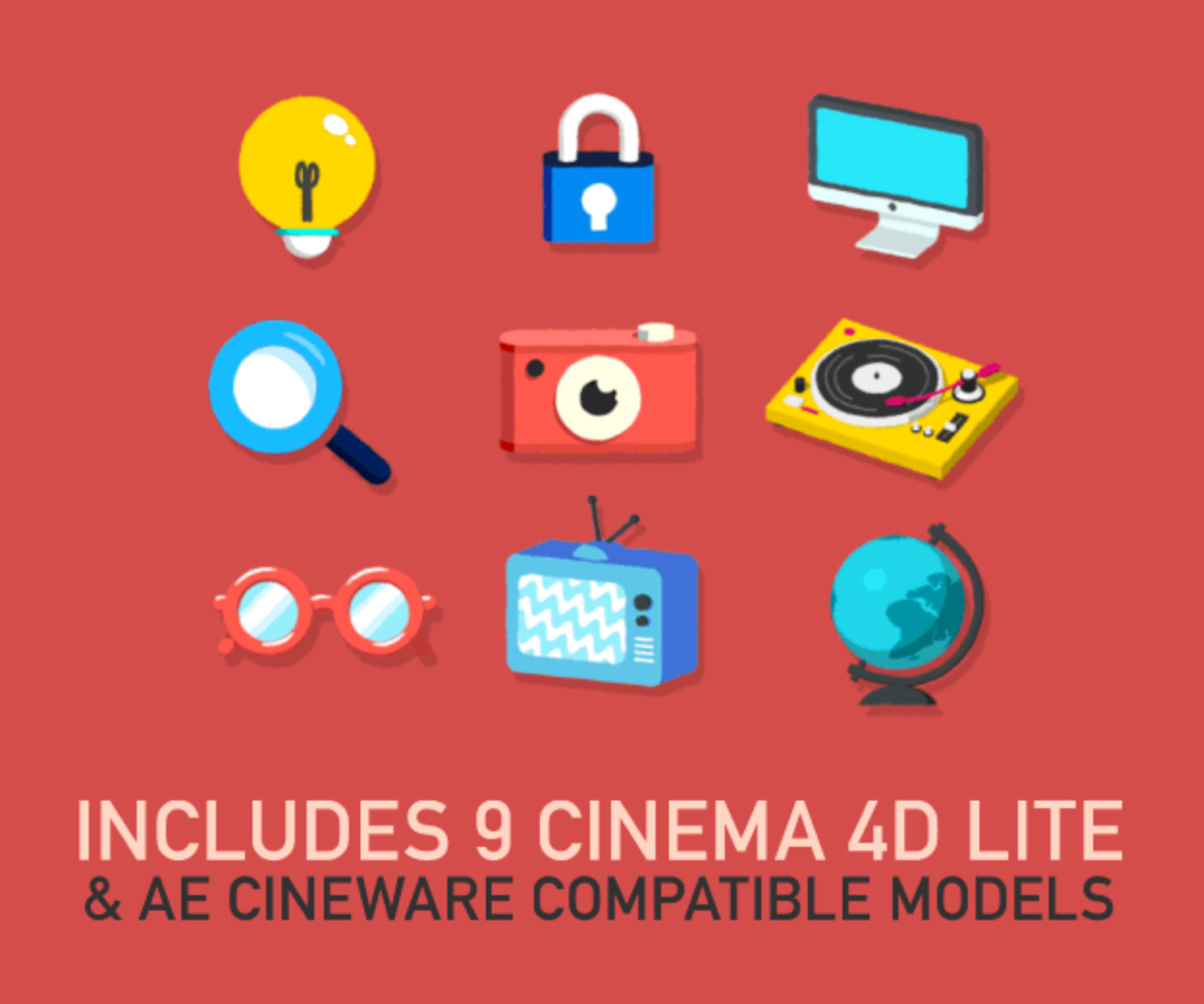 Fully Animated C4D Lite Models included:
Fully Animated C4D Lite Models included:
- Light Bulb
- Sunglasses
- Retro TV
- Lock
- Globe
- Camera
- Turntable
- Magnifying Glass
- Computer Monitor
Easy All In One Solution for Animated Boil Effects
Instantly add animated boil effects to your animations. Comp wide and layer level control on boil properties. Toggle boil effects on and off to speed up your RAM previews in a single button click.
Description
System Requirements
Fully compatible with After Effects CS6, CC 2013 – CC 2023 for Mac or PC. Cinema 4D Lite is a free version of Cinema 4D that is included with anyone who owns an Adobe Creative Cloud subscription.
Change Log
FAQs
Tutorials
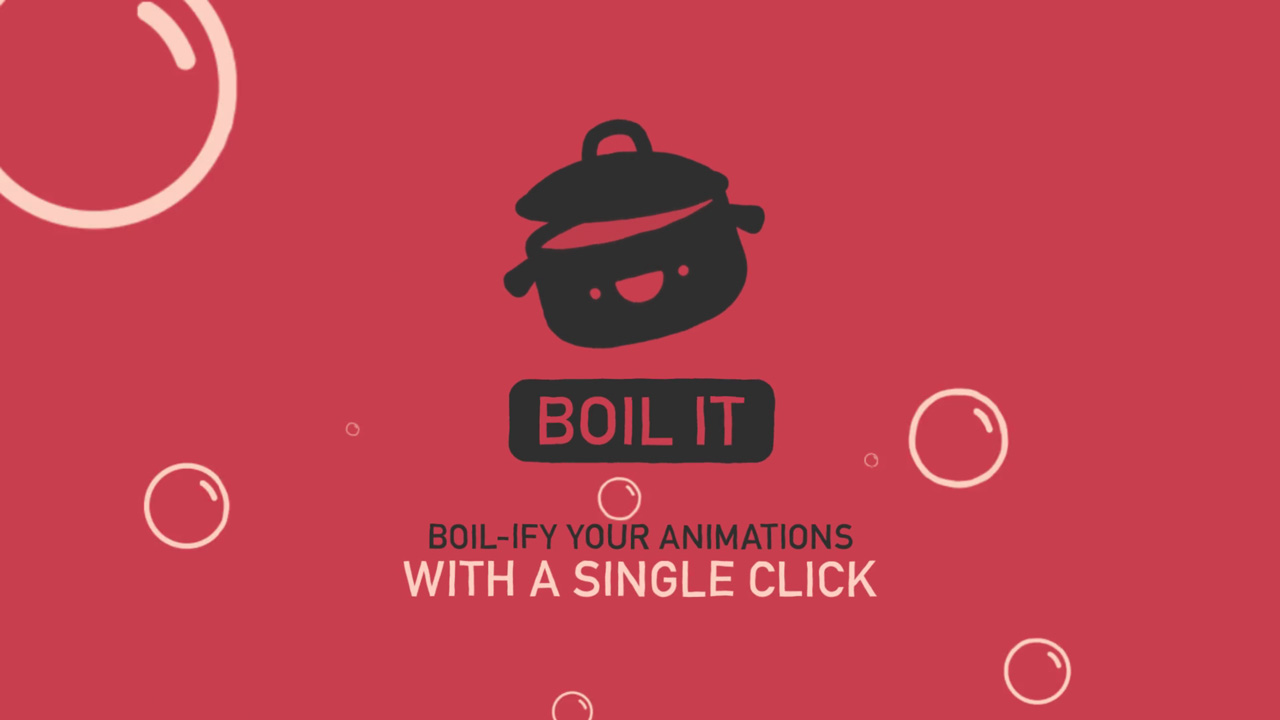
Eyedesyn Boil It Tutorial
Learn how to use Boil It to easily apply custom boil effects to one or more selected layers or as an Adjustment Layer with a click of a button!
More...

