v2.0 CineFlare CineTransitions
EDIT in Admin Edit in WP
Downloads
Download demos and trial versions, product documentation, free presets and more.
You may download a free Trial after logging in.
CineTransitions is a set of over 140 professional and creative transitions built exclusively for Final Cut Pro X.
CineFlare CineTransitions offers a wide variety of transitions for any occasion with over 100 professional and creative transitions built exclusively for Final Cut Pro X. Choose from a wide variety of unique transitions that range from before and after reveals, to exciting transition effects that can be used in music videos and creative productions. There’s something for everyone in this great package.
NEW in version 2.0
Version 2.0 of CineTransitons comes with the original 112 transitions located in the transitions browser, and it also comes with 32 new title layer transitions located in the titles browser.
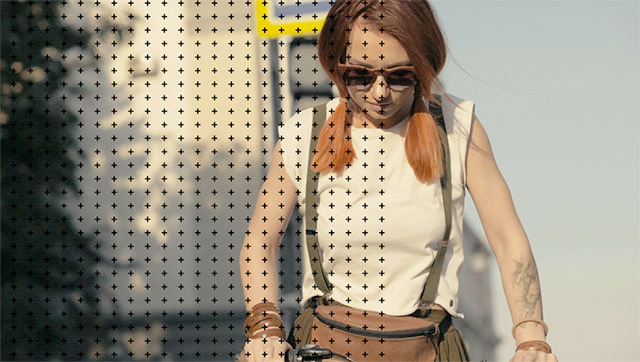 DEFLECTIONS
DEFLECTIONS
Deflections are various shape elements that come in and out quickly, deflections one’s attention from one clip to the next…or just in the middle of a clip for some creative edge.
 DISTORTIONS
DISTORTIONS
Place various film skips, timing skips, etc over your footage of some unique distortions.
 MATTES
MATTES
These work like doors opening and closing from one clip to the next. Sliding to black or choose any other color.
 SCROLL ELEMENTS
SCROLL ELEMENTS
These are like elements you see at the bottom or sides of the screen when you scroll from one photo to the next. Similar to scrolling elements on your phone, etc.
FEATURES
Features of CineTransitions include many useful, professional, and creative transitions that will take your video production to the next level. Some of the transitions are easy drag and drop transitions. Some have a few added parameter controls so you can further tweak your transitions and create several variations of each transition.
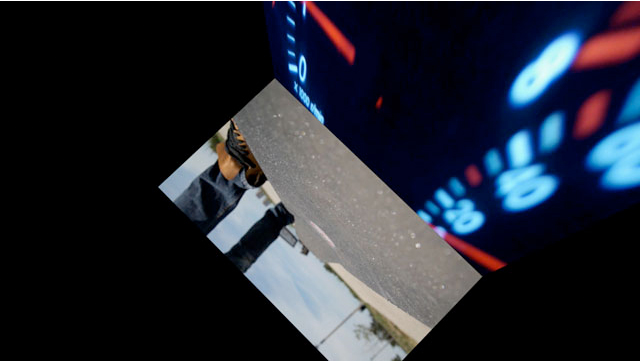 ANGLES
ANGLES
Choose from 8 various angle transitions that angle the previous frame out and bring the next one in. Our favorite are the clockwise and counter clockwise turning angles.
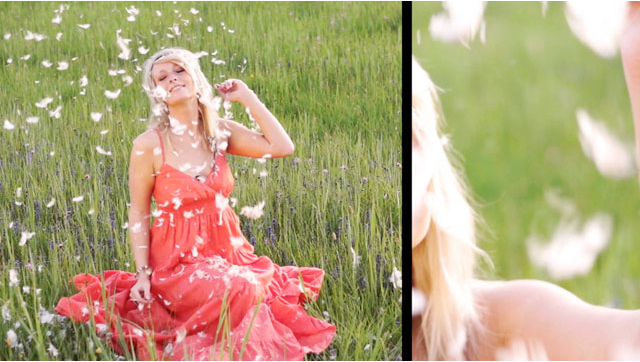 BEFORE AND AFTER
BEFORE AND AFTER
These transitions are great for someone who wants to show a before and after effect in their video project. There is a divider bar that moves across the frame revealing the next film clip. Choose a bar width of zero or up to 90 pixels wide.
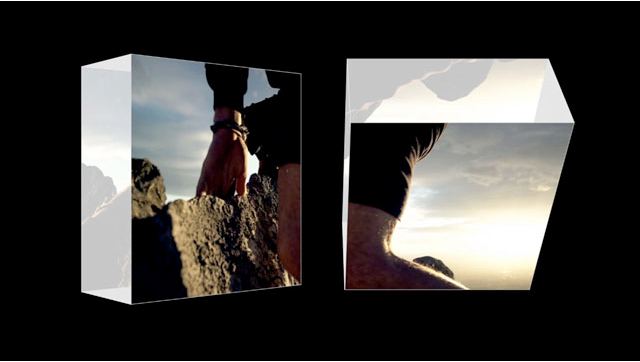 CUBES
CUBES
Cubes has many presets to choose from. It takes your clips, and depending on which preset you choose, turns your clip into a cube, or several cubes, and animates them around to reveal the next clip. There are over 30 extensive choices to choose from.
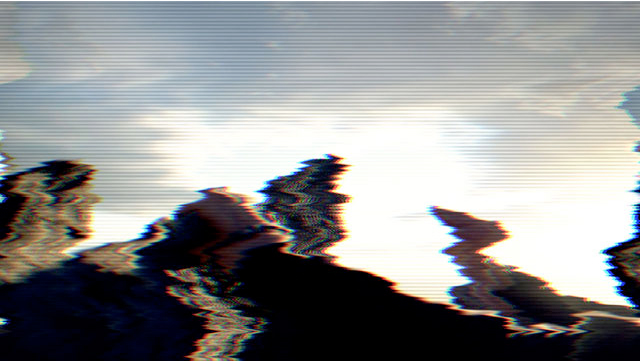 DISTORTION
DISTORTION
There are 10 different distortion transitions to choose from and each one has an adjustable parameter to create several variations of each separate transition.
 OLD SCHOOL
OLD SCHOOL
This is an effect that inspires the old wipe transitions that was made popular in the Star Wars films and is still used today for that classic, feathered edge, reveal and wipe transition.
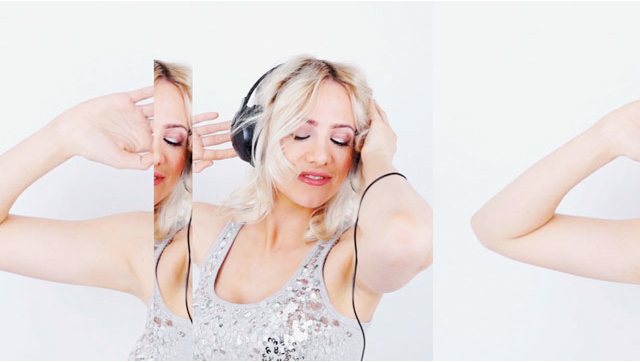 PUMP IT
PUMP IT
This was inspired by the many music videos in today’s modern work of quick-paced and creative video editing. It has some simple pulsating transitions that give you the feel of a bass thump distorting the frame with music. Then you have several transitions that split the screen up in several spices, then fan them out as the next clip comes sliding in. This is the set of transitions that inspired Cineflare to create a great package called CineTransitions.
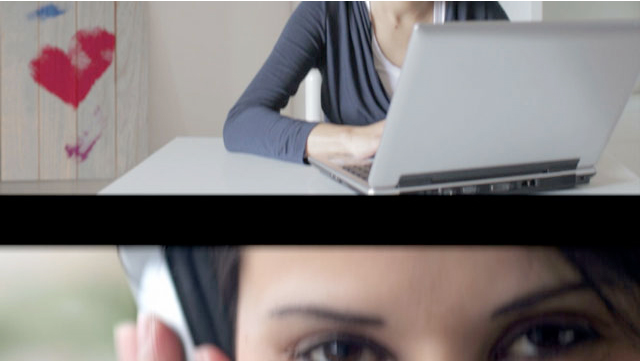 SCENE PUSHER
SCENE PUSHER
Finally, There are 16 various transitions in this category. Push your first clip away with the next clip coming in, divided by a bar that can be adjusted. Tap is a fun effect with the first clip tapping in on the second clip eventually pushing it out of the way.
We are sure every filmmaker and video editor will find CineTransitions highly useful and creative for any project they are working on.
Description
System Requirements
This product requires Noise Industries FxFactory to run (Free Download).
Please refer to the FxFactory page for updated system requirements. FxFactory Pro is a paid version of the same system requirements as the free version.
Please Note: This product works exclusively in Final Cut Pro X on apple M1 and Intel CPUs






