v3 Digital Anarchy PowerSearch
EDIT in Admin Edit in WP
Downloads
Download demos and trial versions, product documentation, free presets and more.
You may download a free Demo after logging in.
Find everything, anywhere. A search engine for Premiere Pro.
Find Everything: Anywhere in your project with Digital Anarchy PowerSearch.
Powersearch is a powerful metadata search tool that integrates directly with Adobe Premiere Pro and opens as a panel. This intelligent new search capability enables editors to quickly scour an entire project for metadata and instantly locate specific clips and sequences based on those keyword searches. This makes video editing via transcripts more streamlined and easier.
Digital Anarchy PowerSearch Highlights
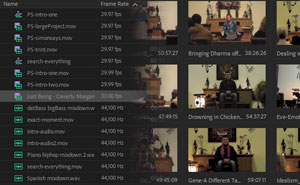
Know what your talent said, but not where? Easily search every clip and sequence in your Premiere project.
PowerSearch is a search engine for Premiere Pro. It scours all the metadata in your project, giving you search results just like Google or Bing. Instead of linking to a website, PowerSearch links to the exact time in your video where the search term was spoken.
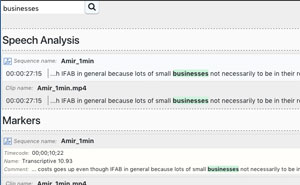
Search for keywords in transcripts, markers, camera metadata, and more
While searching transcripts is the obvious use, you can use PowerSearch to search markers and camera/clip metadata as well. When we say PowerSearch searches ALL your metadata, we mean it! It’s an improvement to Premiere’s Search function you HAVE to try out.
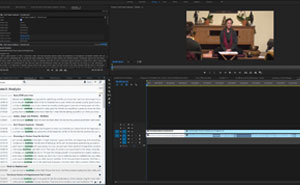
Fully integrated with Premiere Pro and most transcription services
Being integrated with Premiere means PowerSearch search results will jump you to the exact time in your clip or sequence. Being integrated with other transcription services means regardless of whether you’re using Transcriptive, SimonSays, Trint, SpeedScriber… when you import their results into Premiere we can search for it. It’s all metadata to us!
Description
Instantly Search Every Video in Your Premiere Project
Got 50 hours of footage and a producer who wants that 15-second quote? PowerSearch will find it instantly.
PowerSearch provides editors with a fast and efficient way to locate what was said in specific clips within a project. It eliminates the slow, tedious process of manually scrubbing through clips or sequences looking for where on-screen talent said specific things. This significantly accelerates your editing and post-production workflow by letting you find quotes and quips with lightning speed.
Search Everything: All your metadata, all your dialog, all your clips, all your markers
This intelligent new search engine for Premiere enables editors to quickly scour an entire project for metadata and instantly locate specific clips and sequences based on those keyword searches. It looks through everything in the Premiere Metadata panel, clip and sequence markers, transcripts from Transcriptive or other transcription services… if there’s text somewhere in your Premiere project, PowerSearch will find it!
Find the exact moment you’re looking for, no matter if you have one or a hundred videos.
PowerSearch quickly compiles search results in a panel in Premiere, where each result can be clicked on. Instead of taking you to a web page, the Source panel (for clips) or the Timeline panel (for sequences) will be opened and you’ll jump to the precise timecode where that word or quote appears. It’ll change your workflow in incredible ways.
Works with most transcription services
Of course, we think Transcriptive is the best way to acquire A.I. or human transcripts, but if you’re using SimonSays, Trint, Dscript, Speedscriber or any of the other A.I. transcription services that export to Premiere by putting transcripts in the Speech Analysis metadata or markers, PowerSearch will work just great. We don’t care where the transcript came from, we’ll find it and search for it!
System Requirements
PowerSearch is currently solely on Adobe Premiere Pro CC 2020 [or newer] and is supported by both Windows and Mac Operating Systems.
With so many new versions of OSs and applications coming out, sometimes Digital Anarchy forgets to add something. All of Digital Anarchy’s products are kept up to date and run in the latest versions of the OS or Premiere Pro.






