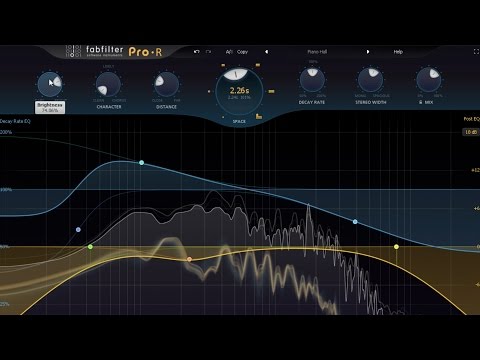Beautifully designed room models, ranging from small ambiences and rooms to large concert halls and huge cathedrals.
FabFilter Pro-R is a high-end reverb plug-in with natural sound, musical controls, and innovations like the unique Decay Rate EQ to shape the reverb’s character.
As one of the most used effects in the audio world, reverbs come in all forms and flavors. FabFilter Pro-R 2 stands out with stellar sound quality, being able to recreate natural spaces as well as classic vintage and plate reverbs that sit in the mix perfectly. At the same time, our unique interface design with intuitive musical controls make it simply a joy to work with.
 Make some space
Make some space
FabFilter Pro-R 2 takes a musical approach to reverb, offering user-friendly, non-technical controls like Brightness, Character and Distance to achieve the reverb sound you are looking for — without requiring a degree in reverb science.
The stepless Space control lets you fade between dozens of different, carefully tuned room models, automatically choosing a matching decay time for a natural-sounding result.
Shape the decay time
The decay time of a real room often varies wildly over the frequency spectrum, which is one of the key ingredients of a room’s reverb character. To simulate this, the industry-first Decay Rate EQ concept in FabFilter Pro-R 2 offers completely free adjustment of the decay time over the frequency spectrum.
Since it uses parametric EQ bands instead of a traditional crossover system, it provides much more flexibility to shape the decay time characteristics. Together with the integrated 6-band Post-EQ, designing reverbs of any style or character has never been easier.
Versatility galore
New Vintage and Plate algorithms let you recreate classic digital reverb units of the ’80s and ’90s, as well as the evocative metallic sound of plate reverbs. The Thickness control adds saturation and compression, while the built-in Ducking feature makes it easy to let the reverb blend in with the mix.
Of course, you also get all the usual FabFilter goodies: perfectly tuned knobs, interactive MIDI Learn, Smart Parameter Interpolation for smooth parameter transitions, an extensive help file with interactive help hints, and much more.
Key features
- Beautifully designed room models, ranging from small ambiences and rooms to large concert halls and huge cathedrals
- NEW Full immersive / Dolby Atmos® functionality, with channel layouts up to 9.1.6. A lot of time has been spent to implement surround cross feeding, resulting in an exceptionally convincing ‘sense of space’
- NEW Introducing two brand-new reverb algorithms: Vintage and Plate, recreating classic digital reverbs and the metallic plate sound
- Carefully developed to easily fit in the mix, without causing undesirable coloration, density or phase problems
- IMPROVED Gorgeous Retina interface with large interactive reverb display featuring Decay Rate EQ and Post EQ curves
- Very easy to set up, with user-friendly, non-technical controls
- NEW Introducing Impulse Response import. You can now import IR files, which will be analyzed by Pro-R 2 and converted to reverb settings, decay rate and output EQ to match the sound of the IR as well as possible
- NEW Added Thickness, Ducking and Auto Gate controls
- Stepless Space control, which smartly and smoothly combines the room model and decay time of the reverb. You can choose from over a dozen carefully designed room models and seamlessly vary between them, without hearing clicks or unwanted artifacts
- IMPROVED Decay Rate control, changing the overall decay time from 25% to 400% of the current Space setting
- NEW Introducing Freeze button
- Distance control to adjust the proximity to the sound source in the selected space
- IMPROVED Introducing a full-featured preset browser, with support for tags, favorites and easy searching and filtering
- The Character control changes the sound from a clean, transparent decay, to a lively reverb with pronounced reflections and echoes, all the way to an over-modulated chorus-like effect
- NEW Added optional Speakers setting for Decay Rate and Post EQ bands in surround/immersive layouts, offering much more control over decay times in a room model
- NEW Added mid/side and L/R options for Post EQ bands
- Perfectly tuned Brightness knob, affecting not only overall brightness, but also the decay of high frequencies
- Mix knob with a Lock Mix option, which prevents preset loading from overriding the current mix setting
- Predelay control, ranging from 0 to 500 ms, with optional host tempo sync
- Innovative six-band Decay Rate EQ, giving you full control over the decay rate at different frequencies
- IMPROVED Resizable interface, full screen mode and customizable scaling
- Six-band Post EQ to equalize the final reverb sound. Together with the Decay Rate EQ, this lets you design reverbs of any style or character
- Intelligent Stereo Width control, ranging from pure mono to true stereo and beyond
- NEW Added output level metering and optional piano display scale
- Real-time spectrum analyzer that also visualizes the decay time at different frequencies
- IMPROVED Stereo, mono and immersive/Atmos® plug-ins available
- Supports common Pro Tools hardware control surfaces
- MIDI Learn
- Undo/redo and A/B comparison
- Smart Parameter Interpolation
- Sample-accurate automation of all parameters
- Extensive help file with interactive help hints
- Available in VST, VST3, Audio Units, AAX Native and AudioSuite formats on Windows and macOS, as well as AUv3 for iPad
FabFilter Pro-R is also available in the FabFilter Essentials Bundle and the FabFilter Pro Bundle.
Description
System Requirements
Windows
- Windows 11, 10, 8, 7, or Vista (32-bit and 64-bit)
- VST 2/3 or CLAP host or Pro Tools
Mac OS X
- macOS 10.13 or higher (64-bit only)
- Audio Units host, CLAP or VST 2/3 host, or Pro Tools
- Intel or Apple Silicon processor
Change Log
All Plug-ins Updated with Bug fixes
Feb 13, 2024
- Added support for automatic VST2 to VST3 migration: this enables Cubase 13 on Apple Silicon computers to load existing sessions with VST2 plug-in instances, replacing them with VST3 ones. (Note: this is a relatively new feature in VST3 and not all hosts support it.)
- Fixed a bug that could cause Twin 3 and Pro-R 2 to lose preset favorites information after a minor update.
- Fixed an issue in the CLAP plug-ins that could cause some controls to not work correctly (e.g. the solo button in Pro-Q 3).
- Minor bug fixes and improvements.
What’s new in Pro R 2
- NEW Full immersive / Dolby Atmos® functionality, with channel layouts up to 9.1.6. A lot of time has been spent to implement surround cross feeding, resulting in an exceptionally convincing ‘sense of space’
- NEW Two brand-new reverb algorithms: Vintage and Plate, recreating classic digital reverbs and the metallic plate sound
- IMPROVED Retina interface with large interactive reverb display featuring Decay Rate EQ and Post EQ curves
- NEW Impulse Response import. You can now import IR files, which will be analyzed by Pro-R 2 and converted to reverb settings, decay rate and output EQ to match the sound of the IR as well as possible
- NEW Added Thickness, Ducking and Auto Gate controls
- IMPROVED Decay Rate control, changing the overall decay time from 25% to 400% of the current Space setting
- NEW Freeze button
- IMPROVED Introducing a full-featured preset browser, with support for tags, favorites and easy searching and filtering
- NEW Added optional Speakers setting for Decay Rate and Post EQ bands in surround/immersive layouts, offering much more control over decay times in a room model
- NEW Added mid/side and L/R options for Post EQ bands
- IMPROVED Resizable interface, full screen mode and customizable scaling
- NEW Added output level metering and optional piano display scale
- IMPROVED Stereo, mono and immersive/Atmos® plug-ins available
Update: All FabFilter Plugins Updated, Pro-Q 3 & Pro-L 2 get Dolby Atmos AAX support
July 5, 2023 – See Update information on our news blog
All Plug-ins Updated – AAX Apple Silicon support
March 21, 2023
- Added Apple Silicon support for all AAX plug-ins.
- All Pro and Creative plug-ins now support interface scaling. The resize button in the bottom right corner of the interface now offers a Scaling submenu, with options to increase or decrease the scale of the entire interface, e.g. 125%, 150%, etc.
- Reduced CPU spikes on changing oversampling or high-quality mode in Pro and Creative plug-ins.
- Added a right-click shortcut menu for the preset button, with Save and Save As options. In Twin 3, this also lets you mark a preset as a favorite.
- Added support for MIDI program changes in the VST3 plug-ins.
- Timeless 3, Volcano 3, Twin 3 and Saturn 2: Added Show Source Flow option, available via the Add Source ‘+’ button menu.
- Timeless 3, Volcano 3, Twin 3 and Saturn 2: Added Auto-Collapse Sources option, available via the Add Source ‘+’ button menu. When enabled, expanding one source interface will automatically collapse the others (the default behavior). When disabled, multiple source interfaces can be expanded at the same time.
- Pro-DS and Pro-G: Added support for different interface sizes and Full Screen mode.
- Pro-G: Added density spectrum visualization in the side chain filter controller, similar to how Pro-DS shows this.
- Pro-L 2: Added Auto-Reset option for loudness metering, available as a toggle option in the Loudness Time Scale menu. When enabled, loudness metering and clipping will be reset every time playback starts in the DAW.
- Twin 3: Fixed a bug which caused the main Frequency Offset parameter to be ignored for filters with panning and non-modulated Filter Frequency.
- Twin 3: Redesigned options icon in the preset browser to make it more discoverable.
- Volcano 3: Fixed a bug that could cause possible clicks or noise when modulating filter peak values around zero.
- Volcano 3: Fixed issue where text entry for the peak value in the parameter value display would change frequency when piano display was enabled.
- Volcano 3: Fixed an issue in the mono version of the plug-in where filters that were removed in the interface could still remain in effect.
- Twin 3: The Arpeggiator Lock parameter is now always disabled for new instances of the plug-in.
- Small bug fixes and improvements.
All plug-ins updated, Dolby Atmos support for Pro-Q 3 and Pro-L 2
All FabFilter plug-ins have been updated with bug fixes and improvements, including immersive audio support in Pro-Q 3 and Pro-L 2. This update is free for existing customers and we recommend everyone to update to the latest plug-in versions. So what’s new?
Pro-Q 3, Pro-L 2:
- Extended support for immersive/3D audio channel layouts, now up to Dolby Atmos 9.1.6. Note: AAX only supports layouts up to Dolby Atmos 7.1.2.
Pro-Q 3:
- In the surround version of the plug-in, it is now possible to let a curve affect all three front speakers (L/C/R).
- The interface will now clearly show that it’s in-band solo mode when loading a session that was accidentally saved with Band Solo enabled, or when toggling solo via a Pro Tools control surface.
- The interface now restores the previous zoom level when closing and reopening.
- The interface now remembers the previous manual threshold value for each band when you switch between auto and manual mode.
- Added Use Accessible Colors item to the Help menu, toggling to a brighter color for spectrum collisions.
All plug-ins:
- Improved rotational drag mode for knobs to avoid unexpected sudden changes.
- For newly installed plug-ins on Mac, factory presets will now be saved in the user’s Documents folder, in FabFilter/Presets.
- Fixed issues with text input for controls when running in Pro Tools, on macOS Big Sur and Monterey.
- Improved Full-Screen mode on Mac when using multiple monitors: the menu bar and the dock will now remain visible on other monitors. Fixed an issue with Timeless 3 and Volcano 3 where dialogs (e.g. Save As for presets) would not show up in Full-Screen mode. The camera area on a 16″ MacBook Pro will not overlap the full-screen area anymore.
- Fixed a bug that caused keyboard shortcuts (e.g. the space bar) not to work in Reaper on Windows after using the mouse wheel and not moving the mouse.
- The Windows installers now remember the VST2 folder location that was last used.
- Pro-L 2: Fixed a small issue with higher oversampling rates (8x and more) wherein some very specific cases, True Peak limiting could introduce a bit more distortion than needed.
- Timeless 3: Fixed an issue that could cause a crash when running at very high sample rates, which also caused VST3 validation in Digital Performer to fail.
- Volcano 3: Fixed a possible crash when modulating curves routed in parallel.
- Small bug fixes and improvements.
What’s new in v1.08?
All plug-ins:
- Fixed an issue with text entry for parameters on macOS Catalina.
- Fixed occasional crashes on macOS when loading projects in some DAWs (e.g. Logic Pro), related to having PACE-protected third-party plug-ins in the same session.
- Fixed occasional crashes in Bitwig on macOS, when opening sessions that contain FabFilter VST3 plug-ins with side chain support.
- Fixed interface scaling issues on macOS 10.14 and higher, when dragging a plug-in interface between Retina and non-Retina monitors.
- All VST3 and AU plug-ins with now show up in the DAW without the ‘FabFilter ‘ or ‘FF ‘ prefix in their name.
- On macOS, all plug-ins are now 64-bit only.
- Minor bug fixes and improvements.
The updated plug-ins are fully compatible with previous versions.
What’s new in version 1.05?
All plug-ins
- Updated plug-in for full compatibility with Mac hosts built specifically for macOS 10.14 (Mojave), such as Logic Pro 10.4.4, running under macOS 10.14.0 or 10.14.1. Previously this could lead to an all-black plugin interface.
- Improved the way settings are saved when multiple plug-in instances are open to make sure the last setting that was chosen is saved correctly for new instances.
- Added support for 300% scaling on 8K displays (High DPI) on Windows.
- Fixed an issue that could cause incorrect scaling of the plug-in interface in Cubase 10 or Live 10 on High DPI displays in combination with certain graphics drivers on Windows.
- Added a Refresh item to the Options submenu of the presets menu: this makes it possible to manually refresh the menu (and any V1/V2 Preset Folder submenus if available).
- Fixed a bug on Mac that could cause program changes received by one plug-in to be forwarded to other FabFilter plug-in instances.
- Various minor bug fixes and improvements.
What’s new in version 1.04?
All plug-ins:
- Fixed possible crashes in Logic Pro X, which occasionally tries to initialize plug-ins with invalid/uninitialized buffers.
- Fixed possible crash in Nuendo 7 on macOS when closing a plugin.
- Fixed issues with key stroke stealing on Windows when using the Avid S6 control surface.
- Fixed incorrect appearance of plug-in interfaces in Live 10 in High DPI mode.
- The VST 2.4 plug-in will now automatically adapt its channel layout to match the audio/track it is placed on. Note that the separate “(Mono)” version of the plug-ins are still included for backwards compatibility.
- Fixed a bug that could cause a crash when moving the mouse over the right edge of a menu with icons.
- Small bug fixes and improvements.
What’s new in version 1.03?
- Pro-Q 2, Pro-R: Added a workaround for a bug in Ableton Live on Mac that could cause the Q parameter for a band to be reset to its minimum value when dragging it around in the AU plug-in version of Pro-Q 2.
- Improved Avid S6 page tables mappings in the AAX plug-ins, now more closely following Avid’s conventions for a better workflow.
FAQs
Tutorials

FabFilter Pro-R Distance Knob
Eric Burgess of MusicMarketingTV explains the Distance Knob in FabFilter Pro-R, a high-end reverb plug-in to shape the reverb’s character.
More...
New FabFilter Learning Resource
If you're looking for one place to learn about working with audio using Fabfilter tools, the new Fabfilter Learn page is where you want to be. It has written articles and videos to help you learn about Equalization, Compression, Reverb, Mixing and more.
More...
FabFilter Pro-R Distance Knob, Adjusting Proximity
Eric Burgess demonstrates the Distance Knob in FabFilter Pro-R to move the piano track back in his mix to create space for other instruments. This is a fun tutorial and super helpful to anyone using Pro-R or thinking of using it!
More...