Zoetrope GEODE
EDIT in Admin Edit in WP
Downloads
Download demos and trial versions, product documentation, free presets and more.
You may download a free Trial after logging in.
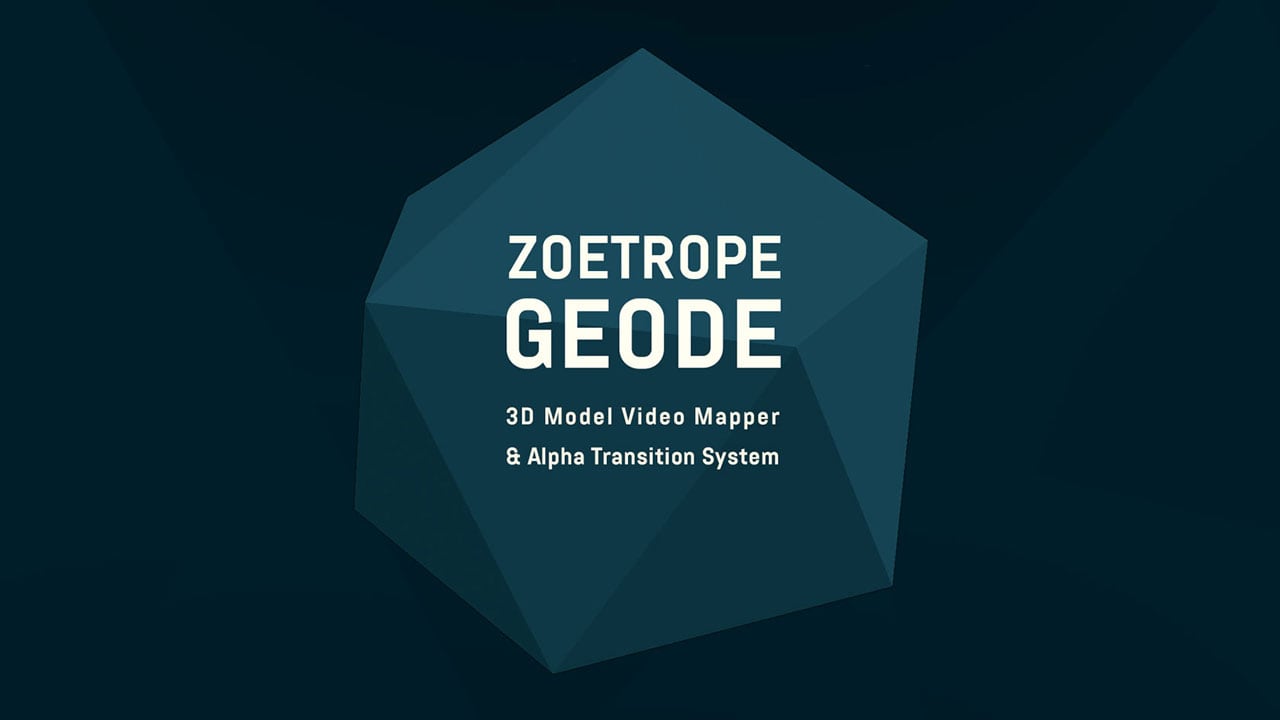
3D model video mapper and alpha transition system.
An ultimately versatile tool, GEODE is a 3D video mapping & geometric alpha transition engine, based on meticulously crafted 3D mesh models. From platonic primitives, to more exotic forms like the helix or terraform, you can easily map a video source and animate it in space. And with the GEODE transition plugin, you can create thousands of unique, geometric fades and wipes, instead of just ‘canned’ looks.
Like all of our plugins, GEODE is designed as an open ended instrument, allowing you to explore creative possibilities, and achieve unique looks that are truly your own, all while saving time and money on your projects.
Available now for Adobe Premiere & After Effects, as well as Apple Final Cut Pro and Motion. Zoetrope has partnered with the FxFactory platform to deliver full multi-application support.
 GEODE TRANS
GEODE TRANS
A Transition Engine with Unlimited Looks
Geode Trans uses a dedicated, 3D model-based alpha channel which defines the transparency between A and B video over time. You load one of thirteen models, then define (even animate) the light source position, (which defines the transition direction) and a softness parameter can vary the style from hard edged wipe to gentle fade.
3D Alpha Channel Movement
In addition, the model can then be rotated on the X and Y axis, providing a much more dynamic transition. You define the direction and the speed of movement, which is independent of the lighting parameter (think of movement going with or against the flow of the transition for example) There is also a special ‘de-sphere’ function that can flatten or further distort the 3D alpha model, adding even more possibilities to your looks.
Robust Preset System
GEODE TRANS comes packed with presets to get you started, plus you can save your own unique looks to re-use and and share as you like.
OpenGL Accelerated
Both of the GEODE plugins are fully OpenGL accelerated, leveraging native MacOSX graphics
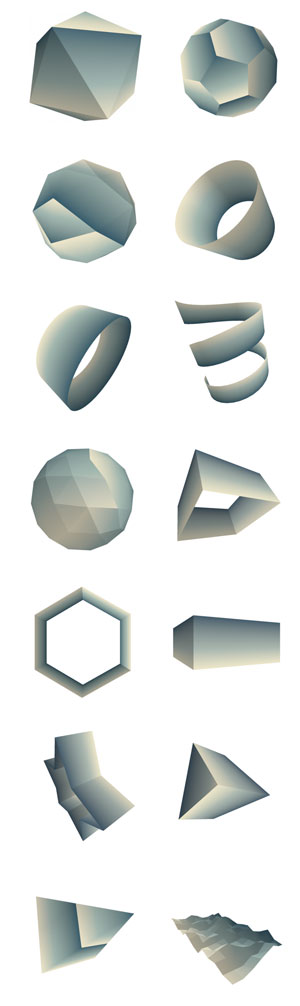 GEODE FX
GEODE FX
Video Mapping on Geometric 3D Mesh Models
The GEODE video effect uses a greatly expanded selection of 3D mesh models, which have been painstakingly UV texture mapped to readily accept 16×9 video content. This means you can quickly & easily texture any video source onto our 3D shapes, and they’ll look great every time! It’s as simple as dropping on the effect, picking a shape or choosing from one of our many built in factory presets.
Simplicity or Complexity… You Decide.
Our system on the surface may seem deceptively simple; video mapped to a plane, an arc, an open box or a dodecahedron (and many more). But these are the building blocks for your imagination. You’ll soon discover, GEODE is incredibly deep and powerful. By layering forms, you can create a video wall. Apply the effect to typography for innovative title animations. Apply GEODE to our COLR generators to create beautiful abstract designs. Use it as a simple distortion correction filter for projection. GEODE is minimal by design, you decide where to take it from here.
Easily Animate
You have full control over the Scale, Position, & Rotation of the object. You can even choose to ‘auto animate’ any axis, saving you from needing to do any key framing (but you can keyframe if you want to)
Vertex Distortion
For those who like to go more abstract & glitchy, you can enable our vertex distortion algorithm. This animates individual vertex points in the model, creating crazy contortions on your video. But be careful, it can be truly addictive.
Tutorial
Description
System Requirements
This product requires Noise Industries FxFactory to run (Free Download).
Please refer to the FxFactory page for updated system requirements. FxFactory Pro is a paid version with the same system requirements as the free version.
Available for FCPX, Motion, Premiere Pro, and After Effects



