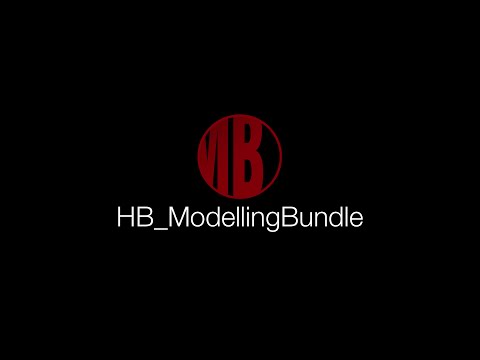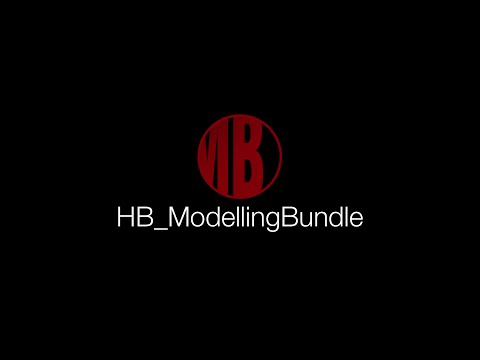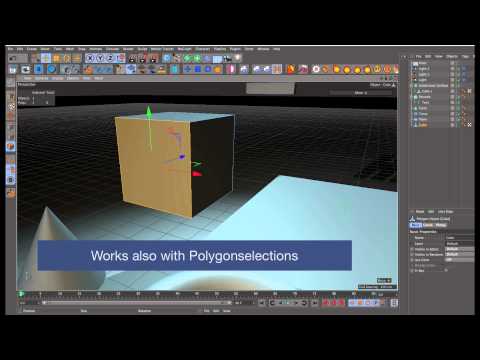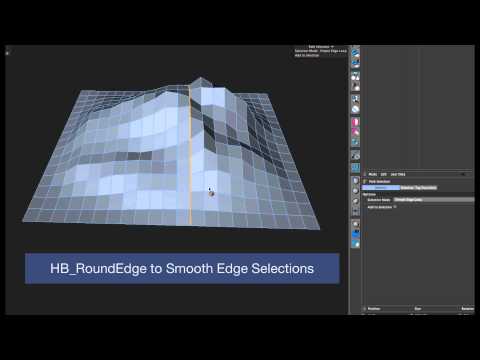70+ Scripts for Modeling in CINEMA 4D, Modeling Layout and More
HB ModellingBundle is a set of over 70 Scripts for CINEMA 4D which are dedicated to 3D-Modelling to help improve your workflow. The goal of these scripts is to improve workflows and to do many operations a lot faster. This means less clicks and less mouse movement. With HB ModellingBundle you receive not only more than 70 Scripts but also a very well chosen set of shortcuts and a modelling-Layout for C4D. Also a template C4D-Scene which shows tools-settings in the viewport which makes working in Fullscreen mode much easier.
HB ModelingBundle is the result of 10 years of working with CINEMA 4D as a professional 3D Generalist. I have begun early to create my custom scripts to make any repetitive process in C4D a lot faster. Over the years I have added a lot of stuff and the collection is still growing. To get a better idea about the Bundle you should watch the Videos on youtube to understand the potential for you.
Over 70 Scripts to improve your modeling Workflow. You need to use it to understand how this will affect your Workflow. Many operations need only one click instead of ten. So you save a lot of time and money if you work professionally.
Less clicks more fun!
If you are willing to change some behaviors and use my Scripts with shortcuts you will very fast feel what it means to work with HB ModelingBundle. I think it is not wrong to say that the most frequent actions you do in C4D for modeling will be 2-10 Times fewer clicks. It is hard to explain…go ahead and try it!
What’s in it?
The HB_ModellingBundle includes a lot of scripts already. All dedicated to Modelling. New Scripts will be added in future versions of HB_ModelingBundle which will be free to all Customers. You will also receive Support using my Support-Email: support@holgerbiebrach.com
Scripts Included in the Bundle:
- 8 Snapping Scripts (easier setup of snappingsettings)
- 4 Brushsize/strength Scripts (for changing Brushsettings)
- HB_CenterCut (make loopcuts in the center of edges)
- HB_CleanView (Toggle viewportfilters to see only relevant stuff)
- 7 Clone Scripts (Clone Polygons along an Axis and align without gap)
- HB_DefaultCamera (use default editor Camera and make some other settings)
- HB_Delete (6 different modes to delete Objects or components)
- HB_Divider (Change Subdivisions of any Parametric Objects or reset settings)
- HB_EvenDistribution (evenly distribute points of selected edges)
- HB_FastViewport (makes several settings to speedup the Viewport and restores old settings)
- HB_Group (group each selected object under a Null)
- HB_GroupSymmetry (make current selected objects symmetrical in Local or Global space)
- HB_GuidesColor (change color of all Guidesobjects)
- HB_Instancer (make instances of all selected objects while the last selected is referenced)
- HB_KnifeLine (Knifetool setup to make linecuts)
- HB_KnifePath (Knifetool setup to make pathcuts)
- HB_Lineup (line up selected edges)
- HB_LoopCut (Knifetool setup to make loopcuts)
- HB_LoopSelection (makes loopselections)
- HB_ModellingCamera (creates a local workplane on the selected components and a orthogonal Camera)
- HB_ModelMode (makes some settings and toggles to Model Mode)
- HB_Move (Movetool with some settings)
- HB_Namer (Easily rename objects in the Viewport)
- HB_Paste (paste objects at mouseposition and aligns to surfacenormal)
- HB_PathSelection (sets up pathselection tool)
- HB_PhongSelection ( sets up Phongbreakselection)
- HB_PipeIt (one click to setup Sweepnurbs)
- HB_Retopo (easily setup object for Retopology)
- HB_Rotate (Rotate tool with some settings)
- HB_Rotator (rotate objects 90 degree or reset PSR)
- HB_RoundEdge (smooths out edgeselections)
- HB_SnapToSpline (snap edge selections to spline)
- HB_Scale (Scale Tool with some settings)
- HB_SelectionMaker (Tool to make polygonselections)
- HB_SelectSame ( Select objects of same type or with same pointcount)
- HB_SetPhong (set the Phongangle of selected objects)
- HB_SmoothEdge ( makes a deformer setup to deform polygonobjects like a Bezier-Nurbs)
- HB_Solo (Isolate Objects or polygons and frames selection)
- HB_SymmetryFix ( centers points near the Symmetryplane to fix holes in the symmetry)
- HB_SymmetryMaker (deletes half of the object and puts it into a Symmetry object)
- HB_ToggleMode (toggles modes between points/edges/Polygons and makes some other very nice decisions)
- HB_ToggleSoftselection (toggles softselection)
- HB_ToggleVisibility (toggles visibility of selected objects)
- HB_TransformRepeat (repeates last modelling command)
- HB_MaterialOverwrite (Overwrite materials in the Viewport)
- HB_SelectionToCircle (Arrange points in a Circleshape)
- HB_Relax (Relax points and keep border)
* HB_Mirror and the new HB_SelectionToCircle only works with R19 and Up.
Additional Stuff:
- Realtime Utilityshaders
- Defaults for Objects and Tools
- Template Modelling Scene
- Bluenight Color Scheme
- Modo Color Scheme for C4D
- Modo Viewport Material
- DarkFlat Color Scheme
- Modelling Layout
- Extensive Documentation with Videolinks
Description
System Requirements
CINEMA 4D R19 up to R25 on Mac and PC
Following Scripts need MoGraph to run:
- HB_EvenDistribution
- HB_Lineup
- HB_RoundEdge
- HB_SnapToSpline
Reviews & Comments
Customer Reviews
All scripts very very useful. Less clicks more fun! Holger Biebrach Thank you so much. You are the best.
Would you recommend this product to a colleague? Yes
By: bahri altay
Date: March 24, 2019
Change Log
New in V2.4:
- [Fixed] S24 Compatibility Fixes
- [Fixed] R25 Compatibility Fixes
- [New] R25 Asset Browser integration (Content Browser is Obsolete with R25)
- [Improved] HB_OverwriteMaterial now with Asset Browser support
- [New] Shortcut Delete without Children : (shift + BS)
- [Fixed] HB_PipeIt: Caps option works again (Shift-Modifier)
- [Removed] ColorSchemes (obsolete)
New in V2.3:
- HB_Mirror* (mirror polygons along modelling Axis)
- HB_Selector (a new way of selecting and modifying meshes)
- HB_SolidBevel ( makes solid bevels easy)
- HB_Relax now with preserve Shape mode
- HB_SelectionToCircle* now with preserve Shape mode
- And many improvements on existing Scripts and Bugfixes
New in V2.2:
- HB_MakeQuads (Close Caps with Quads and fix bad topology)
- HB_ClipSymmetry (setup a special symmetry-mode)
- HB_ConvertSymmetry (convert ClipSymmetry back to polgons)
- HB_ZoomCamera (Special Camera to focus on areas for rendering)
- HB_SendToRenderQueue (Send current file to Renderqueue)