
Line-Connection for Cinema 4D generates connection lines between selected objects in Cinema 4D. This is a handy tool for creating infographics, animated maps and more.
Line-Connection Features
Connect according to the selected order.

Each line has a handle for controls.

Each point automatically generates a ripple object.

Control for thickness and density.

Control for dashed or solid line.

Control for the number of segments of Ripple objects.

In Bezier’s mode, the curvature of the line can be adjusted.

Control objects, can follow the start and end objects to move.

Both line and ripple objects can control colors separately and define whether they are in diffuse or luminous mode.

Control start and end time of the connection in animation panel with only two keys.

Randomly generate connections, or control the number of lines that are randomly generated.
It’s simple to connect objects in order or connect them separately.
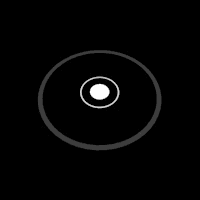 New feature: Adds a fading effect to the ripples. You can turn it on/off by the new “Dissolve” option.
New feature: Adds a fading effect to the ripples. You can turn it on/off by the new “Dissolve” option.
Description
System Requirements
Cinema 4D R25, R24, R23, S22, R21, R20, R19

