v1.6.x Composite Brush
EDIT in Admin Edit in WP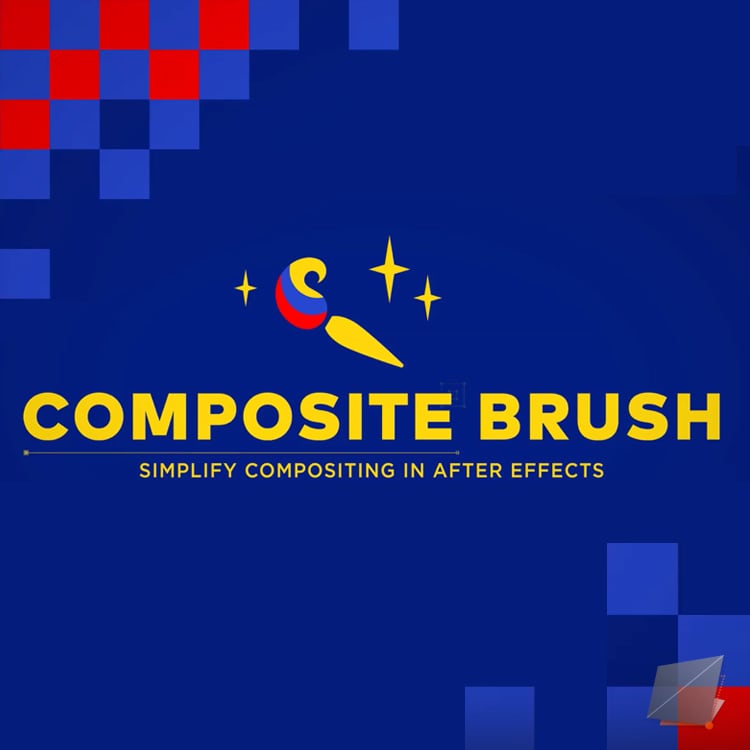
Downloads
Download demos and trial versions, product documentation, free presets and more.
You may download a free Demo after logging in.
Easy color selection for After Effects
Composite Brush is a precise and user-friendly color selector and modifier designed for After Effects. With just a few strokes, create selections, modify colors, or pull a key with ease.
Composite Brush Controls
Click and drag. Assign selected colors. (Also called positive selections).
Alt+click and drag. Assign unselected colors (negative selections.)
Transfer Mode Color. This color will be used with the transfer mode, if it is a transfer mode which modifies colors.
Transfer Mode. The compositing operation applied to the selected colors.
- HSV Color. Copies Hue of Transfer Mode color, multiplies 2x the saturation and lightness of the transfer mode color. It’s 2x because anything over .5 will make the color brighter, anything less will make it darker.
- Hue. Copies the hue of the transfer mode color to the selection.
- Saturation. Copies the saturation of the transfer mode color to the selection.
- Luminance. Copies the luminance of the transfer mode color to the selection. Multiplies the transfer mode color x2 by the selection. .5 has no effect, higher makes the selection brighter, lower makes it darker.
- Normal. Copies the transfer mode color over the selection. Increase Alpha: boosts the alpha channel at the selection. Color is unchanged
- Stencil Alpha. Removes alpha at the selection.
- Silhouette Alpha. Removes alpha outside of the selection.
- Restore Original RGB. Brings back the original image’s RGB channels inside your selection.
- Restore Original RGBA. Restores entire image, RGBA, from the entire image inside your selection.
Matte Type. The method of interpreting a selection based on selected and unselected colors.
- Hard. Processes quickly, grabs large regions of color. This is the best mode to use whenever possible because it’s fast and limits the colors it grabs.
- Medium. A much softer falloff than ‘hard’ transfer mode. Good for general purpose matting of opaque objects. Probably better than ‘hard’, but a slower.
- Soft. This mode is likely going to be deprecated in the future, it’s made obsolete by the hair mode, and shares too many similarities to ‘Medium’ to be useful.
- Hair v1.3. This mode only selects one Positive selection, but accepts multiple negative selections. (Click to assign a positive selection, alt-click to assign a negative selection.) This mode was specifically built to get a very soft falloff when keying hair, glass, smoke, fire, etc… If you have multiple positive selections, reset the Plug-in to clear them. We’d recommend focusing on just keying the semi-transparent values in your image using this mode. Add as few negative selections (alt-clicks) as possible to reduce the hardness of the key, and make things process faster.
Matte Invert: Inverts your matte.
Precision. Sometimes you may choose selected (positive) and unselected (negative) colors that are very similar to each other. A high precision value (max 100) will allow the key to be as precise as possible, allowing two very similar colors to have different designations. A low precision value will automatically delete a selected color if you alt-click nearby, or delete an unselected color if you click nearby. This number is a percentage, if your matte becomes difficult to modify, or too sharp, it may help to turn the precision down and do some more clicking and dragging.
Matte High Level. This clips the alpha values at the top. It works the same way “Levels” does, with an alpha channel. It’s recommended that when using a Soft Matte, you turn this to roughly 95 or 90. Lowering it can help you get good results quicker without making too many selections.
Matte Low Level. This clips the lowest alpha values.
Matte Blur. How blurred the selection matte is. Note: Right now this number only accepts integers. As a workaround, you can always just use an alpha modifying transfer modes, and resort to the built-in blur and choke controls for more precision.
Matte Choke. This expands and contracts the boundaries of the Matte, it’s very similar to the After Effects “Simple Matte Choker”.
Hard Matte Gamma. Only processes when the Matte Type is set to hard, this is the gamma of the selection matte.
Description
System Requirements
After Effects 2024, 2023, 2022, 2021, 2020, CC 2019
Change Log
1.6.8 – Dec 19, 2023
1.6.7 – Nov 7, 2022
1.6.6 – Aug 21, 2022
1.6.5 – May 1, 2022
1.6.4 – Feb 5, 2022
1.6.2 – Nov 26, 2020
1.6.1 – Sep 27, 2020
1.6.0 – Jul 21, 2020
- Added Soft 1.6 Matte Type. This matte type should outperform all other matte types in the vast majority of situations. It should be able to create hard, soft, and hair-type edges depending on the shot. We’d highly recommend using this Matte type for everything. There may be a few occasions where Hair 1.4 is still useful, but through testing, we’ve found the results are almost indistinguishable.
1.5.2 – Apr 30, 2020
- Fixed a possible compatibility error with previous projects.
- Added better adaptation to different linear colorspaces.
1.5.1 – Mar 29, 2020
- Fixed an issue on Mac where Composite Brush would not accept click input from TeamViewer or other remote access software.
1.5.0 – Mar 19, 2020
- Added key softness button, which does a tiny bit of post processing to smooth over edges.
- Added optimize & soften button. This button makes Composite Brush run slightly faster by eliminating redundant processing, and also applies the key softness parameter. The goal will be to have this happen automatically without a button press in future versions.
1.4.3 – Dec 11, 2019
1.4.2 – Aug 29, 2019
- Updated aescripts licensing framework (again)
1.4.1 – Aug 23, 2019
- Updated aescripts licensing framework
Tutorials

Color Grading and Keying with Composite Brush
MJake talks about color grading and keying using Composite Brush in After Effects. Try a free demo of Composite Brush Today
More...



