1.x Mastering The Mix ANIMATE
EDIT in Admin Edit in WP
Downloads
Download demos and trial versions, product documentation, free presets and more.
You may download a free Demo after logging in.
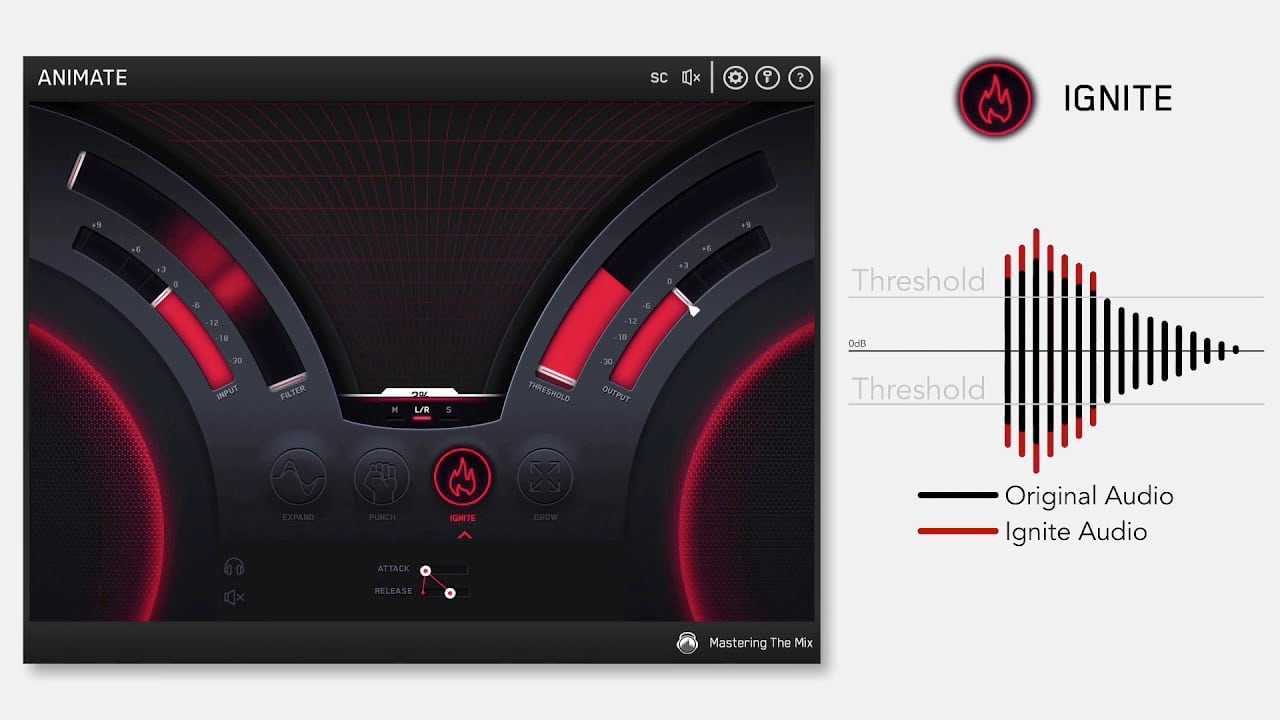
Multi-purpose mixing plugin
ANIMATE helps you inject life into your mixes in a precise, versatile and colorful way. With four different movement modes, each with individual frequency assignments and mid/side functionality you’ll get your music jumping out of the speakers precisely how you want.
Key Benefits
- Dial in a pristinely clean sounding upward expansion with the EXPAND module.
- Enhance the transients of your audio to help them bite through the mix using the PUNCH module
- Introduce rich harmonic distortion in a dynamic way based on the input signal with the IGNITE module. IGNITE can increase the perceived loudness, power and presence of a channel without the pumping effects of a compressor.
- Increase the width of the selected frequencies surpassing the threshold using a psychoacoustic precedence effect with the GROW module.
- Isolate which frequencies are processed using the filter, and mid/side controls
Modes
- Expand mode allows you to dial in a pristinely clean sounding upward expansion. This increases the volume of signals over the threshold, giving your audio more dynamic range in a transparent way.
- Punch mode enhances the transients of your audio to help them bite through the mix. Whether you want to subtly accentuate the high-frequency transients in the mid-channel of your master or bring out serious smack on an individual channel, Punch can handle the task.
- Ignite mode allows you to dial in rich harmonic distortion in a dynamic way based on the input signal. Ignite can increase the perceived loudness, power and presence of a channel without the pumping effects of a compressor.
- Grow mode lets you increase the width of the selected frequencies using a psychoacoustic precedence effect. Grow can be applied in a dynamic way meaning only the signal surpassing the threshold is widened. This along with the frequency selection gives you a new realm of movement to inject into your music.
Description
How To Use ANIMATE
ANIMATE was designed to be your secret weapon in a wide range of mixing and mastering scenarios. It’s sonic versatility and precision will help you get your sound jumping out of the speakers exactly how you want. This video will provide some examples of where ANIMATE‘s powerful tools can be utilized.
System Requirements
MAC OSX Requirements
- OS X 10.15 or higher.
- 64-bit AU, VST 2/3 or AAX host.
- Apple Silicon Native.
Windows Requirements
- Windows 10 or higher.
- 64-bit VST 2/3 or 64-bit AAX host.
Change Log
V1.1.8: Build Dec 19, 2023
This update includes:
- Bug fixes
V1.1.7: Build May 6, 2022
This update includes:
- Windows tooltips layout fixed.
V1.1.6: Build Dec 22, 2021
This update includes:
- Updates to licensing and AAX
V1.1.5: Build Feb 12, 2021
This update includes:
- Big Sur + Apple Silicon support optimizations specifically for the new Apple M1 processor.
- Improved graphics performance.
- Updated authorization error messages with links to fast solutions.
- Threshold engaged to-14dB on Expand. -60dB on Ignite, Punch and Grow to give faster results.
What’s new July 2020?
- Fix for a bug that slowed the UI in Logic 10.5
- Improved authorization error reporting
- Bug fixes
FAQs
Tutorials

Mastering The Mix ANIMATE Walkthrough
This walkthrough shows you how to use Mastering The Mix ANIMATE to inject life into your mixes in a precise, versatile and colourful way.
More...