2023.06 Faceform Wrap
EDIT in Admin Edit in WP
Downloads
Download demos and trial versions, product documentation, free presets and more.
You may download a free Demo after logging in.

Wrap helps create digital doubles
Wrap is the industry-leading topology transfer tool that helps create digital characters based on 3D scans of real actors or sculpts.
Wrap changes the way you process 3D-scan data. When working with a large set of similar objects like human scans Wrap makes it possible to take an existing basemesh and non-rigidly fit it to each and every scan.
Wrap also provides a set of very useful scan processing tools like decimation, mesh filtering, texture projection and much more. Thanks to node-graph architecture once you’ve processed a single scan you can apply the same recipe to an unlimited number of other scans.
What Wrap is Used for
Wrap is used in many applications including:
- Digital Doubles for VFX and Games
- Wrap lets you convert 3D-scans of actor’s facial expressions into a consistent topology. This is an integral part for facial rigging pipelines for games and movies.
- Virtual Try On and Avatars
- Wrap is suitable for converting full-body scans into a common topology for further rigging, animation, and cloth simulation.
- Micro Detail Transfer
- Wrap is widely used as a part of TexturingXYZ and 3D Scan Store texture transfer pipelines. It allows to transfer pre-exising micro detail maps from a scan onto your custom character.
- Machine Learning
- Wrap is used to convert huge sets of facial/body scans into a consistent topology, which provides a great source of training data for facial generation, statistical, medical, machine learning and other applications.
What’s new in Wrap 2023.6
- 16 and 32-bit Depth Image Support – Now you can work with 16 and 32-bit depth images, including OpenEXR format
- Multiple Inputs and Outputs in Nodes – Some nodes like Render, Blendshapes, MergeGeom can now work with unlimited number of inputs
- PLY Format Support – You can save a lot of disk space by storing sequences of meshes sharing the same topology in a form of binary PLY format that only stores the vertex positions
- Stick to Surface – Having a set of meshes in one topology you can automatically convert them into another topology
- Fix Intersections – Now you can fix self-intersections on your models completely automatically
- Keep Distance – Create a perfect contact between the eyelid and the eyeball geometry with no gaps or intersections
- Cartoon Wrapping – Wrap cartoon characters and creatures easily with the new Cartoon Wrapping node
- Load Frame from Video – Load frames from video files just like you load images and textures
- Merge Geom – Merge multiple meshes into a single geometry
- Undistort Image – Fix camera distortion effects on photogrammetry images
- Bake Transform – Bake current geometry transforms in vertex positions
- Extended Camera Import Options – Import cameras in FBX from Blender, Maya, Reality Capture
How Wrap Works
License Server
License Server allows users to run floating licenses for Faceform products.
Wrap licenses available:
- Node-locked – a license type that is bound to a specific computer.
- Floating licenses – allow switching between computers. For example, use it for cases when Wrap should be available for a group of artists, but only occasionally, so they can run it on their computers without the need to purchase Wrap for every computer. In addition, the License Server manages floating licenses. To explain, it handles requests of Wrap instances for available seats and keeps track of their usage.
Description
System Requirements
Linux
- RPM – package for RHEL, CentOS, Fedora and other rpm-based distros. The package was built and tested on CentOS 7 and expected to work on all versions above.
- tar.bz2 – binary files for any other Linux system with glibc >= 2.12.
Windows
Please use the free demo (link on the far right) to test Wrap on your system before purchase.
Change Log
What’s new in Wrap 2023.06.4
New Nodes
- UndistortCamera – undistorts a camera
- UndistortImage – adapts an image to the camera’s undistorted view
- KeepDistance – maintains a given distance between two geometries given
- CartoonWrapping – wrap cartoonish characters and creatures easily
- OffsetSurface – moves geometry’s vertices along it’s normals
- StickToSurface – transfers topology between blendshapes sequences
- FixIntersections – resolves geometry’s self-intersections or intersections with a collider
- FillHoles – fills holes in geometry with triangles
- MergeGeom – merges multiple geometries into a signle one
- ProjectTextureThroughCameras – creates a texture, which is a sum of masked projections of several other textures
- AngularImageBlur – blurs an image by rotating around the given origin
- BakeTransform – bakes geom’s transform into vertex positions
- LoadFrameFromVideo – loads a frame from a videofile as an image
- LoadVertices – loads vertices from the PLY format to geometry
- SaveVertices – saves geometry’s vertices to the PLY format
- LoadCamera – loads a camera from variety of formats
- SavePoints – saves named points on triangles to file
- LoadVertexMask – loads a vertex mask from file
- SaveVertexMask – saves a vertex mask to file
Major Features
- Autosave has been added. Turn it on in Preferences >> General.
- MultipleNodeInputs has been added. In addition, several existing nodes have been updated, such as Render, Blendshapes, MergePoints, etc.
- Floating images support has been added to LoadImage, SaveImage, MergeImage, ExtrapolateImage, ReplaceImageChannels, etc. In addition, most of Image nodes and Render can now be computed without OpenGL.
- Large size images support has been added, such as 8K, 16K. Currently algorythms are still RAM-greedy. In Viewport2D now a downscaled image preview is shown instead.
- In Viewport2D the top toolbar has been added. It supports changing Colorspaces and toggling Channels of image view. A Color Picker tool has been added, as well.
- In node Node Editor Panel color choosing dialog has been improved. It supports Colorspaces, Ranges, HSV, and colors history.
Minor Features
- Paste with Connections action has been added in Node-Graph Editor.
- Path variables $PROJECT_DIR and $PROJECT_NAME have been added to the Path Interpretation. As well, added to Python Scripting For Parameter Expressions as projectName() and projectPath().
- Save Project dialogs in Wrap now opens in more convinient dirs.
- In SaveAlembic, SaveTransform, SelectPointPairs, SelectPolygons a Create Intermediate Directories param has been added.
- In Blendshapes Python Scripting For Parameter Expressions has been added.
- In Camera and LoadCamera a Save Camera option in pop-up menu has been added.
- Sequence Selection in Load nodes has been improved.
- In Node-Graph Editor tab menu new lookup method has been added.
Major Bugfixes
- In LoadGeom has been fixed memory leak while loading a Draco.
- While Compute Range memory block has been fixed. Previously, memory was freed only once you press OK in a dialog.
- In Node-Graph Editor recursive connections crash has been fixed.
- In many of Geometry nodes caching has been improved. Previously, changing Visual Param of input geometry such as color or wireframe visibility could break already cached nodes. It affects such node as RemoveSpikes, DeletePolygons, Blendshapes, etc.
- In FastWrapping inconsistense Compute and Auto-Compute results has been fixed.
- In FastWrapping freeze and crash on selected point on noisy detached geom has been fixed.
- In Python Scripting For Parameter Expressions several errors have been fixed. Now comments and semicolons can’t break one-liners.
- License Activasion crash has been fixed on Linux.
Minor Bugfixes
- In LoadGeom specific geom loading crash has been fixed.
- In Node-Graph Editor ALT + LMB crash has been fixed. As well, the bug of removing nodes while moving it or it’s connection has been fixed.
- In FastWrapping, Wrapping and other nodes with Auto-Compute a problem with no changing flag after closing the node’s editor has been fixed.
- More detailed error messages of loading and updating projects have been added.
- In Compute Range a proper error message has been added.
- In Node-Graph Editor node names generating mistakes has been fixed.
- In SelectPoints editor several UI problems have been fixed.
- In SelectPointPairs visual editor missing point updates have been fixed.
- In SelectPolygons visual editor the problem has been fixed. Display Mode is no more seted to Polygroups when the input geom has no polygroups.
- In LoadPoints visual editor missing transform bug has been fixed.
What’s new in Wrap and Wrap4D 2021.11?
Major Nodes
Fast Wrapping
The FastWrapping node works up to 20 times faster than a regular Wrapping. The speedup is especially noticeable on heavy models.
Point Detector
Automatically detects facial markers on FACS scans. Please check this tutorial to see how this node can significantly speed up the point selection process. This video explains how to set up this node to work with your custom topology
Unsubdivide Geom
The UnsubdivideGeom node restores previous subdivision levels for models produced using Catmull-Clark subdivision.
Match Topology
The MatchTopology node matches the vertex order of your model with a given reference.
Find Transform
The FindTransform node computes transform between two models with the same topology.
Delta Mush
The DeltaMush node implements the delta mush method.
LoadPoints
loads named points
VertexMaskToPolygonSelection
converts a VertexMask into a PolygonSelection
Functionality
- In SelectPointPairs node: if you select a set of points on one model, clicking Ctrl+F shortcut will fit the camera to the location of the next point on the second model. Please check this tutorial to see how it helps to speed up a point selection process.
- Added a tooltip panel at the bottom left corner of the viewport and visual editors. It shows a list of shortcuts supported by the current tool. The tooltips are added to SelectPoints, SelectPolygons, SelectPointPairs, Brush, VertexMask, OpticalFlowWrapping, and PointDetector nodes.
- WrapCmd and R3DS Node applications no longer require OpenGL. It makes it easier to run them on a farm and machines without graphics cards. The only nodes that require OpenGL 2.1 to compute are the ExtrapolateImage and Render nodes. When running on machines without graphic cards or with no OpenGL 2.1 available, these nodes will return an error.
- Viewport3D and VisualEditor now support antialiasing.
- In SaveGeom and SaveImage nodes have a new Create Intermediate Directories parameter. If it’s turned on, the node will create all the non-existing folders in the file path.
- In SaveFacialDetection node computation can be performed in multiple parallel processes.
- Render node has a Show Backfaces option.
- DeletePolygons has an option to delete selected or non-selected polygons.
- In MixGeom node: the Mask input parameter is now optional.
- Added commonDir(), projectDir() and galleryDir() Python functions.
- Improved Temporal Smoothing tool supports Alembic and iterative smoothing.
- Nodes that have
VertexMaskas output data type has the ability to saveVertexMaskfrom the context menu in the graph editor. - When dragging-and-dropping a file into the graph editor a node will take the name of the source file.
- Improved Preferences dialog.
- Improved search in node menu.
Bug Fixes
- In SelectPoints and SelectPointPairs nodes: fixed selection pixel tolerance for 4K screen.
- In SelectPoints and SelectPointPairs nodes: fixed points selection for transformed meshes.
- Changing Timeline current frame with Shift now doesn’t force all nodes to recompute.
- Fixed a bug with saving node colors.
- In MergeImage node: fixed transparent background bug.
- In DeletePolygons node: fixed incorrect polygon group mapping.
- In Wrap4DCmd fixed error tracing.
- In several nodes, fixed $PROJECT_DIR support.
- Improved file filters in some nodes that allow to import/export files.
View the complete changelog at R3DS
Wrap 2020.08
Released 17 August 2020
New Nodes
- Camera
- creates a camera that can be used for rendering, projecting
ScreenPointsand other purposes - CreateImage
- creates an image filled with a solid color
- LoadAlembic
- loads geometry from Alembic format
- LoadTransform
- loads a transform from a file in JSON format
- MergeImage
- overlays a foreground image over a background image
- MergePoints
- merges two sets of points
NamedPointsOnTriangle - MixGeom
- blends vertices of two meshes based on the value of a vertex mask
- PointsToPointPairs
- converts two sets of points
NamedPointsOnTriangleintoPointCorrespondences - PolygonSelectionToVertexMask
- converts a
PolygonSelectioninto aVertexMask - Render
- renders an input geometry through a Camera
- ReplaceImageChannels
- replaces image channels of a given image. A second image can be used a source of the channels
- SaveAlembic
- saves geometry into Alembic file
- SaveTransform
- saves transform to a file in JSON format
- SelectPoints
- lets you select named points on a model
- TextImage
- creates an image with a text on it
- VertexMask
- allows painting a vertex mask on a mesh
Functionality
- Python Scripting For Parameter Expressions
- Support of path variables (
$GALLERY_DIR,$PROJECT_DIR,$COMMON_DIR) for all filename parameters - SelectPoints node type was renamed to SelectPointPairs
- OpticalFlowWrapping node has a Projection Mask option that prevents distortion artifacts on mesh borders, especially on a neck
- OpticalFlowWrapping node has an optional VertexMask input that defines which vertices should not be moved by the optical flow
- OpticalFlowWrapping node is up to 2 times faster providing the same results
- ProjectGeom node now accepts VertexMask input which allows projecting vertices using soft masks
- SelectPointPairs node has different symmetry modes including topological symmetry
- SelectPointPairs node highlights points the first point that doesn’t have a pair
- Wrapping node has a Terminate button in the wrapping dialog
- Wrapping node is up to 2 times faster providing exactly the same results
- Dockable panel system for UI customization
Bug Fixes
- Fix camera navigation in the Brush node
Wrap 3.4.8
Released 17 June 2019
New Nodes
- BlendWrapping
- provides an example-based wrapping method that reuses pre-existing wrapped meshes to improve the wrapping quality for further models. This node reduces the need for cleanup to a minimum
- Brush
- provides a variety of brushes for mesh sculpting and cleanup. It is especially handy for fixing mesh artifacts after wrapping
- CopyTransform
- copies a transformation from one object to another
Functionality
- Copy and paste of nodes
- Drag and drop of models and images into the node graph
- Compatibility with projects made in all the previous versions of Wrap3
- New base meshes in Wrap gallery. Includes female fullbody, skull, and teeth
- Improved gallery which includes project samples and can be extended with extra packs downloaded from our website
- Support of non-latin characters in file paths
- Menu of recently opened projects
- Improved node-graph UI
- Node alignment in node-graph
- Node connection with click-and-drag
- Saving a node result from the node context menu
- UVs are no longer smoothed by SubdivideGeom node
- 3D points in world-space coordinates (x,y,z) can now be imported into SelectPointPairs and SelectPoints nodes
Wrap 3.3.17
Released 05 April 2018
Functionality
- Floating licenses supportWrap3 now can be used in floating license mode. Instructions how to set up license server one can find in floating documentation section.
Wrap 3.3.11
Released 24 November 2017
New Nodes
- OpticalFlowWrapping
- Uses optical flow to fit a textured basemesh to a textured scan. The node can be used to fit a neutral mesh of an actor’s face to 3D scans of his facial expressions. It renders pairs of images of both models from different angles and finds optical flow between the images. For each image pair it generates a set of decisions on where to more each pixel. All the decisions are then combined into a global solution.
- Blendshapes
- Blends input geometry according to blendshape weights. Along with geometric blending the node also provides a real-time preview of texture blending.
- Transform
- Adds a new transformation to a current transformation of an input geometry. Supports interactive transformation in the 3D-viewport.
Functionality
- Fast Ray-TracerTexture projection and geometry projection works much faster even for meshes with big triangles. Point selection works with small-scale models.
- 35 Facial BlendshapesWrap’s gallery now incudes 35 anatomically correct blendshapes. The blendshapes were captured from real person and then transered to a generic face. Thanks to Alexey Bodatirev for careful post-processing of each blendshape.
- 6 Facial ScansA set of facial scans have been included into Wrap’s gallery.
Bug Fixes
- LoadGeom node crashes when polygon indices refers to non-existing polygons.
- Wrapping node crashes when plugging non-geometrical data into the first input.
- Ray tracing fails for models in small scale. The problem arose for point and polygon selections, ProjectGeom node and TransferTexture node.
- OBJ-files with polygroups exported from Houdini cause crash on loading.
- In SelectPolygons node a 100K polygons limit is removed for loop selection. Now loop selection works for any meshes except for ones that contain only triangles.
- RepairGeom node crashes when input geometry contains invalid polygons and doesn’t have texture coordinates.
Wrap 3.2.0
Released 5 December 2016
New Nodes
- Replace
- Takes two models in the same topology and seamlessly replaces a part of one model with a part of the other.
- Subset
- Detaches a selected part of a model to a separate geometry (a subset). The subset can further be modified, saved, loaded, wrapped or transformed. Any changes in vertex positions of the detached geometry can be later brought back to the original model using ApplySubset node.
- ApplySubset
- Works in pair with a Subset node. Copies vertex positions of the subset back to original mesh. The topology and the vertex order of the subset geometry should not be modified.
Functionality
- Command Line Interface
Wrap can be run through a command line interface. Find more about command line arguments here.
- Fullbody Basemesh
The basemesh was designed specifically for wrapping purposes by Alexey Bogatyrev. It can be used for commercial purposes. - MTL Reference Preservation
Wrap preserves reference to .mtl file when loading and saving model to OBJ-file.
- Auto-compute is off by Default
Auto-compute option of Wrapping node is off by default.
Bug Fixes
- Wrap freezes if the basemesh contains isolated vertices.
- Parameters of some node reset to default after removing them and undoing remove operation.
- RepairGeom node does not remove isolated vertices if the input geometry is manifold and does not contain invalid polygons.
Wrap 3.1.0
Released 17 October 2016
New Nodes
 FixSymmetry
FixSymmetry- Converts a non-symmetrical model to a symmetrical one by changing its vertex coordinates. The input mesh is assumed to have a symmetrical topology.
Functionality
- Camera to World Axis Alignment
Click
Skey in a 3D-viewport to align camera rotation to the nearest world axes. Lets you quickly align the camera to Front, Left, Right, Top, Bottom and Back views.
Bug Fixes
- SelectPointPairs: clicking on a model to set a point sometimes missed the proper polygon and set the point behind it.
- Fit to View with LoadGeom node being selected caused to crash if there were no geometry loaded.
- SubdivideGeom: the node didn’t preserve materials.
- RigidAlignment: the node ignored transformation of the left input.
- Clicking
TaborDeletewhile connecting nodes caused to crash. - Wheel zoom was reversed (comparing to Maya) in 3D-viewport.
Wrap 3.0.3
Released 5 September 2016
<
Functionality
- Node-Graph Workflow
Wrap 3 is the first step toward node-graph based scan processing. By creating and connecting nodes it allows you to define a recipe of how a scan should be processed and later apply the recipe to dozens of new scans. - Project saving
Projects can now be saved to .wrap file. Internally the file has JSON text format. The structure of the file is simple enough so that one can easily edit node parameters, create and connect nodes using text editor or Python script. That provides access to basic automation.
- Undo/Redo
Undo/redo system allows undoing of most operations using
Ctrl+ZandCtrl+Y. - Enhanced Wrapping Algorithm
The wrapping algorithm is much faster and much more robust now. - Viewports Synchronization
When using SelectPointPairs node the left and right views can now be synchronized to speed up selection processing. - Enhanced Points Editor
While working with SelectPointPairs node editor one can click and drag a point and adjust its position. Any point can be removed withCtrl + LMB.
- Enhanced Polygons EditorWhen working with SelectPolygons node editor the following new operations are supported:
double clickselects a set of connected polygonsShift + LMBor lasso selection adds new polygons to selectionCtrl + LMBor lasso selection removes polygons from selectionShift + double clicknear selected polygons will create a loop selection (only for manifold geometry)+Polygroup/-Polygroupbutton adds/removes selection from polygroup+Material/-Materialbutton adds/removes selection from material
- Node Graph Editor
- Click
Tabto show the list of all the nodes that can be created. To create the node choose one from the list or start typing its name and pressReturnwhen the desired node appears in look-up menu. - Click on an output then click on an input or vice-versa to connect two nodes.
Left-clickon connection then Disconnect from context menu to disconnect nodes.- Hold down
MMBover a node to see node information and errors. - Hold a mouse over a node input to see input name and type.
- Click
- Batch ProcessingAt the bottom of Wrap window there is a time line. Every loading node (like LoadGeom or LoadImage) allows to select a sequence of file names. When you switch between the frames of the time line the loading nodes will be recalculated to load new file from the list. Each saving node (like SaveGeom of SaveImage) allows to insert # sign inside an output file name. For example ‘WrappedBasemesh###.obj’. When you click ‘Compute current frame’ Wrap will substitute # signs with the current frame number producing ‘WrappedBasemesh001.obj’ In order to process multiple frames in batch mode create and connect the output of your recipe to saving node then click ‘Compute frame range’ inside the node editor. Each frame is computed in parallel in separate process. If you want to compute multiple saving nodes at a time please use main menu
Nodes > Compute All.
Known Issues and Workarounds
- Texture and Geometry projectionTexture and geometry projection slows down significantly when target geometry contains some huge polygons that overlap big number of small polygons. Such models are often produced by RC. You can remove large polygons beforehand.
- Small models
Point selection and some other operations may suffer from loss of precision if a model has very small scale. The default units in Wrap are centimeters. You often face small-scale problem when trying to load scans that were saved in meters. Up-scaling the scan by changing ‘Scale’ parameter of LoadGeom node will take no effect. Up-scale the scan and save it in new units, then load saved file and use it.
- WrappingThere’s no termination button for wrapping process yet.
FAQs
Tutorials

How to Select Point Correspondences Faster in R3DS Wrap
In this video tutorial, learn how to Select Point Correspondences Faster in R3DS Wrap. New in R3DS Wrap 2021.11. Try a free demo today!
More...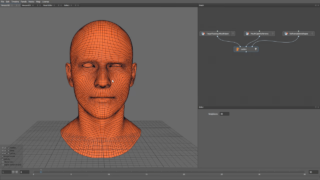
How to Convert Blendshapes to a Different Topology
In this tutorial learn how to convert Blendshapes to a Different Topology. New in R3DS Wrap 2021.11. Try a free demo today.
More...
How to Use a Point Detector Node with a Custom Topology
The Point Detection node allows to automatically detect facial markers on FACS scans. New in R3DS Wrap 2021.11.
More...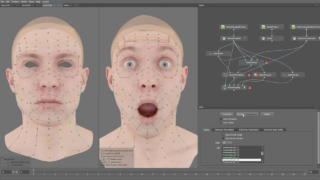
Getting Started with Point Detector in R3DS Wrap
Point Detection node in R3DS allows to automatically detect facial markers on FACS scans in R3DS Wrap. New in R3DS Wrap 2021.11.
More...