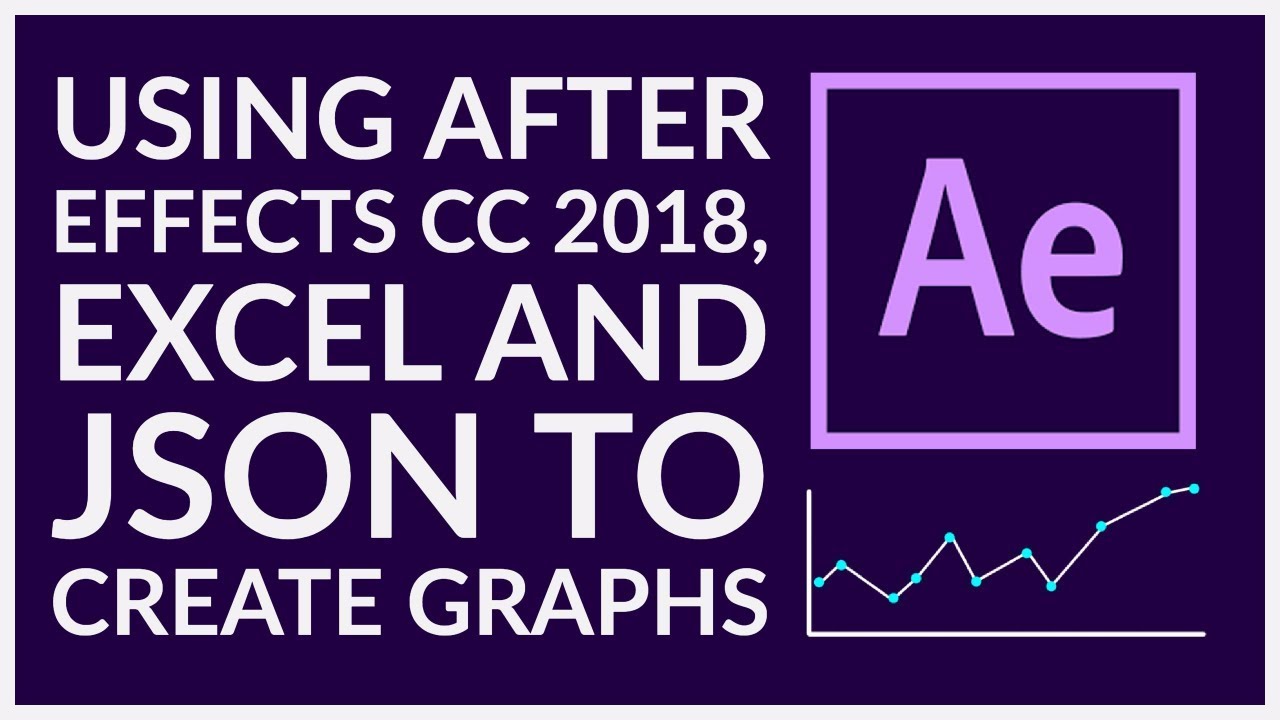5 mamoworldJSON for AE Tutorials

With mamoworldJSON you can link any property in After Effects to a JSON file. This makes frequently changing your text, colors or other properties simple. Select the property you want to change, click the connect button and mamoworldJSON will create a JSON file with those properties already linked to it. Whenever you update the data in the JSON file, the project updates itself automatically.
Just select the property you want to change, click the connect button and mamoworldJSON will create a JSON file with those properties already linked to it. Whenever you update the data in the JSON file, the project updates itself automatically.
Tutorial series on mamoworldJSON
Taught by Eric D. Kirk, learn the basics of mamoworldJSON quickly.
Data-Driven Animation with JSON in After Effects – Part 1: Linking Texts
Data-Driven Animation with JSON in After Effects – Part 2: Linking Colors
Data-Driven Animation with JSON in After Effects – Part 3: Show/Hide Layers
Data-Driven Animation with JSON in After Effects – Part 4: Customizing Links
Data-Driven Animation with JSON in After Effects – Part 5: Paths and Graphs
See also:
Tutorial: Animating Graphs in After Effects
Have you tried the new chart and data animating tools that were introduced in After Effects in CC 2018? Bring in your spreadsheet data to create animated charts and graphs and wow your corporate clients or make detailed graphs for a documentary.
Tutorial: Animating Graphs in After Effects
More from Mamoworld
 mamoworld Text2Spreadsheet
mamoworld Text2Spreadsheet
Export the texts of your After Effects project to a spreadsheet and apply the modified spreadsheet again to the AE project in a single click. Perfect for text translation, client review and other text processing tasks.
Posted by Michele