8 Substance Painter Tips from Professional Character and Concept Artists

Concept Artist Daniel Hahn and Character Artist Jakub Chechelski gave their best Substance Painter tips to 3DArtist. Here are 2 of them. Read the full article at 3dartistonline.com to get the rest of the tips.
1. Create a texture library
If I don’t want to go through the whole process of creating UV maps for my robots I usually render the models out in three to four different material passes for the same perspective. This way I can decide really late in Photoshop where to put which materials. The Photoshop layer masks come in handy in that process. I have a designated folder for my textures, where I have dirt stains, oil leaks, rust textures and logos. The best thing is to have them ready as PNGs with no backgrounds so you can throw them on quickly.
-Daniel Hahn
2. Environment lighting
Be aware of the lighting that you use in Substance Painter during texturing. Every environment will make your colour look different, because of the source of the light. The safest bet is to use one of the studio light environments, as the light is white.
-Jakub Chechelski
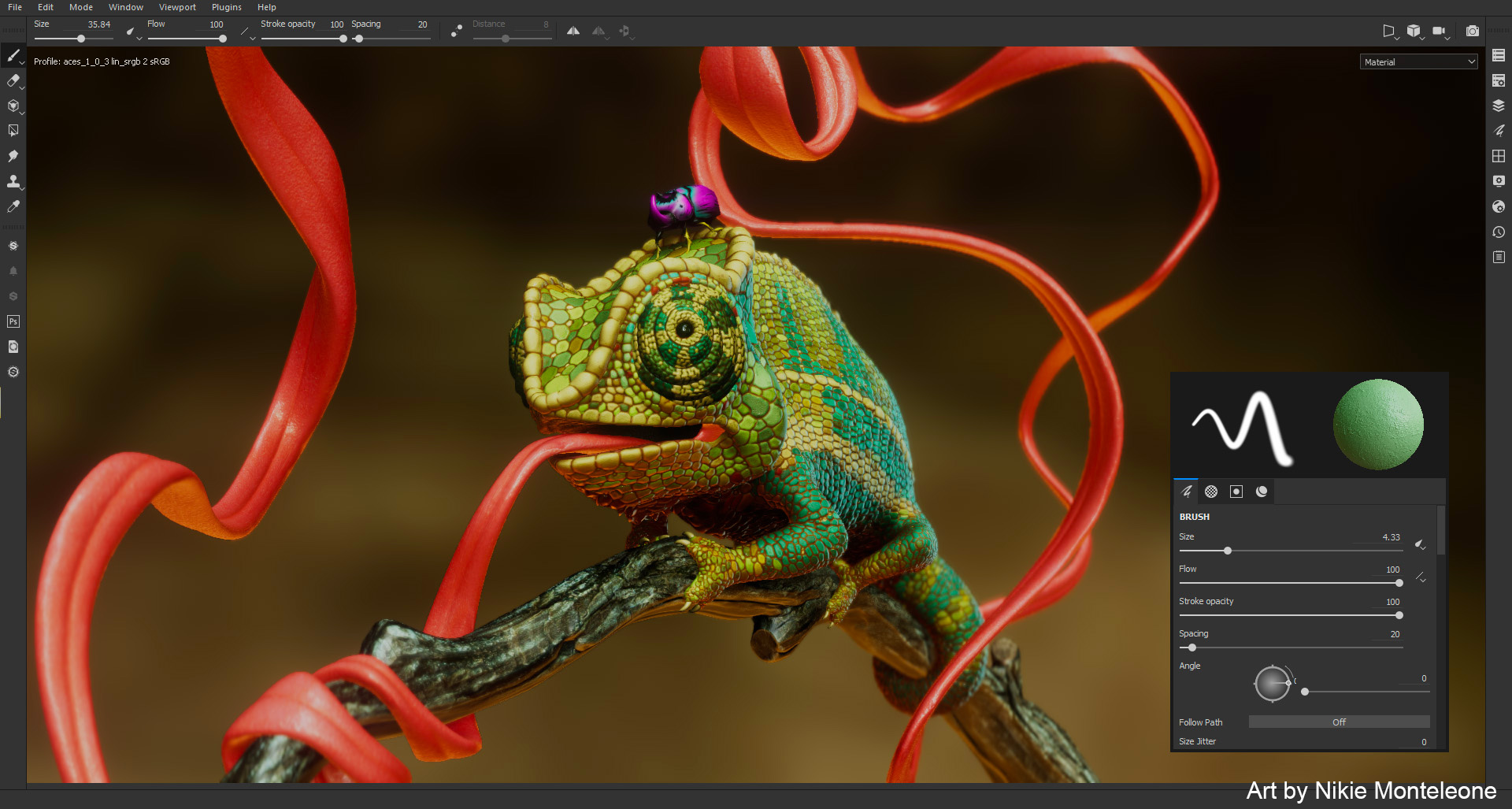 Allegorithmic Substance Painter
Allegorithmic Substance Painter
Substance Painter is all you need in a 3D painting software, allowing you to texture, render and share your 3D assets.
Substance Painter is now part of Substance Suite Pro.
Posted by Kim Sternisha
