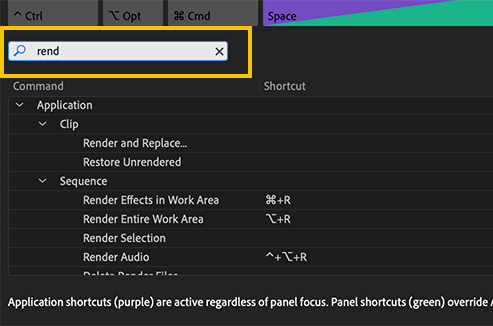Burning Question: Keyboard Shortcuts in Premiere Pro for a FCP User?

Question: I’m editing a project in Adobe Premiere Pro, after switching from Final Cut Pro 7. How can I customize my keyboard so that it works like I’m used to in FCP? Are there any Premiere Pro keyboard shortcuts that I must know? Thanks!
Default Keyboard Shortcut List
Adobe Premiere Pro Help / Keyboard shortcuts in Premiere Pro CC (Last Published: January 25, 2019)
Most Used Keyboard Short Cuts Cheat Sheet
Adobe Premiere Pro CC Cheat Sheet – This list is fairly short, but knowing these few shortcuts will save you a ton of time in the edit bay.
Using an older version? Here are some older cheat sheets.
Using Final Cut Pro 7 or Avid Media Composer Shortcuts
Naturally, Premiere Pro has loads of shortcuts that are the default settings. You can change the Keyboard Layout Preset with the pulldown menu under the Keyboard Shortcuts panel.
To open the Keyboard Shortcuts panel in Premiere Pro CC:
- Mac: Premiere Pro > Keyboard Shortcuts or Cmd+Opt+K
- Windows: Edit > Keyboard Shortcuts or Ctrl+Alt+K
Optionally, you can customize your keyboard shortcuts to match other programs that you use. There is a pulldown menu in the upper left corner of the Keyboard Shortcuts panel that allows you to choose the Keyboard Layout Preset that you want to use. The preset can be changed to Premiere Pro CS6, Avid Media Composer 5 or Final Cut Pro 7. Of course, this is a lot faster than customizing them yourself manually.
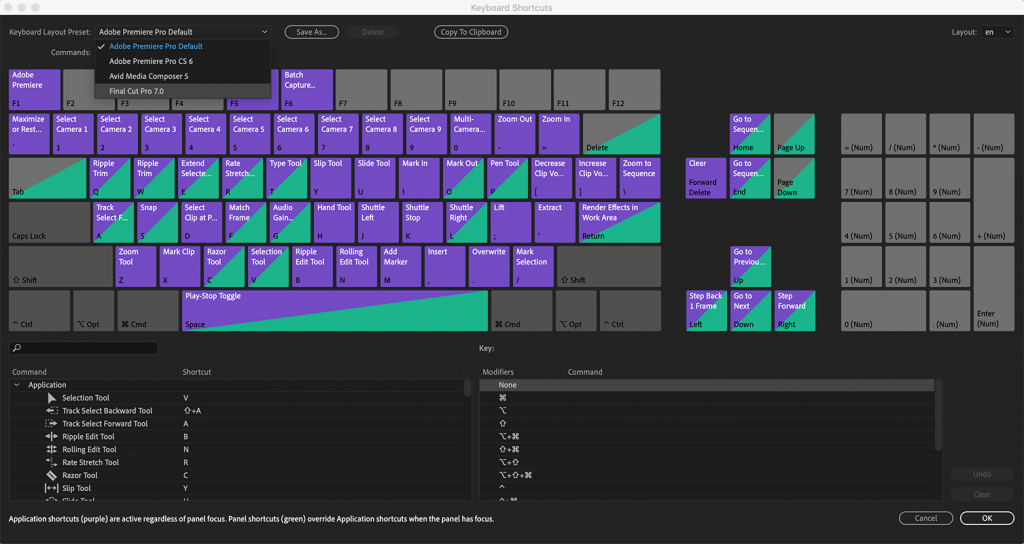
For full instructions, visit the Adobe Premiere Pro Help file for Customize or load keyboard shortcuts.
Use the Search Function under Keyboard Shortcuts in Premiere Pro
There are a lot of shortcuts so this will help isolate what you are trying to find. As you start typing, the search will hone in on the search term.
Important Keyboard Shortcuts to Know
This topic is pretty well covered, so I’m just going to link you to some articles and videos.
The Ultimate Premiere Pro CC Keyboard Shortcuts Guide
Motion Array has everything that you need to know about keyboard shortcuts in Premiere Pro CC 2019. They have a really nice list on their website, plus the video below.
Hidden Adobe Premiere Pro Keyboard Shortcuts – EP4/5 Editors Essentials
Mark from Editors Essentials brings Premiere Gal on the show to go over some of her favorite hidden shortcuts.
More about Keyboard Shortcuts and Editing Faster in Premiere Pro
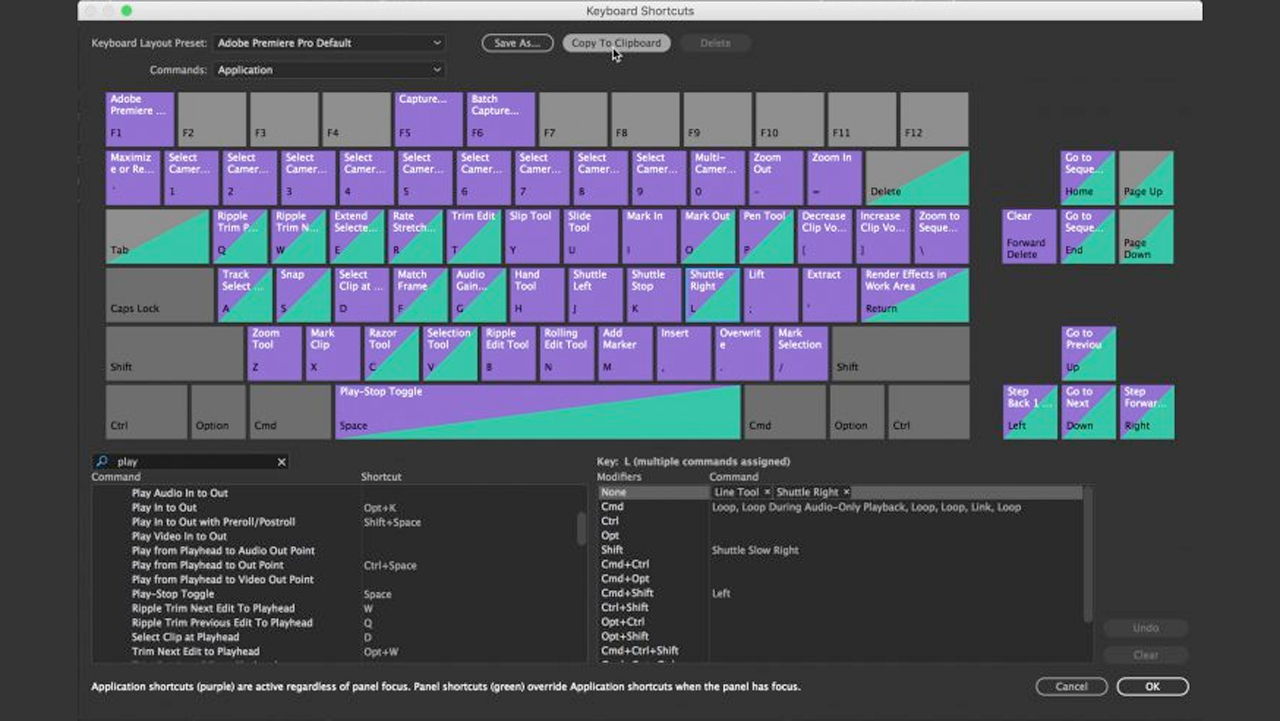
“…video editors know that using shortcuts for repeated actions like playing footage, setting in and out points, inserting, and trimming, are vital to getting that cut done on deadline.
Adobe Premiere Pro also has hundreds of commands that aren’t mapped by default, so spending a few minutes in the Keyboard Shortcuts window to map your custom layout can turn more of your editing time into creative time.” -Dylan Osborn
 5 Ways to Edit Faster
5 Ways to Edit Faster
For even more ways speed up your editing workflow, check out our 5 Ways to Edit Video Faster tutorial.
Whether you’ve been editing for years or you’re new to the process, there are always a few things you can learn. Although these tips are geared toward new editors, everyone wants to be more productive.
Posted by Michele