Burning Question: Greeble… What is it and how to make your own
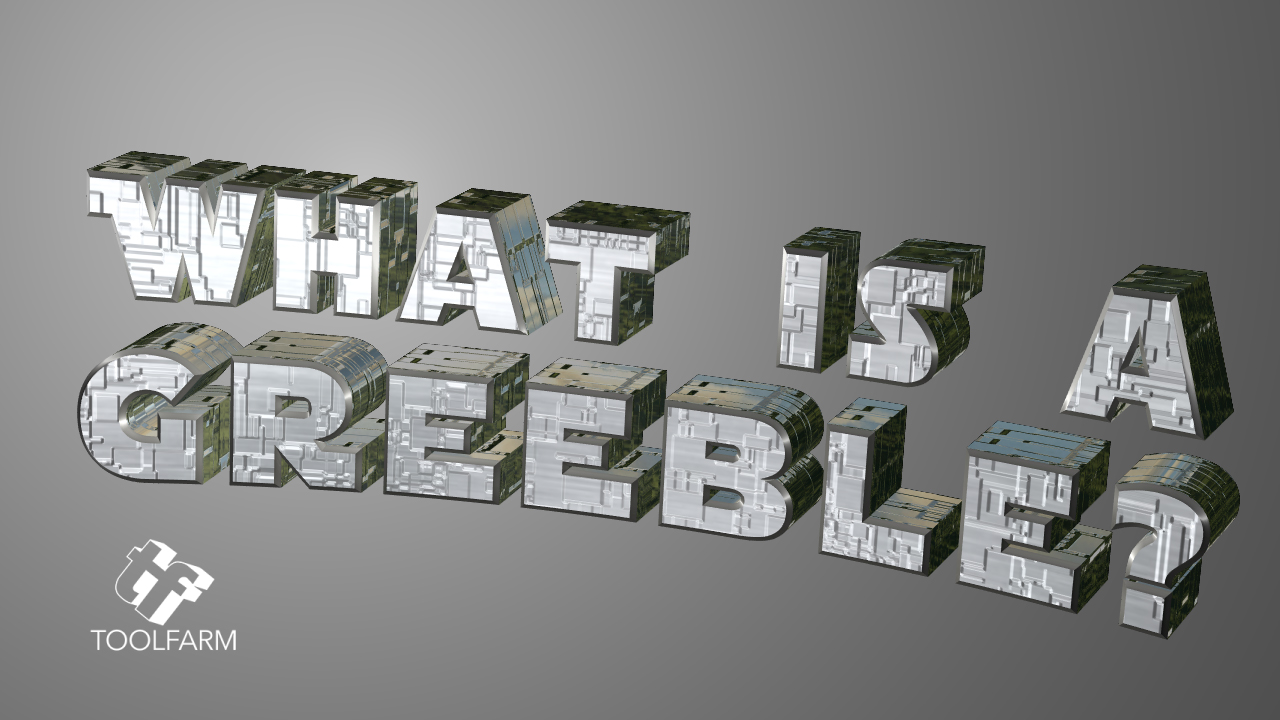
A long time ago in a galaxy far away, there was one particular favorite Greeble tool that everyone loved, but it is no more. But, as software goes, things are not always updated to work in current versions, even popular tools. Today we bid farewell to Kuroyume Greebler. And, of course, new ways are born! This is a refresh of this article, we are featuring a new Greeble tutorial with INSYDIUM. Last month, Aharon Rabinowitz Greebler tutorial was added too!
What’s a Greeble?
A greeble, sometimes called nurnies, are the small details that you can see in the Death Star, spaceships, and cities, to make them look more complex than they really are. The idea is to add these details quickly and easily, without a lot of time-consuming work. Furthermore, they’re most often created with displacement, bump maps, or scripts.
- Definition on Wikipedia
- Greebles: How Tiny Details Make a Huge Star Wars Universe
- Bad Design and the Greeble
Lego Star Wars: Brickorama – How to Greeble
This is a tutorial for the real world but it is fun to watch and gives you a great idea of the types of greebles you can create.
Let’s Make some Greebles… with software
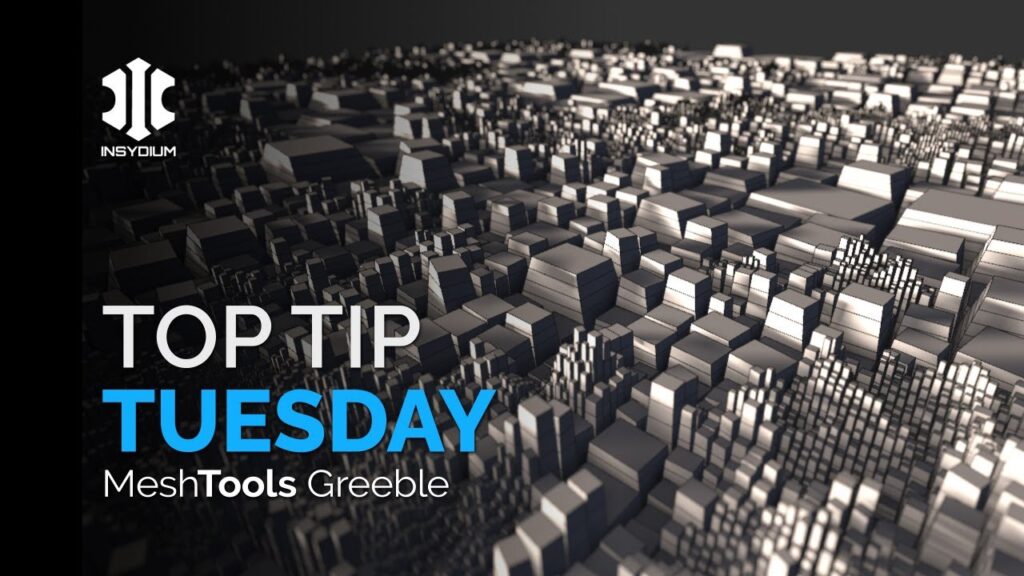
MeshTools Greeble with INSYDIUM Fused NEW
Each week INSYDIUM shares a Top Tip, and today, Bob explains how to use MeshTools with INSYDIUM Fused to create a greeble.
Instant Greebles in Cinema 4D
Instant Greebles is a hidden tool inside Cinema 4D. Find Instant Greebles under the “Create” menu in Cinema 4D. Select “Greebler Object” from the dropdown menu.
Aharon Rabinowitz tells you how to quickly make Greebles with Cinema 4D with Instant Greebles.
TUTORIAL | Complex (but easy!) Greeble Objects in C4D
Then, Aharon followed up with another tutorial that dives in deeper.
He references a formula for 90° rotation: round(rnd(3;1000))
Rick Barrett did a tutorial explaining this concept. Watch it here.
Video Copilot Motion Design Pack I for Element 3D
If you’re an After Effects user, Video Copilot has you covered!
This pack includes 12 greeble models for Element 3D, along with 200+ Abstract 3D Design Objects and HD Models in Multiple 3D Formats.
Free Greeble Tools
Free 3D Kitbash Greeble Library Download
Download Markom3D’s personal greebler library, originally created in Blender. He includes .FBX format.
Greeble for 3ds Max
A fun modifier plug-in that is useful for generating random detail for spaceship models, cityscapes, and Death Stars… By Klanky The Robot, this one works in multiple versions of Max, including Max 2018.
Another tutorial for Greeble for 3ds Max.
Greeble Elements Free Version
Created by Glenn Patterson, who has a lot of ZBrush greeble-related stuff. He also sells Greeble Pack Pro for ZBrush® 4R8-2021 for $10 through Gumroad and is receiving good ratings, but I haven’t tried it.
The video below is pretty old but the tool is updated to work in ZBrush 2021.
Glenn also provides a free Greeble Sampler Pack.
Download Free Greebles
There are a lot more freebies and tools out there than I have listed here but Google if you don’t see what you need here.
- Greeble Map Pack. The Greeble pack was originally released by Beeple under CC-Zero.
- Greeble Textures from Moonmanpictures
- nnGreeble for Maya 0.1.0 (Maya script) – This is compatible with Maya 2009 and I’m not sure about compatibility with other versions.
- CLF Greeble for SketchUp
- LW Greeble & Nurnies – LightWave Greebles tool for Lightwave 7.5c to 2015
More Greeble Tutorials
After Effects and Cinema 4D: Greebler Scene Tutorial
A tutorial from VideoFort.
How to Greeble a City
This is a 3ds Max tutorial by Johannes Schlörb and looks incredibly useful. Read the tutorial at 3Dtotal.
Build a Death Star Trench in Blender with Plating and Greeble Add-ons
Tech Greeble Generator – Substance Designer
Matt Wesney’s Substance Designer library and 50 free environment maps.
Get the Tools to Create your own Greebles!
Cinema 4D!
Maxon Cinema 4D Subscription
3D computer animation, modeling, simulation, and rendering software
Maxon Cinema 4D is a professional 3D modeling, animation, simulation, and rendering software solution. Its fast, powerful, flexible, and stable toolset make 3D workflows more accessible and efficient for design, motion graphics, VFX, AR/MR/VR, game development, and all types of visualization professionals. Cinema 4D produces stunning results, whether working on your own or in a team.
Cinema 4D 2024 provides unmatched speed and performance for the most sophisticated creative scenes. Rigid Body Simulations can now interact with all existing forces, pyro, cloth, and soft bodies. Pyro shines with a hot new feature that allows fire to be emitted from particles and matrices. And the new Vertex Normal tools offer artists unparalleled precision to perfect surfaces.
Maxon One
Cinema 4D, Forger, Red Giant, Redshift, Universe, and ZBrush in One Bundle!
Introducing Maxon One – the ultimate subscription package for 3D artists and motion designers looking to bring their creative projects to life. With Maxon One, you gain instant access to an award-winning 3D animation tool with Cinema 4D as well as Red Giant Complete’s full collection of powerful tools for editing, VFX, and motion design. Plus, with ZBrush included in the bundle, you have the freedom to model sophisticated illustrations limited only by your imagination. Finally, the ultra-fast GPU renderer Redshift for Cinema 4D is also included. Now you can push the boundaries of what’s possible and take your creativity to a whole new level with a single all-encompassing package. Unlock the full potential of your creative brilliance with Maxon One!
Insydium Fused for Cinema 4D
INSYDIUM Fused Annual Subscription
Includes both X-Particles and Cycles 4D
The INSYDIUM Annual Subscription allows for flexibility. INSYDIUM Fused contains all of our plugins and products in one complete collection. Everything you need to create stunning particle effects, realistic terrains and fulfill modeling tasks through to the final render. Plus, all our available 3D Resources, hours of Training, Technical Support, and Content Repository files.
INSYDIUM Fused Perpetual License
Includes both X-Particles and Cycles 4D
INSYDIUM Fused is their collection of plugins, products and benefits.
INSYDIUM Fused provides everything an artist needs in one complete collection. INSYDIUM Fused contains all of our plugins and products in one complete collection. Everything you need to create stunning particle effects, realistic terrains and fulfill modeling tasks through to the final render. Plus, all our available 3D Resources, hours of Training, Technical Support, and Content Repository files.
And Autodesk Maya & 3ds Max
Article updates
15 June 2023: INSYDIUM Quick tip Greebler tutorial added. Kuroyume Greebler has been discontinued, so it was removed from the article.
4 May 2023: Added Aharon Rabinowitz’s new Cinema 4D tutorials. Did some cleanup and updates.
25 May 2021: new greeble assets at Maxon
28 December 2018 with information on Kuroyume Greebler and a new Extrudifier tool from Maxon Labs.
26 December 2018: Insydium has updated Bridge so that Greebler is now working in Cinema 4D R20. This has been verified that both the plugin works and older projects (R13+) load. Note: You must have the Insydium Bridge plugin installed and place Greebler in the same folder as the Bridge plugin for this to work.
Posted by Michele







