Cartoon Heart Character Modeling, Rigging, and Texturing
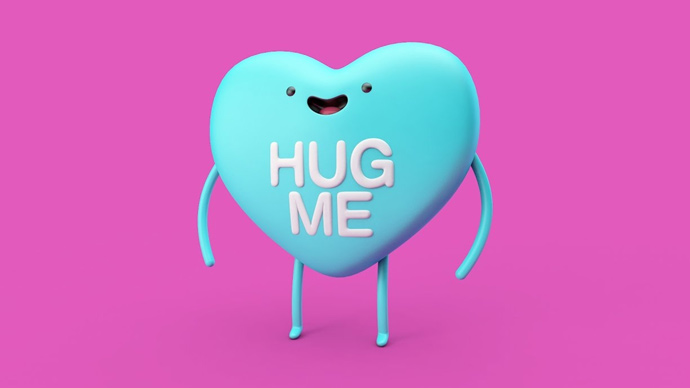
Cartoon Heart Character Modeling, Rigging, and Texturing
It’s only two weeks until Valentine’s Day, EJ Hassenfranz of Eyedesyn explains how he modeled, rigged, and textured a cute little candy heart in Cinema 4D. EJ has made a lot of tutorials about character animation, so you’ll see a lot of his stuff here today. So, thank you to EJ for being a great teacher and for being so willing to share his knowledge!
How to Rig a Character in Cinema 4D
EJshows you how to create a walk cycle for this super cute lemon character in Cinema 4D, with an introduction to Spline IK.
Part 2: Animating the Walk Cycle in Cinema 4D
Character Animation in Cinema 4D
This is a webinar with Jonas Pilz where he explains how to animate a shark. The shark model can be found on Turbo Squid.
Products for Character Rigging and Animation in Cinema 4D
Ace5studios 5Man
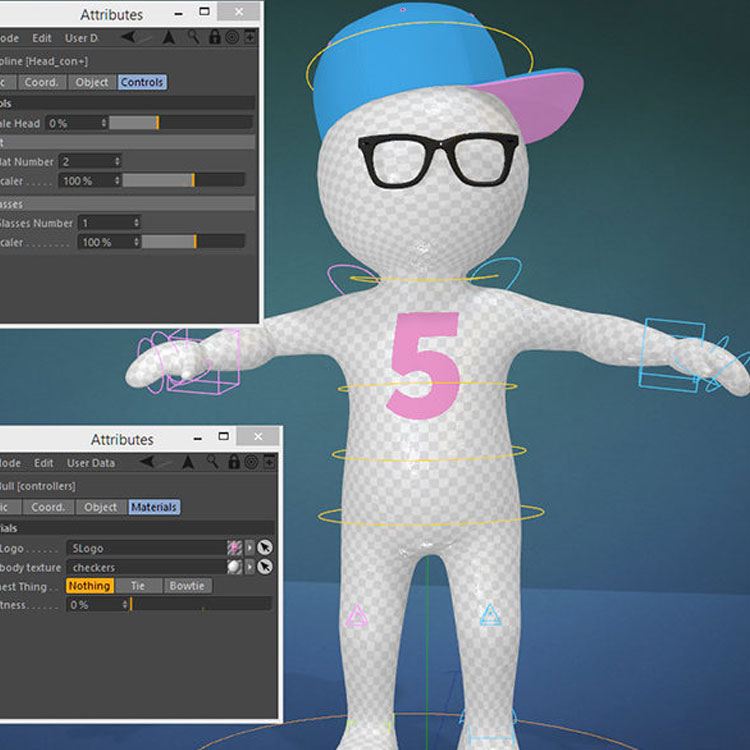 The character comes with:
The character comes with:
- Smooth Deformations and poses – Weighted and painted to get into any pose you need.
- Controllers IK – FK – The rig is light weight, and pretty simple, so you can get into the animating without getting lost in all the controllers, everything is on screen and easy to grab.
- Accessories – Hats, ties and more to come – Grab the full cap and get all these awesome accessories for your 5-man!
- Chef Hats! – Added by request
- Girl 5 man – NEW! A female version of 5man! with feminine dress and hair style!
Note: 5Man is no longer available at Toolfarm.
RenderKing Cinema 4D Characters Pack

High-quality character models for Maxon Cinema 4D.
- Complete rig model, total control of the skeleton, including commands for facial expressions and Morphing, all at your fingertips thanks to the visual selector.
- You can change effectively the facial features with simple commands Morph, and add the hair, change the color of the skin
- List of additional objects in detail: hair, hat, sweatshirt, sweater, shorts, jeans, shoes type A, type B shoes, helmet, Jetpack, watch, belt type A, type belt B)
More about Cinema 4D Characters Pack
Check out these other Character Tutorials and Freebies for Cinema 4D
These are a few tutorials that we’ve posted in the past.
Basic Character Rigging in Cinema 4D
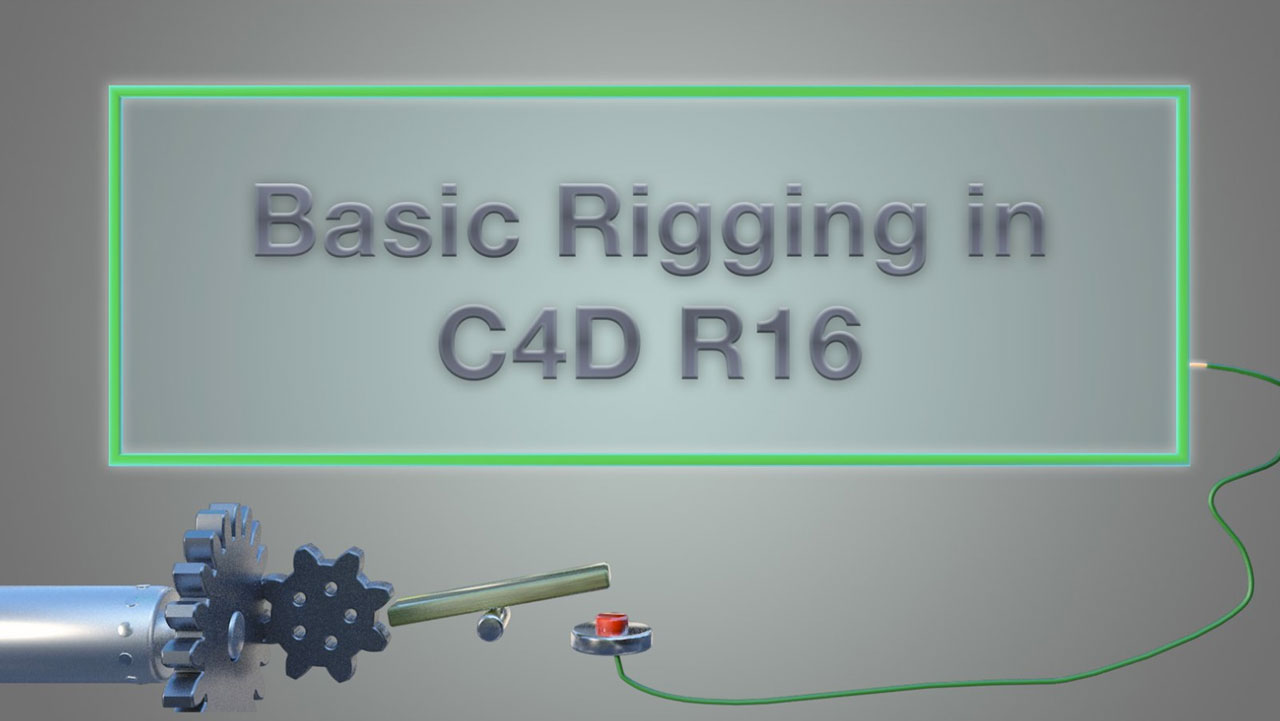 Learn the basics of character rigging in Cinema 4D beginning with understanding how C4D calculates hierarchal orders and how this can help with rigging.
Learn the basics of character rigging in Cinema 4D beginning with understanding how C4D calculates hierarchal orders and how this can help with rigging.
Orestis Konstantinidis created this highly detailed tutorial on the basics of character rigging in C4D. It’s a great starting point for the beginning rigger.
Tutorial: Rigging a Simple Cartoon Character in C4D
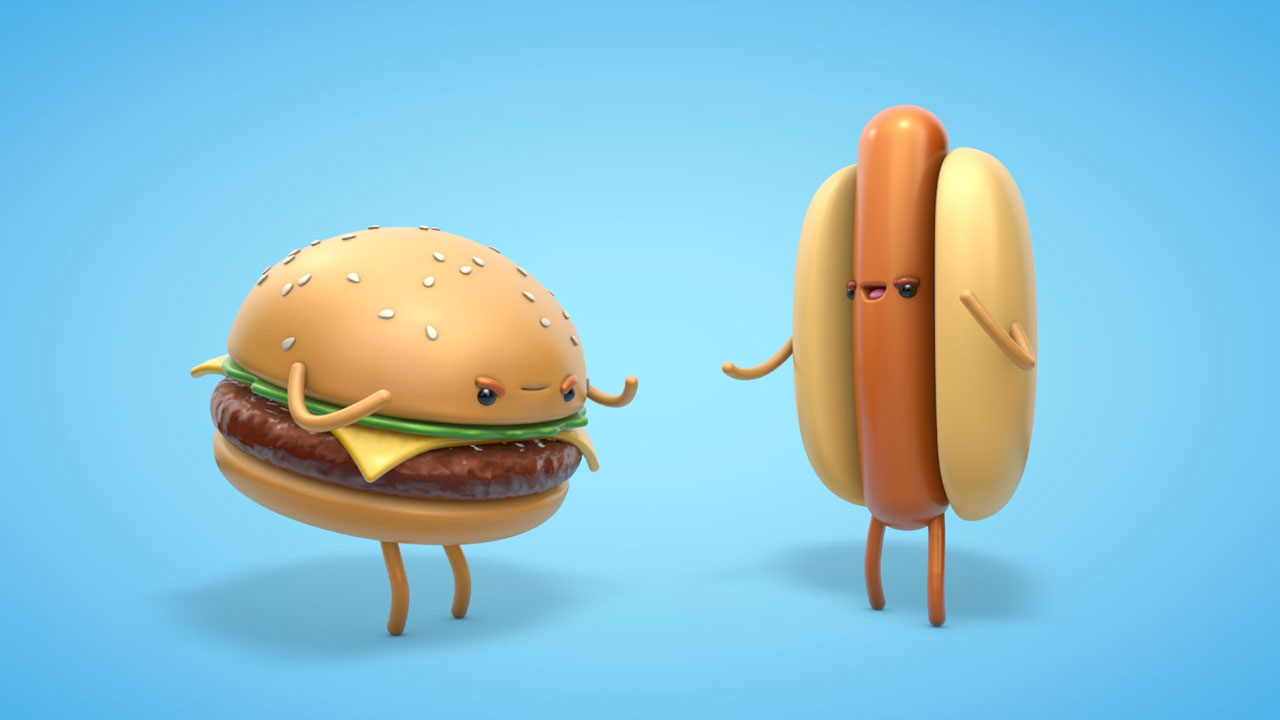 Another from EJ Hassenfranz of Eyedesyn introducing users to rigging in Cinema 4D by explaining the workflow. EJ easily creates a simple cartoonish arm & leg IK rig.
Another from EJ Hassenfranz of Eyedesyn introducing users to rigging in Cinema 4D by explaining the workflow. EJ easily creates a simple cartoonish arm & leg IK rig.
“Normal IK rigs bend sharply at the elbow and knees of characters but it’s hard to get a smooth bend like a cartoon character. First, I’ll start out by introducing you the two types of rigs, FK (Forward Kinematics) and IK (Inverse Kinematics). Then I’ll demonstrate how I set up my simple IK rig to rig my hamburger characters arms & legs and connecting them to the body. Finally, I’ll wrap up the tutorial by showing you how to use Pose Morph to animate your character. If you’re not familiar with Pose Morph, be sure to check out my tutorial on how I used it to animate Baymax from Big Hero 6!”
Freebie: Fully Rigged Cinema 4D 3D Character
 Ace5Studios is giving away a cool and fun Cinema 4D character rig called #beefy4D. The model is completely rigged and ready to go.
Ace5Studios is giving away a cool and fun Cinema 4D character rig called #beefy4D. The model is completely rigged and ready to go.
“The original Character and rig were made by Ugur Ulvi Yetiskin. I then pulled out the mesh and handed it over to Bret Bays. He did a great job of setting up all the joints and controllers. I then finalized the rig, set up zero transforms, so you can easily reset your pose. Modified the rig colors a bit. Added some interaction tags so you don’t accidentally keep clicking on the mesh while animating. Added layers so you can hide legs/arms/body easily and practice animating only the part you are interested in. And I made the pretty cover images.” – Aleksey Voznesenski from Ace5Studios
Posted by Michele

