Exporting and Rendering! Tips and Settings for Adobe Media Encoder, ProRes, H265, YouTube
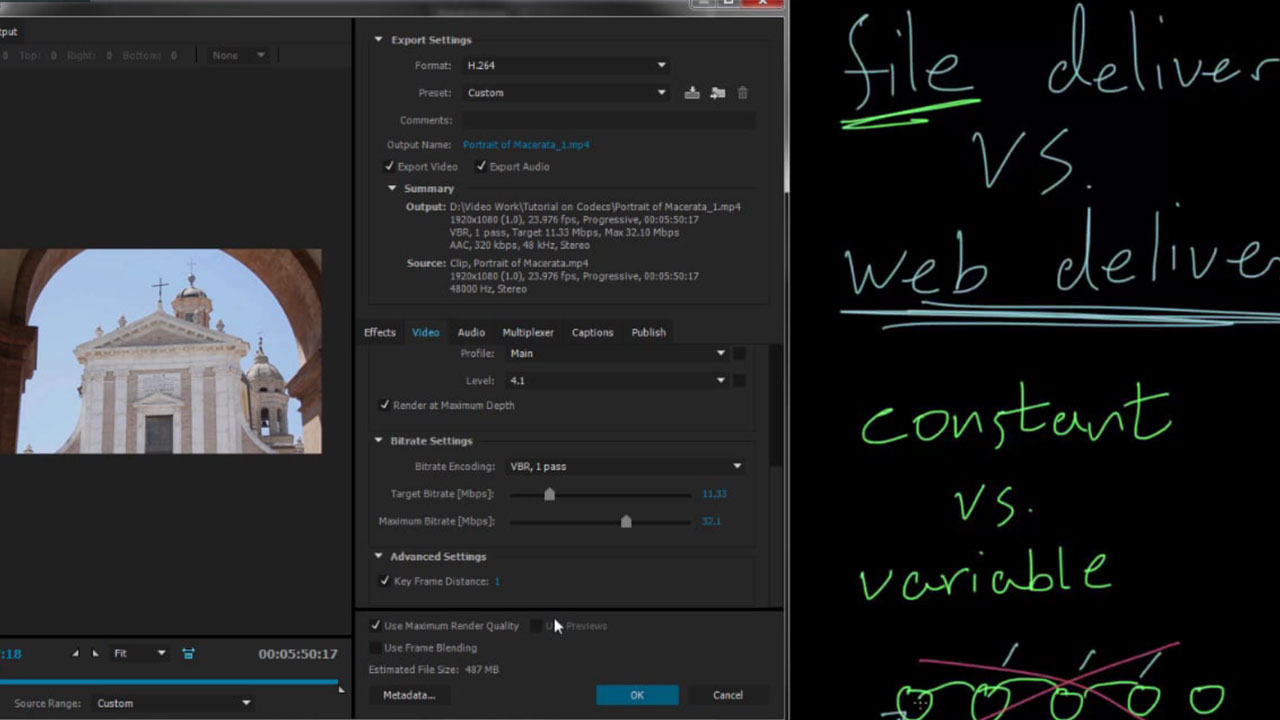
Render Settings for Youtube
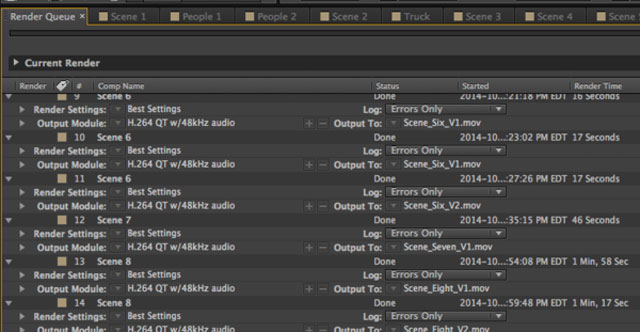
“Render settings vary from project to project, client to client, and enthusiast to professional in some cases. So, if a video’s final destination is YouTube, as it is for many, what are the recommended best settings when rendering a video?
This may seem like a bit of a trick question, as many editing and transcoding packages have optimized “YouTube” output presets already created, but let’s imagine we want to manually tweak our settings to make YouTube ultimately happy.
First of all, make sure you’re working with a file type that YouTube gets along with. There are a bunch: MOV, MPEG4, MP4, AVI, WMV, MPEGPS, FLV, 3GPP or WebM. Of that list, YouTube prefers videos are contained in .mp4 files with no edit lists (your audio and video may go out of sync), and moov atom at the front of the file (the file is optimized for fast web start).” – Russ Fairley
Understanding How to Export with Adobe Media Encoder
Posted by Alicia