How to make a Futuristic Circuitry Look in After Effects

Joe from Workbench shows you how to make some cool futuristic circuitry. This look would be great for an FUI. Below, there’s information on PQ FUI Toys that can enhance a look like this even more!
Another tutorial that we’ve featured from Joe at Workbench that is along a similar vein is this Biometric FUI Look. It comes with a bonus fingerprint scanner tutorial.
More FUI Tutorials
- FUI (Fake User Interface) Examples, Tutorial, tools
- Make an Earth FUI Element with Stardust in After Effects
- Scrolling hacker text for FUI in After Effects
Plugins for FUI
PQ FUI Toys
Pre-animated, sometimes looping, customizable Fake User Interface assets, as editable After Effects comps.
Just browse and generate editable AE comps using the Script UI panel, then customize parameters via expression controllers to make it your own. Fui Toys contains zero assets, and only uses shape layers, masks, and native AE plugins, so you can customize pretty much anything you like.
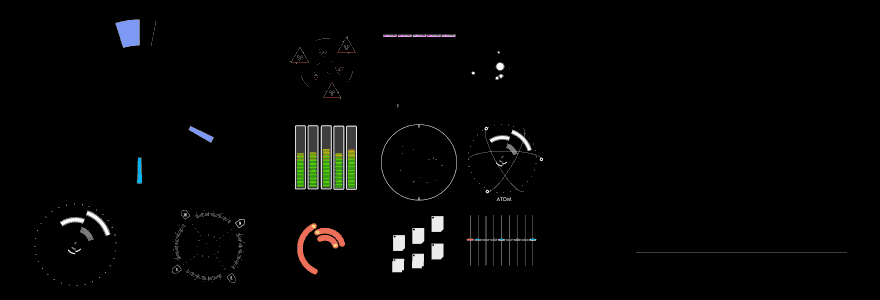
Adobe After Effects CC for Teams & Businesses
There’s nothing you can’t create with After Effects.
Create cinematic movie titles, intros, and transitions. Remove an object from a clip. Start a fire or make it rain. Animate a logo or character. Even navigate and design in a 3D space. With After Effects, the industry-standard motion graphics and visual effects software, you can take any idea and make it move.
Adobe Creative Cloud for Teams & Businesses - All Apps
Creativity for all.
Adobe Creative Cloud gives you the world’s best creative apps and services so you can make anything you can imagine, wherever you’re inspired. 20+ apps, Creative Cloud Libraries, Collaboration Tools, Adobe Fonts, Adobe Portfolio, Storage, Behance, and much more!
Posted by Michele





