How do I get started making my own videos?

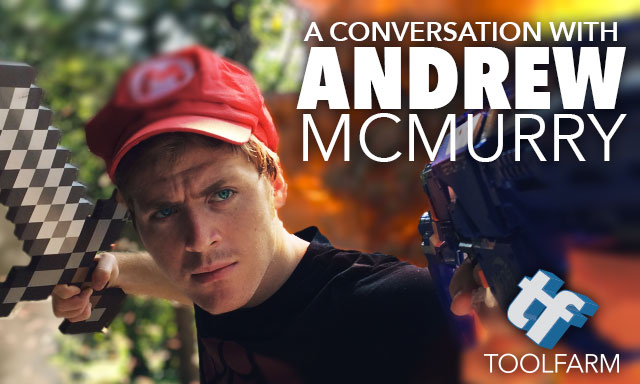 He does great work, for sure. For those of you out there who don’t know Andrew’s work, check out the interview I did with him last September: Inspirations: A Conversation with Andrew McMurry, Andrew M Films.
He does great work, for sure. For those of you out there who don’t know Andrew’s work, check out the interview I did with him last September: Inspirations: A Conversation with Andrew McMurry, Andrew M Films.
I’m thinking that you’re young, possibly in high school or in college. Student status will help you because some companies offer reduced priced academic software. Learn more about academic pricing here.
If you’re starting from scratch with no background in any video software, here’s what I might suggest that you do, in this order.
- Get a subscription to Adobe Creative Cloud and learn After Effects and Premiere Pro… and Photoshop too. All of these programs are included with the Creative Cloud subscription. It will take you a year to become really proficient at these programs if you keep at it, but after a couple of months you should be good enough to produce some good work. I’d recommend a subscription to Digital Tutors or Lynda.com or one of those type of training services. Yes, there are tons of free tutorials on YouTube but the benefit of using a service is that they have paths set up for you so that you can learn things in order. With YouTube tutorials, they’re often focusing on making something cool, which is great and all, but the basics often missed. Video Copilot has great tutorials, too. You’ll see a lot of YouTube tutorials that are total copies of Video Copilot’s awesome stuff!
- MAXON CINEMA 4D – If you’re in school or in college, there are academic versions of CINEMA 4D available. Actually, you may not even need to be a registered student anymore… you just can’t be a professional. Anyway, MAXON has a service called Cineversity with training that’s pretty good. There’s a lot of C4D training out there, but again, you’ll run into the same problems with not getting all of the basics from random YouTube videos. After you’re proficient to a certain level, by all means, check out YouTube, The Pixel Lab, Greyscalegorilla, and so on.
- The Foundry NUKE is a great one to learn because it’s being used in so many films. I’d learn this third. It’s node-based so different from After Effects, which is layer based. I won’t say it’s harder, but it’s different. It’s very powerful. Nuke is has a higher price tag than Adobe After Effects, but if you’re not using it to make money, there is a non-commercial version available. Learn more: Freebie: NUKE 9.0v5 Non-Commercial
Posted by Michele



