How do I use Scopes in DaVinci Resolve?
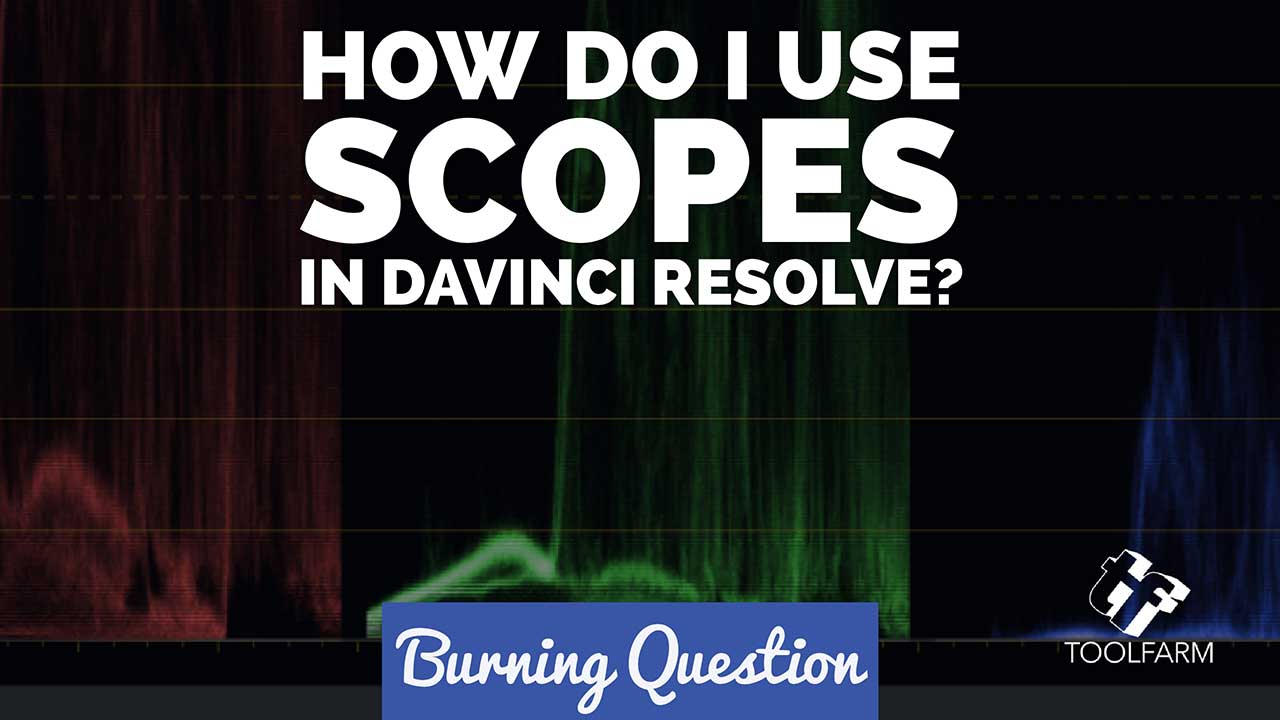
Scopes are a crucial tool for editors for consistent color correction, for giving skin tones natural color, and for fixing the white balance of footage. It’s not difficult to learn to use scopes either, whether it’s Waveform scopes, Luma, YC, and RGB Parade, the Vectorscopes, or the Histogram. Although this series is focused on DaVinci Resolve, much of these tutorials are applicable to scopes in any video software or hardware.. Learn to read these scopes. In other words, stop the guesstimating!
Updated 16 December 2020 with information on DaVinci Resolve 17 Scopes.
The Improvements in the Scopes in DaVinci Resolve 17
Did you know, Resolve’s scopes are GPU powered? Blackmagic added several improvements to the scopes in Resolve 17, many of which are for workflow. Now users can
- set up 3×3 grid view and multiple GPU scopes of the same type.
- view floating video scopes window in dual screen layouts.
- more easily scale and style the waveforms and vectorscopes.
All You Need to Know About NEW Video Scopes in DR 16
Aram K gives you an overview of the new scopes in Resolve 16, as well as how to use them in color grading your footage.
DaVinci Resolve Fix 3 Issues : No Scopes on Mac | Launch Failure on Windows & No Sound in Editor
Some people have run an issue where their Parade scopes disappear in version 16 or 16.2. Try going to the Workspace menu, then Reset UI Layout
Didn’t fix it? Ekobean Media explains how to fix the missing scopes issue by adjusting a Memory and GPU setting.
E7 – How to Color Grade: DaVinci Resolve – The Scopes: Vectorscope
Chinfat walks you through how to use the Vectorscope.
E8 – How to Color Grade: DaVinci Resolve – The Scopes: RGB Histogram & Parade
Next, Chinfat covers RGB Histogram and the RGB Parade
More Scopes tutorials
Below, a few older tutorials, which may still be extremely useful to you.
How to use video scopes for accurate color grading | Histogram | RGB Parade | Vectorscope
Dom Blond explains how use 3 of the video scopes in DaVinci Resolve, with old school explanations on paper.
Scope Basics Automatic Color Correction With DaVinci Resolve
How to Understand Scopes
From B&H
More Tutorials and Articles
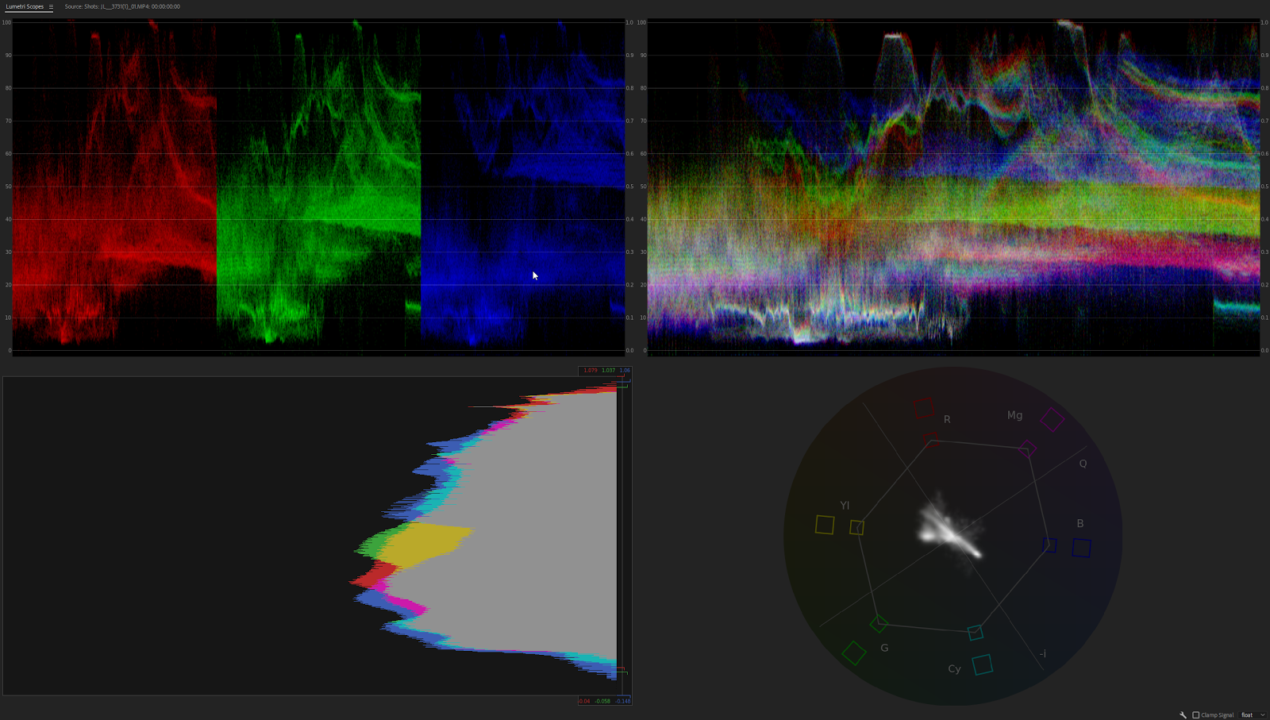
Tutorial: Scopes: How to Use and Read the Four Primary Video Scopes
Video scopes are an indispensable tool for editors. Here’s an introduction by Jarle Leirpoll, to the four primary scopes: Waveform, RGB Parade, Histogram and Vector Scopes.
Jarle Leirpoll believes that “a thorough understanding of the scopes will take your color grading to a new level of awesome!” And to that end has written this article explaining the most used scopes—Waveform scopes (RGB, Luma, YC and RGB Parade), the Vector Scopes, and the Histogram. along with practical uses for all of them.
 Midweek Motivation: Colorist Patrick Inhofer Speaks about Color, Scopes and Trusting Your Eyes
Midweek Motivation: Colorist Patrick Inhofer Speaks about Color, Scopes and Trusting Your Eyes
“…when you need to look at an image objectively, you need to look at the image without looking at it because your eyes lie to you.”
Found via Medium.com. Thanks for sharing.
Renowned Colorist Patrick Inhofer spoke with Kevin Bourke about the importance of using color technology to achieve the highest image quality possible.
How to work with Scopes in DaVinci Resolve
How to Work With Scopes in DaVinci Resolve from EnvatoTuts+. This is an excerpt from a David Bode’s course on Automatic Color Correction with DaVinci Resolve, where “you will learn about the scopes that can help your color correction process, including the vectorscope, RGB parade, and the waveform monitors.”
 How to Match Colors between Video Clips using DaVinci Resolve
How to Match Colors between Video Clips using DaVinci Resolve
Another from EnvatoTuts+, and again excerpt from a David Bode’s course on Automatic Color Correction with DaVinci Resolve, where “you will learn how to match colors between video clips by selecting your clip and using the color match feature.
Posted by Michele


