In Depth: Transitions: Part 1: Basic Editing Terminology and A Brief History of Transitions
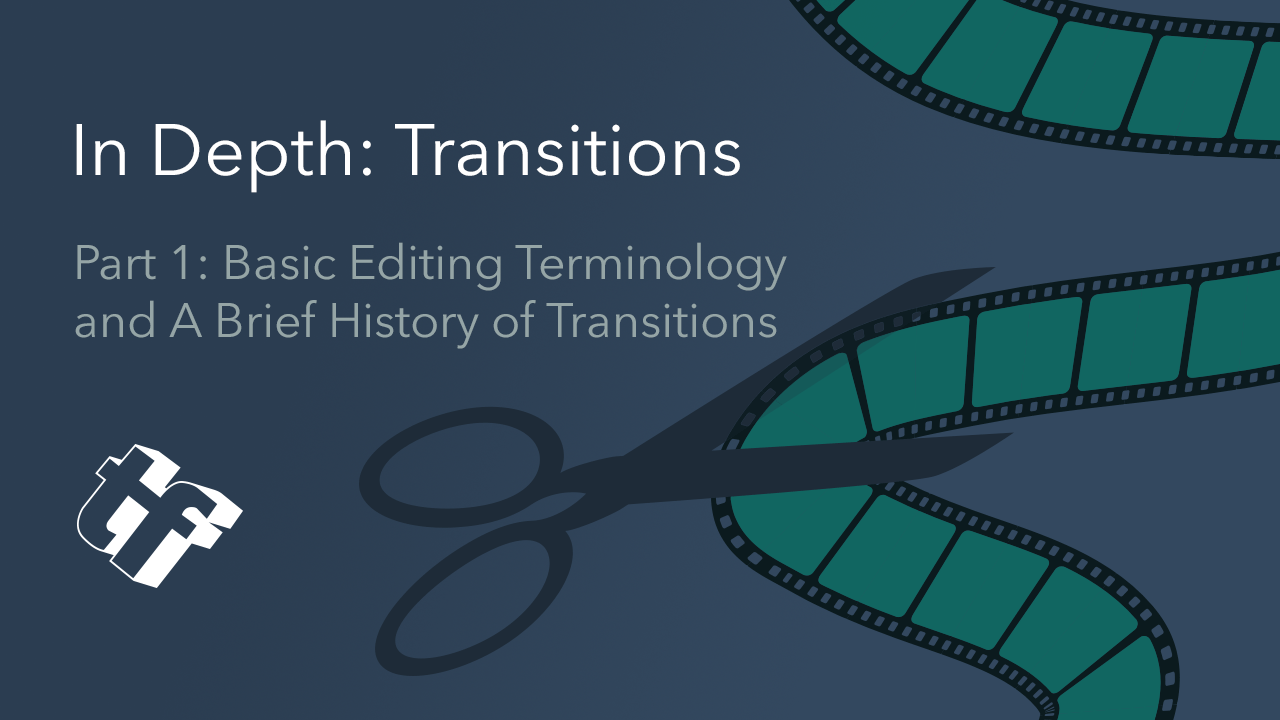
There are so many types of transitions, and in this series I’ll focus on several of them. From the simple dissolve to the swish pans to shatter effects, we’ll dive into the history of transitions with lots of examples. The goal of this series is to increase your editing vocabulary and entertain you, while showing you what is possible. And of course, I’ll show you some fun plug-ins for your favorite NLE.
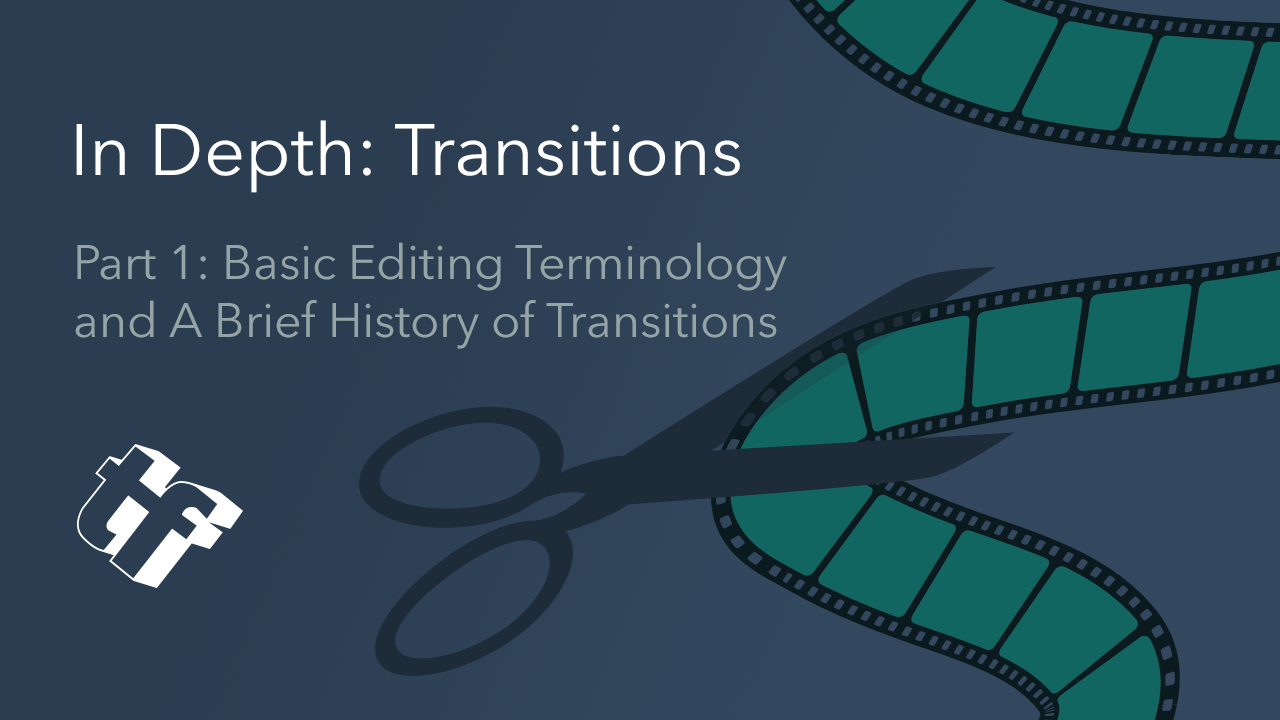
Introduction
Transitions come in a lot of flavors and each has their own purpose. There are three main types of transitions: cuts, dissolves and wipes. I’ll give you some well known or quality examples of the type of edit or transition and some background behind each.
This article may be editing 101 for a lot of you, or a nice refresher course as it has been for me, but part 1 is not so much about your NLE or about the plug-ins you have, but the technique and expertise of the editor. I find watching great examples of beautiful editing to be quite inspiring. I love old films and certain films, such as Touch of Evil, The Graduate, The French Connection, The Shining, and Psycho, intrigue me. Earlier this month, the The Motion Picture Editors Guild selected the 75 best edited films of all time. There are some great choices here. What do you think?
When I was a film student, twenty years ago, we learned all about editing, continuity, pacing and how these elements can make or break a film. Walter Murch, the film editor behind Apocalypse Now and The English Patient talks about the importance of rhythm in film editing. I saw him speak at the SuperMeet in Las Vegas during NAB several years ago.
I completely agree with Murch on the topic of editing. One of my favorite scenes ever illustrates it beautifully – the montage from The Graduate with Benjamin spending his days doing nothing but lazing by the pool and hooking up with Mrs. Robinson. The film is #52 on the list of best edited films and was edited by Sam O’Steen, who also edited Chinatown, Cool Hand Luke, and Rosemary’s Baby. This montage made me want to become an editor. It has everything: long dissolves to represent time passing, beautiful match cuts between the bedroom and his parent’s house, and the pacing is just absolutely perfect. The very last edit with Benjamin jumping up onto a raft, then to Mrs. Robinson, is my favorite.
Top 10 Most Effective Editing Moments of All Time
There are many iconic edited sequences in film history, and CineFix does a nice job of presenting them in this short video. You’ll see Psycho, The Battleship Potemkin, North by Northwest, Un Chien Andalou and others.
Before I get into the fun and unique transitions you can create with your NLE, I want to cover some of the basic terminology in editing.
Cuts
Let’s start at the very beginning with the easiest and most common of all edits: the cut.
Cuts are mainly used within the same scene to cut between different perspectives. Cuts may be the simplest of all transitions but are also the most important. The editor sets rhythm and pacing of a scene with cuts. Editors can use match cuts, jump cuts, and Split Cuts (J and L cuts) to create visual continuity or the opposite.
In the early days of filmmaking, cuts were usually made in camera. The cameraman would stop cranking the film camera and the end of a shot and start cranking again when the next shot was ready to begin. That of course, takes a lot of time, so filmmakers learned to edit film with a razor – and post-production was born.
Split Edits: Making J and L Cuts
L Cuts occur when the audio and video are cut but the point of the cut doesn’t match. The effect is often used to smooth the transition between two shots, to make it less noticeable. The audio and video layers must be unlinked in your NLE to make an L cut or J cut.
Editing Tip – L cuts by Openfilm
In the scene below from Ferris Beuller’s Day Off, Ben Stein is still doing roll call in the audio when the scene cuts to Cameron’s house.
Match Cut (Graphic Match)
A match cut happens when there’s a cut between two objects in two shots that visually match up, as Benjamin’s head on the pillow, headboard and raft do in The Graduate montage. Another famous example is the match cut in 2001: A Space Odyssey with the bone and the space ship.
David Bordwell explains on his website on cinema”Match cuts form the basis for continuity editing, such as the ubiquitous use of match on action. Continuity editing smooths over the inherent discontinuity of shot changes to establish a logical coherence between shots. Even within continuity editing, though, the match cut is a contrast both with cross-cutting between actions in two different locations that are occurring simultaneously, and with parallel editing, which draws parallels or contrasts between two different time-space locations.”4
Jump Cut
A jump cut is an edit between two shots where the angle or camera position hasn’t changed much, or another type of jolting discontinuity. In college we learned about the 30° Rule and breaking the rule would result in a jump cut. Jump cuts are often abrupt and jarring and were something we were supposed to avoid when I was doing my film studies in college. In fact, there are loads of posts on forums about how to fix jump cuts.
One of the best jump cut examples I can remember from my college cinema studies was Goddard’s Breathless, who was using the jump cut as his own esthetic. The scene below with Jean Seberg riding around Paris in a stolen car contains several jump cuts in a row.
I was in college only 20 years ago studying film and jump cuts were looked down upon by our instructors. In the past two decades, Jump cuts have become common and accepted, probably thanks in part to Goddard films, kung fu movies, and YouTube. Shorter content for our even shorter attention spans!
How to edit jump cuts
Axial Cut
An axial cut is a sub-category of the jump cut where the camera moves closer to the subject in each shot. Early Soviet silent films utilized axial cuts, as did Japanese filmmaker Akira Kurosawa, varying it inward or outward with cuts or dissolves.3
Below is an example of an axial cut from the opening scene of Night of the Living Dead. Notice how obvious and prominent the edit is.
Cutaway
A cutaway is a shot that is edited into a continuous scene, often to adjust the pace of a scene. It is also used hide something that the director doesn’t want to be seen. For example, in many horror movies, someone will be shown stabbing a knife or swinging an ax, but instead of showing the weapon slicing through it’s victim, there will be a cutaway to blood splattering on a wall, or the crazy killer’s eyes. Cutaways can also be used to avoid jump cuts.
Cutting on Action or Matching on Action
When an actor is completing an action, an edit is made partway through the action that cuts to a close up, or some different angle. It gives the impression of continuous movement of the action.
Videomaker – Cutting on the Action
Cross Cut
A cross cut is a common method of editing two scenes together to give the illusion that both scenes are happening at the same time in two different places. It was a technique used pretty early on in film by D.W. Griffith in his film, The Birth of a Nation.
Here is a more modern example from Christopher Nolan’s Inception.
Dissolves
Dissolves are used instead of cuts as a visual representation that the scene has changed and time has passed. It may be several seconds or as short as a few frames. Most films and video use the standard dissolve to connect scenes or right after an establishing shot (showing the outside of a building, then dissolving to what’s happening inside the building). Normally dissolves are kept to a minimum.
Cinderella (1899) – Méliès (Cued to dissolve). Georges Méliès, who is credited with the first dissolve transition between scenes in his film Cinderella (1899). Méliès created this dissolve with in-camera editing. He closed the lens aperture, rewound the film, and then re-opened the aperture”.1
Dissolves are often used in montages.
Fades
A fade is a dissolve to black, and sometimes other colors, and normally take last 1-2 seconds. Méliès is credited with creating the fade in and fade out.
Wipes
A wipe creates discontinuity in the current story and diverts viewers to someplace totally different. You’ve likely noticed the crazy wipes used in the Star Wars films to switch scenes, and often planets. They are iconic! As in many older movies, the wipes are soft edged. The newer Star Wars has kept with this tradition.
Star Wars Transitions
Star Wars wipes, while they do stand out, they’re still pretty tame. When I was in college, the famous Kiki Wipe appeared on the Video Toaster (“Hey, that’s a hot name!”). If you’re not familiar with the Kiki Wipe, have a look at an old Video Toaster demo. Just a warning… swallow your coffee first because it’s humorous. Check out the wide range of cheese ball transitions and wipes, which were considered to be cool video effects at the time. The Kiki wipe is the sexy silhouette in the video below, if you’re wondering.
None of these Video Toaster wipes were probably ever used in any projects when I was in college, but filmmakers have used some strange wipes and transitions for special purposes, like dream sequences or flashbacks. Unique transitions are often used when going into this type of sequence, to differentiate it from the current timeline.
Wayne’s World Dream Sequence Effect
A transition like this could be done with two clips dissolving into each other and a Wave Warp applied in After Effects, or with a third party plug-in.
Waaves vs. Home Improvement – “So Bored”
Even wackier are the transitions from the TV show, Home Improvement. Many of the transitions were cut out elements and not as easy as just throwing a plug-in on a a couple of pieces of video.
How to Create Basic Transitions in your NLE
How to Create a Linear Wipe in Premiere Pro
How to Fade In and Out in Adobe Premiere
Final Cut Pro X Transitions
Avid Media Composer 7 Tutorial | Basic Transitions
Smooth Transitions | Sony Vegas
At the end of the day, there are lot of options out there for wipes, but if you’re not sure if you should use a wipe or a dissolve, go for a dissolve.
More on the History of Editing
Montage
I always thought “montage” was a term about inner city break dancers fixing up a rec center, or characters falling in love and sharing donuts and losing balloons, but apparently there’s a lot more to it. The word Montage is French for assembly or editing. Did you know that D.W. Griffith developed montage but the Soviet filmmakers perfected it. Watch this very interesting video from Filmmaker IQ for more about the term montage.
The History of Cutting – The Birth of Cinema and Continuity Editing
Bibliography
2Wipe (transition) – Wikipedia
3Kurosawa’s early spring, December 8, 2009. David Bordwell’s website on Cinema.
4Graphic content ahead, May 25, 2011. David Bordwell’s website on Cinema.
Posted by Michele




