Maya LT 2017 – Time Editor animation tool

What is the Time Editor?
The new Time Editor is a non-destructive, non-linear clip-based editor for creating and editing animation and sound. It's built right into Maya 2017 and it lets you do things like editing tracks, clip matching, ghosting, and retiming. Here's an overview of the Time Editor and a few things it can do.
To open the Time Editor, go to the Maya menu bar, choose Windows > Animation Editors > Time Editor. Below is the Time Editor, empty.
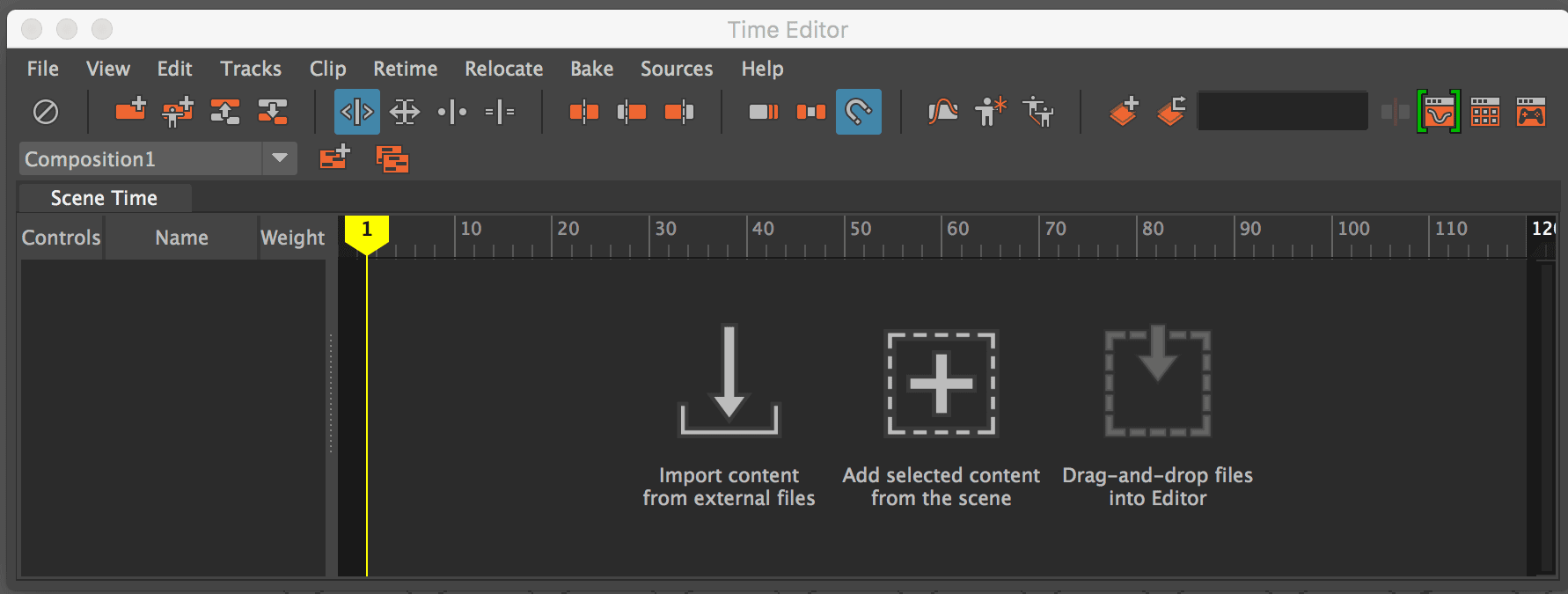
Maya LT 2017 – Time Editor animation tool
Here's a quick overview of the Time Editor in Maya LT 2017.
Learn more about the Time Editor from the Autodesk Knowledge Network.
Non-Destructive Animation Editing: Basic setup and single clip editing
Maya: Time Editor | Ghosting clips
Maya: Time Editor | Move data between characters
Maya’s Animation Evolution
This video took place at a Vision Series event and features Warren Trezevant, formerly of Pixar and now theAnimation Product Manager for Maya, and Daryl Obert, Technical Marketing Manager of Maya, explain some of the exciting changes in animation tools in Maya 2017. They talk about both the Time Editor and the Graph Editor, which was overhauled and has GPU acceleration.
Maya 2017: Time Editor
Autodesk's Sr. Maya Technical Specialist Steven Roselle explains how to create cycles and use the timing workflow features of the Time Editor in Maya 2017.
Posted by Michele